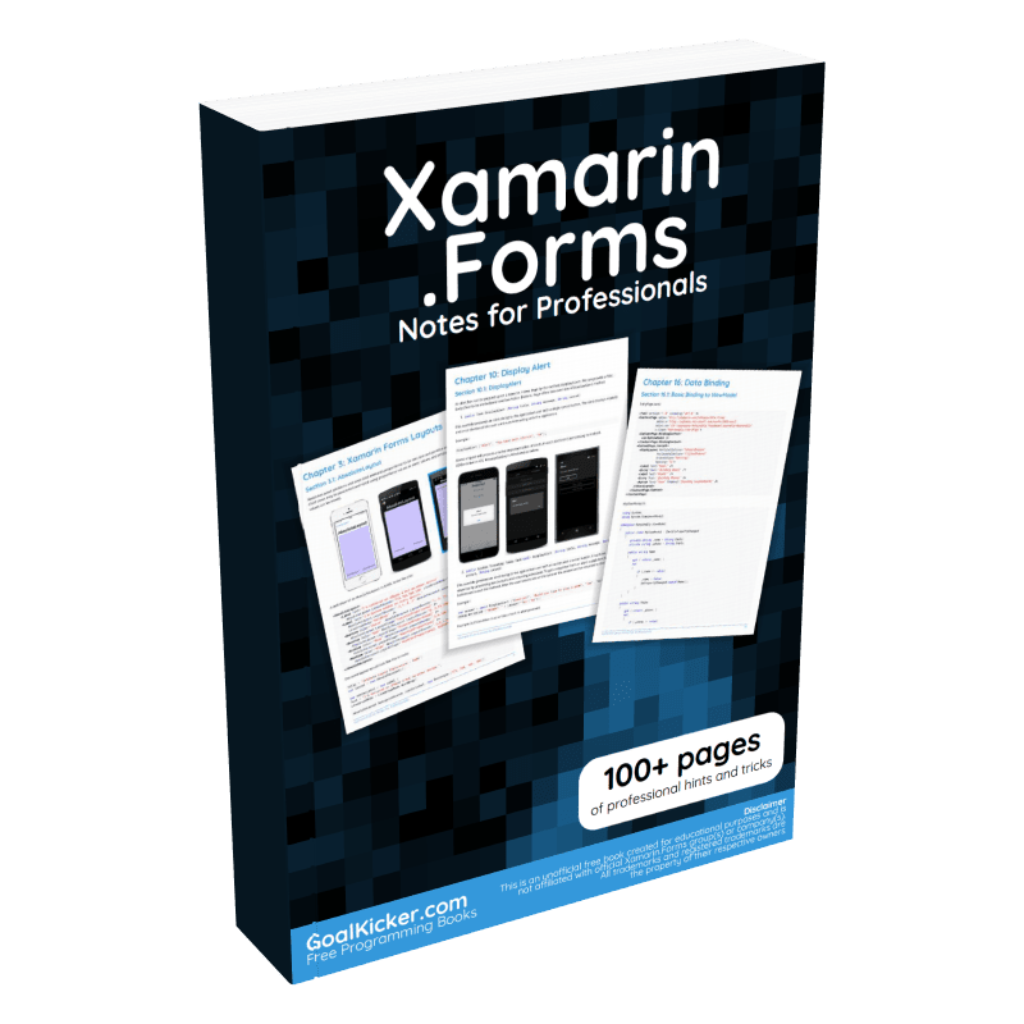Xamarin.Forms is an essential tool for any developer looking to quickly develop native apps. With its simple and efficient coding, it saves valuable time and resources. To get the most out of Xamarin.Forms, you need to keep updated with the ever-evolving technologies and features it offers; but this can be difficult if you don’t have a proper guide. Meet today’s ebook: “Xamarin.Forms Notes for Professionals”
Xamarin.Forms Notes for Professionals is the perfect guide for developers needing to quickly learn and master Xamarin.Forms development. This eBook offers over 100 pages of professional, in-depth guidance to help you understand the fundamentals and jumpstart your development skills with this powerful cross-platform mobile application framework. Compiled from Stack Overflow Documentation, this eBook is written by knowledgeable developers who have made their expertise available to you in an easy-to-follow format.
Chapters
- Getting started with Xamarin.Forms
- Why Xamarin Forms and When to use Xamarin Forms
- Xamarin Forms Layouts
- Xamarin Relative Layout
- Navigation in Xamarin.Forms
- Xamarin.Forms Page
- Xamarin.Forms Cells
- Xamarin.Forms Views
- Using ListViews
- Display Alert
- Accessing native features with DependencyService
- DependencyService
- Custom Renderers
- Caching
- Gestures
- Data Binding
- Working with Maps
- Custom Fonts in Styles
- Push Notifications
- Effects
- Triggers & Behaviours
- AppSettings Reader in Xamarin.Forms
- Creating custom controls
- Working with local databases
- CarouselView – Pre-release version
- Exception handling
- SQL Database and API in Xamarin Forms.
- Contact Picker – Xamarin Forms (Android and iOS)
- Xamarin Plugin
- OAuth2
- MessagingCenter
- Generic Xamarin.Forms app lifecycle? Platform-dependant!
- Platform-specific behaviour
- Platform specific visual adjustments
- Dependency Services
- Unit Testing
- BDD Unit Testing in Xamarin.Forms