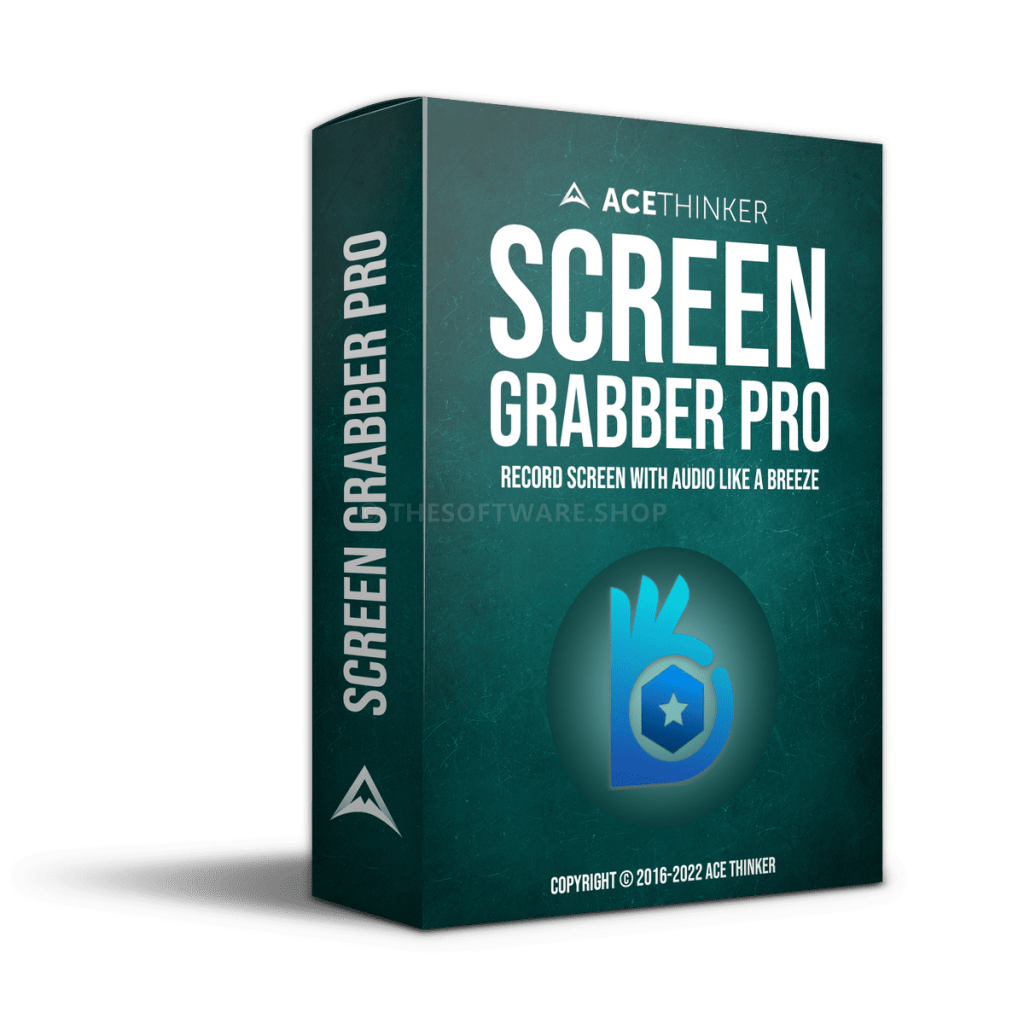Easily capture and save any activity happen on your computer screen with audio. Get AceThinker Screen Grabber Pro with a lifetime license that includes free updates & support at a 70% discount!
Lifetime License | Free Lifetime Updates | Free Support
AceThinker Screen Grabber Pro Review at a Glance
If you are looking for a professional way to record both audio and screen simultaneously, AceThinker Screen Grabber Pro is what you’re needing. You will have the ability to save videos in WMV format, or you can use the converter feature to change the format to MP4, AVI, SWF or FLV, as well as several other formats.
The friendly and intuitive interface will quickly guide you through creating screencasts with audio, webcam, real-time editing, and more valuable features. If you’re needing to record your screen, you will be able to begin recording with one click.
AceThinker Screen Grabber Pro allows quick video creation which can be helpful for many situations from lectures and tutorials, to random videos and more. You can record the screen along with the audio from a microphone, your computer, or other audio systems. This also eliminates the hassle of finding software to sync narration.
Despite the essential recording functions, AceThinker Screen Grabber Pro goes advance by providing valuable editing, sharing and extreme capabilities to enhance your screencast. With this feature, you will have the ability to record multiple cams at the same time, side by side. This includes the popular chat service such as Gchat, Skype, and other similar services. You can even re-size the recording area to fit as needed.
You no longer have to wait until you are done recording, upload the video, and then edit it in some fancy video editing software, now you can do it while recording. You have the ability to add and change colors, add notes, even shapes, and icons. Once you are done recording, you will be able to have it web-ready right away.
In order to make your recroded video compatible with external devices or for sharing via interent, there’s a handy converter for turning video files to the format you need. Within only a few minutes, you can access the video on different platforms/devices.
If you want to save pictures from a video, but you’re not able to directly save them, you are able to help you out. You will be able to capture any image you’ve seen on the screen, and save it in many formats such as PNG, JPG, GIF, BMG or TIFF.
Record Anything on Your Computer Screen
With AceThinker Screen Grabber Pro, you can easily capture and save any activity happens on your computer screen. Moreover, multiple screen recording modes are provided for you to make screencasts from specific regions, full screen, or around the mouse cursor to fulfill your needs. You can also record screen with audio from the system or microphone simultaneously or insert webcam video to achieve a picture-in-picture effect. Popular video output formats like MP4, WMV, MOV, and many more are supported so you can publish and share the videos anywhere you like.
Create Scheduled Tasks for Recording
Do you need to record an ongoing live stream? Or do you want to monitor your screen on regular dates? Now you could utilize this screen recorder to set a plan and let it record your screen automatically. Just create a scheduled task by setting the start time and recording duration. Then this program will start the recording automatically at the appointed time, which means that you can record your computer screen without having to be in front of the computer.
Edit and Enrich Your Screen Recording
Want to customize the video to make it look more professional? Now you no longer need to wait till the recording is done. This desktop recorder comes with a built-in editor, letting you edit the video in real-time just during the recording process. Multiple editing options are provided for you to annotate and enhance the recording. You can add texts, lines, arrows, highlights, shapes, icons, etc. There is also a plug-in editor that offers further editing features including Trim, Merge, Add Watermarks, Apply Special Effects, etc.
Screenshots of AceThinker Screen Grabber Pro
Features
Key Features of AceThinker Screen Grabber Pro
- Screen Recorder
- Multiple Recording Modes: Capture the entire screen or a selected region, record only audio, capture video from webcam or record specific area around the mouse.
- Different Audio Input: Record screen with audio simultaneously. Select to record screen with system audio, sound from microphone, or both.
- Various Output Formats: Save the screencast to MP4, WMV, AVI, MOV, FLV, MPEG, VOB, GIF, etc. for smooth playback and sharing.
- Take Screenshot: Capture your computer screen with the screenshot function and directly share it with Facebook, Twitter, Google+, or Pinterest.
- Annotation & Editor
- Annotate in Real Time: You can mark up the screencast with text, highlight, arrow, rectangle, ellipse, drawing, etc. during the recording.
- Add Webcam Overlay: Add webcam to record screen with your face in to achieve a video-in-video effect, which is especially useful when recording gameplays.
- Edit Captured Screencast: Click Edit to import the recorded video to the professional video editor for further editing like trim, merge, rotate, apply effects, add watermarks, etc.
- Scheduler
- Scheduled Task: set a task ahead and automatically start the recording at the designated time.
- Record Live Streams and Webinars: Record live streaming videos from popular streaming websites like BBC, YouTube, Twitch, and many more. You can also capture web meetings for viewing afterward by setting a task.
- Record on Daily or Weekly Basis: If you want to regularly record your desktop, you can configure the date schedule and leave the rest for the software. This feature is quite useful when you need to record live shows and monitor the computer screen.
- Record Streaming Audio: Record audio from any popular online music website, radio stations, etc. with original quality.
- Personalize Hotkeys: Set the keyboard shortcuts to start/stop recording, pause/resume recording, etc.
- Mouse Effects: Customize the mouse style like buttons, animated clicks, and a hot spot for the recording.
- Flexible Settings: Change the frame rate, bit rate, format, quality, etc. for the output video and audio files.
- Share Video on YouTube: Directly share the screencast to YouTube with edited video Title and Description.
- Upload Video via FTP: Upload and store the recorded video to online servers by providing the user information.
Requirements
To run #THE SOFTWARE with optimum reliability and performance, your system should match the following requirements:
- Supported OS
- Windows: Windows 7/Windows 8/Windows 10/Windows 11 (64 bit OS recommended)
- Mac: Mac OS X 10.8 or above (macOS Catalina and macOS Mojave included)
- Hardware Requirements
- CPU: 1GHz (32 bit or 64 bit)
- RAM: 512MB or more (1024MB Recommended)
- Hard Disk Space: 200 MB and above free space
- Support Output Formats
- Video: MP4, WMV, AVI, MOV, FLV, MPEG, VOB, ASF, TS
- Audio: MP3, AAC, OGG, WMA, WAV, FLAC
- Image: GIF (record screen to animated Gif)
AceThinker Screen Grabber Pro Downloads
Not sure if #THE SOFTWARE does what you need? Try it out now. Please feel free to download AceThinker Screen Grabber Pro trial here. This screen recodring software by AceThinker has been tested professionally and we are assured that no viruses, Trojans, adware or malware are contained.
Buy Now
AceThinker Screen Grabber Pro is available for $39.95. But, through THESOFTWARE.SHOP, You can get an AceThinker Screen Grabber Pro with a lifetime license that includes free updates & support at a 70% discount! This offer is available for a limited time!
Movavi Video Suite 2025: Lifetime License BEST PRODUCT
Icecream Screen Recorder PRO BEST PRODUCT
RecMaster PRO: Lifetime License BEST OFFER
Audials One 2025: Perpetual License BEST PRODUCT
Apowersoft Streaming Audio Recorder: Lifetime License BEST OFFER
AceThinker Screen Grabber Pro Giveaway is available now Free for a limited time!
Please note that once you signed in, do not close this page. You will be shown how to get this offer for free.
Also, check out the latest software giveaways that are available here on the software giveaway page.
- HINTS
- On this offering box, click on the BUY NOW button and you will download the installation file
- Once downloaded, install it & launch the program after installing it.
- Use one of the following activation keys to activate full features:
- License Key #5: ECTZ4-LRV5Z-8PGWH-9RVK7 - License Key #4:
9UV9M-IHQSQ-KP4U8-43CWC- License Key #3:9A021-DBD16-X998Y-26347- License Key #2:D47D8-27D1K-RFDQP-C4B2E- License Key #1:19816-06113-REBD4-21C32 - Visit here to learn how to activate the product:
https://www.acethinker.com/desktop-recorder/register-screen-grabber-pro.html
- Enjoy the full features!
- TERMS:
- Software version: 1.4.1
- Using on 1-2 Computers
- 1-year free update
- 1-year tech support
- personal use only
Platform: Windows / macOS
We will not send this via email.
NOTES:
– All prices shown here are in listed USD (United States Dollar).
– Such promotional programs are subject to change without notice, from time to time in our sole discretion.
– Data may vary based on different systems or computers.
User & Media Reviews
What are their users saying about #THE SOFTWARE? Why they loved it?
(Source: acethinker.com)
(Source: acethinker.com)
(Source: acethinker.com)
(Source: acethinker.com)
(Source: acethinker.com)
Thanks for reading AceThinker Screen Grabber Pro Review & Enjoy the discount coupon. Please Report if AceThinker Screen Grabber Pro Discount Coupon/Deal/Giveaway has a problem such as expired, broken link, sold out, etc while the deal still exists.