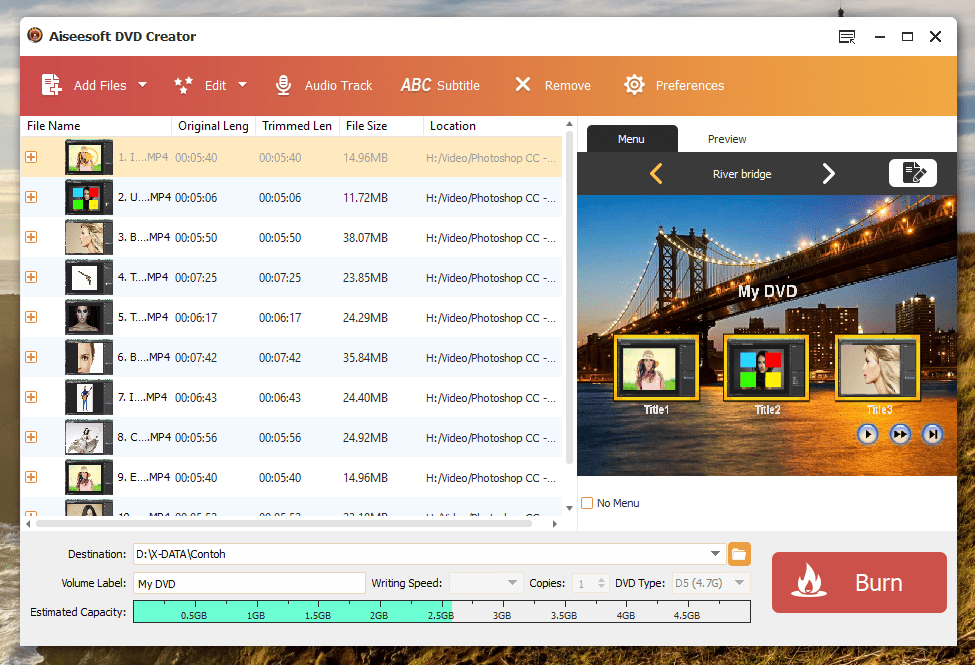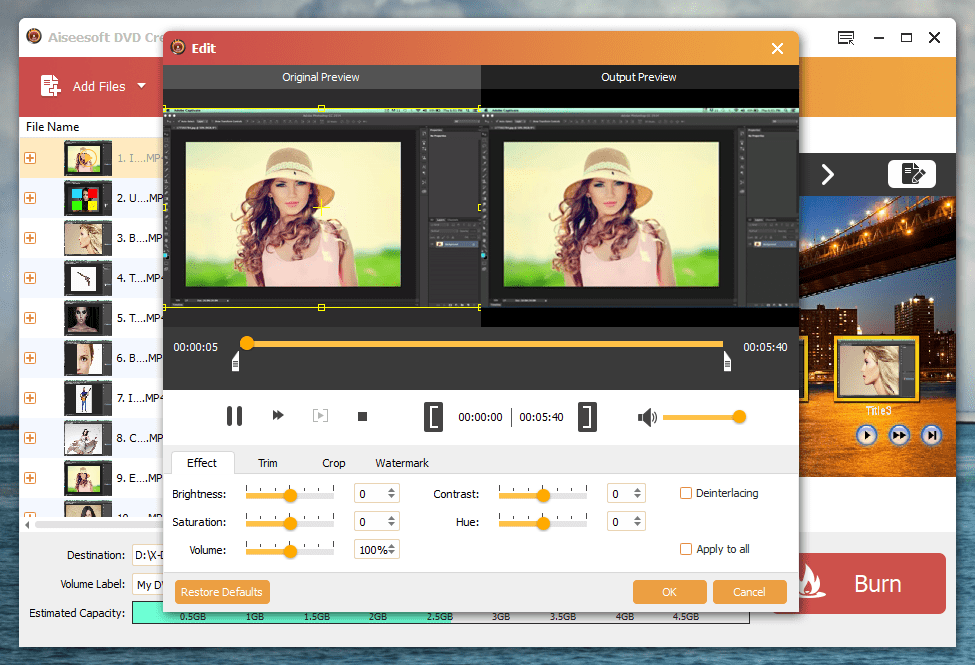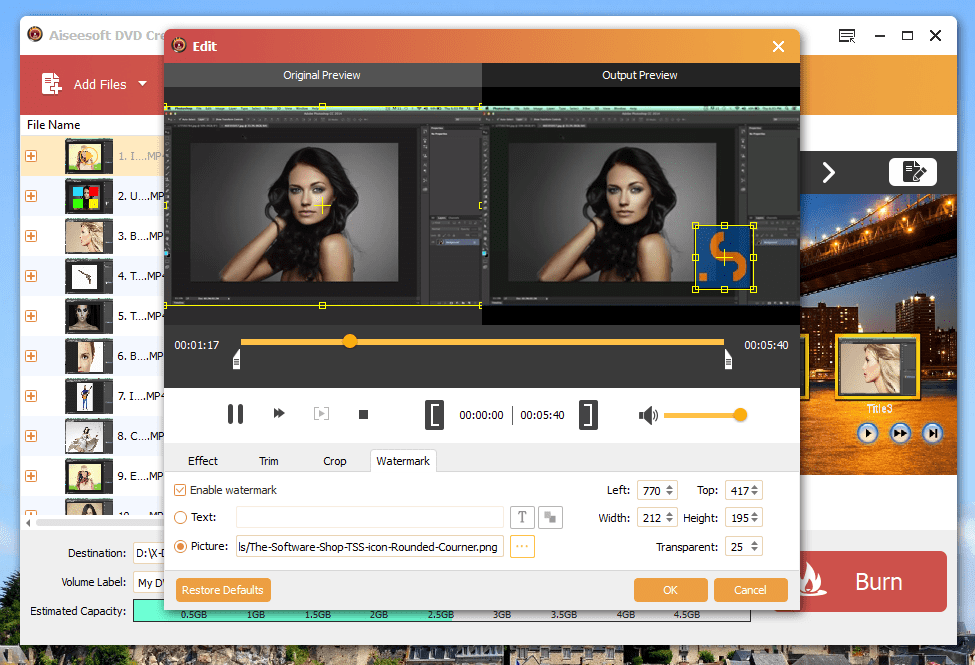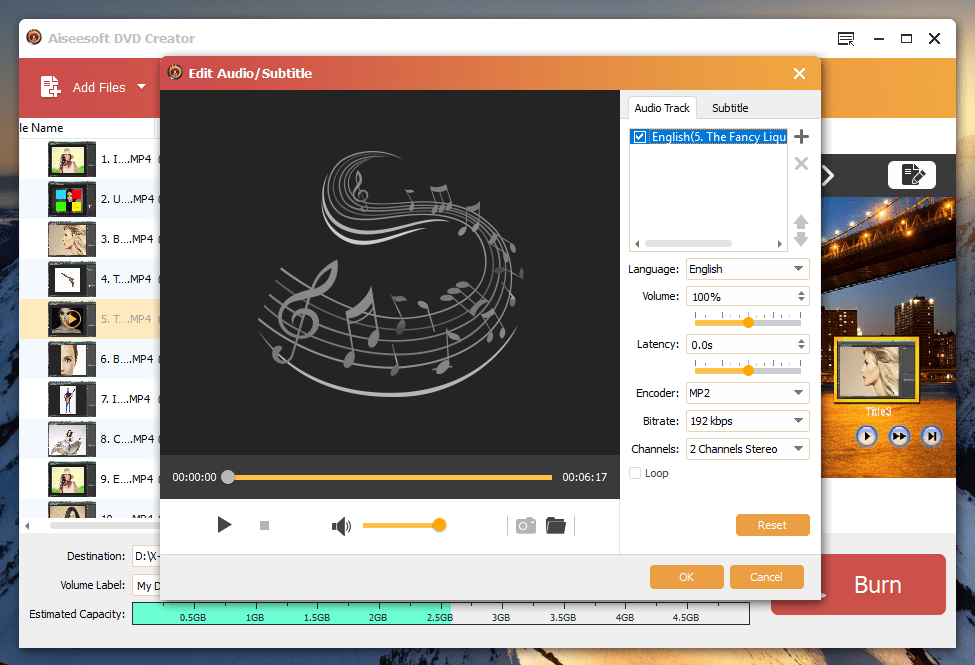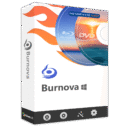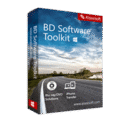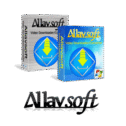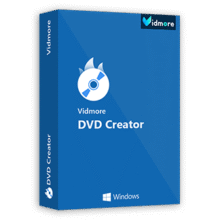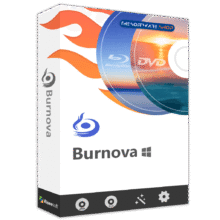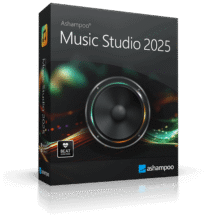60% Off on Aiseesoft DVD Creator – Lifetime License – A Perfect Way of Preserving Movie and Home-made Video for Windows
Burn your own video to a DVD disc or turn it to DVD folder or ISO file with customizable menu, audio track and subtitle. Get Aiseesoft DVD Creator license that includes Lifetime upgrades & support with a 60% discount coupon!
Save up to $23.4 | Lifetime License | 30-day Moneyback Guarantee | Secure Payment | 24×7 Customer Support
Aiseesoft DVD Creator Review at a Glance
Aiseesoft DVD Creator allows you to burn your own video to DVD disc directly or burn to DVD folder or ISO file. This DVD burner software allows you to create DVD with a movie and even home-made video recorded by camcorders, providing you a convenient way of preserving and sharing video.
This DVD Creator allows users to create a customized DVD menu by choosing the menu templates and inserting background picture/music. In addition, users can edit the source video effect, add audio track and subtitle to the target DVD. The intuitive interface of Aiseesoft DVD Creator can help customers create the wonderful DVD with a few clicks.
Aiseesoft DVD Creator provides users with the best solution to preserve any videos by burning them into DVD discs. With this amazing video to DVD Creator, users can easily convert all popular videos, like AVI, MPEG, DivX, DV, VOB, WMV, MP4, etc., to DVD-format disc, DVD folder or ISO files. Then users can enjoy the precious moments recorded by your camera on DVD player.
Aiseesoft DVD Creator For Mac
Aiseesoft DVD Creator for Mac offers users a powerful solution of creating DVD disc/folder/ISO with any popular video files on Mac. With it, users can easily convert the video footages created by camcorders to DVD for persistence.
Features
Key Features of Aiseesoft DVD Creator:
- Create DVD with any video file
- Burn videos to DVD – Aiseesoft DVD Creator can convert nearly all video formats (3GP, AVI, DV, VOB, FLV, M2TS, MTS, SWF, MKV, MPG, MPEG, MPA, DAT, MP4, TS, NSV, MOV, QT, RMVB, etc.) to DVD-format disc. It supports burning videos taken by most cameras.
- Create DVD folder and ISO files – Besides of DVD-format disc, this Video to DVD Burner allows users to burn video to DVD folder and ISO files, which can be stored in local disk.
- Preview the source video effect – After adding the video sources, users can preview the video effect with the built-in player. During this process, users can capture the favorite scenes and save them as images.
- Edit the video sources effect
- Adjust video effect – If you are not satisfied with the source video effect, this DVD Creator can help you edit the video effect, such as brightness, saturation, contrast, hue and volume.
- Trim video length and crop video frame – Users can also cut off any video segment and crop the video frame.
- Add watermark to the video – This software allows users to add any text or image watermark to the video, and set its position and transparency.
- Customize the DVD menu
- Choose menu template – This software offers many beautiful menu templates for users to choose. Also you can prefer that there is no menu in your DVD.
- Define the menu frame, button and text – After you have chosen the menu template, you can also select the menu frame and button style. Also you can edit the menu text content and define its font, size and color.
- Add background picture, music and opening film – Moreover, this software enables you to attach your own background picture/music and opening film to the DVD menu.
- Add audio track to the DVD
- Add audio track – This DVD Creator allows users to choose the audio track for the DVD. Besides of the exciting audio track, you can also add your own audio track or background music to the DVD.
- Set the audio track conveniently – You can choose a language to sign the audio track you preferred, adjust the volume, and choose audio encoder/bitrate/channels. If the audio track and the video scenes do not match, you can adjust the audio latency to make the audio track sync with the image of video.
- Define the subtitle of the output DVD
- Add subtitle – You can add your own subtitle to the DVD as you need.
- Edit the added subtitle – Similarly, this DVD Creator offers users the way to sign the subtitle with the language you choose, and adjust the subtitle position/font/size/color. Users can use the “Delay” function to make the subtitle sync with the audio track.
- User-friendly design and high speed
- Compatible with most DVD disc and DVD player – Aiseesoft DVD Creator could burn videos to nearly all DVD+-R/RW, DVD-RAM, DVD-5(4.5G) and DVD-9(8.5GB) discs. And the created DVD-format disc could be played perfect on most portable and home DVD player.
- Convenient operations – This DVD Creator owns a user-friendly interface, which can help users conveniently create a wonderful DVD.
Requirements
To run Aiseesoft DVD Creator with optimum reliability and performance, your system should match the following requirements:
System Requirements for Windows OS:
- Supported OS: Windows 11, Windows 10, Windows 8.1, Windows 8, Windows 7, Windows Vista, Windows XP (SP2 or later)
- Processor: 800MHz Intel or AMD
- CPU or above
- RAM: 512MB RAM or more
System Requirements for Mac OS:
- Supported OS: Mac OS X 10.6 or above (macOS Sierra and macOS High Sierra)
- Processor: Intel® processor
- RAM: 512MB RAM,
- Super VGA (800×600) resolution,
- 16-bit graphics card or higher
Download
Not sure if Aiseesoft DVD Creator does what you need? Try it out now. Please feel free to download Aiseesoft DVD Creator for Windows / Mac OS X here. This Professional DVD Creator by Aiseesoft Studio has been tested professionally and we are assured that no viruses, Trojans, adware or malware contained.
Buy Now
Aiseesoft DVD Creator retails for $25.00/1-year license and $39.00/lifetime license. But, on THESOFTWARE.SHOP, you can get Aiseesoft DVD Creator that includes free lifetime updates & support with 60% discount coupon code. This offer is available for a limited time!

Lifetime/1 PC
Creating your DVD perseveration or gift will be done in easy steps.
- Use DVD Creator forever
- Enjoy free lifetime update.
- 30-Day MoneyBack Guarantee
*The discount coupon & your local VAT (Value added tax - if available, vary by country) will be applied at checkout automatically including your local currency will be converted.

1-Year/1 PC
Creating your DVD perseveration or gift will be done in easy steps.
- Use DVD Creator forever
- Enjoy free lifetime update.
- 30-Day MoneyBack Guarantee
*The discount coupon & your local VAT (Value added tax - if available, vary by country) will be applied at checkout automatically including your local currency will be converted.
Aiseesoft Burnova: Lifetime License BEST SELLER

Lifetime/1 Mac
Creating your DVD perseveration or gift will be done in easy steps on Mac OS X
- Use DVD Creator forever
- Enjoy free lifetime update.
- 30-Day MoneyBack Guarantee
*The discount coupon & your local VAT (Value added tax - if available, vary by country) will be applied at checkout automatically including your local currency will be converted.

1-Year/1 Mac
Creating your DVD perseveration or gift will be done in easy steps on Mac OS X
- Use DVD Creator forever
- Enjoy free lifetime update.
- 30-Day MoneyBack Guarantee
*The discount coupon & your local VAT (Value added tax - if available, vary by country) will be applied at checkout automatically including your local currency will be converted.
Aiseesoft Burnova: Lifetime License BEST SELLER
Aiseesoft Burnova: Lifetime License BEST SELLER
Aiseesoft BD Software Toolkit - Lifetime BEST OFFER
Apowersoft Video Converter Studio: Lifetime License BEST OFFER
Aiseesoft Video Downloader BEST OFFER
Allavsoft Video Downloader Converter BEST SELLER
Aiseesoft DVD Creator Registration Code Giveaway is unavailable at this moment.

Aiseesoft DVD Creator Giveaway
Please note that once you have signed in, do not close this page. You will be shown how to get this offer for free.
Also, check out the latest software giveaways that are available here on the software giveaway page.
Why Choose?
- Create any video – Create DVD disc with any video you have.Burn to DVD
- Burn to DVD – Get video to DVD folder/ISO file for backup or further burning.Edit DVD
- Edit DVD – Edit video file before burning your DVD.Add video audio
- Add video audio – Add audio track and subtitle as you like.
- Fast speed – It empowers you the fast burning speed with the best quality.Real-time preview
- Real-time preview – You can easily preview all the effects for making any adjustments.Easy to use
- Easy to use – It is very easy to use with a simple interface and clear note.Timely updates
- Timely updates – The regular updates will enable you to enjoy the new features.
Thanks for reading Aiseesoft DVD Creator Review & Enjoy the discount coupon. Please Report if Aiseesoft DVD Creator Discount Coupon/Deal/Giveaway has a problem such as expired, broken link, sold out, etc while the deal still exists.