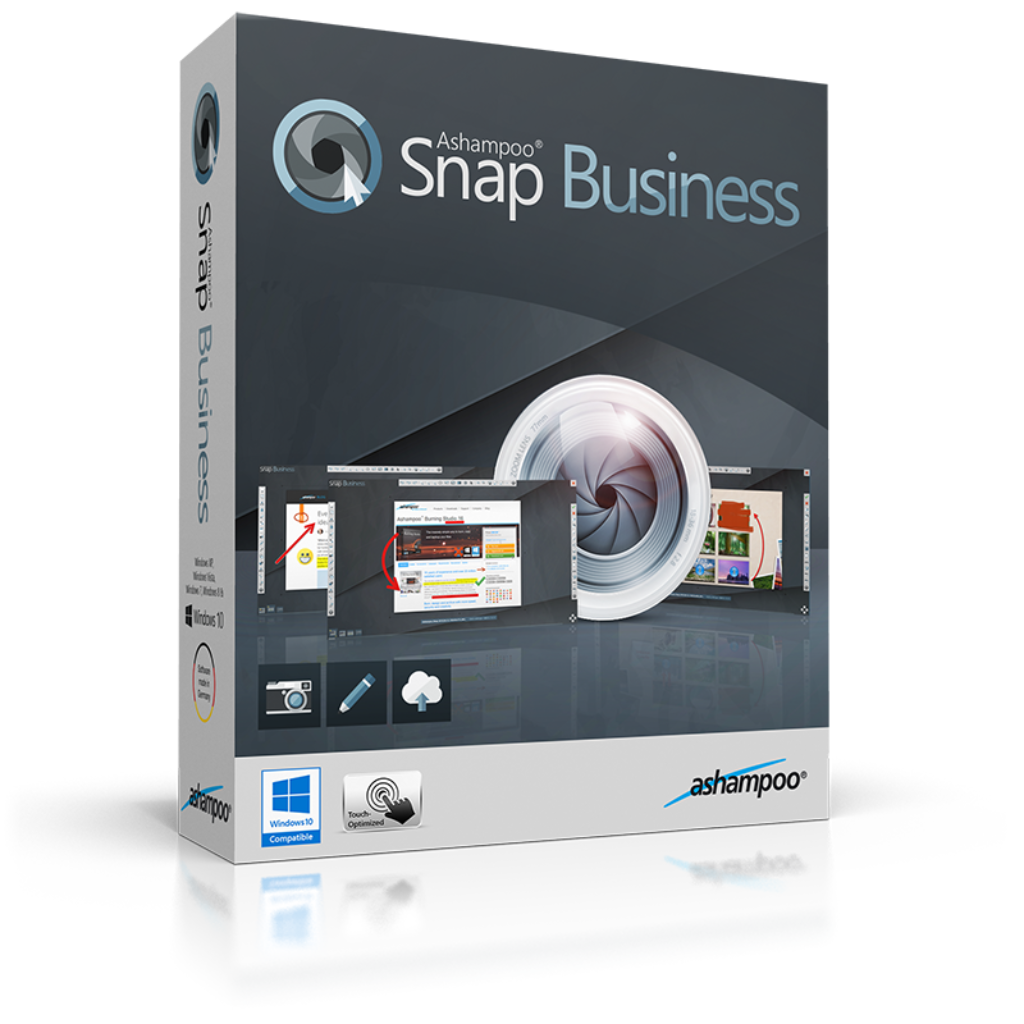Capture & add your design, logo and watermark + copyright notice to protect your corporate identity and intellectual property. Get Ashampoo Snap Business with a License Key for free in the software giveaway of the day here!
Ashampoo Snap Business Review at a Glance
Ashampoo Snap Business is tailored to fit seamlessly into your business environment. We add your design, logo and watermark + copyright notice to protect your corporate identity and intellectual property. For tighter network integration, they will also add the ability to upload screenshots and videos to a predefined network address, if desired. Ashampoo Snap Business is the ideal solution to capture, illustrate and share your viewing experience.
- Capture Image Screenshot & Video – Capture images and videos right from your screen in seconds and with pixel precision, illustrate your screenshots with texts, notes, hints, arrows, shapes, and stamps and share your work with others at the click of a button.
- Optical Character Recognition (OCR) – Instantly obtain editable text from images or PDFs! Ashampoo Snap Business converts image based text into computer-editable text. Access contents from fax messages and scanned or photographed documents. Also ideal for foreign-language documents (German, English, French, Spanish, Turkish and Russian)!
- A complete capture tool – Apply gradients to almost any object, use the new outline style for visual accents, work with curved lines and arrows or 1-click clone objects for simple reuse. Not sure which application window you will later need? Simply use the new “Capture all visible desktop windows as objects” and capture all of them at once. The windows will then be captured into a single project but remain movable and resizable right from within Snap.
Features
Key Features of Ashampoo Snap Business:
- Capture modes
- Additional fixed window sizes
- Auto-insert watermarks
- Instantly capture all visible desktop windows as objects
- Use color picker to capture colors across applications
- Create timed captures
- Create collages from multiple screenshots
- Windows 8 support, capture new user interface
- Full 32bit transparency support (RGBA)
- Capture menus
- Video capturing
- Resolutions up to 4K
- Live edit video recordings with text and pen annotations
- Display keyboard input during video recordings
- Movable capture window during video recordings
- Provide comments with microphone during webcam recording
- Freely adjust webcam display position and size
- Record webcam during video captures
- Simplified handling for video and mouse effects
- New video capture control bar
- Improved MP4/WMV playback based on new Windows Media Foundation
- Timed video capturing
- Use counter to limit recording length
- Pause and continue recordings
- View length of recording
- Real-time adjust capture area during recording
- Capture webcam
- Add mouse click effects
- OCR
- Text recognition support for 6 languages (English, French, German, Spanish, Turkish, Russian)
- New text recognition language: Japanese
- Extract text from images with text recognition
- Use OCR to create text objects and copy to system clipboard
- Improved handling
- Capture multiple monitors up to 4k resolution
New selectable modern user interfaces
User-defined hotkeys for various functions
Optimized for current processors
Extended selection options for multi-display environments
Position selections with cursor keys
Ultra-smooth workflow with 1-click operations and optimized drawing routines
All objects/settings remain editable thanks to smart background versioning
Smarter work environment with intelligent background versioning for maximum file safety
Enhanced PDF support through Windows Server compatible PDF engine
More performance through multi-core support
- Capture multiple monitors up to 4k resolution
- Ashampoo Snap webspace
- Export all objects to Photoshop
- Integrate external applications for image editing and processing
- Video auto-resizing for extreme display resolutions
- Auto-resize images before sending
- Supports WEBP as output format
- Set custom application for PSD files
- Print multiple files at once
- Upload to Dropbox, Google Drive, and Microsoft Sky Drive
- Export to JXR and PSD with layers for easy interchangeability
- Upload to Ashampoo Web and share unique internet links, now with support for videos
- Send as email, Use browser-based email clients (Google Mail, Yahoo Mail, Mail.ru)
- Integrated Ashampoo web space uploader
- Editing mode
- Free display selection for edit mode
- Copy objects to system clipboard while in edit mode
- Copy objects between screenshots
- Work with curved arrows and lines for maximum flexibility
- Support for different cursor styles
- Exit edit mode even with multiple open projects
- Insert locally saved images into screenshots
- Improved object scaling during size adjustments
- Enhanced filling tool with new transparency and tolerance settings
- Clone objects for simple reuse
- Select from various pre-defined harmonious color/style configurations with live previews
- Work faster with 1-click object selection/deselection
- Edit and add custom color/style configurations for quick access
- Use quick editing to add/edit text elements at a single click/keystroke
- Draw continuous lines with the point-line tool
- Apply gradients to many objects
- Quickly select suitable effects with live previews
- Select screenshot colors with color picker
Requirements
To run Ashampoo Snap Business with optimum reliability and performance, your system should match the following requirements:
System Requirements for Windows OS:
- Operating System: Windows® 10, Windows® 8.1, Windows® 8, Windows® 7
- Computer: Any computer that runs on one of the above operating systems at a reasonable speed.
- Graphic adapter: min.resolution1024 x 768 and 16-bit High color (32-bit recommended) and min. 64 MB RAM.
- Sound Card: none (supported audio record device and microphone recommended)
System Requirements for Mac OS:
–
Download
Please feel free to download Ashampoo Snap Business for Windows PC here. Ashampoo Snap Business by Ashampoo GmbH & Co. KG has been tested professionally and we are assured that no viruses, Trojans, adware or malware contained.
Buy Now
Ashampoo Snap Business retails for $39.99/license, But, on our website, The Software Shop, you can get Ashampoo Snap Business Full version with a license key on the Software Giveaway of the day!. This offer is available for a limited time!
Movavi Screen Recorder Studio 10 (Personal / Business) - for PC/Mac BEST PRODUCT
Movavi Screen Capture BEST OFFER
Mirillis Action! Screen & Gameplay Recorder: Lifetime Subscription BEST PRODUCT
Apowersoft Screen Recorder Pro: Lifetime License BEST OFFER
Aiseesoft Screen Recorder: Lifetime License BEST OFFER
ScreenCamera.NET - for Windows GIVEAWAY
Ashampoo Snap Business is available as a software giveaway.
Please note that once you signed in, do not close this page. You will be shown how to get this offer for free.
We will not send this via email.
- Directions:
- Click on BUY NOW button
- You will go to the Ashampoo® Snap Business full version request page
- Enter your email to get a unique license key
- And click on REQUEST FULL VERSION KEY
- Done. Ashampoo will show you a license key
- Download the installation file (Download button is on this page above)
- Install it & Use the license key you've got to activate the full version for free
- Directions:
- Click on BUY NOW button
- You will go to the Ashampoo® Snap Business full version request page
- Enter your email to get a unique license key
- And click on REQUEST FULL VERSION KEY
- Done. Ashampoo will show you a license key
- Download the installation file (Download button is on this page above)
- Install it & Use the license key you've got to activate the full version for free
Please Report if the giveaway has a problem such as expired, broken links, sold out, etc.