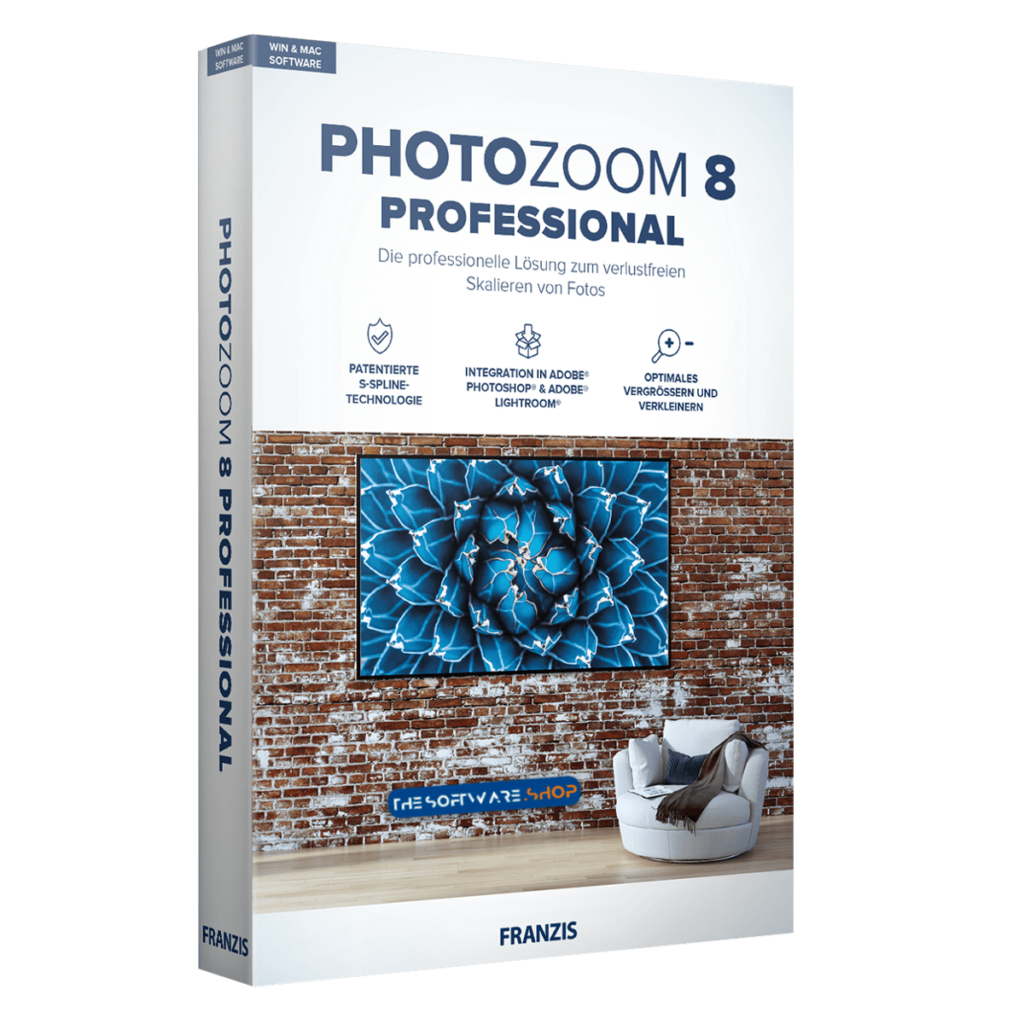Enlarge Images Without Compromising Quality. Achieve Sharp and Brilliant Results with Extreme Magnifications. Get BenVista PhotoZoom 7 full version with a license key for free for Windows.
You can also get BenVista PhotoZoom 8 Pro includes free updates and support with 80% discount coupon!
✔ Free Product Updates ✔ 24×7 Customer Support
BenVista PhotoZoom Pro 8 Review at a Glance
When it comes to enlarging digital images, the quality of the final product can often suffer from distortion, noise, and pixelation. BenVista PhotoZoom Pro 8 is BenVista PhotoZoom Pro 8 is a software application designed for enlarging digital images. It uses advanced algorithms to enhance image quality and reduce distortion when enlarging photos.
The software also includes tools for cropping, sharpening, and adjusting details balance. It supports a wide range of image file formats including JPG, TIFF, and PNG. It can be used as a standalone application or as a plug-in for various photo editing software such as Adobe Photoshop, Adobe Lightroom, etc. It is available for both Windows and Mac operating systems.
Easy to Use
One of the standout features of BenVista PhotoZoom Pro 8 is its user-friendly interface. The software comes with a variety of preconfigured settings that make it easy to quickly and easily resize images without having to spend a lot of time adjusting settings. Additionally, the software allows users to create their own resizing templates, which can be a huge time saver if you frequently use the same settings.
Advanced Image Quality
Another great feature of BenVista PhotoZoom Pro 8 is its ability to eliminate noise and compression artifacts that can become visible during enlargement. Normally, these issues can make an enlarged image look poor quality, but PhotoZoom Pro 8 offers tools to eliminate these distortions. The software is also able to reconstruct details that may be lost during enlargement, resulting in sharper and more brilliant images.
Wide Range of Applications
BenVista PhotoZoom Pro 8 is a versatile software that can be used for a wide range of applications. The software can handle even extreme enlargements of more than 800%, making it possible to restore even the smallest details in your photos. The software can also enlarge images up to 300,000 x 300,000 pixels, far beyond any digital camera!
New Features
BenVista PhotoZoom Pro 8 also comes with some new features that make it even more powerful. For example, the software now includes quicker image preview and high-performance batch processing options. Additionally, the software is now fully integrated with Adobe Lightroom, making it even more convenient to use. The software also includes powerful cropping abilities and advanced tools for precision edits.
Features
Key Features of BenVista PhotoZoom Pro 8
- Advanced image enlargement algorithms: PhotoZoom Pro 8 uses advanced algorithms to enhance image quality and reduce distortion when enlarging photos. This results in sharper and more brilliant images even with extreme enlargements.
- User-friendly interface: The software has an easy-to-use interface that makes it easy for users to quickly and easily resize images without having to spend a lot of time adjusting settings.
- Resizing templates: The software allows users to create their own resizing templates, which can be a huge time saver if you frequently use the same settings. With a single click, you can choose your preferred arrangement of templates for image resizing methods and size settings.
- Elimination of noise and compression artifacts: PhotoZoom Pro 8 offers tools to eliminate noise and compression artifacts that can become visible during enlargement, resulting in a high-quality image.
- Reconstruction of details: The software is able to reconstruct details that may be lost during enlargement, resulting in sharper and more brilliant images.
- Wide range of applications: The software is suitable for DTP image enhancement, industrial image editing, medical imagery, security, large format prints, online publications, and web images.
- High-performance batch processing options: The software includes new features such as quicker image preview and high-performance batch processing options, making it even more powerful.
- Adobe Lightroom integration: The software is now fully integrated with Adobe Lightroom, making it even more convenient to use.
- Powerful cropping abilities: The software includes powerful cropping abilities that make it easy to achieve the perfect image.
- Advanced tools for precision edits: The software includes advanced tools for precision edits, such as optimization presets for different types of images, that help you to fine-tune the details of your images.
- Standalone application and as a plugin: The software can work as a standalone application and as a plug-in for various host programs, such as Adobe Photoshop, Adobe Photoshop Elements, Corel PHOTO-PAINT, and Corel PaintShop Pro.
- Available for Windows and Mac: The software is available for both Windows and Mac operating systems.
- Compare different resize methods: The software has the option to compare different resize methods with split screen, this way you can see which one works better for you.
Requirements
To run #THE SOFTWARE with optimum reliability and performance, your system should match the following requirements:
System Requirements for Windows OS:
- Windows 11, 10, 8.1, 8, or 7
- Intel or AMD compatible processor
- 100 MB free hard disk space
Automation plug-in is compatible with:
- Adobe Photoshop 2022, 2021, 2020, CC 2019, CC 2018, CC 2017, CC 2015.5, CC 2015, CC 2014, CC
- Adobe Photoshop CS6, CS5.5, CS5, CS4, CS3, CS2, CS, 7
- Adobe Photoshop Elements 2022, 2021, 2020, 2019, 2018, 15, 14, 13, 12, 11, 10, 9, 8, 7, 6
Export plug-in is compatible with:
- Adobe Photoshop 2022, 2021, 2020, CC 2019, CC 2018, CC 2017, CC 2015.5, CC 2015, CC 2014, CC
- Adobe Photoshop CS6, CS5.5, CS5, CS4, CS3, CS2, CS, 7
- Adobe Photoshop Elements 2022, 2021, 2020, 2019, 2018, 15, 14, 13, 12, 11, 10, 9, 8, 7, 6, 5, 4, 3, 2
- Corel PaintShop Pro 2022, 2021, 2020, 2019, 2018, X9, X8, X7, X6, X5, X4
- Corel PaintShop Photo Pro X3
- Corel Paint Shop Pro Photo X2, X1
- Corel Paint Shop Pro X
- Corel PHOTO-PAINT 2021, 2020, 2019, 2018, 2017, X8, X7, X6, X5, X4, X3
The Export plug-in should also work with other programs that are compatible with Adobe® Photoshop® Export plug-ins.
Also integrates with:
- Adobe Lightroom Classic
System Requirements for Mac OS:
- macOS Monterey (12.0), Big Sur (11.0), Catalina (10.15), Mojave (10.14), High Sierra (10.13), Sierra (10.12), OS X 10.11 (El Capitan), or 10.10 (Yosemite)
- Apple silicon or Intel processor
- 100 MB free hard disk space
Automation plug-in is compatible with:
- Adobe Photoshop 2022, 2021, 2020, CC 2019, CC 2018, CC 2017, CC 2015.5, CC 2015, CC 2014, CC
- Adobe Photoshop CS6, CS5.5 (64-bit only), CS5 (64-bit only)
- Adobe Photoshop Elements 2022, 2021, 2020, 2019, 2018, 15, 14, 13, 12
Export plug-in is compatible with:
- Adobe Photoshop 2022, 2021, 2020, CC 2019, CC 2018, CC 2017, CC 2015.5, CC 2015, CC 2014, CC
- Adobe Photoshop CS6, CS5.5 (64-bit only), CS5 (64-bit only)
- Adobe Photoshop Elements 2022, 2021, 2020, 2019, 2018, 15, 14, 13, 12
- Corel PHOTO-PAINT 2021, 2020, 2019
The Export plug-in should also work with other 64-bit programs that are compatible with Adobe® Photoshop® Export plug-ins.
Also integrates with:
- Adobe Lightroom Classic
Downloads
Not sure if #THE SOFTWARE does what you need? Try it out now. Please feel free to download #THESOFTWARE here. #THESOFTWARE has been tested professionally and we are assured that no viruses, Trojans, adware or malware contained.
BUY NOW
BenVista PhotoZoom Pro 8 is available for €169.00. But, through THESOFTWARE.SHOP, You can get BenVista PhotoZoom Pro 8 license that includes free updates and support with 88% discount coupon. This offer is available for a limited time!
Software giveaway: you can also get BenVista PhotoZoom 7 full version with a license key for free in the Giveaway tab.
Photo BlowUp BEST OFFER
DVDFab Photo Enhancer AI: Lifetime License BEST OFFER
On1 Photo RAW 2025: Perpetual License BEST PRODUCT
ON1 Resize (Latest Version) BEST OFFER
HitPaw FotorPea BEST OFFER
BenVista PhotoZoom Key Giveaway
Available now free for a limited time!
Please note that once you have signed in, do not close this page. You will be shown how to get this offer for free.
Also, check out the latest software giveaways that are available here on the software giveaway page.
GIVEAWAY for WINDOWS USERS
We will not send this via email.
NOTES:
– All prices shown here are in listed USD (United States Dollar).
– Such promotional programs are subject to change without notice, from time to time in our sole discretion.
– Data may vary based on different systems or computers.
Thanks for reading BenVista PhotoZoom Pro 8 Review & Enjoy the discount coupon. Please Report if BenVista PhotoZoom Pro 8 Discount Coupon/Deal/Giveaway has a problem such as expired, broken link, sold out, etc while the deal still exists.