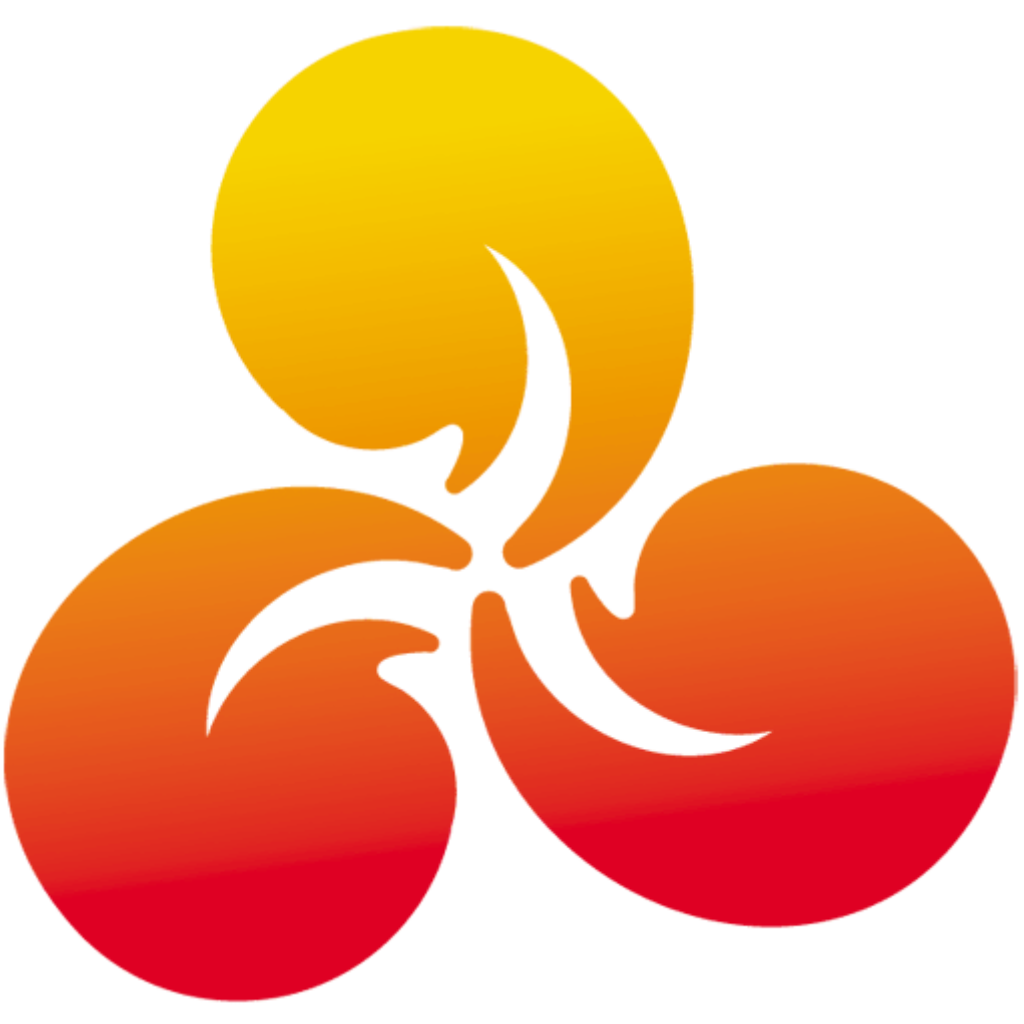For a limited time, You can get 25% Off on Any Bolide Software like Bolide Movie Creator 4.1, AlterCam, All My Books, All My Movies with our exclusive discount coupon. Click on the REVEAL COUPON button to get the coupon and then go to the Bolide Deal Store to get the product deals.
This offer is available for a limited time.
Recently, Bolide released a new version of their best seller product, Bolide Movie Creator 4.1, and I want to tell you about the changes. So, what is new in the v4.1?
But, If you want to know what changes in the previous version v4.0, you can go to this page.
Bolide Movie Creator 4.1
Audio Library and Photo/Video Library tabs
I guess the most unusual moment for you will be that now local libraries of photo / video / audio are separate for each project. We hope this helps to clean them from unnecessary files. That is, when you create a new project, the libraries will be empty. You will need to add the files to be used in the new project. If you need files from a previous project, you can easily add them in one click using the new “Open recent” button on the appropriate tab.
Templates
We added support for templates. If your projects have some common parts (introduction, for example, or conclusion), you can save the project as a template, and then create a new project, not from scratch, but using your template. To do this, we added the menu items “Project – Save as a template …” and “Project – New project from a template …”.
Transitions
We often encountered a misunderstanding of the fact that transitional effects should be inserted exactly at the intersection of blocks in one track. From version 4.1, transition effects from the “Transitions” tab can be drag-n-dropped not only to the intersection of blocks but also to their simple connection in the track. The program will cross them itself, and the time of intersection will be set to what is specified in the menu “Options – Quick preferences – Default transition duration…”
More changes in Bolide Movie Creator 4.1
- restored the ability to intersect audio blocks in the same track with auto fade-out/fade-in mixing
- added “Redo” button next to “Undo”. Use it if your last click on Undo was unwanted
- fixed issue with splitting blocks with added key points for sound levels
- now you can select the key point in the volume edit mode and precisely move it with up/down keys to change the sound level
- added Instagram resolutions to the list of predefined project resolutions
Download New Version
As usual, you can download the program from the official site, here is a direct link to the installation file. It is not necessary to uninstall the old version, just run the installer of the new version and install it over the existing one.