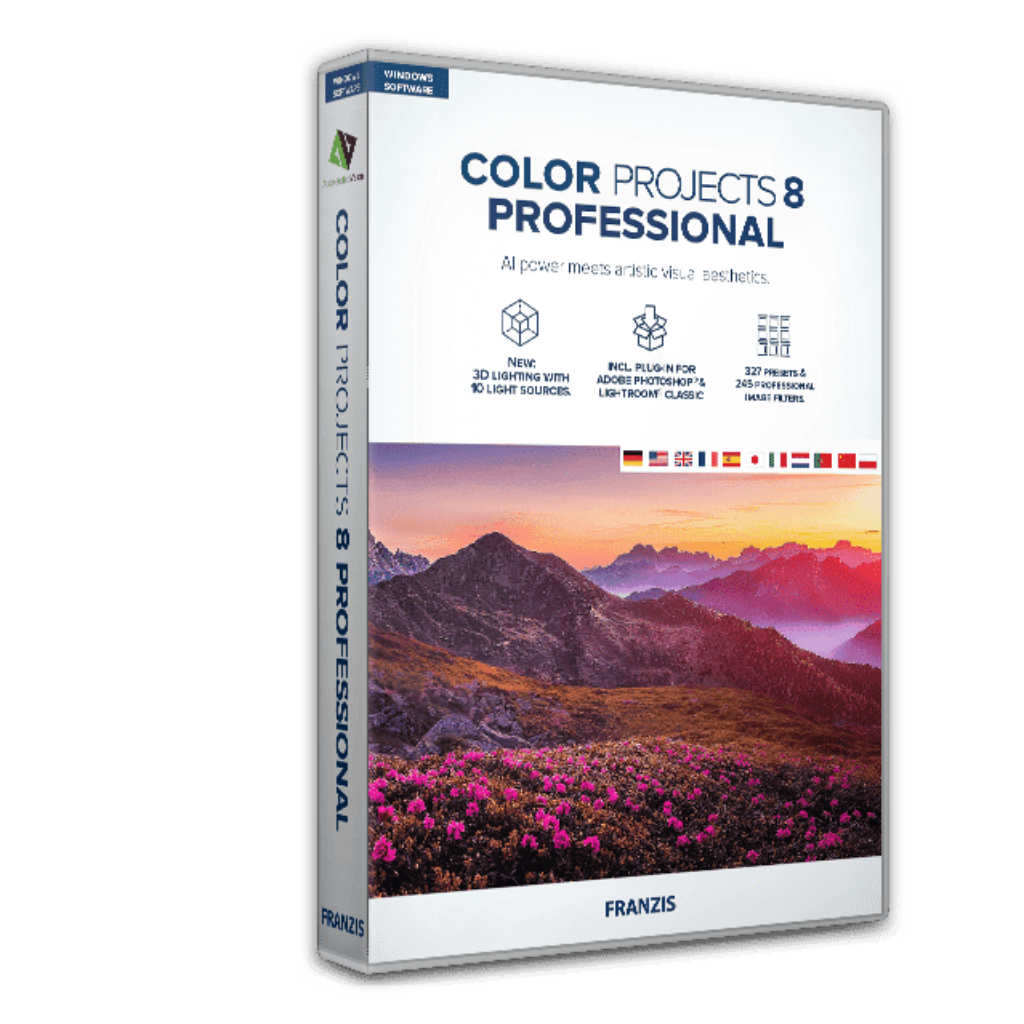Transforms your photos into beautiful works of art! Get Color Projects 8 Professional with a 60% discount coupon!
Secure Payment | 24×7 Customer Support
Color Projects 8 Professional Review briefly
Dull colours, matt shadows, cloudy sky, afternoon sun – the perfect light is hard to come by. Forget everything you have heard about photo editing to date; COLOR projects 8 Professional is your magic wand for your photos. Enjoy photography and create fabulous pictures. fore!
COLOR projects 8 Professional is the magic wand for your photos and is guaranteed to make photographing a great deal of fun. You wouldn’t believe how much information is contained in your images. Briefly, you can view all 208 image possibilities and many more tools than commonly offered by other filter programs.
The fully equipped High-Tech Toolbox from Color projects 8 professional provides you with the necessities for creating real masterpieces. It provides access to a collection of finely adjusted Presets on the left and a variety of Expert Filters on the right. Arrange your favorite tools however you’d like, now in 4K resolution.
Another new function for those of you who would rather deal with beautiful photos than with sliders, algorithms and effect-palettes: With the Quick-Optimization-Assistant, you determine the style of your image with just one click: A romantic night photo? Low-key? High-Key? Or maybe Super-bright?
Including lightroom plug-in for maximum Convenience, COLOR projects can be accessed in a number of different ways—and as of now directly from Adobe® Photoshop! Version 7 introduces a high-value Filter Plug-in for Adobe® Photoshop providing maximum comfort to your personalized workflow. You get to enjoy all the advantages of COLOR projects now embedded in Photoshop.
For images that endure – COLOR projects 8 professional gets the best out of your images – with intelligent tools and an efficient, transparent workflow.
What’s New
What’s new in COLOR projects 8 Professional
- NEW: AI module for using the custom AI filters you create with the new “AI Filter 1” program
- NEW: Image preparation with automatically calculated dark frame and flat frame for maximum image detail
- NEW: 15 new image filters and 24 new AI filters (meaning there is now a total of 245 professional image filters)
- 55 new image templates (which now makes 327 overall) in 12 categories; every preset has been revised with AI effects
- New languages: French, Spanish, Italian, Japanese, Polish, Portuguese, Dutch, Chinese
- New “Replace image” function for replacing the current image directly within your project
- 13 new area protection variants in every module with area protection
- Processing of RAW image files
- Extensive RAW development module with new AI effects
- Adobe® Photoshop®/Lightroom Classic® plugins
- Supports LUT photo styles
- Emulation of 58 photo films
- Batch processing
Features
Key Features of COLOR projects 8 Professional
- Categories such as photo styles and light FX
- SmartMask filter
- Texture converter
- Soft skin filter
- Colour normalisation
- Completely redesigned Photographic Film Emulation with 10 new film types
- 208 presets
- 181 Post-processing effects
- Point of interest
- Sensitive selective drawing tool
- Image cropping with 71 format templates
- Expert Mode
- Optimisation assistant variations
- Film/optimisation/layer algorithm browser
- Advanced RAW features
- Gallery function presets
- Scratch & sensor spot correction
- Selective editing for post-processing effects
- Load & save project
- Save to 8/16-bit format
- Undo and retrieve changes
- Image data browser
- Batch processing
- Quality settings options
- Export to external programs
- Adobe® Photoshop plug-ins for CS6/Elements 11 and above
- Adobe® Lightroom interface
- Adobe® Lightroom plug-in
- Adjustable interface colour style
- Adjustable font size for menus and titles
- Image preparation
- Colour space conversion options 24
- White balance defaults 14
- Composing function with up to 4 Layers
- RAW mode
- Display border pixels
- Horizontal/vertical/diagonal image comparison
- Panorama view
- Panorama mode
- Combine effects
- Combine presets
- Import & export presets
- Film emulation
- Smart colour space adaptation (SCA)
- Real-time animation preview
- Selective editing
- Layer-blending mode
Requirements
To run #THE SOFTWARE with optimum reliability and performance, your system should match the following requirements:
System Requirements for Windows OS:
- Recommended:
- Windows 11/10/8/7, 64 Bit,
- Processor Intel I5,
- 4 GB RAM,
- 2 GB HDD,
- 1.280 x 1024 Pixels Screen Resolution,
- Graphic Card: DirectX-8-compatible, 128 MB, 32 bit colour depth
- Minimum
- Windows 11/10/8/7, 32 Bit,
- Processor Core Duo,
- 2 GB RAM,
- 2 GB HDD,
- 1.280 x 1024 Pixels Screen Resolution,
- Graphic: DirectX-8-compatible, 128 MB, 32 bit colour depth
System Requirements for Mac OS:
- Recommended:
- Mac OS X ab 10.7, 64 Bit,
- Processor Intel/G5,
- 4 GB RAM,
- 2 GB HDD,
- 1.280 x 1024 Pixels Screen Resolution
- Minimum
- Mac OS X ab 10.7, 64 Bit,
- Processor Intel/G5,
- 2 GB RAM,
- 2 GB HDD,
- 1.280 x 1024 Pixels Screen Resolution
Color Projects Downloads
Not sure if #THE SOFTWARE does what you need? Try it out now. Please feel free to download Color Projects here. This photo editor by Franzis Verlag GmbH has been tested professionally and we are assured that no viruses, Trojans, adware, or malware contained.
Buy Now
Color Projects 8 Professional is valued at $99.95, but you have the opportunity to secure it now with our exclusive 60% discount coupon. This fantastic deal includes a lifetime license, free updates, and support. Don’t miss out—this offer is available for a limited time only!
Optimize photos not only the colors, but also the overall image quality.
- This offer is available for New or Existing users
- Enjoy the latest version features
- Professional Edition has the following features:
- + NEW: AI module for using the custom AI filters you create with the new 'AI Filter 1' program
- + NEW: Image preparation with automatically calculated dark frame and flat frame for maximum image detail
- + NEW: 15 new image filters and 24 new AI filters (meaning there is now a total of 245 professional image filters)
- + 55 new image templates (which now makes 327 overall) in 12 categories; every preset has been revised with AI effects
- + New languages: French, Spanish, Italian, Japanese, Polish, Portuguese, Dutch, Chinese
- + New 'Replace image' function for replacing the current image directly within your project
- + 13 new area protection variants in every module with area protection
- + Processing of RAW image files
- + Extensive RAW development module with new AI effects
- + Adobe® Photoshop®/Lightroom Classic® plugins
- + Supports LUT photo styles
- + Emulation of 58 photo films
- + Batch processing
- Only available for Windows
- Stand-alone Software for Windows
- As well as Plug-in for Adobe® Photoshop & Lightroom
- One license is valid on Windows
- License can be used on up to two computers used exclusively by a single person
- Free Software Updates
- Free Technical Support by Franzis Verlag GmbH
Platform: Windows
Optimize photos not only the colors, but also the overall image quality.
- This offer is available for New or Existing users
- Enjoy the latest version features
- Professional Edition has the following features:
- + NEW: AI module for using the custom AI filters you create with the new 'AI Filter 1' program
- + NEW: Image preparation with automatically calculated dark frame and flat frame for maximum image detail
- + NEW: 15 new image filters and 24 new AI filters (meaning there is now a total of 245 professional image filters)
- + 55 new image templates (which now makes 327 overall) in 12 categories; every preset has been revised with AI effects
- + New languages: French, Spanish, Italian, Japanese, Polish, Portuguese, Dutch, Chinese
- + New 'Replace image' function for replacing the current image directly within your project
- + 13 new area protection variants in every module with area protection
- + Processing of RAW image files
- + Extensive RAW development module with new AI effects
- + Adobe® Photoshop®/Lightroom Classic® plugins
- + Supports LUT photo styles
- + Emulation of 58 photo films
- + Batch processing
- Only available for Windows
- Stand-alone Software for Windows
- As well as Plug-in for Adobe® Photoshop & Lightroom
- One license is valid on Windows
- License can be used on up to two computers used exclusively by a single person
- Free Software Updates
- Free Technical Support by Franzis Verlag GmbH
Platform: Windows
- This offer is available for New or Existing users
- Enjoy the latest version features
- Bundle includes:
- ✓ NEW: Real-time color module with 10 layers
- ✓ NEW: Selective drawing with Smart-Ambient-Light
- ✓ WOW: Stand-Alone and Plug-in Ready
- ✓ BONUS: Preset Package Retro-Art + Seasonsand much much more...
- Only available for Windows
- Stand-alone Software for Windows
- As well as Plug-in for Adobe® Photoshop & Lightroom
- One license is valid on Windows
- License can be used on up to two computers used exclusively by a single person
- Free Software Updates
- Free Technical Support by Franzis Verlag GmbH
Platform: Windows
- This offer is available for New or Existing users
- Enjoy the latest version features
- Prefessional Edition has the following features:
- 272 optimized presets in 12 categories
- Real-time color module with 10 layers
- Selective drawing with Smart-Ambient-Light
- LUT section
- Plug-ins Adobe® Photoshop from CS6, Elements from 11
- Adobe Adobe® Lightroom Classic plug-in
- Batch processing
- RAW module
- Graphic horizon correction
- Support for D65 color spaces
- Only available for Windows
- Stand-alone Software for Windows
- As well as Plug-in for Adobe® Photoshop & Lightroom
- One license is valid on Windows
- License can be used on up to two computers used exclusively by a single person
- Free Software Updates
- Free Technical Support by Franzis Verlag GmbH
Platform: Windows
- This offer is available for New & Existing users
- Enjoy the latest version features
- Prefessional Edition has the following features:
- Plug-ins Adobe® Photoshop from CS6, Elements from 11
- Adobe Adobe® Lightroom Classic plug-in
- Batch processing
- RAW module
- Graphic horizon correction
- Support for D65 color spaces
- Stand-alone Software for Mac and Windows
- As well as Plug-in for Adobe® Photoshop & Lightroom
- One license is valid on both Windows and Mac versions.
- License can be used on up to two computers used exclusively by a single person
- Free Software Updates
- Free Technical Support by Franzis Verlag GmbH
Platform: Windows & Mac
- This offer is available for Existing users (Previous Version/Standard Edition)
- Enjoy the latest version features
- Prefessional Edition has the following features:
- Plug-ins Adobe® Photoshop from CS6, Elements from 11
- Adobe Adobe® Lightroom Classic plug-in
- Batch processing
- RAW module
- Graphic horizon correction
- Support for D65 color spaces
- Stand-alone Software for Mac and Windows
- As well as Plug-in for Adobe® Photoshop & Lightroom
- One license is valid on both Windows and Mac versions.
- License can be used on up to two computers used exclusively by a single person
- Free Software Updates
- Free Technical Support by Franzis Verlag GmbH
Platform: Windows & Mac
- Use coupon code: 1WV-3P5-LRX to get 74% off
- Standard Edition doesn't have the following features:
- Plug-ins Adobe® Photoshop from CS6, Elements from 11
- Adobe Adobe® Lightroom Classic plug-in
- Batch processing
- RAW module
- Graphic horizon correction
- Support for D65 color spaces
- Stand-alone Software for Mac and Windows
- As well as Plug-in for Adobe® Photoshop & Lightroom
- One license is valid on both Windows and Mac versions.
- License can be used on up to two computers used exclusively by a single person
- Free Software Updates
- Free Technical Support by Franzis Verlag GmbH
Platform: Windows & Mac
- Standard Edition doesn't have the following features:
- Plug-ins Adobe® Photoshop from CS6, Elements from 11
- Adobe Adobe® Lightroom Classic plug-in
- Batch processing
- RAW module
- Graphic horizon correction
- Support for D65 color spaces
- Stand-alone Software for Mac and Windows
- As well as Plug-in for Adobe® Photoshop & Lightroom
- One license is valid on both Windows and Mac versions.
- License can be used on up to two computers used exclusively by a single person
- Free Software Updates
- Free Technical Support by Franzis Verlag GmbH
Platform: Windows & Mac
- Stand-alone Software for Mac and Windows
- As well as Plug-in for Adobe® Photoshop & Lightroom
- One license is valid on both Windows and Mac versions.
- License can be used on up to two computers used exclusively by a single person
- Free Software Updates
- Free Technical Support by Franzis Verlag GmbH
Platform: Windows & Mac
EXCLUSIVE GERMAN USERS
- Though the website is in German, the software has an English language.
- This offer is available for Existing users (Previous Version/Standard Edition)
- Enjoy the latest version features
- Prefessional Edition has the following features:
- 272 optimized presets in 12 categories
- Real-time color module with 10 layers
- Selective drawing with Smart-Ambient-Light
- LUT section
- Plug-ins Adobe® Photoshop from CS6, Elements from 11
- Adobe Adobe® Lightroom Classic plug-in
- Batch processing
- RAW module
- Graphic horizon correction
- Support for D65 color spaces
- Only available for Windows
- Stand-alone Software for Windows
- As well as Plug-in for Adobe® Photoshop & Lightroom
- One license is valid on Windows
- License can be used on up to two computers used exclusively by a single person
- Free Software Updates
- Free Technical Support by Franzis Verlag GmbH
Platform: Windows
- Though the website is in German, the software has an English language.
- This offer is available for New or Existing users
- Enjoy the latest version features
- Professionals Edition has the following features:
- 272 optimized presets in 12 categories
- Real-time color module with 10 layers
- Selective drawing with Smart-Ambient-Light
- LUT section
- Plug-ins Adobe® Photoshop from CS6, Elements from 11
- Adobe Adobe® Lightroom Classic plug-in
- Batch processing
- RAW module
- Graphic horizon correction
- Support for D65 color spaces
- Only available for Windows
- Stand-alone Software for Windows
- As well as Plug-in for Adobe® Photoshop & Lightroom
- One license is valid on Windows
- License can be used on up to two computers used exclusively by a single person
- Free Software Updates
- Free Technical Support by Franzis Verlag GmbH
Platform: Windows
- Though the website is in German, the software has an English language.
- This offer is available for New & Existing users
- Enjoy the latest version features
- Prefessional Edition has the following features:
- Plug-ins Adobe® Photoshop from CS6, Elements from 11
- Adobe Adobe® Lightroom Classic plug-in
- Batch processing
- RAW module
- Graphic horizon correction
- Support for D65 color spaces
- Stand-alone Software for Mac and Windows
- As well as Plug-in for Adobe® Photoshop & Lightroom
- One license is valid on both Windows and Mac versions.
- License can be used on up to two computers used exclusively by a single person
- Free Software Updates
- Free Technical Support by Franzis Verlag GmbH
Platform: Windows & Mac
- Standard Edition doesn't have the following features:
- Plug-ins Adobe® Photoshop from CS6, Elements from 11
- Adobe Adobe® Lightroom Classic plug-in
- Batch processing
- RAW module
- Graphic horizon correction
- Support for D65 color spaces
- Stand-alone Software for Mac and Windows
- As well as Plug-in for Adobe® Photoshop & Lightroom
- One license is valid on both Windows and Mac versions.
- License can be used on up to two computers used exclusively by a single person
- Free Software Updates
- Free Technical Support by Franzis Verlag GmbH
Platform: Windows & Mac
CutOut 11 Professional: Lifetime License BEST PRODUCT
SHARPEN Projects Photographer BEST OFFER
DENOISE Projects 5 Pro: Lifetime License BEST OFFER
Luminar 4 Romantic Pack BEST PRODUCT
On1 Photo RAW 2025: Perpetual License BEST PRODUCT
COLOR projects 6 Professional key Giveaway
Available now: Free license key for a limited time!
Please note that once you signed in, do not close this page. You will be shown how to get this offer for free.
Also, check out the latest software giveaways that are available here on the software giveaway page.
Giveaway for Windows
- HINTS:
- On this offering box, click on the BUY NOW button and You will go to the registration page by FRANZIS
- On the registration page, you need to enter your e-mail address in the field provided,
- Confirm your consent to the processing of your e-mail and receive informational e-mails and click on the 'SEND' button.
- In the next page, if you are a new user, you will be prompted to add information to your user profile.
- If you the existing user, you will need to enter a password & the activation code with a User ID will be sent to your email address.
- Download the installation software from this URL (Windows):
https://app.air.inc/a/c6A3zApuB?tab=FIELDS&data-id=download
- Once downloaded, run the .EXE file and then use your user ID and the registration code (which is also the serial number for activating the software) to continue the installation
- Once installed, launch the program and use the serial number (registration code) to activate the full version.
- Done. Enjoy the full features!
- TERMS:
- Software Version: v6 Pro
- One license is valid on both Windows and Mac versions.
- License can be used on up to two computers used exclusively by a single person
- No Free Software Updates
- No Free Technical Support by Franzis Verlag GmbH
Platform: Windows
- HINTS:
- On this offering box, click on the BUY NOW button and You will go to the registration page by FRANZIS
- On the registration page, you need to enter your e-mail address in the field provided,
- Confirm your consent to the processing of your e-mail and receive informational e-mails and click on the 'SEND' button.
- In the next page, if you are a new user, you will be prompted to add information to your user profile.
- If you the existing user, you will need to enter a password & the activation code with a User ID will be sent to your email address.
- Download the installation software from this URL (Windows / Mac):
https://transfer.franzis.de/support/70772-7_COLOR-projects-6-professional_winmacen.zip
- Once downloaded, run the .EXE file and then use your user ID and the registration code (which is also the serial number for activating the software) to continue the installation
- Once installed, launch the program and use the serial number (registration code) to activate the full version.
- Done. Enjoy the full features!
- TERMS:
- Software Version: v6 Pro
- One license is valid on both Windows and Mac versions.
- License can be used on up to two computers used exclusively by a single person
- No Free Software Updates
- No Free Technical Support by Franzis Verlag GmbH
Platform: Windows
- HINTS:
- On this offering box, click on the BUY NOW button and You will go to the registration page by FRANZIS
- On the registration page, you need to enter your e-mail address in the field provided,
- Confirm your consent to the processing of your e-mail and receive informational e-mails and click on the 'SEND' button.
- In the next page, if you are a new user, you will be prompted to add information to your user profile.
- If you the existing user, you will need to enter a password & the activation code with a User ID will be sent to your email address.
- Download the installation software from this url (Windows / Mac):
https://transfer.franzis.de/support/70772-7_COLOR-projects-6-professional_winmacen.zip
- Once downloaded, run the .EXE file and then use your user ID and the registration code (which is also the serial number for activating the software) to continue the installation
- Once installed, launch the program and use the serial number (registration code) to activate the full version.
- Done. Enjoy the full features!
- TERMS:
- Software Version: v6 Pro
- One license is valid on both Windows and Mac versions.
- License can be used on up to two computers used exclusively by a single person
- No Free Software Updates
- No Free Technical Support by Franzis Verlag GmbH
Platform: Windows
- HINTS:
- On this offering box, click on the BUY NOW button and You will go to the registration page by FRANZIS
- On the registration page, you need to enter your e-mail address in the field provided,
- Confirm your consent to the processing of your e-mail and receive informational e-mails and click on the 'SEND' button.
- In the next page, if you a new user, you will be prompted to add information to your user profile.
- If you the existing user, you will need to enter password & the activation code with a User ID will be sent to your email address.
- Download the installation software from this url (Windows):
https://transfer.franzis.de/support/70775-8_BLACK-WHITE-projects-6-standard-winmacde.zip
- Once downloaded, run the .EXE file and then use your user ID and the registration code (which is also the serial number for activating the software) to continue the installation
- Once installed, launch the program and use the serial number (registration code) to activate the full version.
- Done. Enjoy the full features!
- TERMS:
- Software Version: v6 std
- One license is valid on both Windows and Mac versions.
- License can be used on up to two computers used exclusively by a single person
- No Free Software Updates
- No Free Technical Support by Franzis Verlag GmbH
Platform: Windows
- HINTS:
- In this offering box, click on the BUY NOW button
- You will go to the registration page by FRANZIS
- In this page, you need to enter your e-mail address in the field provided,
- Confirm your consent to the processing of your e-mail and receive informational e-mails and click on the 'SEND' button.
- In the next page, If you a new user, you will be prompted to add information to your user profile.
- If you the existing user, You will need to enter password & the activation code with a User ID will be sent to your email address.
- Download the installation software from this page (Windows / Mac):
https://transfer.franzis.de/support/70586-8-COLOR-projects-5-winmacen.zip
- Once downloaded, Install it & launch the program after installation
- Use the serial number you've got to activate the full version.
- Done. Enjoy the full features!
- TERMS:
- Software Version: v5.52.02653
- One license is valid on both Windows and Mac versions.
- License can be used on up to two computers used exclusively by a single person
- No Free Software Updates
- No Free Technical Support by Franzis Verlag GmbH
Platform: Windows
Giveaway for Mac
- HINTS:
- In this offering box, click on the BUY NOW button
- You will go to the registration page by FRANZIS
- In this page, you need to enter your e-mail address in the field provided,
- Confirm your consent to the processing of your e-mail and receive informational e-mails and click on the 'SEND' button.
- In the next page, If you a new user, you will be prompted to add information to your user profile.
- If you the existing user, You will need to enter password & the activation code with a User ID will be sent to your email address.
- Download the installation software from this page (Windows / Mac):
https://transfer.franzis.de/support/70586-8-COLOR-projects-5-winmacen.zip
- Once downloaded, Install it & launch the program after installation
- Use the serial number you've got to activate the full version.
- Done. Enjoy the full features!
- TERMS:
- Software Version: v5.52.02653
- One license is valid on both Windows and Mac versions.
- License can be used on up to two computers used exclusively by a single person
- No Free Software Updates
- No Free Technical Support by Franzis Verlag GmbH
Platform: Mac
We will not send this via email.
NOTE:
– All prices shown here are in listed USD (United States Dollar).
– Such promotional programs are subject to change without notice, from time to time in our sole discretion.
– Data may vary based on different system or computer.
Thanks for reading Color Projects 8 Professional Review & Enjoy the discount coupon. Please Report if Color Projects 8 Discount Coupon / Giveaway has a problem such as expired, broken link, sold out, etc while the deal still exists.