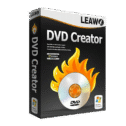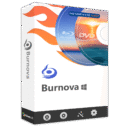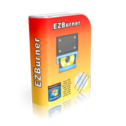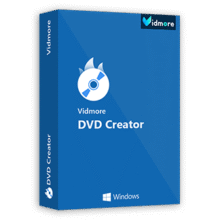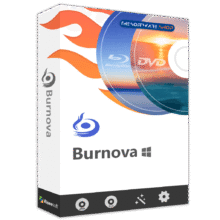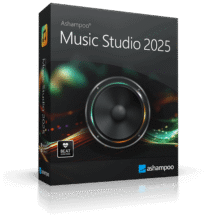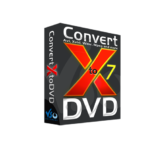
20% Off Coupon on ConvertXtoDVD 7 – Convert and Burn Videos to Watch on Any DVD Player – for Windows
Convert and burn your movie files to DVD in one click. Conversions are completed quickly, giving you the best quality possible. ConvertXtoDVD supports so many formats, some are AVI, DivX, MKV, MPEG4, MOV, MTS, ISO, and subtitles. Get ConvertXtoDVD 7 license for one year or a lifetime with 20% off Coupon.
Save $9.00 | Secure Payment | 24×7 Customer Support
ConvertXtoDVD Review at a Glance
Convert and burn your internet movie files to video DVD. Full menu customization and subtitle options available. Easy for beginners with advanced options for Pros. ConvertXtoDVD is a 1 click solution to convert and burn your movie files to a compatible DVD playable on your home DVD player. ConvertXtoDVD supports the most popular types of video and subtitles file.
Equipped with a fast and quality encoder you get excellent results quickly. The recommended settings are selected so that you get the best result possible. If you do decide to edit your videos or change any settings a live preview will help validate any editing you do to your video before the conversion. Choose fullscreen or widescreen (4:3 or 16:9) as well as your choice for NTSC or PAL.
You can create your own menu, merge files, add custom chapters, remove unwanted parts of the video such as commercials, rotate videos, change the brightness/contrast/sharpness, and includes an audio normalizer! Multiple audio and subtitle tracks are supported. Subtitles can be converted as external subtitles or embedded into the video and can be tweaked to your desire: color, font, code page, positioning and so on. Audio, video and subtitle synchronization can be corrected with an easy to use” offset” feature.
You can change your output size and encoding quality and select the resize filters you want to be used. Professional type settings are available like adding an intro video to play before loading the main menu or add a watermark/copyright to videos. Hardware decoding technology is included to lighten the CPU’s load. For the final step, save the conversion to your hard drive, burn to ISO or DVD, single or double layer disk, any brand of disks with any brand of burners. Set up your favorite burning settings. ConvertXtoDVD is available in multiple languages. User guide included and VSO support guaranteed for your slightest problems.
Features
Key features of ConvertXtoDVD
- Easy to Use
- For beginners and pros alike
- Preview window, see changes live
- Fail proof
- Works in 1 click: no experience needed
- Edit
- Merge videos together
- Cut off unwanted parts of video
- Pad & Crop
- Rotate image
- Video/Audio/Subtitle synchronisation
- Perfect Quality
- Image enhancer wizard
- Brightness / Contrast / Luminosity control
- Special filters for impressive results
- Quality advisor
- Menu Creation
- Use a pre-made or custom menu
- Full customization: edit background videos and audio, duration, animation, etc.
- Save menu templates
- Intro video option, plays before the main menu
- Subtitles & Chapters
- Advanced subtitle support (soft or hard)
- Text editor for extreme customization
- Add copyright / watermark
- Add chapters
- Fast Conversions
- Hardware decoding
- Simultaneous Conversions
- Multi-core support
- Pro Features
- Convert to PAL or NTSC
- Fullscreen or Widescreen
- Audio normalisation
- 2 pass encoding
- Batch converter
- Burn or Save Anywhere
- Save to PC / transfer to USB
- Burn to DVD, watch on any DVD player
- Burn as ISO
- Burn multiple copies
- Compatible with any disks
Requirements
System requirements for ConvertXtoDVD
- Operating System: Windows 10/8.1/8/7/Vista/XP Windows XP Windows 7 Windows 8 Windows 10 (32 & 64 bit)
- Processor Intel Pentium III / AMD Athlon
- (Intel Pentium 4 / AMD Athlon XP or equivalent recommended)
- 512 MB RAM with Windows XP
- 1 GB RAM with Windows Vista
- Hard disk drive with at least 4.3 Gbytes free
- DVD Burner
Download
Not sure if ConvertXtoDVD 7 does what you need? Try it out now. Please feel free to download ConvertXtoDVD 7 for Windows here. ConvertXtoDVD 7 by VSO Software has been tested professionally and we are assured that no viruses, Trojans, adware or malware contained.
Buy Now
ConvertXtoDVD by VSO Software retails $44.99, but on the software shop here, you can save on your purchase of the license key with 20 discount coupon. This offer is available for a limited time!

1-Year License
- Excellent quality
- Editing options
- 1 Click Conversion
- Menu Creation
*The discount coupon & your local VAT (Value added tax - if available, vary by country) will be applied at checkout automatically including your local currency will be converted.


Lifetime License
- Excellent quality
- Editing options
- 1 Click Conversion
- Menu Creation
*The discount coupon & your local VAT (Value added tax - if available, vary by country) will be applied at checkout automatically including your local currency will be converted.

ConvertXtoDVD for Mac is unavailable, but you might like the following similar app that are available for mac:
Leawo Prof. Media (BD/DVD Media Pack) BEST SELLER
Leawo DVD Creator GIVEAWAY
Movavi Video Editor 2025: Lifetime License BEST SELLER
4Videosoft DVD Creator BEST OFFER
WinISO Standard 6 BEST OFFER
Aiseesoft Burnova: Lifetime License BEST SELLER
EZBurner GIVEAWAY
Leawo DVD Creator GIVEAWAY
Sothink DVD Creator for Windows GIVEAWAY
4Videosoft DVD Creator BEST OFFER
ConvertXtoDVD Giveaway is unavailable at this moment.
Please note that once you signed in, do not close this page. You will be shown how to get this offer for free.
Also, check out the latest software giveaways that are available here on the software giveaway page.
Thanks for reading ConvertXtoDVD Review & Enjoy the discount coupon. Please Report if ConvertXtoDVD Discount Coupon/Deal/Giveaway has a problem such as expired, broken link, sold out, etc while the deal still exists.