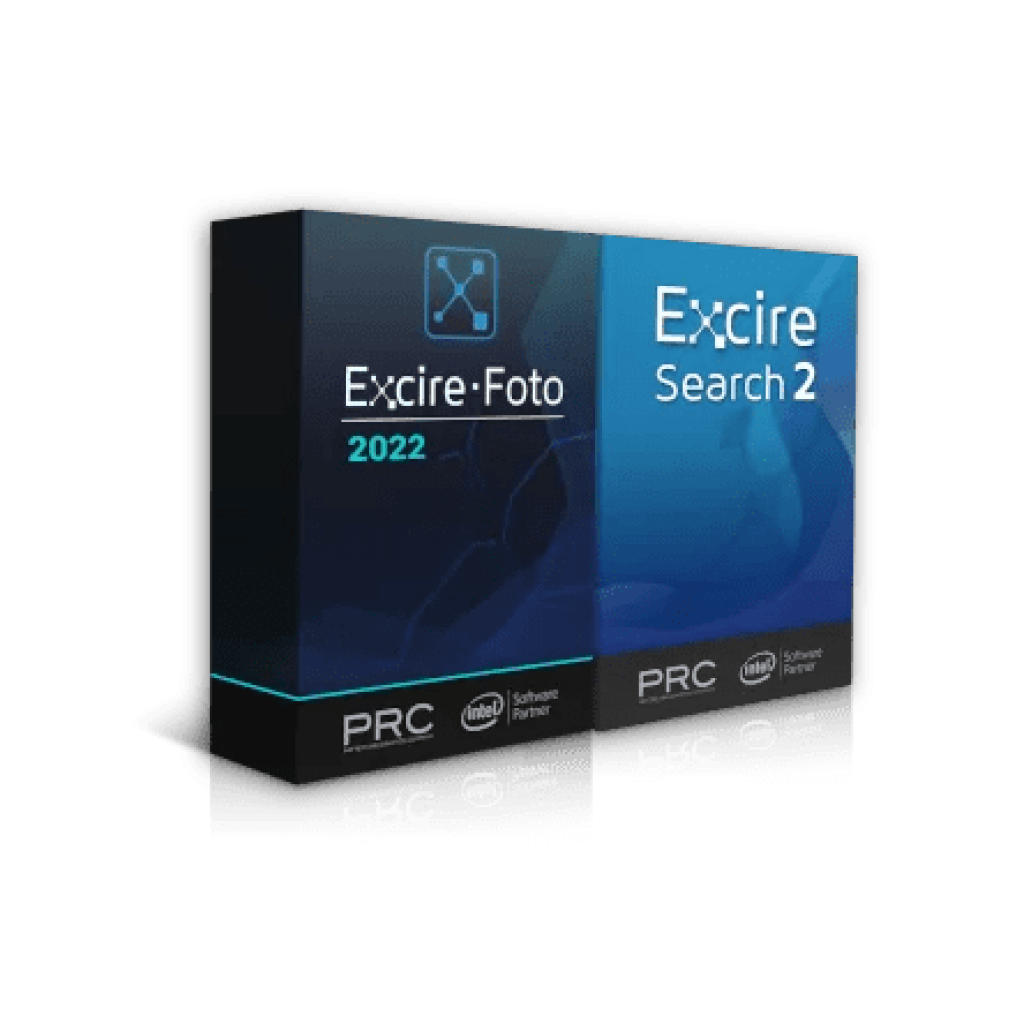Get the advantages of using Excire Search 2 in combination with Excire Foto. Get Excire Bundle 2 with a 24% discount!
Why Excire Search 2 + Excire Foto 2022?
What are the advantages of using the Lightroom plugin Excire Search 2 AND the image management software Excire Foto 2022? Both Excire programs work with artificial Intelligence to automatically analyze and tag images. Also, AI-based search features such as keyword search, similar photo search, face search and people search are available in both Excire Foto and Excire Search 2.
With Excire Foto, however, you scroll through large image datasets without annoying delays to quickly review and select your images. In no time, you rate and mark the photos you want to keep or delete. With the help of AI functions, you select the images to be processed in Lightroom or sort out portrait photos with closed eyes, bad photos and duplicates.
Excire Foto’s user interface is intuitive and comfortable, making image selection and search fun and fast.
Use Excire Foto to select the best photos from a shoot and import only those into Lightroom. This way, you don’t unnecessarily bloat the Lightroom catalog and ensure better performance. In Lightroom, you can also automatically analyze and tag your photos with Excire Search 2 and use AI-powered image search.
Note: Excire Foto and Excire Search 2 are independent programs, each using their own databases. Photos must be imported or added in both programs.
For example, if photos were selected in Excire Foto and are to be edited in Lightroom, they must be exported and imported in Lightroom. The same applies the other way around. Automatic analysis and tagging are also done separately in each program.
However, metadata such as ratings, tags, and keywords can be exchanged between Excire Foto and Excire Search 2/Lightroom Classic.
Excire Foto as image management
Another approach is to select and tag your images in Lightroom using Excire Search 2 and then use Excire Foto as image manager for your processed images.
To do this, let Excire Search 2 automatically tag the photos in Lightroom, and here you use the Excire AI search functions as well as Lightroom’s rating functions to create selections and collections of the photos that you then finalize in Lightroom.
You export these best and edited photos and add them to Excire Foto. In this way, you build a powerful image database of your best images in Excire Foto, in which you have quick access to the desired photos at any time via the AI search functions.
Tip: If you create a separate export folder for your edited images, you can easily add new images to Excire Foto using the “Synchronize folder” option.
Extensibility
Another benefit of using Excire Foto is its extensibility. Currently, there is the extension Excire Analytics, which provides revealing insights into your photographic work as it evaluates your photo archive and visualizes the results in meaningful graphics.
With Excire Analytics, you can gain valuable insights into your photographic work and learn where there is a need for optimization.
At this point we would like to inform you again about the upgrade offer from Excire Foto to Excire Foto 2022 with integrated duplicate finder. Excire Foto customers can upgrade to the latest version of Excire Foto 2022 for only € 29.
Excire Foto 2022 Upgrade Offer Upgrade
Just add Excire Foto 2022 to your shopping cart (choose), then go to “checkout” and enter the email address you used to register Excire Foto. The purchase price will then be reduced from € 99 to € 29.
Excire Bundle 2022 contains Excire Foto 2022 (€99) and Excire Search 2 (€69). The total value of this product is $168.00. But now you can get Excire Bundle 2022 with our exclusive discount code and save up to 24%!
Purchase here:
The Lightroom plugin Excire Search 2 brings Excire’s AI technology to Adobe Lightroom Classic. Nevertheless, many Lightroom users like to use the standalone image management software Excire Foto.
Until August 22, 2022, we offer a 24% discount on Excire Bundle 2022. We would also like to remind you that Excire Foto customers pay only $ 29 for the upgrade to Excire Foto 2022 with duplicate finder.