
Giveaway – BuhoNTFS: Lifetime Plan | NTFS for Mac Disk Mounter with Full Read/Write Support, Plug-and-Play NTFS Drive Access, Fast File Transfer, macOS Menu Integration
Seamless NTFS Drive Support for macOS – Read, Write, and Transfer Files Without Limits. Get BuhoNTFS with a 1-mac Lifetime License for FREE!
You can also get Get BuhoNTFS with a 73% Off Lifetime Plan Today!
✔ Lifetime License. ✔ Free Product Updates ✔ 24×7 Customer Support
BuhoNTFS Review at a Glance
If you’re a Mac user, you’ve likely encountered the frustrating reality of not being able to write to NTFS drives. Whether you’re trying to transfer files to a USB from a Windows colleague or access content from an NTFS-formatted external drive, macOS restricts you to read-only mode. This limitation creates workflow interruptions, restricts collaboration, and causes unnecessary back-and-forth conversions.
BuhoNTFS solves this long-standing problem.
What is BuhoNTFS?
BuhoNTFS is an essential NTFS disk mounting application for macOS that enables users to read and write to Windows-formatted NTFS drives. macOS does not natively support NTFS write operations, which causes problems for Mac users who regularly share drives with Windows devices.
BuhoNTFS bridges that gap. It integrates NTFS drive functionality into macOS, letting you access, modify, and organize files on NTFS drives as if they were native to your system. Once connected, drives appear instantly and function just like HFS+ or APFS drives.
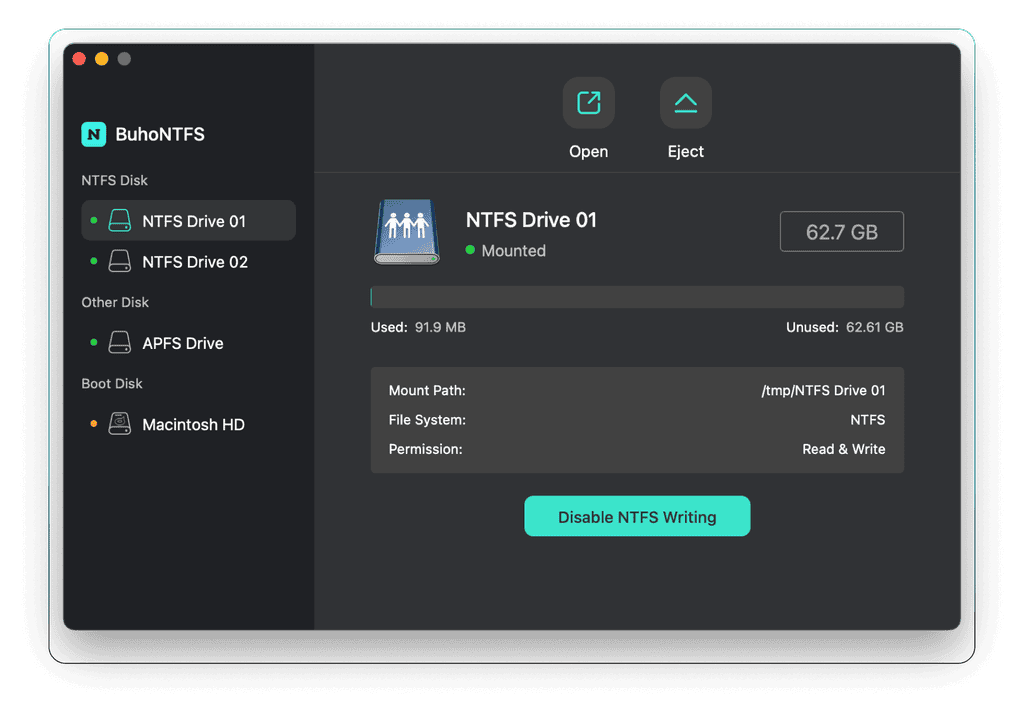
Designed as a lightweight yet powerful disk mounter utility, BuhoNTFS brings full NTFS read and write support directly to your Mac. No more third-party workarounds or complicated command-line utilities—just smooth, intuitive NTFS access as if your drive were formatted natively for macOS.
Developed with plug-and-play simplicity, BuhoNTFS provides instant access to all NTFS drives. Whether you’re plugging in a Windows external HDD, USB flash drive, or memory card, BuhoNTFS mounts it automatically and allows you to copy, edit, delete, and move files freely.
The interface integrates directly into your macOS menu bar, giving you a control panel to manage all mounted NTFS drives with ease. With fast data transfer speeds and uncompromised data integrity, BuhoNTFS ensures a stable and seamless file experience—on any Mac, for any NTFS drive.
The software’s menu bar integration allows for one-click management—mount, unmount, eject, and interact with your NTFS devices without ever leaving your desktop. BuhoNTFS supports all NTFS devices, from external HDDs and SSDs to USB flash drives and memory cards. It’s ideal for students, professionals, IT teams, content creators, and anyone working across Windows and macOS systems.
With lifetime licensing and 24/7 support, BuhoNTFS delivers simple, secure, and unrestricted NTFS drive access—at an incredible value.
Here are the top reasons why BuhoNTFS is an indispensable tool for Mac users who interact with NTFS-formatted drives:
Native Read and Write Access
Stop struggling with macOS limitations. BuhoNTFS gives you full file control over any NTFS-formatted drive—read, write, delete, copy, and organize files without restrictions.
Time-Saving Plug-and-Play Functionality
No setup, no command lines, no formatting required. Plug your NTFS device into your Mac, and BuhoNTFS mounts it automatically with write access enabled.
Fast, Stable File Transfers
BuhoNTFS is optimized for speed, giving you fast read/write operations so large files transfer quickly and reliably without corruption.
Clean macOS Integration
BuhoNTFS is more than a tool—it’s part of your system. With menu bar integration, it functions like a native Mac feature, not a third-party workaround.
Efficient Disk Management
Use the BuhoNTFS menu to see all connected NTFS devices, mount/unmount drives, and eject disks securely without opening the Finder.
Data Integrity and Security
Your files are safe. BuhoNTFS performs operations with care, maintaining data structure and preventing file corruption during transfers.
No File Size Limits
Transfer even your largest files—HD videos, app builds, archives—without facing size limitations often imposed by older file systems.
Cross-System Compatibility
Ideal for professionals, students, or anyone sharing files with Windows machines regularly. No more emailing files or using intermediary cloud drives.
24/7 Customer Support
Need help? Get lifetime technical support, available around the clock, to make sure you’re always connected and productive.
Features
BuhoNTFS offers a comprehensive suite of features tailored to make NTFS drive management on macOS simple and efficient. Here’s a detailed breakdown:
- Full NTFS Read/Write Access – Enables complete control over NTFS drives
- Edit Files – Modify documents, images, or any file type directly on NTFS drives
- Delete/Copy/Move – Perform all file actions without restriction
- No Format Conversion Needed – Keep using your NTFS drives as-is
- Menu Bar Integration – Adds drive management to your macOS menu bar
- Drive Overview – View all NTFS drives currently connected
- Quick Mount/Unmount – Instantly mount or safely eject any drive
- Disk Access Shortcuts – Access your drive folders with one click
- Automatic Disk Mounting – Recognizes and mounts NTFS drives instantly when connected
- No Setup Required – Connect and access with no configuration
- System Notifications – Know when a drive is mounted or ejected
- Persistent Access – Keeps drives mounted during active use
- High-Speed File Transfer Engine – Optimized for fast read/write speeds
- Transfer Large Files – Move HD videos, backups, or game files quickly
- Low CPU Load – Transfers don’t impact your Mac’s performance
- Efficient Write Buffering – Ensures stable and reliable transfers
- Native-Like User Experience – Feels like built-in macOS functionality
- Lightweight Interface – Clean UI that blends with macOS aesthetics
- Minimal System Footprint – Doesn’t bloat or slow down your system
- Dark Mode Support – Seamlessly works with macOS visual themes
- Universal Compatibility – Supports a wide range of NTFS drives
- USB Flash Drives – Plug and manage your USB sticks
- External HDDs/SSDs – Full read/write access to portable storage
- Memory Cards – Mount NTFS-formatted SD or microSD cards
- Data Protection – Prioritizes safe handling of your files
- Fail-Safe Operations – Prevents data loss during ejection or crashes
- File Structure Preservation – Keeps your files organized as intended
- Secure Eject Protocol – Avoids file corruption on removal
- Flexible Licensing – Single purchase, lifetime benefits
- One Mac License – Use it on your main device without limitation
- Free Updates – Stay protected and functional with included updates
- Discounted Lifetime Offer – 73% off regular price for a limited time
Requirements
To run BuhoNTFS smoothly, make sure your Mac meets the following:
- macOS Version: Compatible with macOS 10.13 High Sierra and later (including Ventura and Sonoma)
- Processor: Intel or Apple Silicon (M1/M2/M3)
- Memory: 2GB RAM or more recommended
- Storage: 50MB of free disk space
- Internet: Required for activation and updates
Downloads
Want to test before you commit? BuhoNTFS offers a free trial so you can experience the speed, compatibility, and convenience firsthand. During your trial, you can:
- Mount NTFS drives instantly
- Read and write to connected NTFS volumes
- Preview the menu integration and settings
- Transfer files and test performance
Get a feel for how BuhoNTFS will fit into your workflow. If you like it, upgrading to the full version is fast and affordable.
BUY NOW
No more limitations. No more formatting.
BuhoNTFS delivers exactly what Mac users need: true NTFS support that works fast and intuitively. It’s everything Apple left out of macOS, now in one simple utility.
- Enjoy seamless access to NTFS drives
- Write, delete, and organize files freely
- Save time with fast transfer speeds
- Get lifetime access for just $3.99 instead of $14.99 (73% off)
- Includes free support and updates
Buy BuhoNTFS today and finally take full control of your NTFS drives on macOS.
Software Giveaway: Get BuhoNTFS for free with a lifetime license for one Mac using our exclusive 100% off coupon code. No credit card required.

Full Read/Write Support, Plug-and-Play NTFS Drive Access, Fast File Transfer, macOS Menu Integration, Lifetime License
- 1 Mac
- Lifetime Plan
- 24/7 Free Customer Support
Platforms: macOS
Acronis True Image BEST OFFER
DoYourData NTFS for Mac GIVEAWAY
Disk Drill 4 PRO BEST SELLER
PassFab Duplicate File Deleter: Lifetime Upgrades BEST OFFER
BuhoNTFS Giveaway
Available now: Free 1-mac Lifetime License for a Limited Time!

To access the giveaway, kindly provide your email address. Please refrain from closing this page after signing in to receive instructions on how to access the offer at no cost.
NOTES:
– All prices shown here are in listed USD (United States Dollar).
– Such promotional programs are subject to change without notice, from time to time in our sole discretion.
– Data may vary based on different systems or computers.
Thanks for reading BuhoNTFS Review & Enjoy the discount coupon. Please Report if BuhoNTFS Discount Coupon/Deal/Giveaway has a problem such as expired, broken link, sold out, etc while the deal still exists.


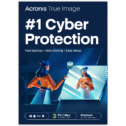
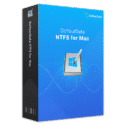
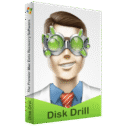
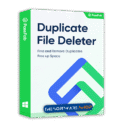



![[KEY #4] Giveaway – EaseUS Todo PCTrans Pro 14: Free 1-year License Code | Full Version – for Windows](https://thesoftware.shop/wp-content/uploads/thumbs_dir/EaseUS-Todo-PCTrans-Professional-Review-Download-Discount-Coupon-rfosmvdc2yj5jj5o9gzos0zt87qqf0azy253b93yqg.png)
![[NEW KEY #7] Giveaway – DoYourClone: Free License Code | The Best Disk Cloning Software – for Windows](https://thesoftware.shop/wp-content/uploads/thumbs_dir/DoYourClone-REview-Download-Discount-Coupon-Giveaway-rfosl85i4ea383jov9e6wxxrsxuly2rwpx1i2tjrmg.png)


Code (WDPR25BN) doesn’t work