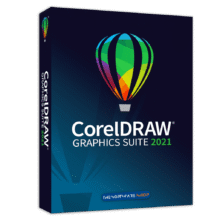Giveaway – MG QR Code Generator 2.1: Free License | Personalized QR Code Generator Software – for Windows
Generate personalized QR codes effortlessly for all your links, contact details, and more. Get MG QR Code Generator 2.1 full version with a license key for free!
You can also secure MG QR Code Generator with a lifetime license, free updates, and dedicated support at an incredible 80% discount using our exclusive coupon code.
✔ Lifetime License. ✔ Free Product Updates ✔ 24×7 Customer Support
MG QR Code Generator Review at a Glance
Are you tired of boring, black-and-white QR codes that do nothing to enhance your brand’s visibility? Or perhaps you’re concerned about sharing your personal information with online QR code generators? Look no further! MG QR Code Generator is here to revolutionize your QR code experience.

This powerful software allows you to create personalized QR codes that can store specific data, such as links, emails, contact details, and more, in just seconds. With options for color customization, logo integration, and various export formats, MG QR Code Generator ensures your QR codes are not only functional but also visually appealing and secure.
Introduction to MG QR Code Generator
MG QR Code Generator is a powerful and versatile tool designed to help you create custom QR codes quickly and easily. Whether you’re a business owner, marketer, event planner, or just someone looking to share information in a unique way, this software has you covered.

Why Use MG QR Code Generator?
Have you ever felt uneasy about sharing your personal information with online QR code generators? With MG QR Code Generator, you can create any type of QR code without worrying about data privacy. This software allows you to generate QR codes quickly and securely, ensuring that your personal information stays private.
- Create Any Type of QR Code: From URLs and emails to phone numbers and vCards, you can generate a wide range of QR codes.
- Color Customization: Say goodbye to plain black-and-white QR codes. Customize the colors to match your brand or personal style.
- Logo Integration: Add your logo to the QR code for enhanced brand visibility.
- Export Options: Save your QR codes in various formats, including PNG, PDF, and SVG.
- Data Security: Generate QR codes without sharing your personal information.
Creating Personalized QR Codes
MG QR Code Generator makes it easy to create personalized QR codes. Simply input the data you want to encode, choose your customization options, and generate your QR code in seconds. Whether it’s a link to your website, an email address, or a phone number, this tool ensures your QR code is ready to use in no time.
13 QR Code Types
With MG QR Code Generator, you can create 13 different types of QR codes, including:
- Link (URL): Direct users to any website with a single scan.
- Text: Share any text message easily.
- Email: Encode an email address for quick access.
- Location: Share your location with ease.
- Phone: Provide your phone number in a scannable format.
- SMS: Send an SMS with the encoded message.
- WhatsApp: Start a WhatsApp chat instantly.
- Skype: Share your Skype contact.
- Zoom: Provide a Zoom meeting link.
- Wi-Fi: Share Wi-Fi network details securely.
- vCard: Share contact information with a digital business card.
- Event: Create event details for easy access.
- Bitcoin: Share your Bitcoin address.
Color Customization & Logo Integration
Make your QR codes unique and professional by adding your logo and customizing the colors. Choose from different color options for the QR code, background, border, and logo background to match your brand perfectly.
Add Your Logo to Your QR Code
Integrating your logo into the QR code design adds a professional touch and enhances brand recognition. MG QR Code Generator allows you to add your logo to make your QR codes visually appealing and unique.
Color Your QR Code
Tired of black-and-white QR codes? Customize your QR codes by selecting from a diverse range of colors for the QR code itself, the background, the border, and even the logo background. This feature ensures that your QR codes stand out and align with your brand’s color scheme.
Choose from a variety of options:
- QR Code Color
- QR Code Back Color
- QR Code Border Color
- QR Code Logo Back Color
This allows you to match your QR codes to your brand’s color scheme or simply make them more visually appealing.
Exporting QR Codes
Once you’ve created and customized your QR code, MG QR Code Generator offers flexible export options. You can save your QR codes in various formats, including PNG, PDF, and SVG, making it easy to use them in different contexts, whether digital or print.
Saving and Loading Projects
One of the most convenient features of MG QR Code Generator is the ability to save and load projects. This means you can preserve specific QR code data and configurations for future use. If you need to generate multiple QR codes with the same settings, this feature will save you a lot of time and effort.
Protecting Your Personal Information
Concerned about sharing your personal information? MG QR Code Generator addresses these concerns by allowing you to create QR codes without needing to input personal data into an online service. This ensures your information remains secure and private.
Practical Applications of QR Codes
QR codes have a multitude of practical applications in various fields:
- Marketing: Share promotional links, social media profiles, or discount codes.
- Restaurants: Provide digital menus that are easily accessible via QR codes.
- Events: Share event details, tickets, and schedules.
- Education: Link to educational resources, assignments, and contact information.
- Business: Share contact information, website links, and more through digital business cards.
User-Friendly Interface
MG QR Code Generator boasts a user-friendly interface that makes it easy for anyone to create custom QR codes. The step-by-step process is straightforward, ensuring that even those with limited technical knowledge can generate QR codes effortlessly.
Features
Key Features of MG QR Code Generator:
A QR code generator software to produce personalized QR codes capable of storing specific data.
- Personalized QR Codes: Create unique QR codes that store specific data.
- 13 QR Code Types: Generate QR codes for various purposes.
- Link: Generate QR codes for website URLs.
- Text: Convert any text into a QR code.
- Email: Create QR codes for email addresses.
- Location: Generate QR codes with location information.
- Phone: Create QR codes for phone numbers.
- SMS: Generate QR codes for sending SMS messages.
- WhatsApp: Create QR codes for WhatsApp contacts or messages.
- Skype: Generate QR codes for Skype contacts.
- Zoom: Create QR codes for Zoom meetings.
- WiFi: Generate QR codes for WiFi network access.
- vCard: Create QR codes for digital business cards.
- Event: Generate QR codes for event details.
- Bitcoin: Create QR codes for Bitcoin transactions.
- Add Your Logo to Your QR Code: Customize the QR code by adding your logo.
- Enhance Brand Visibility: Integrate your logo to increase brand recognition.
- Professional Touch: Make the QR code more visually appealing.
- Color Your QR Code: Personalize the QR code with various color options.
- QR Code Color: Change the color of the QR code itself.
- QR Code Back Color: Customize the background color of the QR code.
- QR Code Border Color: Modify the border color of the QR code.
- QR Code Logo Back Color: Adjust the background color behind the logo.
- Copy or Export, as You Like: Easily copy or save the QR code in different formats.
- Copy to Design: Copy the QR code image and paste it directly into your design.
- Export Formats: Save the QR code as SVG, PNG, or PDF.
- Save and Load Your Projects: Preserve and reuse QR code data for convenience.
- Save QR Code Data: Store specific information or configurations for future use.
- Load Saved Data: Efficiently generate new QR codes with the same content or settings.
- Automatic QR Codes Rec. Check: Ensure the generated QR codes are recognized and functional.
Downloads
Explore how MG QR Code Generator works according to your needs. Download the trial version for free to test the software by clicking the button below.
BUY NOW
MG QR Code Generator is available for $25.00. But, you can now get MG QR Code Generator license with our exclusive discount coupon. This offer is available for a limited time!
Software Giveaway: Get MG QR Code Generator 2.1 full version with a license key for free in the Giveaway tab below

Create unique QR codes that store specific data.
- Lifetime License / PC
- 13 QR Code Types.
- Color Customization & Logo.
- Automatic QR Codes Rec. Check.
- Export to PNG, PDF, and SVG.
- Free Product updates
- Free Technical Support by MStech Global Team
Platforms: Windows
Linko Lifetime Deal BEST OFFER
Vovsoft VCF to CSV Converter GIVEAWAY
Aiarty Image Enhancer GIVEAWAY
Scan2Invoice Pro BEST SELLER
ScanPapyrus BEST OFFER
MG QR Code Generator Giveaway
Available now free for a limited time!
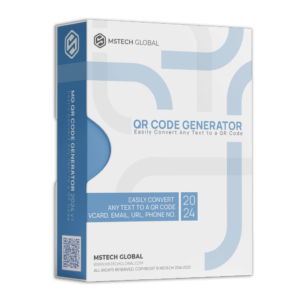
To access the giveaway, kindly provide your email address. Please refrain from closing this page after signing in to receive instructions on how to access the offer at no cost.
NOTES:
– All prices shown here are in listed USD (United States Dollar).
– Such promotional programs are subject to change without notice, from time to time in our sole discretion.
– Data may vary based on different systems or computers.
Thanks for reading MG QR Code Generator Review & Enjoy the discount coupon. Please Report if MG QR Code Generator Discount Coupon/Deal/Giveaway has a problem such as expired, broken link, sold out, etc while the deal still exists.



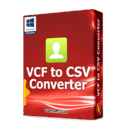
![[NEW KEY #21] Giveaway – Aiarty Image Enhancer: Free Lifetime License Code, Free Updates | Upscale, Denoise, Deblur, Enhance AI-Generated Images – for Windows & Mac OS X](https://thesoftware.shop/wp-content/uploads/thumbs_dir/Aiarty-Image-Enhancer-Review-Download-Coupon-Giveaway-247kvjgix3k6vm8i87b1abt5iaid7k3m2lvfqhwoiz6c.png)