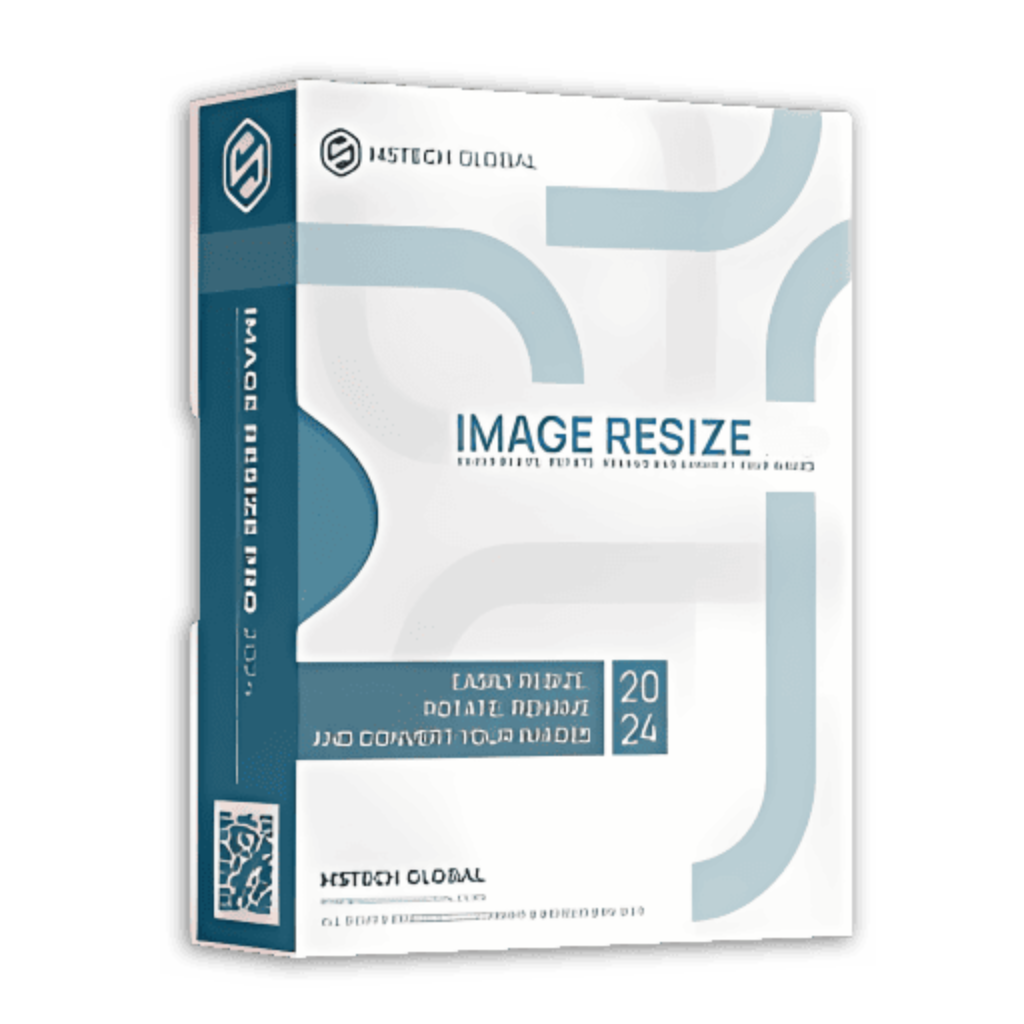Resize, compress, rotate, rename, and convert your images in both single and batch mode. Get MG Image Resize Pro or Basic with a discount of up to 50%!
MG Image Resize Review at a Glance
Do you often struggle with modifying and compressing image files? Are you looking for a simple and lightweight solution to resize your images effortlessly? Imagine having a tool that can quickly resize individual or batch images, including a diverse range of formats such as JPG, BMP, PNG, TIFF, and more. And here, MG Image Resize, your one-stop software designed to provide you with stress-free image resizing and compression.
Effortless Image Resizing
MG Image Resize is a user-friendly software formerly known as MSTech Image Resize. Designed to resize and compress most common image file formats, this tool offers a swift and efficient way to manage your images. Whether you need to resize a single image or a bunch of images, MG Image Resize has got your back.
Optimize Your Images: Seamless Integration and Swift Compression
Key in today’s digital era, where visual content plays a significant role, MG Image Resize provides a great platform to adjust the size and compress your images in no time. By integrating with the Windows shell, it allows quick access to supported files and folders directly in the software, making it your default tool for data compression.
Why Choose MG Image Resize
Optimized Image Handling
Choosing MG Image Resize means you’re opting for convenience, speed, and efficiency. It supports a broad spectrum of image formats and offers seven different resize modes to suit your specific requirements. Additionally, MG Image Resize also compresses Jpeg/Jpg files to decrease the file size, enhancing your website’s load speed and overall user experience.
Optimizing Website Images for Faster Loading and Improved SEO
One noteworthy way to utilize MG Image Resize is for website or blog optimization. Large image files can drastically reduce page loading speed, affecting the user experience and SEO rankings. With this Image Resizer, you can efficiently resize and compress your large images into smaller, high-quality images suitable for your website.
Discover the MG Image Resize variants
Comparing MG Image Resize Basic and Pro Editions Features
MG Image Resize comes in two editions – Basic and Pro. While the Basic version includes single & batch resize, windows shell integration, file naming option, several resize options, and image compression, the Pro version offers advanced features like text, image & grid watermark, advanced output naming, and various image filters.
Features
Key Features
- Single & Batch Image Resize
- Percentage: Resize the images by entering the change ration based on percentage. The software will calculate the new dimension (Software will keep the ratio)
- Icon Size: Select the target size among the default icon sizes.
- Fixed Width: Resize all the images to a fixed width. (Software will keep the ratio)
- Fixed Height: Resize all the images to a fixed height. (Software will keep the ratio)
- Custom: Select the target size among a list of pre-defined sizes based on the most common screen sizes.
- Compress: Compress the image file (Jpeg Format Only), check the “Compress Images” and enter the compression percentage.
- File Naming: Select the file naming format
- Output format: Select the file Output format
- Quickly flip or rotate the image and also convert the color images to grayscale mode.
- Adjust Image: adjust the brightness, contrast, and saturation level.
- Filter: Apply different filters to your photos
- Convert: convert images among the format.
Requirements
To run #THE SOFTWARE with optimum reliability and performance, your system should match the following requirements:
- Supported OS: Windows 7/8/8.1/10/11 (32-bit/64-bit)
MG Image Resize Downloads
Not sure if #THE SOFTWARE does what you need? Try it out now. Please feel free to download MG Image Resize here. This image resizer by MSTech Global Company has been tested professionally and we are assured that no viruses, Trojans, adware, or malware contained.
Buy Now
MG Image Resize is available starting at $20.00/month. But, through our website, THE Software Shop, you can MG Image Resize Pro plan or Basic plan with a 50% discount coupon code! This offer is available for a limited time!
BUY PRO EDITION
BUY BASIC EDITION
ON1 Resize (Latest Version) BEST OFFER
Fast Resize GIVEAWAY
reaConverter GIVEAWAY
VistaCreate: Annual PRO Membership BEST OFFER
Photo BlowUp BEST OFFER
MG Image Resize Basic Giveaway
Unavailable at this moment!
Please note that once you signed in, do not close this page. You will be shown how to get this offer for free.
Also, check out the latest software giveaways that are available here on the software giveaway page.
We will not send this via email.
NOTES:
– All prices shown here are in listed USD (United States Dollar)
– Such promotional programs are subject to change without notice, from time to time in our sole discretion. – Data may vary based on different systems or computers.
Thanks for reading MG Image Resize Review & Enjoy the discount coupon. Please Report if MG Image Resize Discount Coupon/Deal/Giveaway has a problem such as expired, broken link, sold out, etc while the deal still exists.