Get connected and start receiving all your favorite radio and TV channels on your own laptop – anytime, anywhere. Get OnlineTV 20 Plus full version with a lifeitme license with a discount of up to 52% OFF!
Lifetime License
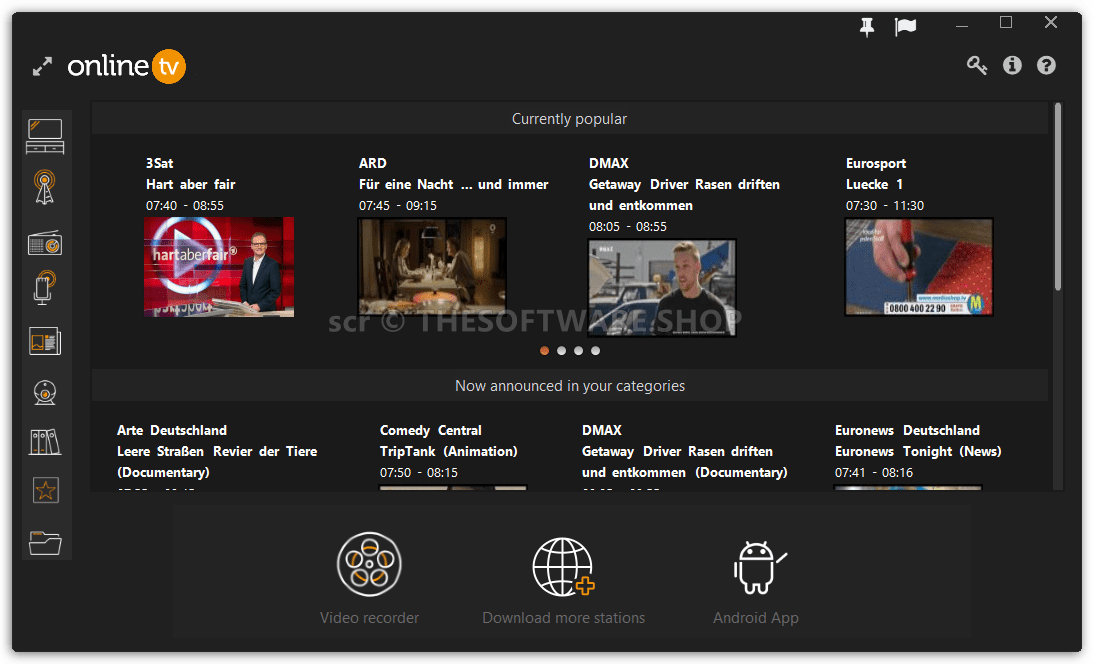
OnlineTV 20 Plus Review at a Glance
OnlineTV 20 Plus is the software to watch live TV channels or streams on your PC, not just watching TV channels you can also listen to radio stations and access a large library of music videos. You can also record TV Shows (supported formats: ASF, AVI, and MPG) and record audio in MP3 format. For over 16 years, onlineTV has been the software of choice for anyone who wants to watch regular TV on their PC or laptop – anytime, anywhere in the world.
OnlineTV 20 Plus contains streams of over Over 150 TV channels from 25 countries: fascinating TV entertainment in languages 8 (65 of them from Germany, Austria, and Switzerland) as well as over 1,000 radio stations. As you know, the list is constantly being expanded.

Some examples of Countries and the respective number of TV Streams:
- 1 TV stream from Belgium
- 60 TV streams from Germany
- 13 TV streams from England
- 6 TV streams from France
- 2 TV streams from Greece
- 3 TV streams from Iran
- 6 TV streams from Italy
- 1 TV streams from Japan
- 2 TV streams from Australia
- 7 TV streams from Austria
- 3 TV streams from Russia
- 6 TV streams from Switzerland
- 2 TV streams from Spain
- 10 TV streams from Turkey
- 11 TV streams from the USA
- 1 TV stream from Egypt
- and much more
In addition to those you get over 1,000 radio stations! What a gigantic selection!
The current list of channels (and countries) you can stream via onlineTV 20 is constantly being updated and added to. Even users who are already using the program can benefit from the updates.

Via onlineTV 20 you receive modern HTML5 streams.
- A Mediaplayer is not necessary for receiving radio and TV stations.
- You also do not need a TV card.
In addition to radio and TV, you have direct access to numerous databases via onlineTV 20. Included among others:
- Webcams worldwide
- Daily newspapers
- Media libraries of German TV channels
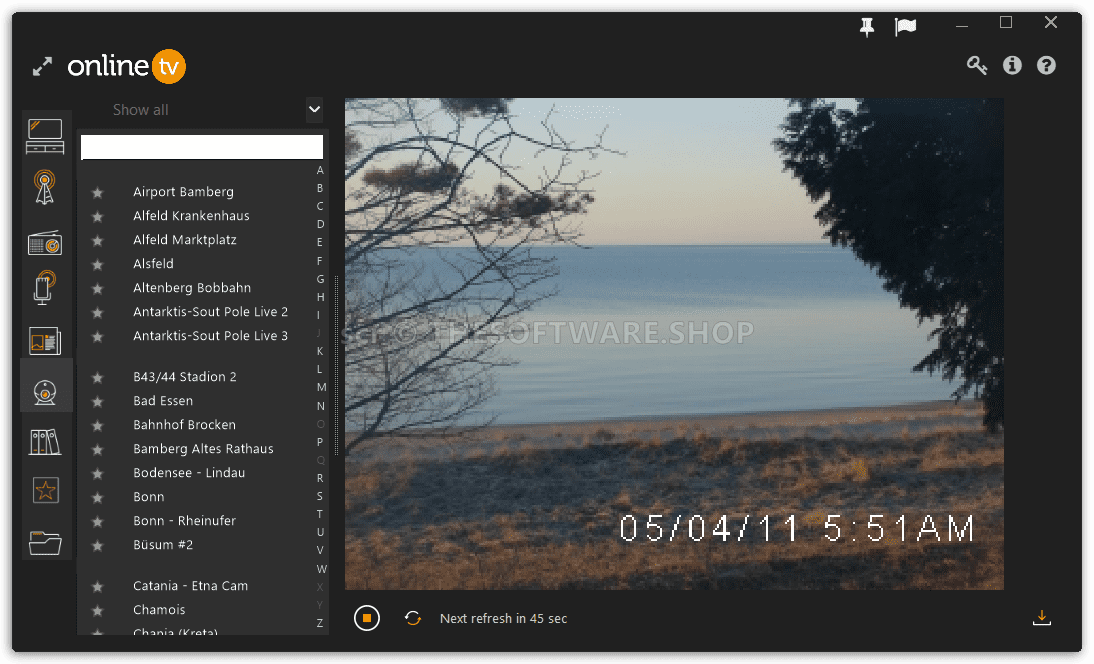
With the help of the video recorder integrated in onlineTV 20, you can record what you are interested in and store it on your local hard drive, for example – in formats such as AVI, WMV, MP4.
Never miss your local TV Channels again
With onlineTV 20 you can turn your computer into a TV with a great variety of international channels.
No matter where you are, you don’t have to go without any of your favorite programs. You receive over 1,000 radio and TV programs. These include the public broadcasters in Germany such as ARD and ZDF, all third-party programs, private German broadcasters, popular Austrian broadcasters such as ORF 1 and ORF 2, and programs from 8 countries (including NBC, CBS, BBC, and many more).
OnlineTV is not a subscription. There are no follow-up costs, no matter how long you use the software. You don’t need a TV card. Only one access to the internet. The software is completely ad-free. The streaming lists of TV and radio programs are constantly being expanded and updated.
You stream the most popular stations of the international radio TV channels from the Internet directly to your laptop.
• anywhere
• free
• uncomplicated
With TV stations from North America, Africa, Australia, as well as Europe and Asia (Russia and Turkey), you always have the local TV channels with you. Your laptop will become your TV and radio set.
Grab the best international radio and TV entertainment on your PC. No matter what languages you speak. No matter where you are at home. With onlineTV 20 you can get the TV streams of your home on your own PC and Android device.
What’s New
What's new in version 20?
The latest version 20 of OnlineTV comes with numerous improvements, including:
+ New TV channels
+ 64-bit support for optimal performance on Android devices
+ the option to use it on the Amazon Fire TV Stick
+ Optimized performance specifically for Android
+ A strengthened server infrastructure for improved stability and reliability when streamingWhat's new in version 19?
+ New: 20 new TV channels (DACH and International)
+ New: onlineRadio, after registration access to over 3,000 new online radio stations
+ Improved: stream playback as real full screen, per double click
+ Improved: Media libraries now support subtitles
+ Improved: Cool layouts and skins
+ Improved: EPG for up to 7 days
+ Improved: Further improvements in the backend for even better streaming
+ New in Android: onlineRadio with numerous new stations
+ Improved in Android: Reworked and improved performance
What's new in version 18?
+ New: Windows 11 support
+ New: Many new channels have been added
+ New: Lots of new TV channels
+ New: on|ineTV now supports high resolution monitors
+ New: The TV part of onlineTV 18 has been completely revamped! It comes with preview images of running shows and a lot more information
+ New: TV channel view has been redone and is now presented either as a table or as a grid.
+ New: The welcome screen has been completely rethought and now shows the current program and recommendations for the evening
+ ⊳ Activate via "Settings" / "Connection settings and appearance" as Requires the Plus-Version
+ New: Much more details for each and every show, independently of when it airs today (now, in a few minutes or in the evening)
+ Better: Lots of optimizations for Windows 11 Activate via "Settings" / "Connection settings and appearance" / "Skin" - A Requires the Plus-Version
+ Improved: Channel selection with preview images
+ Improved: Optimization of program engine for faster response times
+ Better: Adding your own channels has been improved (e.g. support for m3u-files)
+ Better: The interface has been reworked in a number of places
+ Better: The engine has been rewritten for quicker reaction times within the interfaceWhat's new in version 17?
+ New: Thousands of web radios can be received. There's something for everyone!
+ New: Extended full-screen mode.
+ New: Supports subtitles in the media library.
+ New: External video window, can be resized.
+ New: The Android App now also supports web radios.
+ Plus: More Skins.
+ Plus: EPG preview now up to 7 days in advance.New in OnlineTV 16:
+ New: Thousands of web radios can be received. There's something for
everyone!
+ New: Extended full-screen mode
+ New: Supports subtitles in the media library
+ New: External video window, can be resized
+ New: The Android App now also supports web radios
+ Plus: More Skins Options
+ Plus: EPG preview now up to 7 days in advanceFeatures
Key Features of OnlineTV 20 Plus:
- Live TV and streaming – Watch live TV channels with via the “Television” or “Live Streaming” modules. You can also access many live foreign channels!
- Radio Stations – Listen as many radio stations as you wish via your PC – in just 1 click!
- Music videos – Online TV gives you access to a large library of music videos.
- Newspapers – To follow the live news, just click on your selected newspaper and read the lastest national or international headlines.
- My TV – You can add and customise your list of favourite TV channels with the module “My TV”. Enter the address of the newspaper or TV channel and it will be automatically added to your playlists.
- Recording – Record TV shows to watch later! Save it to access at any time.
- International Channels – Online TV gives you access to both local and international channels. Access to worldwide news and TV in just 1 click!
Requirements
To run Online TV 20 Plus with optimum reliability and performance, your system should match the following requirements:
- SupportOS: Windows® 2008 R2, 7, 8, 10, 11 (32/64 Bit)
- Internet Explorer® Version 8 or superior
- Windows® MediaPlayer 9 or more recent.
Downloads
Not sure if OnlineTV 20 Plus does what you need? Try it out now. Please feel free to download OnlineTV 20 Plus for windows here. This Online TV Software by Engelmann Software GmbH has been tested professionally and we are assured that no viruses, Trojans, adware, or malware are contained.
Version 20 Version 19 Version 18 Version 17 Version 16 Version 15
BUY NOW
OnlineTV 20 Plus is now just €49.99—your chance to watch more for less. For a short time, our users in Germany, Austria, Switzerland, and across Europe can get OnlineTV 20 at up to 50% off. If you’re outside Europe, you still get 40% Off. This special offer ends soon. Take advantage of these savings and start enjoying your favorite shows right away!

OnlineTV is not a subscription and lasts for a PC’s lifetime – without any follow-up costs.
- Enjoy the New features from version 20!
- Benefits of the full version:
- Advertising-free
- No waiting times
- Fast station switch
- More stations
- No subscription (one-time, lifetime): You buy only this version
- All updates within the same major version are included, future upgrades to new major versions absolutely optional.
- One license (= One serial key) can be installed only on one device
- Free Support by Engelmann Software Team
- 60-day Money-back Guarantee
You can continue using your version of onlineTV as long as you’d like free of charge.

OnlineTV is not a subscription and lasts for a PC’s lifetime – without any follow-up costs.
- Enjoy the New features from version 20!
- Benefits of the full version:
- Advertising-free
- No waiting times
- Fast station switch
- More stations
- No subscription (one-time, lifetime): You buy only this version
- All updates within the same major version are included, future upgrades to new major versions absolutely optional.
- One license (= One serial key) can be installed only on one device
- Free Support by Franzis Software Team
You can continue using your version of onlineTV as long as you’d like free of charge.
Allavsoft Video Downloader Converter BEST SELLER
Apowersoft Video Download Capture: Lifetime License BEST OFFER
GOM Player Plus BEST SELLER
GOM Cam - for PC BEST SELLER
Mirillis Splash 2.3.0 - Full Licensed GIVEAWAY
OnlineTV 20 Plus Serial Number Giveaway
Available now: free license key for a limited time!

Please note that once you signed in, do not close this page. You will be shown how to get this offer for free.
Also, check out the latest software giveaways that are available here on the software giveaway page.
Thanks for reading OnlineTV 20 Plus Review & Enjoy the giveaway! Please Report if OnlineTV 20 Plus Giveaway/Discount Coupon/Deal has a problem such as expired, broken link, sold out, etc while the deal still exists.



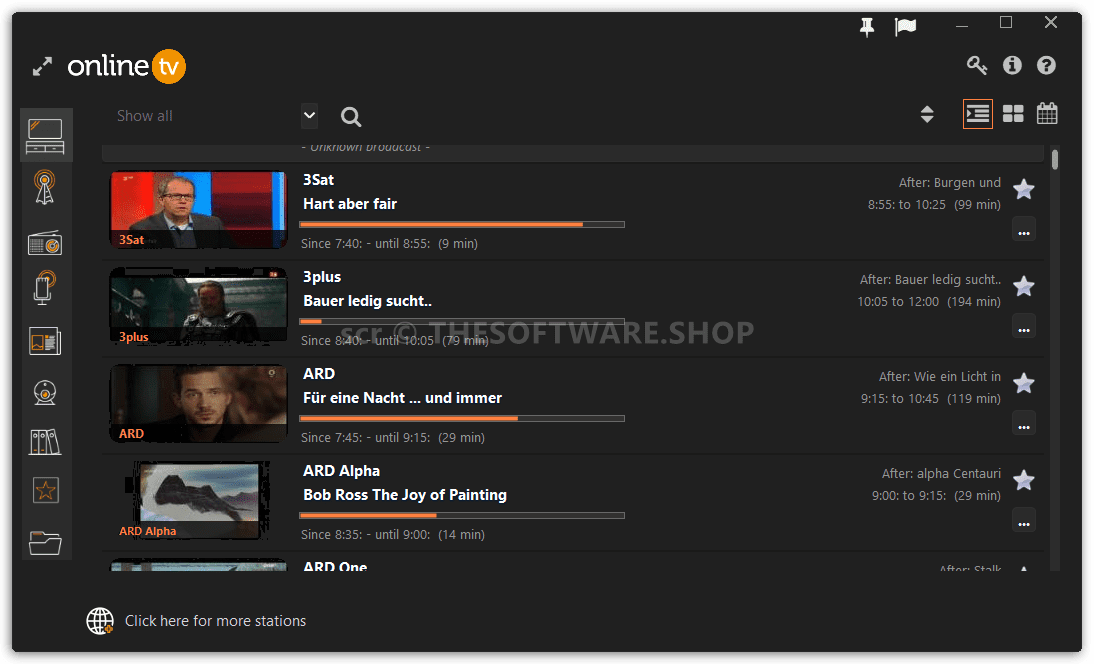
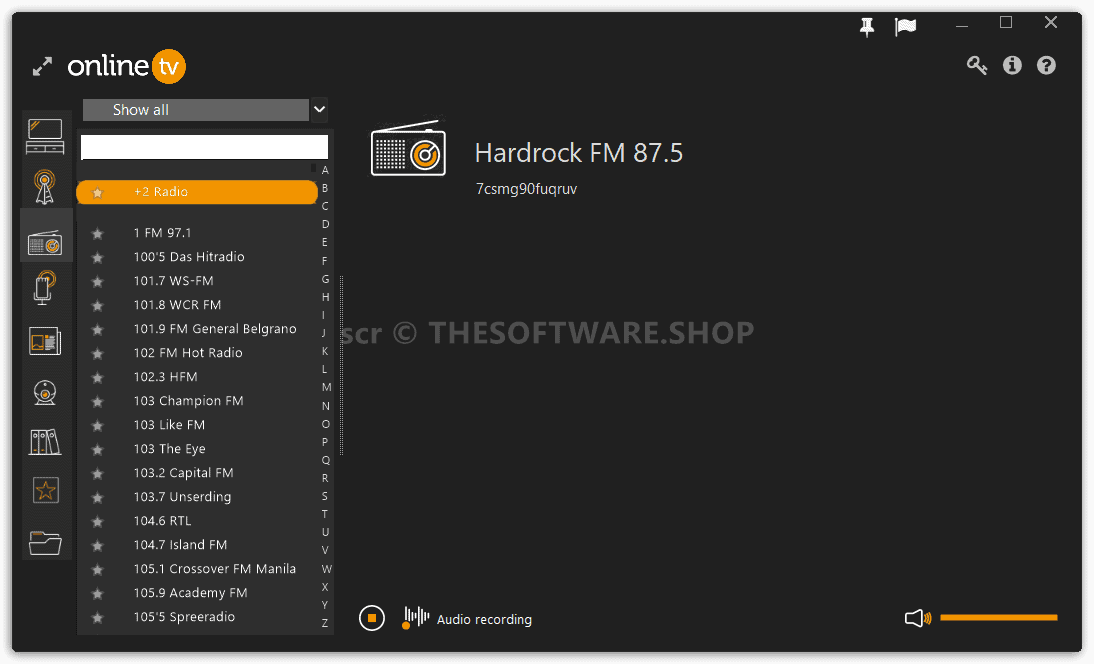
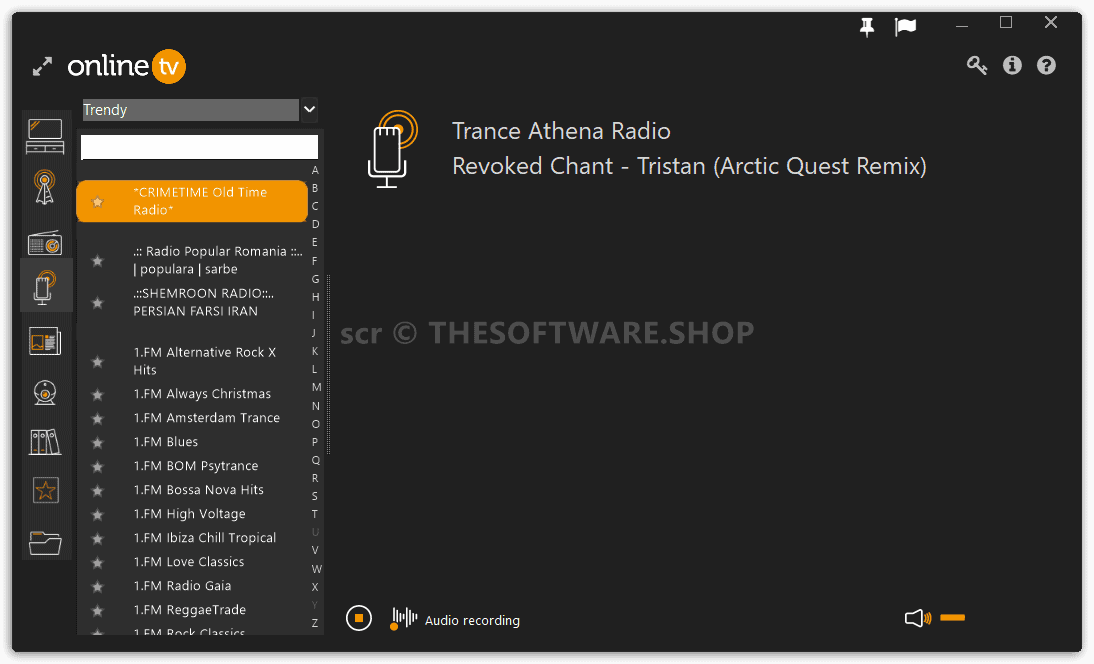


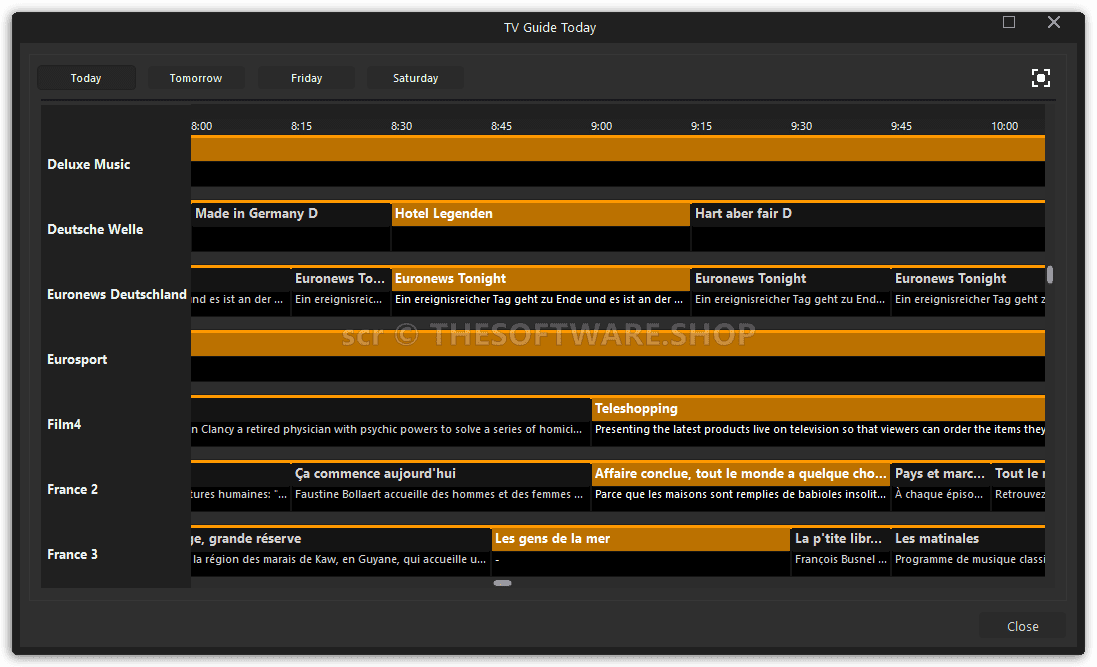
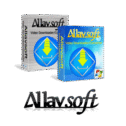










![[NEW LINK #2] Giveaway – Audials Music 2026 SE: Free Lifetime License | Full Version – for Windows](https://thesoftware.shop/wp-content/uploads/thumbs_dir/Audials-Music-2026-Special-Edition-Review-Download-Free-Giveaway-rfy5w62nqt1wed8um44g6por66u091ewvwgo4935i0.png)


This installation attempt leaves a great deal to be desired.
,
It installed fine and added the serial number but when I double click, nothing happens. Even rebooted PC and still nothing happened. I have windows 7 so maybe it doesn’t work with windows 7. I ended up uninstalling it.
Why are ou lying to us? It states onlinetv 18 is free for a year. I am reporting you for leading consumers astray. This is illegal.
I understand your frustration, but I want to assure you that we are not lying to our customers.
The offer for OnlineTV 18 being free for a year is indeed available, but it is specifically on the Giveaway tab.
I also want to mention that I have personally checked the links (to request a serial number) on the BUY buttons and they are still active.
We apologize for any confusion or inconvenience caused.