
[NEW LINK #4] Giveaway – reaConverter 8: Free Serial Number | Ultra-fast Batch Image Converter – for Windows
Convert image files to other formats as well as easily resizing, rotate, crop, and color adjustment, etc. Get a reaConverter 8 full version with a serial number for FREE!
reaConverter Review at a Glance
Whether you want to send your pictures by email, upload them to image hosting sites or just convert images to usable image format, Image Converter is an easy and fast solution to significantly speed up picture file type changes in just a few clicks.
ReaConverter is an advanced Image Converter, and what makes it different from the other image converters is the capability to make batch image conversion and oft-recurring picture editing simple. If you need to do something with more than one image at once you’ve made the right choice. Using ReaConverter you will be able to convert your files to different popular formats, resize pictures or edit in just a few clicks.
ReaConverter can be also effectively used as an Image Editor for photo and image processing. It supports a wide variety of editing operations allowing you to create high-quality pictures as only possible. Photographers, bloggers, webmasters often spend an ungodly amount of time converting and editing images. Resizing images, watermarking, removing the red-eye effect, and performing other operations necessary to achieve the desired look can be rather time-consuming if you have to process photos one by one. Save your time and effort – use ReaConverter as a batch image editor!
Looking for Watermarking Software? Watermark photos with ReaConverter! Being a convenient and powerful batch image editing tool, This photo tool can be also effective to watermark photos and images. It supports a wide variety of watermark settings allowing you to customize digital watermarks as you want. You can apply logo or copyright watermarks to protect your photos and images from unauthorized use. You can also watermark with text, create date stamps, use counters, EXIF or META data from your photos.
Features
Key Features of ReaConverter:
- Widest Range of Supported Formats
- Read 651 Image Formats
- Write 61 Image Formats
- Image Editing
- Alteration and Orientation: Resize, Crop, Canvas Size, Rotate, Mirror, Auto Crop, Auto Rotate, Auto Square, Split
- Adjustments: Auto Contrast, Brightness/Contrast, Color Balance, Gamma Correction, Hue/Saturation, White Balance, Photo Filter, Black & White, Invert, Color Depth
- Creative Retouching: Sharpen, Blur, Anti-aliasing, Stylize, Border, Shadow, Noise, Selective Color Change, Background Change, Lens Correction, JPEG Artifacts Remove, Black and White Noise Remove, Static Background
- Watermarking: Image Watermark, Text Watermark, Dynamic Watermark, Primitive Drawings
- File Management
- Process Files from ZIP Folders
- Create Thumbnails
- Move Original Files
- Move Unprocessed Files
- Delete Files After Conversion
- Set Manual File Date
- Keep Path Info and Folders Structure
- Name Files with Macros, EXIF and TIFF Tags
- Skip Blank Files or Pages
- Advanced File Selection
- Customizable Automation
- Windows Context Menu Integration – Right-click and opt for a regular conversion, or for a conversion with changes.
- Watch Folders – monitor your system folders and automatically apply specific processing actions to all files you drop
- Command-line Image Processing – Automate processes via scripting.
- Dynamic Link Library (DLL) feature – The full range of conversion and image editing options can now be included in your own customized software solution
- Format Features
- RAW Formats Loading Settings
- Vector Formats Loading Settings
- PDF, EPS, EPI, PS, AI Loading Settings
- PDF Security Settings
- PCL Raster Settings
- Format-Specific Saving Settings
- Alter Multi-Page Settings
- Select Transparency Color
- Add TIFF Compression (CCITT, LZW, RLE, …)
- Choose AutoCAD Version
- Rotate 3D Images
- Set Quality
- Optimize PLT
- Create a Searchable PDF
- Customizable
- Usability
- Reuse settings with Config and Action files
- Choose Preferred Display Language
- Deploy/Install Silently from Command-line
- Conversion Tuning
- Change Color Space (CMYK, RGB, YCbCr, …)
- Copy Metadata (EXIF, IPTC)
- Transfer Alfa Channel
- Set DPI
- Manage ICC Profile
- Control Bit Depth
- Vectorize Images
Requirements
To run #THE SOFTWARE with optimum reliability and performance, your system should match the following requirements:
Supported OS: Windows XP, Vista, 7, 8, 10, Server 2003, 2008, 2012, 2016
Download
Not sure if #THE SOFTWARE does what you need? Try it out now. Please feel free to download ReaConverter Trial here. This full-featured image converter software by ReaSoft has been tested professionally and we are assured that no viruses, Trojans, adware or malware are contained.
Buy Now
ReaConverter is available for $99.00/Pro Edition. But today, you can get ReaConverter 8 Pro edition with a serial number for FREE in the Giveaway tab below

The PRO Edition provides full command-line access to all of the features to automate processing via scripting.
- PRO Edition
- 681 Read formats
- 68 Write formats
- Full set of image editing tools
- All features available
- Automation: Context Menu Integration, Watch Folders, Command-line Interface, DLL
- After you purchase reaConverter it may be used indefinitely.
- Licensed per user, so if more people are going to use reaConverter you will need to purchase additional copies.
- Each license allows installation on 3 computers, but reaConverter may not be used at exactly the same time on each of them.
Platform: Windows
SoftOrbits Digital Photo Suite - for PC BEST OFFER
Ashampoo Photo Commander 19: Lifetime License (One-time Fee, No Time Limit) BEST SELLER
Movavi Picverse: Lifetime License BEST SELLER
Movavi Photo Manager 2 BEST SELLER
SoftOrbits Batch Picture Resizer: Lifetime Personal License BEST OFFER
ReaConverter 8 License Key Giveaway
Available now FREE for a limited time!
![[NEW LINK #4] Giveaway – reaConverter 8: Free Serial Number | Ultra-fast Batch Image Converter – for Windows](https://thesoftware.shop/wp-content/uploads/2025/09/ReaSoft-ReaConverter-Pro-Review-Download-Free-Serial-number-Giveaway-300x300.png)
Please note that once you signed in, do not close this page. You will be shown how to get this offer for free.
Also, check out the latest software giveaways that are available here on the software giveaway page.
NOTE:
– All prices shown here are in listed USD (United States Dollar).
– Such promotional programs are subject to change without notice, from time to time in our sole discretion.
– Data may vary based on different systems or computers.
Thanks for reading ReaConverter Pro 8 Review & Enjoy the discount coupon. Please Report if ReaConverter 8 Standard Discount Coupon/Deal/Giveaway has a problem such as expired, broken link, sold out, etc while the deal still exists.





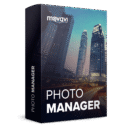

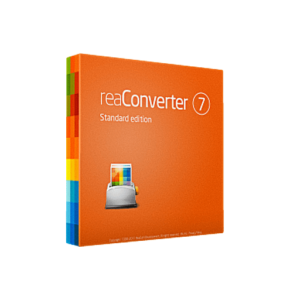
![[NEW LINK #4] Giveaway – reaConverter 8: Free Serial Number | Ultra-fast Batch Image Converter – for Windows](https://thesoftware.shop/wp-content/uploads/thumbs_dir/XenArmor-All-in-One-Password-Recovery-Pro-Review-Download-Discount-Coupon-rfoskvxiew93vq1vqjvl1oh1rppus5qjrvfg2qf398.png)
![[NEW LINK #4] Giveaway – reaConverter 8: Free Serial Number | Ultra-fast Batch Image Converter – for Windows](https://thesoftware.shop/wp-content/uploads/thumbs_dir/NIUBI-Partition-Editor-Professional-Edition-Review-Download-Discount-Coupon-rfoslbwrn2uzd3eo58s8q2fvv9j3f0hzi2ip8frebg.png)
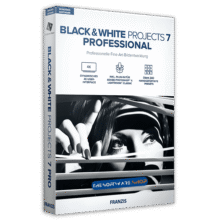
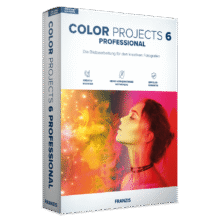
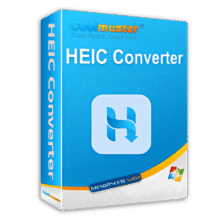
![[NEW KEY #5] Giveaway – Duplicate Photo Finder Plus 19: Free 1-year License Key – Full Version – for Windows](https://thesoftware.shop/wp-content/uploads/thumbs_dir/Duplicate-Photo-Finder-Plus-Review-license-key-free-download-coupon-1-rfosk1urkuo6pn94q93zaqm12ln3bp3zk3onhdaheg.png)
