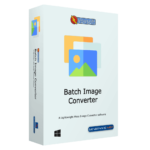
Giveaway – Batch Image Converter: Free License Key | A Lightweight Mass Image Converter software – for Windows
Get Vovsoft Batch Image Converter 1.6 full version with a license key for free! Convert images in bulk, making it an efficient solution for handling diverse picture types!
You can also get Batch Image Converter with a lifetime license that includes free updates and support with our exclusive discount coupon!
✔ Lifetime License. ✔ Free Product Updates ✔ 24×7 Customer Support
Vovsoft Batch Image Converter Review at a Glance
Vovsoft Batch Image Converter is a user-friendly software application designed to simplify the process of converting multiple images from one format to another in a single batch. This tool is particularly useful for graphic designers, photographers, web developers, and anyone who frequently handles large volumes of image files and needs to convert them quickly and efficiently.
Batch Processing
As its name suggests, Batch Image Converter excels at batch processing, allowing users to convert multiple images simultaneously. This can save a significant amount of time compared to converting images one by one.
Wide Range of Supported Formats
Vovsoft Batch Image Converter supports a variety of image file formats including PNG, WEBP, JPEG, JFIF, TIFF, BMP, GIF, ICO, and WMP. This extensive compatibility ensures that users can convert their images to the most suitable format for their needs.
Preserves Image Quality
Batch Image Converter allows you to maintain the quality of the original images during the conversion process. This includes preserving the transparency of images with alpha channels, which is crucial for professional graphic work.
Ease of Use
The software is designed with user-friendliness in mind. It features a simple, intuitive interface that allows users to drag and drop images into the converter or manually browse and select the files they wish to convert. This makes the conversion process straightforward and accessible even for those with minimal technical expertise.
Additional Conversion Options
In addition to standard format conversions, the software also offers options such as converting images to grayscale. This adds an extra layer of functionality for users who need more specific image processing capabilities.
Integration with Windows
For added convenience, the installer can add a shortcut to the SendTo directory. This feature allows users to right-click on files or folders from the Windows context menu and convert selected files all at once, streamlining the workflow further.
Features
Key Features of Vovsoft Batch Image Converter:
- Wide Range of Supported Formats: Converts images between PNG, WEBP, JPEG, JFIF, TIFF, BMP, GIF, ICO, and WMP formats.
- Batch Processing: Allows simultaneous conversion of multiple images, saving time and effort.
- Preserves Image Quality: Maintains the original quality and transparency of images during conversion.
- Easy Drag-and-Drop Interface: Simplifies the process by enabling users to drag and drop images directly into the software.
- Manual File Browsing: Offers an option to manually select files and folders for conversion.
- Convert to Grayscale: Includes a feature to convert images to grayscale for specific needs.
- Windows Context Menu Integration: Adds a shortcut to the SendTo directory for quick right-click conversions.
- Notification System: Alerts users when the conversion process is complete.
- User-Friendly Interface: Designed for ease of use, catering to both novices and professionals.
- High-Speed Conversion: Processes image conversions quickly, enhancing productivity.
- Lightweight Application: Consumes minimal system resources, ensuring smooth performance.
- Cost-Effective Solution: Provides a comprehensive set of features at an affordable price.
- Regular Updates: Receives periodic updates to improve functionality and add new features.
- Supports Transparency: Preserves transparency in images with alpha channels, crucial for graphic work.
- Customizable Settings: Allows users to tweak settings to suit their specific conversion needs
Requirements
To run Batch Image Converter with optimum reliability and performance, your system should match the following requirements:
System Requirements for Windows OS:
- Supported OS: Supports Windows 11, Windows 10, Windows 8/8.1, Windows 7, Windows Vista (32-bit & 64-bit)
System Requirements for Mac OS:
- –
Downloads
Explore how Vovsoft Batch Image Converter works according to your needs. Download the trial version of this bulk image conversion tool for free to test the software by clicking the button below.
Installer, Windows Portable, Windows
BUY NOW
Vovsoft Batch Image Converter is available for $19.00. However, you can now purchase a Vovsoft Batch Image Converter with a lifetime license that includes free updates and support using our exclusive 30% discount coupon. This offer is only available for a limited time!
Software Giveaway: You can also get Vovsoft Batch Image Converter 1.6 full version with a license key for free in the Giveaway tab below.
Sagelight Image editor GIVEAWAY
DVDFab Photo Enhancer AI: Lifetime License BEST OFFER
MG Image Resize: Lifetime License BEST OFFER
Yay Images Startups BEST OFFER
NeoDownloader 3 BEST SELLER
VectorGrove GIVEAWAY
Vovsoft Batch Image Converter Giveaway
Available now free license key for a limited time!
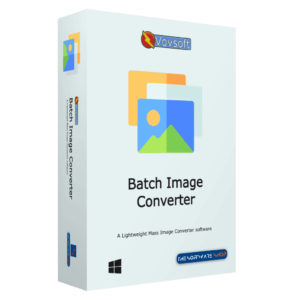
To access the giveaway, kindly provide your email address. Please refrain from closing this page after signing in to receive instructions on how to access the offer at no cost.
Also, check out the latest software giveaways that are available here on the software giveaway page.
NOTES:
– All prices shown here are in listed USD (United States Dollar).
– Such promotional programs are subject to change without notice, from time to time in our sole discretion.
– Data may vary based on different systems or computers.
Thanks for reading Vovsoft Batch Image Converter Review & Enjoy the discount coupon. Please Report if Vovsoft Batch Image Converter Discount Coupon/Deal/Giveaway has a problem such as expired, broken link, sold out, etc while the deal still exists.




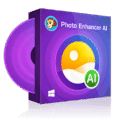


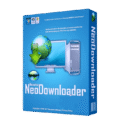



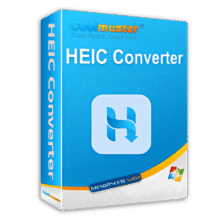
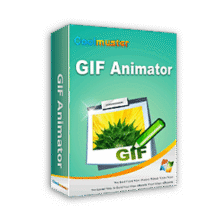
![[NEW LINK #4] Giveaway – reaConverter 8: Free Serial Number | Ultra-fast Batch Image Converter – for Windows](https://thesoftware.shop/wp-content/uploads/thumbs_dir/ReaSoft-ReaConverter-Pro-Review-Download-Free-Serial-number-Giveaway-rfosnoibytn1jfzcjbl4fbn3n5r41mioe2d56twrdk.png)
![[NEW KEY #8] Giveaway – MobiKin HEIC to JPG Converter: Free 1-year License Code | Easy-to-use HEIC Photo File to PNG/JPG Converter – for Windows](https://thesoftware.shop/wp-content/uploads/thumbs_dir/MobiKin-HEIC-to-JPG-Review-Download-Discount-Giveaway-rfosmaovwlqug3zpm81w967o5qknpo0wj7ser5ymjc.png)
