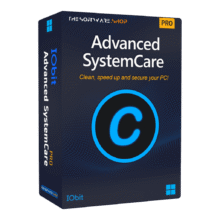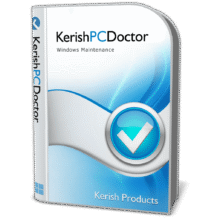50% Off – Abelssoft StartupStar 2026: Full Version | Easy PC Startup Optimizer – for Windows
Prevent unwanted programs from launching during startup. Take advantage of a limited-time offer on Abelssoft StartupStar 2026, now available with an incredible 50% discount!
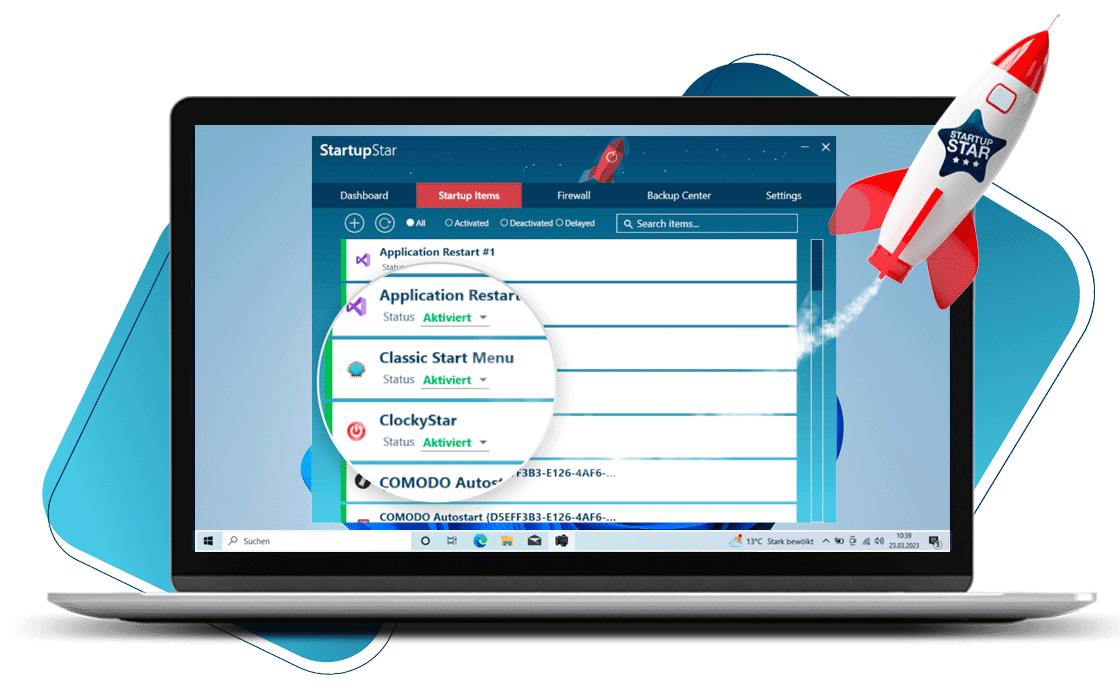
Abelssoft StartupStar Review at a Glance

Is your PC as slow as a sloth before its first cup of coffee in the morning? Does it take what feels like an eternity for your computer to boot up? If so, hidden auto-starting programs may be to blame. These sneaky programs can slow down your Windows startup process, causing it to take up to 10 minutes. As if that wasn’t enough, when you install new programs, they often find their way into your autostart folders and registries, further bogging down your system.

But fear not! There is a solution to this sluggishness. Introducing Abelssoft StartupStar 2026, the program that will uncover all those pesky autostart programs, check them, and remove them from the autostart lists. It even has the capability to make these programs start after Windows is fully booted, saving your precious bootup resources. With StartupStar 2026, your Windows will start up quick as a flash!
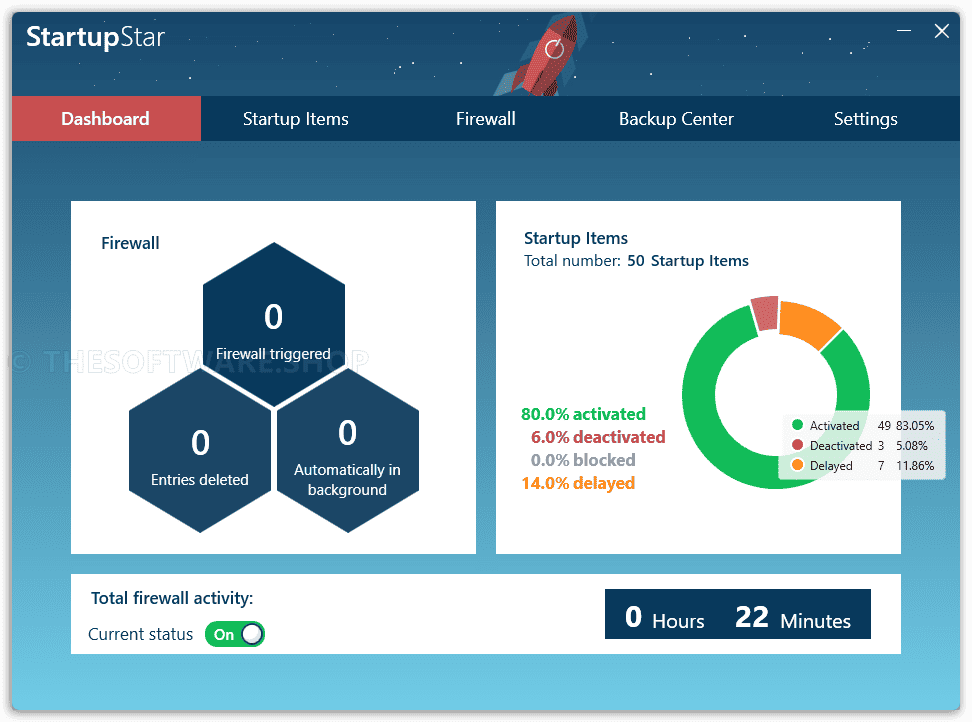
Say goodbye to the frustration of waiting for your PC to wake up from its slumber. Get Abelssoft StartupStar 2026 and experience the lightning-fast startup your computer deserves. It’s time to take control and give your PC the speed it needs to keep up with your busy life.
Abelssoft StartupStar 2026 provides you with all the necessary tools to manage your PC’s startup programs effectively. By eliminating unnecessary startup programs, you can significantly reduce your PC’s boot time and improve overall performance.
Managing Startup Programs
Upon launching StartupStar, you will be presented with an overview of your current startup setup. The “Startup Entries” section displays a comprehensive list of all programs scheduled to launch when Windows starts. Take a moment to scroll through the list and identify any unnecessary entries that may be slowing down your PC.
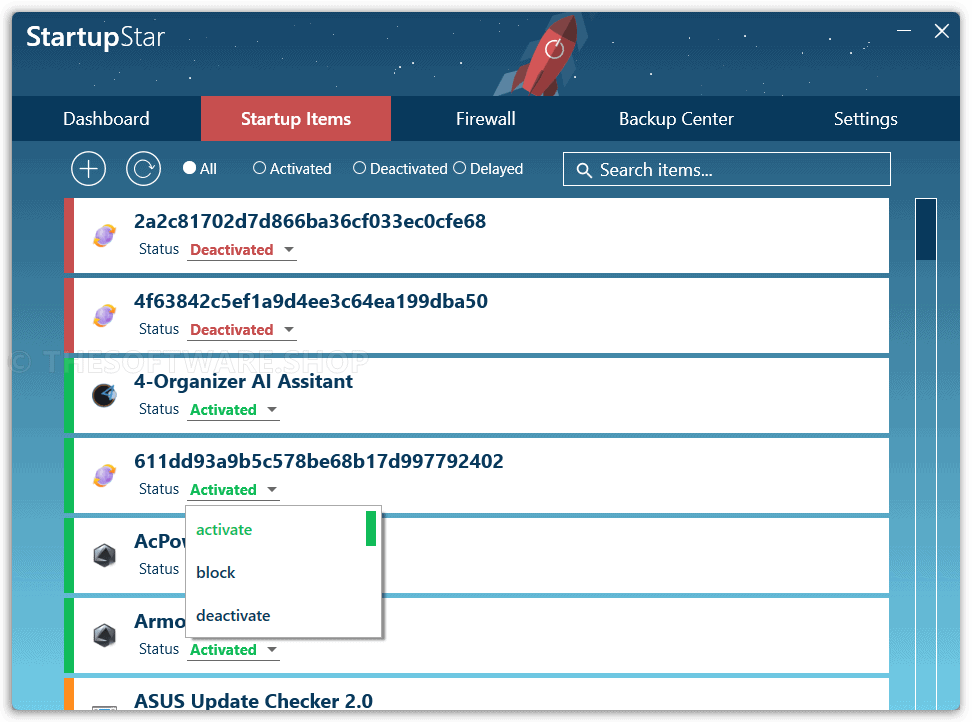
To remove unwanted startup programs, simply check the box next to the program’s name and click on “Delete selected entries.” This action will permanently remove the program from the startup list. Alternatively, if you’re unsure about the necessity of a particular program, you can choose the “Deactivate…” option. This way, the program won’t launch during the next reboot, but it will still be visible in the startup list and can be easily restored later if needed.
Startup Firewall
Abelssoft StartupStar 2026 also offers a valuable feature called the “Startup Firewall.” This background process acts as a safeguard, notifying you whenever a program attempts to configure itself to run at boot time. If this is not something you require, you have the option to prevent the program from being added to the startup list, ensuring that it doesn’t slow down your PC’s performance.
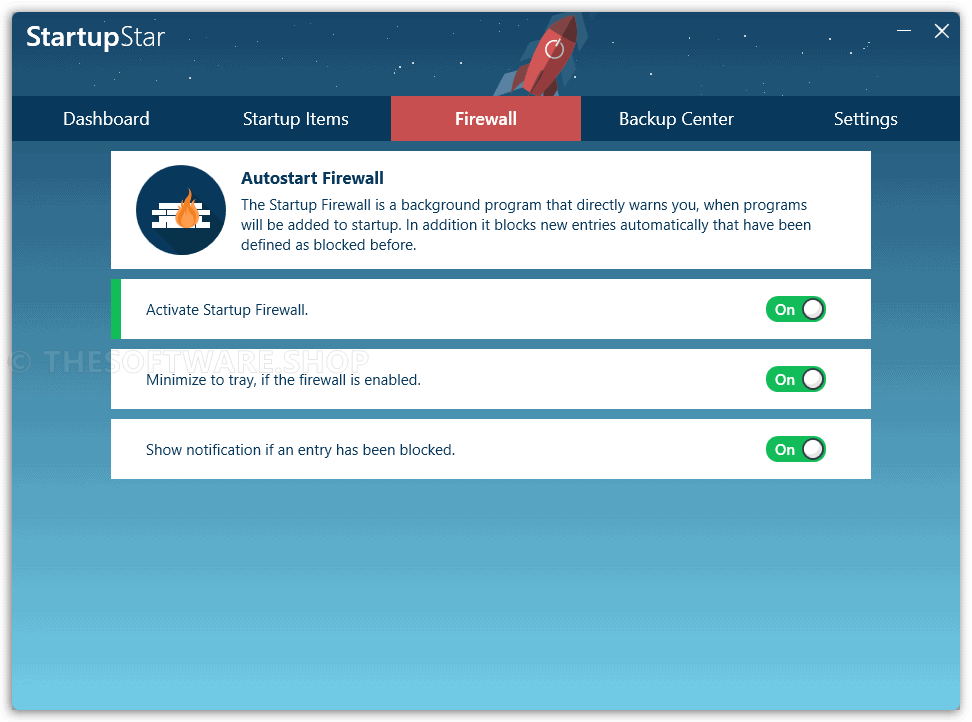
However, it is crucial to exercise caution when using the Startup Firewall. Disabling an essential program from running at startup can potentially cause issues with your PC. In the event that a mistake is made, Abelssoft StartupStar 2026 provides a solution. By accessing the “Backup Centre,” you can easily reverse your last tweaks or revert to the default settings, allowing your system to function normally again.
Backup Center
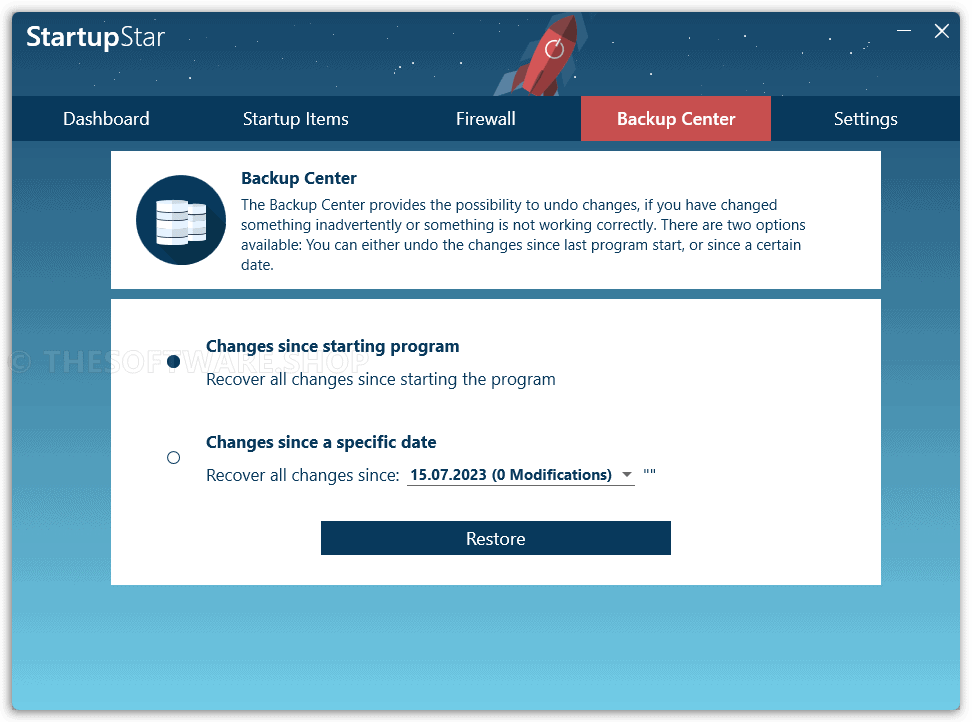
The “Backup Centre” feature in Abelssoft StartupStar 2026 serves as a safety net for any modifications made to your startup programs. Whether you want to undo your most recent changes or revert to the original configuration, the Backup Centre allows you to do so quickly and effortlessly. This ensures that you can easily rectify any mistakes or restore previous settings without compromising the stability of your PC.
StartupStar recognises and reports new autostart entries that happened while the programwas not even running. So you don’t have to leave the program running in the background anymore. When you switch it on, it immediately searches for changes and presents you with the troublemakers that are slowing down your PC. In addition, blocked entries are now also included in the backup and can be restored if desired.
What’s New

Meet StartupStar 2026—the smartest way to take control of your PC’s startup just got smarter. Enjoy a completely redesigned dashboard that feels effortless from the first click: cleaner visuals, intuitive navigation, and a layout that puts the right tools exactly where you expect them.
Behind the scenes, we’ve fine-tuned performance based on your feedback, ironing out minor annoyances for rock-solid stability and reliability. And yes, everything you love is still here: Startup Guard stands watch to block unauthorized entries and keep boot times blazing fast. Plus, StartupStar 2026 is fully compatible with Windows 11 and every version back to Windows 7.
- Completely redesigned, intuitive dashboard
- Customer-driven refinements for improved stability and reliability
- Startup Guard protection to block unauthorized startup entries
- Lightning-fast boot performance
- Full compatibility: Windows 11 through Windows 7
Features
Key Features of Abelssoft StartupStar 2026:

- Complete Control Over Autostarts: The user has the power to decide which autostart entries should be deactivated and which ones are necessary.
- Full control over the Startup – Enable, disable or delete programs in the Startup.
- Overview of all Startup Entries: StartupStar gives a detailed display of all autostart entries and allows for sorting based on their current status.
- Create new startup entries – StartupStar limits the selection of the new entry location according to certain criteria.
- High security through backups – If you accidentally delete an entry, you can easily restore it using the backup – StartupStar logs every change.
- Easy 1-Click Operation: Autostart entries can be easily managed with simple click actions: deactivate, activate, block or delay.
- Autostart Firewall: This feature warns users about unwanted autostarts that have been installed without their permission and blocks them immediately.
- Dashboard Display of Hidden Programs & Processes: The dashboard provides insight into the number of startup entries that might be slowing down your PC’s start-up process.
- Control Over Delayed Start-ups: With StartupStar, users can choose if some autostart entries should be started with a delay, managing the load during system boot-up.
- Detection of Unsolicited Start-up Entries: The software identifies programs that intrude into your start-up entries unasked and cause a slowdown in system boot-up speed.
Requirements
To run #THE SOFTWARE with optimum reliability and performance, your system should match the following requirements:
- Supported OS: Windows 11, Windows 10, Windows 8.1, Windows 8, Windows 7
Downloads
Not sure if #THE SOFTWARE does what you need? Try it out now. Please feel free to download Abelssoft StartupStar 2026 Trial here. This PC startup optimizer has been tested professionally and we are assured that no viruses, Trojans, adware or malware contained.
BUY NOW
Abelssoft StartupStar 2026 is currently priced at $29.95. However, for a limited period, you have the opportunity to obtain the full version of Abelssoft StartupStar 2026, complete with a license that guarantees complimentary upgrades and support, through our exclusive discount offer!
Benefit from fast PC start with StartupStar 2026, available for a special price of just $14.97, instead of the regular $29.95. That’s a 50% discount! Please note that this offer is valid for the next three days and exclusively through this site.

Usage is valid for the duration of an active subscription. During an active subscription you will receive all updates and subsequent versions at any time.
- Use for 1 year for 1 PC
- Free Updates & upgrades for 1 year
- A Premium Support will be added for $4.90, but you can remove it.
Platform: Windows
Our Exclusive Regular Promo:

Usage is valid for the duration of an active subscription. During an active subscription you will receive all updates and subsequent versions at any time.
- Use for 1 year for 1 PC
- Free Updates & upgrades for 1 year
- A Premium Support will be added for $4.90, but you can remove it.
Platform: Windows
PC Startup Master 4 PRO BEST OFFER
iolo System Mechanic Pro BEST SELLER
IObit Advanced SystemCare 19 PRO with Super Valur Pack: 6 Items included! BEST SELLER
Glary Utilities Pro BEST SELLER
Abelssoft StartupStar 2026 Giveaway
Available now: free full version for a limited time!

Please note that once you signed in, do not close this page. You will be shown how to get this offer for free.
Also, check out the latest software giveaways that are available here on the software giveaway page.
NOTE:
– All prices shown here are in listed USD (United States Dollar).
– Such promotional programs are subject to change without notice, from time to time in our sole discretion.
– Data may vary based on different system or computer.
Thanks for reading Abelssoft StartupStar 2026 Review & Enjoy the discount coupon. Please Report if Abelssoft StartupStar 2026 Key Giveaway has a problem such as expired, broken link, sold out, etc while the deal still exists.





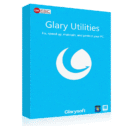



![[NEW KEY #8] Giveaway – IObit Uninstaller 15.3 PRO Key: Free License Code | Full version – for Windows](https://thesoftware.shop/wp-content/uploads/thumbs_dir/IObit-Uninstaller-Pro-Review-Download-Free-Key-Giveaway-rfosml13zs4zztkoxuisillqoz5p2c5y8myr17jamw.png)