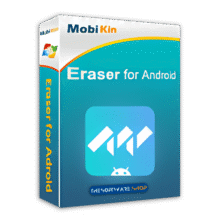Software Giveaway – Aiseesoft iPhone Password Manager: Free 1-year License Code | iOS Password Manager Tool – Windows
Manage Your iOS Passwords on your Windows easily. Get Aiseesoft iPhone Password Manager with a 1-year license code for free!
Free Full Version!
Aiseesoft iPhone Password Manager Review at a Glance
As our digital lives become increasingly complex, managing passwords has become a critical task for everyone. And when it comes to iOS devices, managing passwords can be particularly challenging. That’s where Aiseesoft iPhone Password Manager comes in. This powerful software is designed to help iPhone and iPad users manage and recover their password-protected data.
Aiseesoft iPhone Password Manager is a software tool that allows you to manage and recover your password-protected data on iOS devices. With Aiseesoft iPhone Password Manager, you can find, view, and export all types of passcodes saved on your iOS devices. The software can easily keep all the passwords under your control.

With this password manager for iPhone, you can scan and find various types of passwords saved on your iPhone or iPad. This includes your Apple ID, iCloud Keychain, screen-time passcode, credit card info, Wi-Fi accounts, email accounts, Google passwords, and more. This can save you a lot of time and effort, as you don’t have to remember each individual password.
After scanning your iOS keychain, you can export your passwords for transfer and backup. You can select your preferred password information and export it to a CSV file. This is particularly useful if you need to share your passwords with someone else or if you want to keep a backup in case you lose your phone or reset it.
In addition to exporting passwords, Aiseesoft iPhone Password Manager can also help you restore any passwords to your device. If you turn off the iCloud keychain, there will be no keychain records when you get a new iPhone or reset your current one. This can be a major hassle, especially if you have a lot of accounts and passwords to log into. You can restore all your password records to your iOS device with just a few clicks.

Aiseesoft iPhone Password Manager also includes a number of other useful features, such as a scan history, category list, and support for all devices and the latest iOS version. The tool has an intuitive interface that makes it easy to operate, and your privacy is guaranteed with 100% safe usage. Plus, the tool is available for both Windows and Mac operating systems, including the latest versions.
Features
Key Features
- View and Export Passwords: View and export all types of passwords saved on your iOS devices, including Apple ID, iCloud Keychain, Wi-Fi accounts, credit card information, email accounts, and more.
- Restore Passwords: Restore all your password records to your iOS device If you turn off iCloud Keychain or get a new iPhone.
- Scan History: Keep track of when you scanned your device and which passwords you’ve exported.
- Category List: Passwords will be classified, so you can manage them accordingly.
- Easy Operation: With an intuitive interface that makes it easy to operate. Even if you are not tech-savvy, you can easily use the software to find and manage your passwords.
- Privacy Guaranteed: The software does not collect any private data after scanning. This means you can rest assured that your personal information is secure.
- Support All iOS Devices: Supports the latest iOS version and all models of iPhone and iPad. Whether you have an old iPhone or a new one, you can use the software to manage your passwords.
Requirements
To run #THE SOFTWARE with optimum reliability and performance, your system should match the following requirements:
System Requirements for Windows OS:
- Supported Windows OS: Windows 11, Windows 10, Windows 8.1, Windows 8, Windows 7
- CPU: 1GHz Intel/AMD CPU or above
- RAM: 1G RAM or more
System Requirements for Mac OS:
- Supported Mac OS: Mac OS X 10.7 or above (macOS Ventura)
- CPU: 1GHz Intel Processor and Apple M1/M2 chip
- RAM: 512MB or more (1024MB recommended)
- iOS Version: iOS 5 and above, iOS 15 and iOS 16 included
- iTunes Version: iTunes 10.7 or above. The latest version is recommended.
Downloads
Not sure if #THE SOFTWARE does what you need? Try it out now. Please feel free to download Aiseesoft iPhone Password Manager trial for Windows or Mac here. This iOS Device Password Manager software has been tested professionally and we are assured that no viruses, Trojans, adware or malware contained.
Buy Now
Aiseesoft iPhone Password Manager is available for $19.95. But, through THESOFTWARE.SHOP, You can get the iPhone Password Manager license with our exclusive discount coupon. This offer is available for a limited time!
Software giveaway: You can also get Aiseesoft iPhone Password Manager with a 1-year license key for free in the Giveaway tab below.

6 Devices / 1 Mac

30 Devices / 1 Mac

6 Devices / 1 Mac
Sticky Password Premium 8: Lifetime Deals BEST SELLER
Tenorshare 4uKey Password Manager BEST OFFER
MagFone iPhone Unlocker: Lifetime License EXCLUSIVE
ApowerUnlock BEST OFFER
EaseUS MobiUnlock Pro BEST OFFER
Aiseesoft iPhone Password Manager Giveaway
available now FREE for a limited time!

Please note that once you have signed in, do not close this page. You will be shown how to get this offer for free.
Also, check out the latest software giveaways that are available here on the software giveaway page.
NOTES:
– All prices shown here are in listed USD (United States Dollar).
– Such promotional programs are subject to change without notice, from time to time in our sole discretion.
– Data may vary based on different systems or computers.
Thanks for reading Aiseesoft iPhone Password Manager Review & Enjoy the discount coupon. Please Report if Aiseesoft iPhone Password Manager Discount Coupon/Deal/Giveaway has a problem such as expired, broken link, sold out, etc while the deal still exists.


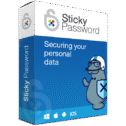
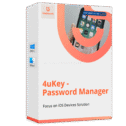
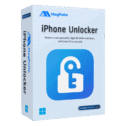




![[NEW KEY #8] Giveaway – iReaShare Android Data Eraser: Free License Key | Android Data Erasure Software – for Windows](https://thesoftware.shop/wp-content/uploads/thumbs_dir/iReaShare-Android-Data-Eraser-Review-Download-Discount-Coupon-rfosmy6ungn0id1kt07khia70dcu23m6yg3jr2zs7s.png)
![[NEW LINK #6] Giveaway – Browser Password Recovery Tool 3.2: Free 6-month License – Full Version for Windows](https://thesoftware.shop/wp-content/uploads/thumbs_dir/Browser-Password-Recovery-Tool-Review-Download-Discount-Coupon-rfosm1ai09dz80dd53zmk8l27vuzkozl5x9jyeck9k.png)
![[NEW KEY #7] Giveaway – MobiKin Eraser for iOS: Free 1-year License Code | The Top iOS Data Erasure Tool – for Windows](https://thesoftware.shop/wp-content/uploads/thumbs_dir/Mobikin-Eraser-for-iOS-Review-Download-Discount-Coupon-Giveaway-rfosmgbx1lykdrripahno4sfq1suzunajzpbmtq9i0.png)