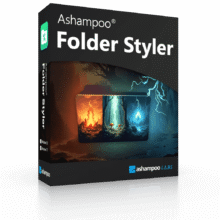Create a calendar and customize the looks with only a few clicks. Today. you can get ArtPlus Calendar Designer PRO includes license key for free with the software shop giveaway.
ArtPlus Calendar Designer PRO Review at a Glance
As of release 2.0 ArtPlus Calendar Designer PRO offers improved designing functionality like object transparency and background options, locking objects, improved copy paste with multiple paste option and so on.
Holiday and general calendar settings are more flexible allowing you to set a different color for holidays to separate them from weekends better, changing the first day of the week and set your own names for weekdays or months. Also, it is now possible to export calendar designs to JPG or BMP files for further editing or using a professional printing service.
Create a calendar and customize the looks with only a few clicks:
- Automatically calculates dates
- Just select the year and a month
- Set colors and transparency options
- Add images, icons, borders, and frames
- Add text, resize it or stretch
We hope you’ll like the program despite it’s age. ArtPlus Calendar Designer PRO is still fairly simple to create layouts with one or more months, adjust colors, add images and… well, do what designers do! just play around and consult extensive Help when needed. We’re sure you’ll create your first calendars within minutes!
Features
Key Features of ArtPlus Calendar Designer PRO:
- Holidays
- Click this option to set important dates or holidays that will be displayed on your calendar with holiday color settings. Adding and deleting holiday entries are simple and straightforward. Also, you can Import holidays from other Art Plus applications like Wallpaper Calendar or EasyNoter.
- Calendar Options
- If you want to use Month or Day Names other than Windows default you can use “Calendar Options”. Here you can set “Long Month Names”, “Short Month Names” as well as “Long Day Names”, “Short Day Names” and “First Letter” of the day name. You can also change the first day of the week. If you want to restore default Windows settings click “Restore Defaults”.
- Lock Object
- Locks selected object. It prevents accidental moving or resizing of locked objects. However, you can move or resize locked object by editing its “Size & Position” numerically.
- Export
- With this option, you can save the finished calendar as image and use it in other programs.
- Insert Image
- This option is NOT available in LITE version of Calendar Designer, only in PRO! Click this to browse and insert image. You can use JPG, BMP, EMF or WMF images and icon (ICO) files. When you place the image object you will be able to change its attributes (size and position, frame and shadow) in the settings pane on the left.
- And much more
Requirements
To run ArtPlus Calendar Designer PRO with optimum reliability and performance, your system should match the following requirements:
System Requirements for Windows OS:
- Runs on Windows XP / Vista / 7 / 8 / 10
System Requirements for Mac OS:
Not available
Download
Please feel free to download ArtPlus Calendar Designer PRO here. ArtPlus Calendar Designer PRO has been tested professionally and we are assured that no viruses, Trojans, adware or malware contained.
Buy Now
ArtPlus Calendar Designer PRO by ArtPlus Software retails for $34.95, But, on our website, The Software Shop, you can save on your purchase of its license key with a discount coupon code. This offer is available for a limited time!
ArtPlus Calendar Designer PRO is available as a software giveaway.
Please note that once you signed in, you will be shown how to get this offer for free.
So, once you’re signed in, Please do not close this page.
It is available as a software giveaway, go to Software Giveaway tab
ArtPlus Calendar Designer has been around for more than a decade. It shows some aging, true, but hey, it still works! New version is in the works but unfortunately wont be finished in time for this calendar season… Sad, we know. That’s why we decided to offer you a current version as a gift!
This software is unavailable for Mac OS

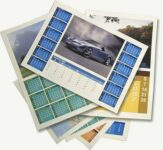

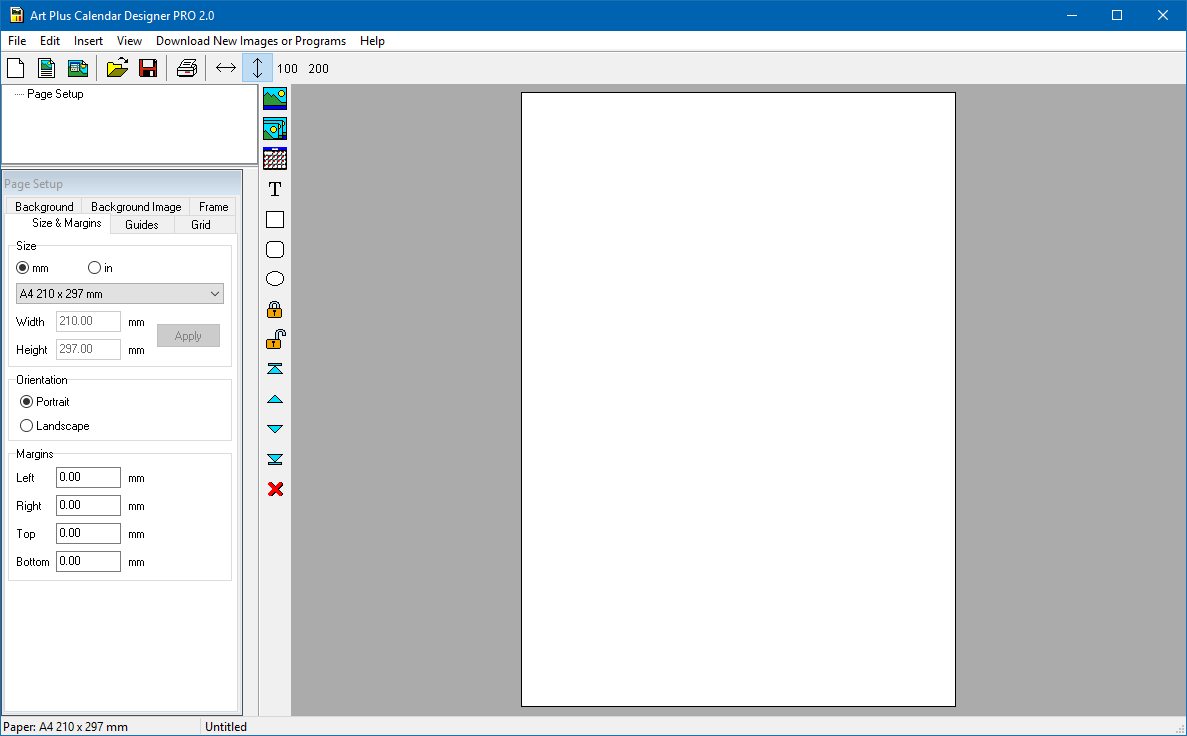

![[Giveaway] ArtPlus Calendar Designer PRO – Free License Key – for PC](https://thesoftware.shop/wp-content/uploads/thumbs_dir/McAfee-LiveSafe-ADT®-Security-Edition-box-shot-rfosji42cocwse28tgccvj1maajeg78rx0upn2gyf0.png)
![[Giveaway] ArtPlus Calendar Designer PRO – Free License Key – for PC](https://thesoftware.shop/wp-content/themes/rehub-theme/images/default/noimage_70_70.png)