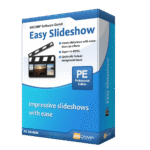
[NEW KEY #5] Giveaway – ASCOMP Easy Slideshow Professional Edition v2.000: Free License Key | Photo Slideshow Creator with Music, 200+ Transition Effects, 4K Export – for Windows
Create Beautiful, Music-Filled Slideshows in Minutes – No Experience Needed! Get ASCOMP Easy Slideshow Professional v2.000 with a license key for free!
You can also get ASCOMP Easy Slideshow Professional Edition that includes perpetual license, free 2-year updates, and support at a 75% discount coupon!
✔ Perpetual License. ✔ Free Product Updates ✔ 24×7 Customer Support ✔ 30-day Money-back Guarantee.
ASCOMP Easy Slideshow Professional Review at a Glance
Most people have folders full of vacation snapshots, family portraits, or special event pictures sitting untouched. But showing off your favorite images doesn’t have to be difficult or time-consuming. If you’re looking for a simple yet professional way to convert your photo collections into captivating videos, ASCOMP Easy Slideshow Professional provides an ideal solution.

Instead of grappling with complex editing software or paying for expensive video services, you can now create professional-grade slideshows right from your Windows PC. Whether it’s for birthdays, weddings, school projects, client presentations, or social media sharing, this intuitive tool allows anyone to craft high-quality slideshow videos within minutes.
Let’s take a closer look at what makes this product so valuable, what it does, and why it might be the perfect fit for your creative or professional needs.
What is ASCOMP Easy Slideshow Professional?
ASCOMP Easy Slideshow Professional is a powerful and easy-to-use Windows software tool that lets users convert their photo collections into high-resolution video slideshows. With support for Full HD and 4K resolution, over 200 transition effects, and the ability to add background music in MP3 format, the software gives users the creative flexibility to design dynamic and engaging presentations.
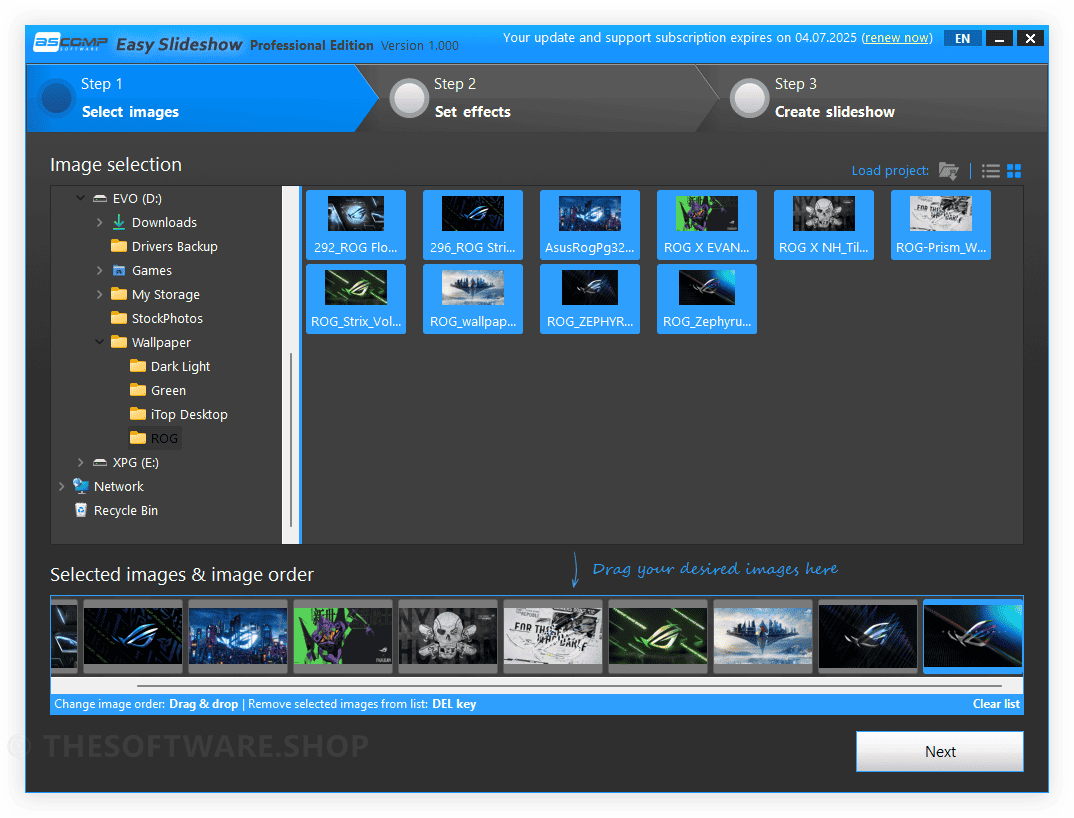
Designed with simplicity in mind, Easy Slideshow Professional makes it possible for anyone—regardless of technical skill—to build beautiful slideshows with music and captions. Users can drag and drop photos into the timeline, arrange them, set durations, apply transitions, and export the result in MPEG or MP4 video formats. The software is suitable for both personal and professional use, from casual family events to formal presentations.
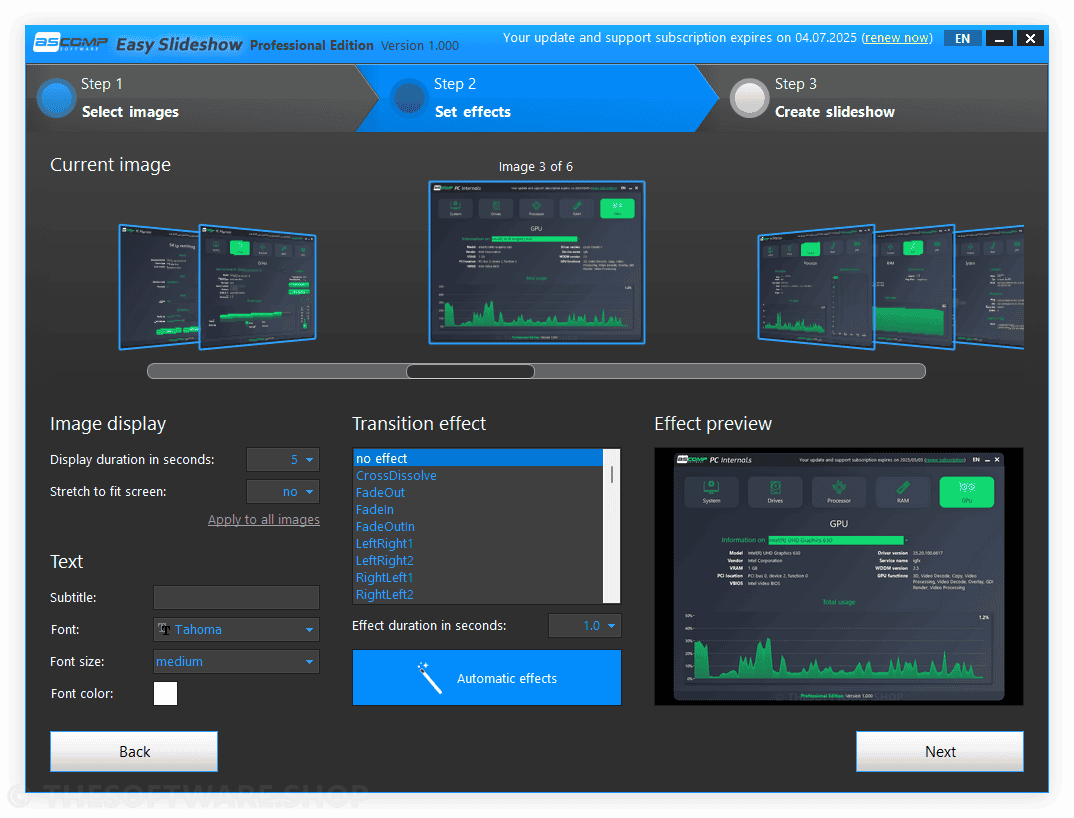
The Professional Edition allows for watermark-free exports, providing clean, polished final videos. It’s especially ideal for users creating content for public display, client sharing, or business branding.
Quick and Simple Slideshow Creation
No experience needed. You don’t need to be a tech expert or a video editor. With an intuitive interface and drag-and-drop functionality, you can build your slideshow within minutes.
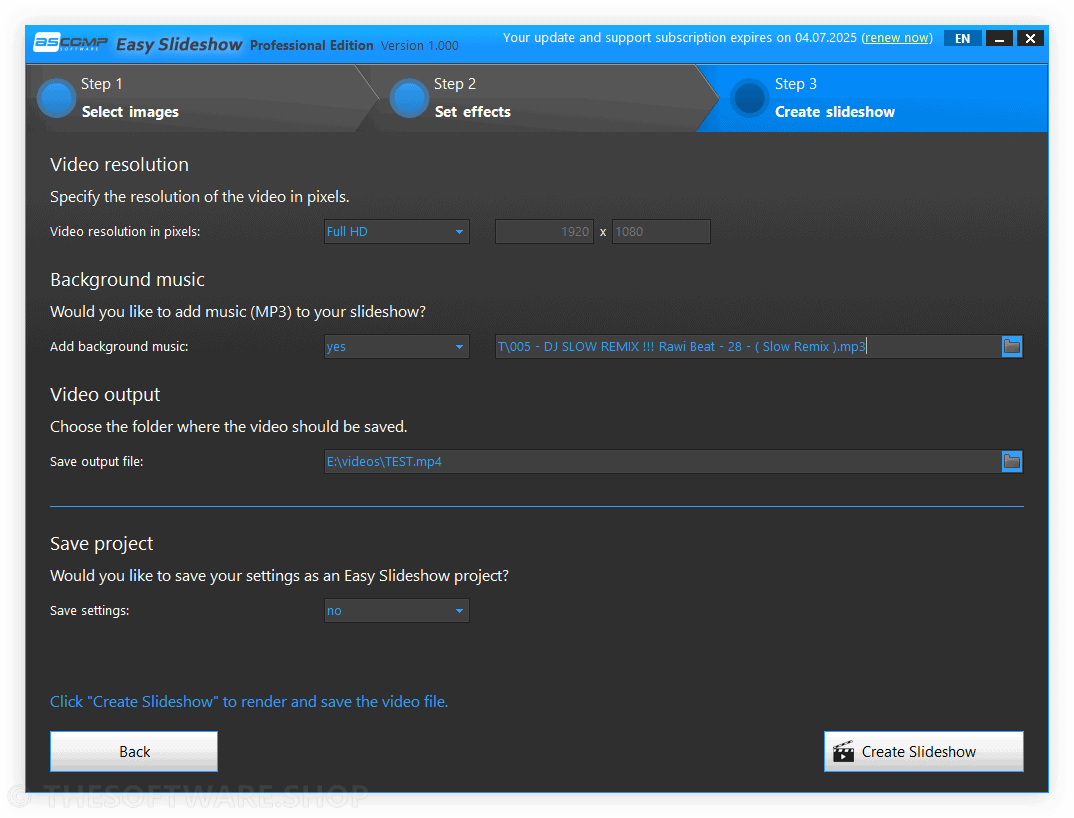
Over 200 Professional Transition Effects
Choose from a wide range of visual transitions that add flair and motion to your slides. Whether it’s a soft fade, pan and zoom, or artistic wipe, these effects help you tell a more compelling story.
Music Integration for Emotional Impact
Add any MP3 music track to your slideshow. Match the tone of your video with a soundtrack that enhances its emotional value.
High-Quality Video Export in 4K
Your slideshows deserve to be seen in the best quality. With export options in Full HD, 4K, or custom resolutions, you can present your work with sharpness and clarity on TVs, monitors, and projectors.
No Watermark in Professional Version
Professional Edition users get clean, unbranded videos—perfect for business use, client presentations, or public sharing without distractions.
Personalize Your Slideshows
Add subtitles, captions, set durations for each photo, and control the sequence for a customized video that reflects your unique style.
Private Use Version Available
Users can try out the full features in the free version. While this includes a watermark on exported videos, it still provides complete functionality, making it perfect for testing or casual use.
Features
This software offers a full suite of tools to help you build visually engaging slideshow videos. Below is a breakdown of the main and sub features that power ASCOMP Easy Slideshow Professional:
- Drag & Drop Photo Arrangement – Easily import and organize photos in your desired order.
- Flexible Ordering – Arrange images based on timeline or event flow.
- Batch Photo Import – Add multiple photos at once to streamline your workflow.
- 200+ Stylish Transition Effects – Apply professional visual transitions between slides.
- Fade & Dissolve – Smooth transitions that gently shift between images.
- Zoom & Pan – Add dynamic motion to still photos for added impact.
- Slide & Wipe – Creative animations that bring flair to your video.
- MP3 Music Integration – Embed your favorite audio tracks.
- Background Soundtrack – Create mood and rhythm with music.
- Audio Sync Options – Adjust slide timing to match the length of the music.
- Custom Display Durations – Control how long each photo appears.
- Individual Slide Timing – Fine-tune the display time per image.
- Global Duration Settings – Set a default timing for all photos.
- Subtitle and Caption Support – Personalize slides with custom text.
- Slide-by-Slide Captions – Add meaningful notes or titles.
- Text Style Options – Choose font, size, and placement.
- Flexible Video Export Formats – Save your video in multiple formats.
- MPEG/MP4 Export – High compatibility with devices and platforms.
- Full HD & 4K Output – Suitable for both standard and high-end displays.
- Professional Edition Perks – Additional benefits for licensed users.
- No Watermark – Create professional-grade videos.
- Ad-Free Interface – Enjoy uninterrupted editing.
Requirements
To ensure optimal performance, your PC should meet the following specifications:
- Operating System: Windows 10, 11 (64-bit)
- Processor: 1 GHz or faster
- RAM: 2 GB minimum (4 GB recommended)
- Disk Space: At least 50 MB free space
- Display: 1024×768 resolution or higher
Downloads
A fully functional free version is available for private use. You can try all features, including music and 4K export. The only limitation is a watermark on the final video. Upgrade to the Professional Edition to remove watermarks and enjoy ad-free usage.
BUY NOW
Order ASCOMP Easy Slideshow Professional today to create high-quality slideshow videos with music, captions, and over 200 transition effects – no experience required. Now available starting at $19.90 for a private license, $39.90 for a company license, and just $12.90 for an update license.
Take advantage of our exclusive 75% discount coupon – but hurry, this special offer is only available for a limited time!
Software giveaway: You can also get ASCOMP Easy Slideshow Professional v2.000 with a license key for free in the Giveaway tab below.
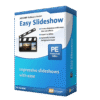
One-off Payment
One user, max. two (2) computers (replace with company license = five users, max. five computers)
- Lifetime license (lifelong use; including updates, download & support for two years)
- The full version can be downloaded immediately after the order has been completed.
- Download the full version from your customer menu for a period of up to 24 months at no extra cost.
- Use it on a maximum of two (2) systems – even for personal business.
- Free technical support for a period of up to 24 months.
- Free updates of this product for up to 24 months
Platform: Windows
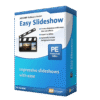
One-off Payment
The company license may be used in its entirety on up to five (5) systems at the location of the registered licensee company.
- Lifetime license (lifelong use; including updates, download & support for two years)
- The full version can be downloaded immediately after the order has been completed.
- Download the full version from your customer menu for a period of up to 24 months at no extra cost.
- Use it in its entirety on up to five (5) systems at the location of the registered licensee company.
- Free technical support for a period of up to 24 months.
- Free updates of this product for up to 24 months
Platform: Windows
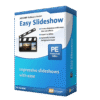
One-off Payment
Extend existing license for two years
- Lifetime license (lifelong use; extends updates, download & support for two years )
- The full version can be downloaded immediately after the order has been completed.
- Download the full version from your customer menu for a period of up to 24 months at no extra cost.
- Free technical support for a period of up to 24 months.
- Free updates of this product for up to 24 months
Platform: Windows
Ascomp Image Former Professional BEST OFFER
ASCOMP PDF Imager Professional BEST OFFER
ASCOMP Backup Maker Professional BEST SELLER
ASCOMP Screencapt Professional GIVEAWAY
TubeLoad Professional BEST OFFER
ASCOMP Easy Slideshow Professional Giveaway
Available now: Free License Key for a Limited time!
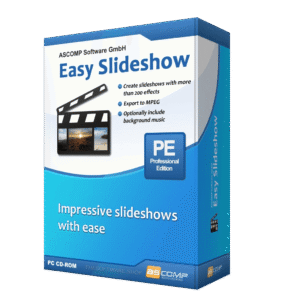
To access the giveaway, kindly provide your email address. Please refrain from closing this page after signing in to receive instructions on how to access the offer at no cost.
NOTES:
– All prices shown here are in listed USD (United States Dollar).
– Such promotional programs are subject to change without notice, from time to time in our sole discretion.
– Data may vary based on different systems or computers.
Thanks for reading ASCOMP Easy Slideshow Professional Review & Enjoy the discount coupon. Please Report if ASCOMP Easy Slideshow Professional Discount Coupon/Deal/Giveaway has a problem such as expired, broken link, sold out, etc while the deal still exists.






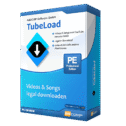
![[NEW KEY #5] Giveaway – ASCOMP Easy Slideshow Professional Edition v2.000: Free License Key | Photo Slideshow Creator with Music, 200+ Transition Effects, 4K Export – for Windows](https://thesoftware.shop/wp-content/uploads/thumbs_dir/Ashampoo-Registry-Cleaner-2-Review-Download-Discount-Coupon-Key-Giveaway-rfosku1u186j8i4m1j2bwoy4kxz4crj33m4h46hvlo.png)
![[NEW KEY #5] Giveaway – ASCOMP Easy Slideshow Professional Edition v2.000: Free License Key | Photo Slideshow Creator with Music, 200+ Transition Effects, 4K Export – for Windows](https://thesoftware.shop/wp-content/uploads/thumbs_dir/RecMaster-PRO-Review-Free-download-Discount-Coupon-rfoskhtxkdpt1kmd0vs6ia14uxnckp6kpxn5vkzzuk.png)
![[NEW KEY #5] Giveaway – Duplicate Photo Finder Plus 19: Free 1-year License Key – Full Version – for Windows](https://thesoftware.shop/wp-content/uploads/thumbs_dir/Duplicate-Photo-Finder-Plus-Review-license-key-free-download-coupon-1-rfosk1urkuo6pn94q93zaqm12ln3bp3zk3onhdaheg.png)

![[KEY #6] Giveaway – SoftOrbits Batch Picture Resizer 13: Free License Key – Full Version for Windows](https://thesoftware.shop/wp-content/uploads/thumbs_dir/SoftOrbits-Batch-Picture-Resizer-Review-Download-Discount-Coupon-rfosklldkdf7hgggizn593mpjoxstcacmtduk6h7rs.png)
