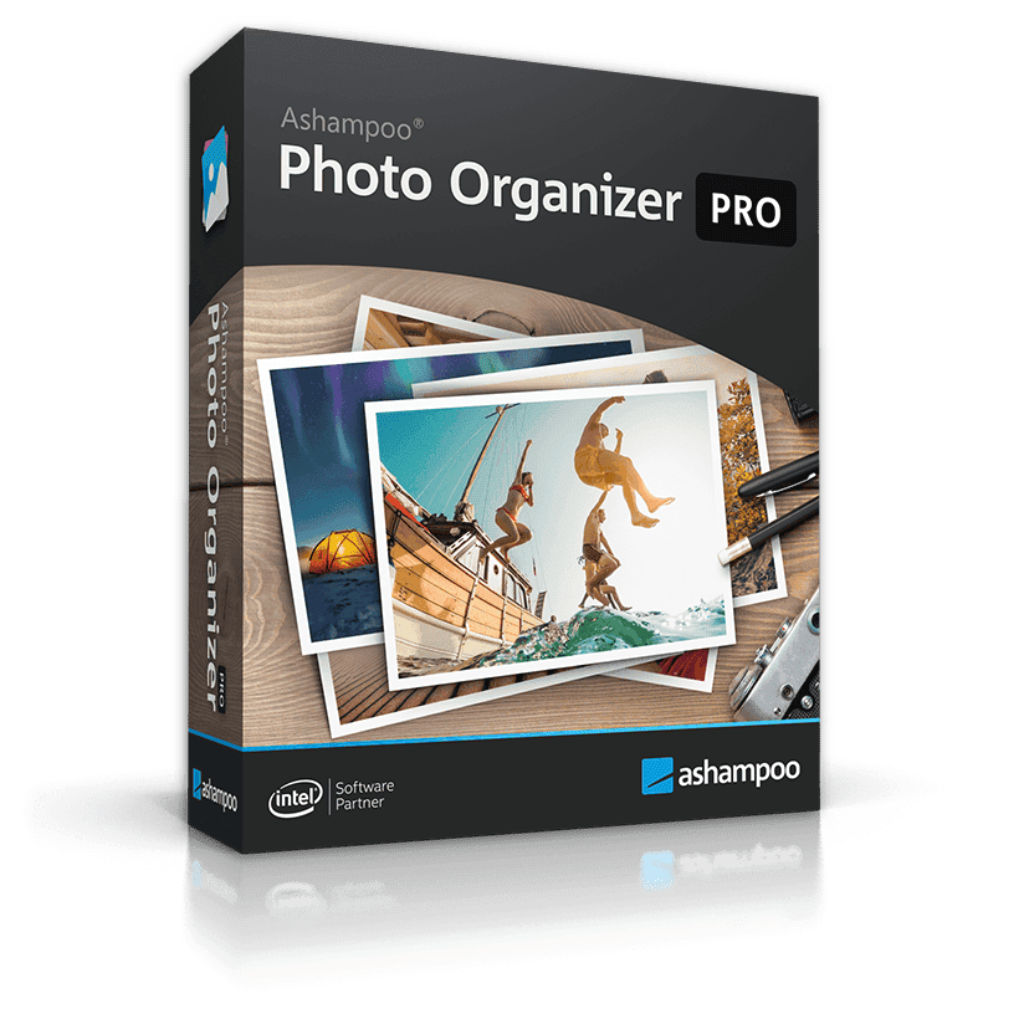Enhance Your Image Archiving: Secure a lifetime license of Ashampoo Photo Organizer PRO 25 at a 76% discount and revolutionize your photo organization!
Download version | Lifetime License | 30-day Money Back Guarantee | Free Support by Ashampoo Team
Ashampoo Photo Organizer PRO Review at a Glance
Yet, as our collections grow, we find ourselves drowning in a sea of photos—disorganized, forgotten, and often buried within the depths of our devices. The joy of revisiting memories is overshadowed by the daunting task of photo management. Enter Ashampoo Photo Organizer PRO (previously Ashampoo Photos), a beacon of innovation in the cluttered landscape of digital imagery.
Ashampoo Photo Organizer PRO doesn’t just promise to restore order to your photo library; it revolutionizes the way we interact with our treasured snapshots. With Ashampoo Photos, visual clarity, peak performance, and unwavering security are no longer a luxury but a standard. Prepare to rediscover your memories and bring them to the forefront with unparalleled ease and efficiency.
I. Unrivaled Performance and Security
1.1 Powerful Performance
Ashampoo Photos defies the norm by ensuring that even colossal photo libraries fail to impede its performance. The application operates seamlessly, delivering swift responses regardless of the size of your photo collection.
1.2 Impeccable Metadata Handling
The program treats your photo metadata with the utmost care. Notably, even unknown tags are preserved during modifications, maintaining the integrity of your photo information. This meticulous attention to detail ensures that your memories are safeguarded with precision.
1.3 XMP Sidecar Support
Ashampoo Photo Organizer introduces a groundbreaking feature with built-in XMP sidecar support. This functionality allows metadata to be stored separately without affecting the original files. Your modifications remain secure, providing a safety net for your valuable data.
II. Centralized Photo Management
2.1 Consolidation Across Platforms
Gone are the days of scattered photo collections across devices and cloud services. Ashampoo Photos consolidates all your photos into a central location, whether stored locally or in various cloud services. This centralized approach streamlines accessibility and management.
2.2 Order through Tags, Ratings, and Metadata
Ashampoo Photo Organizer Pro introduces a new era of organization through tags, ratings, and metadata. Quickly discover and group your photos by theme without disrupting your existing file organization, thanks to the intuitive smart albums feature.
2.3 Effortlessly Rename and Organize Your Photos
Is your photo collection a chaotic and overwhelming mix of random camera names, various dates, or even indecipherable codes that make it difficult to find what you’re looking for? With the innovative renaming feature in the Ashampoo Photo Organizer PRO, you can achieve a streamlined and sensible naming system that will bring clarity and organization to your cherished memories in just seconds!
This powerful tool allows you to efficiently rename your photos according to your preferences, making it much easier to locate specific images whenever you need to. Say goodbye to the confusion and frustration of disorganized photo collections and embrace a more orderly and easily navigable archive of your precious moments!
2.4 Duplicate Detection
Are you feeling overwhelmed by the sheer number of duplicate images in your collection and searching for a way to save only the best and most valuable shots? Look no further! The efficient duplicate detection tool is designed to quickly and accurately identify similar and identical images, allowing you to streamline the sorting process with remarkable ease.
This innovative tool makes it simple for you to sift through your images, ensuring that you can effortlessly keep only the most outstanding photographs while eliminating the rest. Say goodbye to the hassle of managing duplicates and hello to a more organized and aesthetically pleasing photo library!
III. Seamless Editing with Powerful Search
3.1 Instant Filtering with Built-In Search
Navigating through your extensive photo library is a breeze with the powerful built-in search feature. Filter photos by location, keyword, or time range, and witness instant results. Notably, files are never copied or moved, preserving the original locations for hassle-free third-party application editing.
3.2 Transparency in Editing
Ashampoo Photo Organizer PRO eliminates the need for lengthy file shuffling or importing. Your files remain in their original locations, ensuring that any changes made with other tools are automatically visible within the program. The built-in XMP support further facilitates seamless metadata exchange with RAW photo editors.
IV. Cross-Platform Compatibility
4.1 Universal Access
Imagine an app that seamlessly operates across all your devices – Windows, Android, and macOS. Ashampoo Photo Organizer PRO transcends device boundaries, supporting various media sources, including local folders and renowned cloud service providers like OneDrive and Dropbox.
V. Active Community Engagement
5.1 Evolution through User Feedback
Ashampoo Photo Organizer PRO is not just a tool; it’s a community-driven experience. The program is in a constant state of evolution, and your opinion matters. Join the active community, contribute your ideas, and directly engage with the developers to shape the future of Ashampoo Photos.
Features
Key Features of Ashampoo Photo Organizer PRO
- Efficient Performance: Swift and responsive operation, even with massive photo libraries.
- Impeccable Metadata Handling: Careful preservation of all metadata, including unknown tags, during modifications.
- XMP Sidecar Support: Innovative feature allowing metadata storage separately without affecting original files.
- Centralized Photo Management: Consolidation of all photos into a central location, irrespective of local or cloud storage.
- Tags, Ratings, and Metadata Organization: Quick discovery and grouping of photos by theme without altering existing file organization, thanks to smart albums.
- Powerful Built-In Search: Instant filtering through photos by location, keyword, or time range for efficient navigation.
- Non-Destructive Editing: Files remain in their original locations, allowing seamless editing through third-party applications.
- Cross-Platform Compatibility: Seamlessly operates on Windows, Android, iOS (under development), and macOS.
- Support for Multiple Image Sources: Inclusive of local folders and popular cloud services like OneDrive and Dropbox.
- Active Community Engagement: Constant evolution through direct user engagement, contributions, and feedback with developers.
Requirements
To run #THE SOFTWARE with optimum reliability and performance, your system should match the following requirements:
System Requirements for Windows OS:
- Operating System: Windows® 11, Windows® 10(x64), Android (min V. 10)
- Requirements: Any device that supports the operating systems listed above.
- Other:
- An Internet connection is required to activate the program. The program license is verified repeatedly at regular intervals.
System Requirements for Mac OS:
- –
Downloads
Not sure if #THE SOFTWARE does what you need? Try it out now. Please feel free to download Ashampoo Photo Organizer PRO here. This efficient photo management software by Ashampoo has been tested professionally and we are assured that no viruses, Trojans, adware or malware contained.
DOWNLOADS
Windows / Mac OS X
BUY NOW
Take advantage of our special offer and secure Ashampoo Photo Organizer PRO with a lifetime license at an incredible 76% discount. Originally priced at $55.00, you can now own it for just a fraction of the cost. Don’t miss out on this limited-time opportunity to efficiently manage and cherish your cherished photos forever!
An efficient photo management for digital image organization
- Lifetime License for version 25
- Exclusive PRO Features
- Automatic focus assessment of photos
- Automatic grouping of photo series
- Automatic search for top photos
- Fast photo culling
- Duplicate detection and removal
- Convenient batch renaming
- Extensive metadata support including XMP sidecars
- Smart albums with automatic sorting by location, camera, keywords, etc.
- Powerful search with numerous criteria
- Lossless rotation and mirroring of images
- Theater mode for uninterrupted full-screen enjoyment
- Tagging
- Cloud integration (OneDrive and Dropbox)
- Runs on Windows, Android, & macOS
- Free Updates for version 25
- Free Technical Support by Ashampoo
- 30-day Money-back Guarantee
Platform: Windows
An efficient photo management for digital image organization
- 1-year Subscription
- Exclusive PRO Features
- Automatic focus assessment of photos
- Automatic grouping of photo series
- Automatic search for top photos
- Fast photo culling
- Duplicate detection and removal
- Convenient batch renaming
- Extensive metadata support including XMP sidecars
- Smart albums with automatic sorting by location, camera, keywords, etc.
- Powerful search with numerous criteria
- Lossless rotation and mirroring of images
- Theater mode for uninterrupted full-screen enjoyment
- Tagging
- Cloud integration (OneDrive and Dropbox)
- Runs on Windows, Android, & macOS
- Free Updates to all major version
- Free Technical Support by Ashampoo
- 30-day Money-back Guarantee
Platform: Windows
Excire Foto 2025: Lifetime License BEST PRODUCT
Ashampoo Photo Optimizer 11 BEST OFFER
On1 Photo RAW 2025: Perpetual License BEST PRODUCT
PhotoSort: Full Version! BEST OFFER
BigMIND Photography: Up to 4TB Cold Storage BEST PRODUCT
Ashampoo Photo Organizer (Basic Edition) Key Giveaway
Available now: Free License for a limited time!
Please note that once you have signed in, do not close this page. You will be shown how to get this offer for free.
Also, check out the latest software giveaways that are available here on the software giveaway page.
An efficient photo management for digital image organization
- HINTS:
- To get started, click the BUY NOW button on the offering box, which will take you directly to the download page.
- On the download page, the free download of your program starts immediately.
- After downloading, proceed with the installation, which will set up Ashampoo Connect / Ashampoo App on your device.
- Once installed, log in to the Ashampoo App by entering your email. If you're already registered, you'll be prompted to enter your password.
- If you don't have an account yet, you'll be guided to create one.
- After logging in, the software will be automatically added to your account.
- Install the software through the Ashampoo App and enjoy all its features.
- There's no need to enter the license key again; it's already activated and included in your collection.
- Launch the program and dive into all the amazing features!
- TERMS:
- Lifetime License / 1 PC
- Free Updates for the current major version
- No support
- Personal non-commercial use only
An efficient photo management for digital image organization
-
HINTS:
- On this offering box, click the 'BUY NOW' button, and you will be directed to the registration page.
- On the registration page, enter your email address and click the 'Request full version key' button.
- If you already have an Ashampoo account, simply enter your password to log in.
- If you don't have an account, check your email to activate the new account.
- Once logged in, the license key will be displayed (they also send the license to your email).
- Download the installation file from the official website here: https://cdn1.ashampoo.net/public/xon/10103/ashampoo_photos_40307.exe
- After downloading, proceed with the installation, which will install Ashampoo Connect.
- Once installed, since you are registered, just enter your email and password to log in through the software.
- Install the full version of Ashampoo Photo Organizer through Ashampoo Connect and enjoy all the features.
- There's no need for the license key again, as it has been activated when you logged in through the software.
An efficient photo management for digital image organization
-
HINTS:
- On this offering box, click the 'BUY NOW' button, and you will be directed to the registration page.
- On the registration page, enter your email address and click the 'Request full version key' button.
- If you already have an Ashampoo account, simply enter your password to log in.
- If you don't have an account, check your email to activate the new account.
- Once logged in, the license key will be displayed (they also send the license to your email).
- Download the installation file from the official website here: https://cdn1.ashampoo.net/public/idg/10103/ashampoo_photos_39920.exe
- After downloading, proceed with the installation, which will install Ashampoo Connect.
- Once installed, since you are registered, just enter your email and password to log in through the software.
- Install the full version of Ashampoo Photo Organizer through Ashampoo Connect and enjoy all the features.
- There's no need for the license key again, as it has been activated when you logged in through the software.
An efficient photo management for digital image organization
-
HINTS:
- On this offering box, click the 'BUY NOW' button, and you will be directed to the registration page.
- On the registration page, enter your email address and click the 'Request full version key' button.
- If you already have an Ashampoo account, simply enter your password to log in.
- If you don't have an account, check your email to activate the new account.
- Once logged in, the license key will be displayed (they also send the license to your email).
- Download the installation file from the official website here: https://cdn1.ashampoo.net/public/shwo/10103/ashampoo_photos_39736.exe
- After downloading, proceed with the installation, which will install Ashampoo Connect.
- Once installed, since you are registered, just enter your email and password to log in through the software.
- Install the full version of Ashampoo Photo Organizer through Ashampoo Connect and enjoy all the features.
- There's no need for the license key again, as it has been activated when you logged in through the software.
An efficient photo management for digital image organization
-
HINTS:
- On this offering box, click the 'BUY NOW' button, and you will be directed to the registration page.
- On the registration page, enter your email address and click the 'Request full version key' button.
- If you already have an Ashampoo account, simply enter your password to log in.
- If you don't have an account, check your email to activate the new account.
- Once logged in, the license key will be displayed (they also send the license to your email).
- Download the installation file from the official website here: https://cdn1.ashampoo.net/public/xon/10103/ashampoo_photos_39735.exe
- After downloading, proceed with the installation, which will install Ashampoo Connect.
- Once installed, since you are registered, just enter your email and password to log in through the software.
- Install the full version of Ashampoo Photo Organizer through Ashampoo Connect and enjoy all the features.
- There's no need for the license key again, as it has been activated when you logged in through the software.
An efficient photo management for digital image organization
-
HINTS:
- On this offering box, click the 'BUY NOW' button, and you will be directed to the registration page.
- On the registration page, enter your email address and click the 'Request full version key' button.
- If you already have an Ashampoo account, simply enter your password to log in.
- If you don't have an account, check your email to activate the new account.
- Once logged in, the license key will be displayed (they also send the license to your email).
- Download the installation file from the official website here: https://cdn1.ashampoo.net/public/asv/10103/ashampoo_photos_39734.exe
- After downloading, proceed with the installation, which will install Ashampoo Connect.
- Once installed, since you are registered, just enter your email and password to log in through the software.
- Install the full version of Ashampoo Photo Organizer through Ashampoo Connect and enjoy all the features.
- There's no need for the license key again, as it has been activated when you logged in through the software.
An efficient photo management for digital image organization
-
HINTS:
- On this offering box, click the 'BUY NOW' button, and you will be directed to the registration page.
- On the registration page, enter your email address and click the 'Request full version key' button.
- If you already have an Ashampoo account, simply enter your password to log in.
- If you don't have an account, check your email to activate the new account.
- Once logged in, the license key will be displayed (they also send the license to your email).
- Download the installation file from the official website here: https://cdn1.ashampoo.net/public/bohm/10103/ashampoo_photos_39733.exe
- After downloading, proceed with the installation, which will install Ashampoo Connect.
- Once installed, since you are registered, just enter your email and password to log in through the software.
- Install the full version of Ashampoo Photo Organizer through Ashampoo Connect and enjoy all the features.
- There's no need for the license key again, as it has been activated when you logged in through the software.
We will not send this via email.
An efficient photo management for digital image organization
-
HINTS:
- On this offering box, click the 'BUY NOW' button, and you will be directed to the registration page.
- On the registration page, enter your email address and click the 'Request full version key' button.
- If you already have an Ashampoo account, simply enter your password to log in.
- If you don't have an account, check your email to activate the new account.
- Once logged in, the license key will be displayed (they also send the license to your email).
- Download the installation file from the official website here: https://cdn1.ashampoo.net/downloader/10103/ashampoo_photos_36586.exe
- After downloading, proceed with the installation, which will install Ashampoo Connect.
- Once installed, since you are registered, just enter your email and password to log in through the software.
- Install the full version of Ashampoo Photo Organizer through Ashampoo Connect and enjoy all the features.
- There's no need for the license key again, as it has been activated when you logged in through the software.
We will not send this via email.
NOTES:
– All prices shown here are in listed USD (United States Dollar).
– Such promotional programs are subject to change without notice, from time to time in our sole discretion.
– Data may vary based on different systems or computers.
Thanks for reading Ashampoo Photo Organizer PRO Review & Enjoy the discount coupon. Please Report if Ashampoo Photo Organizer PRO Discount Coupon/Deal/Giveaway has a problem such as expired, broken link, sold out, etc while the deal still exists.