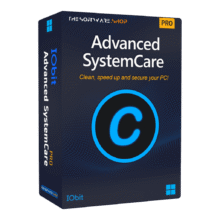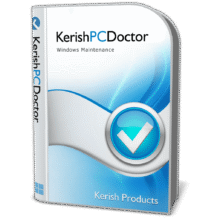Auslogics Disk Defrag Ultimate offers several algorithms designed for specific disk optimization needs. We’ve Got a Special Deal for You. Get Auslogics Disk Defrag Ultimate that 1-year subscription for 3 PCs, free updates & support with a 45% discount coupon!

How often do you use your computer? Is it just a few hours per day to play games or surf the Internet? Or do you work on your PC for 8 or more hours non-stop every day? You may not be aware of it, but every time you use your computer, the information stored on it may get fragmented.
Over time, your drives may be taken up by fragmented files and your data access speed might go down significantly. This generally leads to longer application startup or an overall system slowdown. The solution to this problem is Auslogics Disk Defrag Ultimate, a software tool that can put your files back together, as well as consolidate free space on your drives to effectively prevent fragmentation.

Why Disk Defrag Ultimate?!

Special algorithms to cover all needs

Effective fragmentation prevention

Smart defrag
that puts you in control
Algorithms
The program offers several algorithms designed for specific optimization needs:
- Optimize by Access Time and get faster access to frequently used files.
- Optimize by Change Time to reduce further file fragmentation.
- Optimize by Disk Zone so you can manually specify which file types or even individual files should be written to the faster part of the disk.
- Optimize by Prefetch Layout to speed up your system loading and application startup.

Along with HDD defragmentation, you might want to optimize your SSD as well to prevent excessive wear and extend the disk’s lifespan. The program can also be set to remove temporary files and check the disk for errors prior to defragmenting, so there won’t be any data loss if the disk has any errors.
Fragmentation Prevention

Free Space Consolidation can help significantly slow down file fragmentation. Optimizing the disks using this method will merge the free space into one contiguous block, so new files will be written in one place, without getting broken up into pieces.
You can also specify the amount of free space for certain files giving them room to expand and therefore avoiding fragmentation. This way newly added data will be placed in the same location instead of being scattered throughout the disk.
Full Control Over the Defragmentation Process

You can manage the defragmentation process according to your preferences and current needs. The program’s menu lets you defragment a single file, several files or a folder in case you need faster access to a certain application and don’t want to waste time defragging the entire hard drive. You can also go through the list of fragmented files and see the fragments’ location on the cluster map, which helps you find the most fragmented files.
Disk Defrag Ultimate also allows you to easily control the load on system resources produced by the defragmentation process. Restrict the use of system resources with the help of 4 pre-defined resource usage profiles, or set up your own profile with specific CPU and disk usage restrictions.
Let Disk Defrag Ultimate Take Care of Your Files

Set up the program to run at the specified time or use the Auto Defragmentation mode to defragment and optimize your disks in real-time. File fragmentation will be eliminated as soon as it occurs (with resource usage restrictions, scheduled tasks won’t disturb your PC routine). We also recommend using boot-time or offline defragmentation that allows you to defrag even system files locked by Windows. Defragmenting system files will make your Windows more responsive, speed up system loading and overall performance.
And if you feel a little overwhelmed by this variety of features, you’ve got the Defragmentation Wizard to help you out. Just specify what purpose you mostly use your computer for and the program will suggest optimization algorithms that will fit your needs.
So, Don’t miss & Get Auslogics Disk Defrag Ultimate that 1-year subscription for 3 PCs, free updates & support with a 45% discount coupon!






![[NEW KEY #8] Giveaway – IObit Uninstaller 15.3 PRO Key: Free License Code | Full version – for Windows](https://thesoftware.shop/wp-content/uploads/thumbs_dir/IObit-Uninstaller-Pro-Review-Download-Free-Key-Giveaway-rfosml13zs4zztkoxuisillqoz5p2c5y8myr17jamw.png)