
20% Off – BurnAware Premium: Perpetual License | A Full-featured Disc Burning Software – for Windows
Write all types of files such as digital photos, archives, documents, music and videos to CDs, DVDs and Blu-ray Discs. Get BurnAware Premium that includes a perpetual license with a 20% discount coupon!
Perpetual License | Free Product Updates | Free Technical Support
BurnAware Review at a Glance
BurnAware is a reliable, feature-packed, and powerful tool that comes with options to create various types of discs. The easy-to-use interface and guided processes, make it suitable for all types of users, even novices wouldn’t have a hard time using it for the first time. If you want great options for disc creation, burning, and extraction then this tool is definitely worth trying out.
This image burning software comes packed with variety of tools and options to help you perform different tasks easily and efficiently. Talking about basic features, it let’s you change disk name, pick the burning device and speed, and verify data.
It also let’s you make exact copies of the discs, burn same data on multiple discs, and comes with the possibility to erase rewritable discs. Moreover, view detailed disc and drive information (firmware version, buffer size, supported disc formats), verify discs for possible errors, extract tracks from audio CDs, or copy the whole disk to CUE images.
BurnAware comes with a clean and intuitive UI, that has been designed for ease-of-use and easy access to all options and features of this tool. All the tools are arranged in the 4 tabs on the left-side, namely ‘Data’, ‘Multimedia’, ‘Disc Images’, and ‘Utilities’. Clicking any options from these tabs opens it up in a new window and you’re guided through the process.
Features
Key Features of BurnAware
| Features | Free | Premium | Professional |
|---|---|---|---|
| Burn standard and bootable Data CDs, DVDs, Blu-ray | ✓ | ✓ | ✓ |
| Burn Audio CDs, MP3 Discs, DVD-Videos, BDMV / AVCHD | ✓ | ✓ | ✓ |
| Creates and burn standard and bootable ISO Images | ✓ | ✓ | ✓ |
| Copy CDs, DVDs, Blu-ray discs to Disc Images | ✓ | ✓ | ✓ |
| Burn data across multiple CDs, DVDs, Blu-ray discs | ✓ | ✓ | ✓ |
| Extract files and folders from ISO Images | ✓ | ✓ | |
| Copy from disc to disc, direct CD, DVD, Blu-ray copying | ✓ | ✓ | |
| Extract audio tracks in various formats from Audio CDs | ✓ | ✓ | |
| Recover files from unreadable discs and separate sessions | ✓ | ✓ | |
| Burn ISO Image to multiple drives simultaneously | ✓ | ||
| Usage in organizations or for commercial purposes | ✓ |
BurnAware is available in three editions: Free, Premium and Professional. Free edition offers complete set of tools, which allow to:
- Burn data, audio and video discs
- Create and burn disc images
- Copy discs to disc images
- Erase and format re-writable discs
- Verify discs byte by byte
The free edition cannot be used in any commercial organization. Premium edition expands Free edition by offering additional tools, allowing to:
- Copy from disc to disc, including direct copying
- Unpack ISO images
- Extract audio tracks from Audio CDs
- Recover files from damaged discs and different sessions
Premium edition cannot be used in any commercial organization. Professional edition offers all features of Premium edition, plus tool for simultaneous burning and allows commercial use. Free edition has no functional limitation comparing to other editions, commercial editions just offer extra tools. BurnAware Free can be downloaded and used free of charge.
Requirements
To run #THE SOFTWARE with optimum reliability and performance, your system should match the following requirements:
- Hardware
- 600 MHz Pentium processor or faster
- 20 Megabytes of free disk space
- 128 Megabytes of RAM
- 800×600 video resolution
- Operating System
- Windows XP Home/Professional
- Windows Server 2003
- Windows Vista
- Windows 7 (32-bit or 64-bit)
- Windows 2008 R2 (32-bit or 64-bit)
- Windows 8 (32-bit or 64-bit)
- Windows 10 (32-bit or 64-bit)
- Virtual Machines
- Wine
- Virtual PC
- VMWare
- Virtual Box
- Citrix
BurnAware Downloads
Not sure if #THE SOFTWARE does what you need? Try it out now. Please feel free to download BurnAware Free/Premium/Professional here. This burning program by BurnAware.com has been tested professionally and we are assured that no viruses, Trojans, adware or malware contained.
DOWNLOADS
Free/Premium/Professional
Buy Now
BurnAware starts at $39.95, but you can save up to 20% on BurnAware Premium or Professional through THESOFTWARE.SHOP with our exclusive coupon (automatically applied at checkout). Don’t miss out—this limited-time offer won’t last!
PREMIUM Edition

Get the full-fledged, easy-to-use burning software. No subscriptions or auto-renewals, perpetual license for purchased version.
- Perpetual license for purchased version
- Use it as long as you want
- Update for free within 1 year.
- Free Technical Support by BurnAware
- Burn data, audio and video discs
- Make and burn ISO images
- Backup discs
- Video DVD converter
- Disc spanning and copying
Data recovery and audio grabberMultiburn tool for ISO imagesUse in business environment
Platform: Windows

Get the full-fledged, easy-to-use burning software. No subscriptions or auto-renewals, perpetual license for purchased version.
- Perpetual license for purchased version
- Use it as long as you want
- Update for free for a lifetime
- Free Technical Support by BurnAware
- Burn data, audio and video discs
- Make and burn ISO images
- Backup discs
- Video DVD converter
- Disc spanning and copying
Data recovery and audio grabberMultiburn tool for ISO imagesUse in business environment
Platform: Windows
PROFESSIONAL Edition
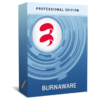
Get the full-fledged, easy-to-use burning software. No subscriptions or auto-renewals, perpetual license for the purchased version.
- Perpetual license for purchased version
- Use it as long as you want
- Update for free within 1 year.
- Free Technical Support by BurnAware
- Burn data, audio and video discs
- Make and burn ISO images
- Backup discs
- Video DVD converter
- Disc spanning and copying
- Data recovery and audio grabber
- Multiburn tool for ISO images
- Use in business environment
Platform: Windows
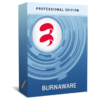
Get the full-fledged, easy-to-use burning software. No subscriptions or auto-renewals, perpetual license for purchased version.
- Perpetual license for purchased version
- Use it as long as you want
- Update for free for a lifetime.
- Free Technical Support by BurnAware
- Burn data, audio and video discs
- Make and burn ISO images
- Backup discs
- Video DVD converter
- Disc spanning and copying
- Data recovery and audio grabber
- Multiburn tool for ISO images
- Use in business environment
Platform: Windows
Ashampoo Burning Studio 27: Perpetual License BEST SELLER
Aiseesoft Burnova: Lifetime License BEST SELLER
Flashboot Pro: Lifetime License BEST SELLER
Tenorshare 4DDig Windows Boot Genius BEST SELLER
Roxio Creator NXT Pro 9 BEST SELLER
BurnAware Premium Full Version Giveaway
available now FREE for a limited time!
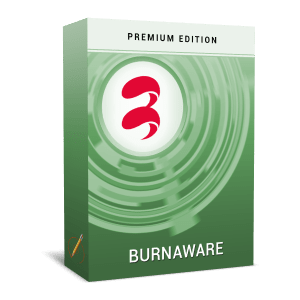
Please note that once you signed in, do not close this page. You will be shown how to get this offer for free.
Also, check out the latest software giveaways that are available here on the software giveaway page.
NOTES:
– All prices shown here are in listed USD (United States Dollar).
– Such promotional programs are subject to change without notice, from time to time in our sole discretion.
– Data may vary based on different systems or computers.
Thanks for reading BurnAware Review & Enjoy the discount coupon. Please Report if BurnAware Discount Coupon/Deal/Giveaway has a problem such as expired, broken link, sold out, etc while the deal still exists.



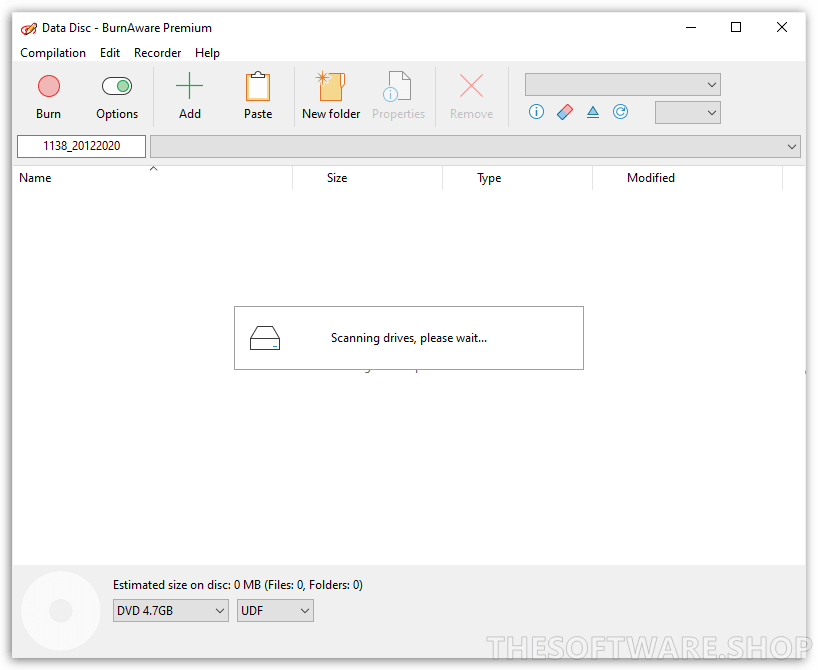
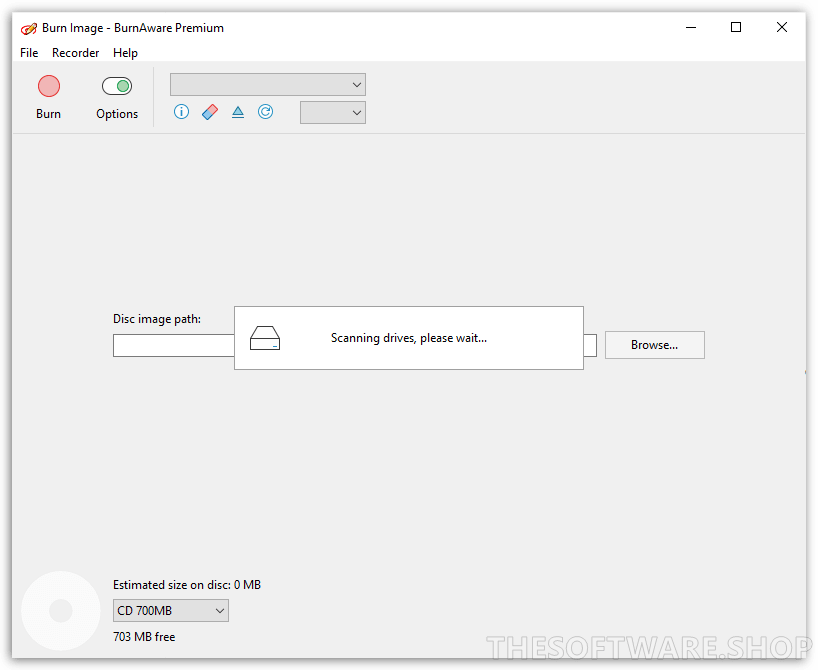
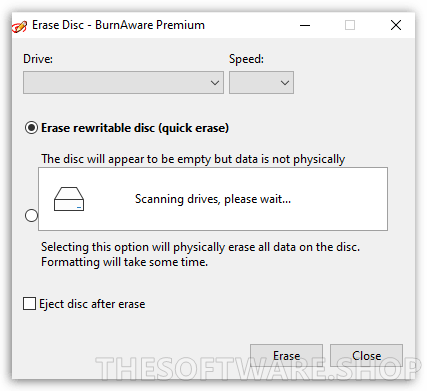
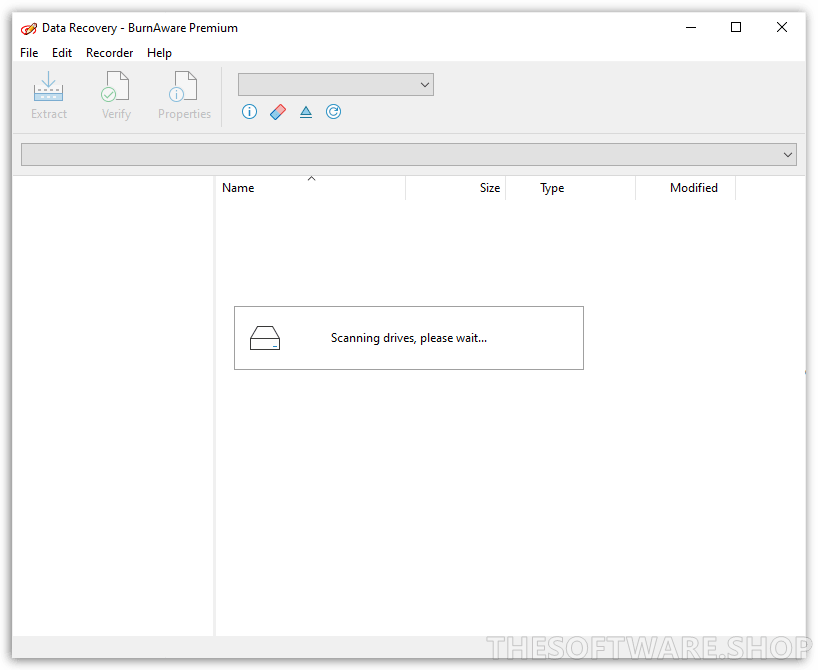
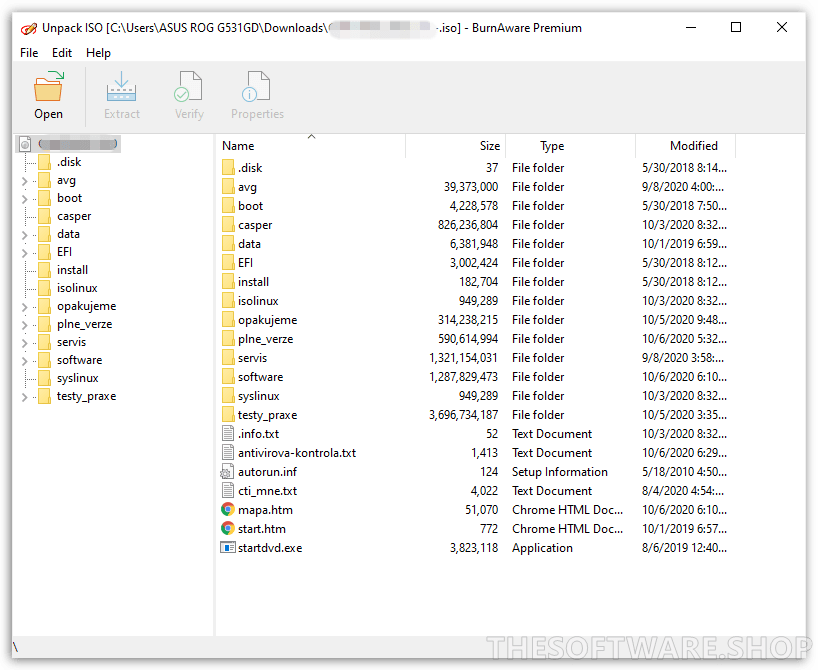


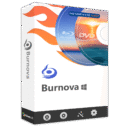


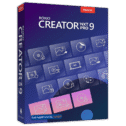


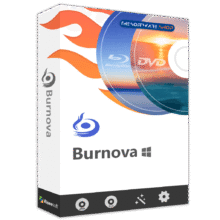
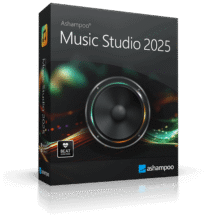


Does not work. The Buy Now link takes you here-> https://www.burnaware.com/giveaway/burnaware_premium_13.9.exe
which when you select Buy Now as directed in HINTS:
In this offering box, click on the BUY NOW button and you will download the installation file.
you are directed to a payment page.
There is an option to enter a coupon code but thesoftware.shop does not provide a coupon code. The offer is INVALID.
I apologize for the inconvenience you experienced with the previous link. I’m glad to inform you that the issue has been resolved, and the link has been fixed.
Please note that this fix is available for BurnAware Premium version 13.9 only. However, if you are interested in upgrading to the latest version, BurnAware Premium 17.2, we have a special discount sale happening right now. You can get the latest version with a discount of up to 40%.
I love the deals you all post here, keep it up 🙂
Please fine us a free lifetime version of burnaware