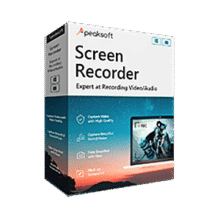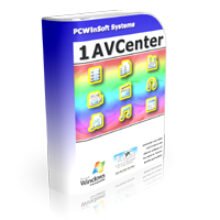Software Giveaway: ByteScout Screen Capturing 3 – Free Lifetime License Key – Capture Desktop Video with Sound – for Windows
Easily capture full screen, the region around the mouse cursor or selected rectangular area. Get ByteScout Screen Capturing V3.0.2.79 full version with a lifetime license key for free!
Free Registration Key
ByteScout Screen Capturing Software Review at a Glance
ByteScout Screen Capturing Software is a simple screen capture utility with the ability to attach images from a webcam or microphone. It can handle either the entire screen or a rectangular area around the mouse cursor.
The creators of Screen Capturing Recorder focused on creating a small application for the most intuitive approach to computer screen recording. The user interface consists of a simple toolbar from where you can start recording with or without a webcam.

In addition to the entire screen, you can record a user-selected area or a dynamic area around the mouse cursor. The cursor itself can also hide, highlight or animate the click of the selected color. To quickly end recording, the program uses the »Ctrl + Shift + F12« shortcut key.
Under the simple-looking bonnet of the interface, there are detailed output settings, and you can manually adjust the audio quality, frame rate, compression, resolution, codec and format. In case of simultaneous webcam recording, the size and position of the resulting image can be set. The output video files are ready to be uploaded directly to YouTube.
ByteScout Screen Capturing Software supports WMV (Microsoft) and AVI formats and allows you to use any user-installed codecs. If the user is not engaged in video processing, his codec equipment is limited and it is preferable to use an external video converter to the selected format, or video editor for further editing and editing.
Features
Key Features
- record entire screen, region or dynamic region around the mouse;
- the mouse cursor can be recorded and highlighted with a hot spot;
- supports audio recording including the live recording from a microphone;
- supports different video compression modes (can use almost any video compression codec installed on your computer);
- output video files are ready to be uploaded to YouTube;
Requirements
To run #THE SOFTWARE with optimum reliability and performance, your system should match the following requirements:
- Supported OS: Windows XP/Vista/7/10/11; 32/64-bit compatible.
ByteScout Screen Capturing Download
Not sure if #THE SOFTWARE does what you need? Try it out now. Please feel free to download ByteScout Screen Capturing for Windows here. This Screen Recorder by ByteScout has been tested professionally and we are assured that no viruses, Trojans, adware, or malware contained.
Buy Now
ByteScout Screen Capturing retails for $19.99, But, through our website, THE Software Shop, you can ByteScout Screen Capturing V3.0.2.79 Full Version with a license key for free in the Giveaway tab below. This offer is available for a limited time!
Icecream Screen Recorder PRO BEST SELLER
Movavi Screen Recorder Studio 10 (Personal / Business) - for PC/Mac BEST SELLER
Allavsoft Video Downloader Converter BEST SELLER
ApowerRec: Lifetime License BEST SELLER
Fast Video Downloader PRO BEST SELLER
ByteScout Screen Capturing License Key Giveaway is available now free for a limited time!

Please note that once you have signed in, do not close this page. You will be shown how to get this offer for free.
Also, check out the latest software giveaways that are available here on the software giveaway page.
NOTE:
– All prices shown here are in listed USD (United States Dollar).
– Such promotional programs are subject to change without notice, from time to time in our sole discretion.
– Data may vary based on different systems or computers.
Thanks for reading ByteScout Screen Capturing Review & Enjoy the discount coupon. Please Report if the Discount Coupon/Deal/Giveaway has a problem such as expired, broken link, sold out, etc while the deal still exists.


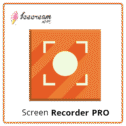
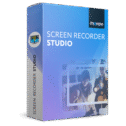
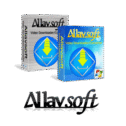





![[NEW KEY #11] Giveaway – SurFlex Screen Recorder: Free License Key | Full Version – for Windows](https://thesoftware.shop/wp-content/uploads/thumbs_dir/SurFlex-Screen-Recorder-Review-Downlaod-Key-Giveaway-rfosmufhw4hv7x71eyl27j8cmtvd7b79lxhltz5cwo.png)