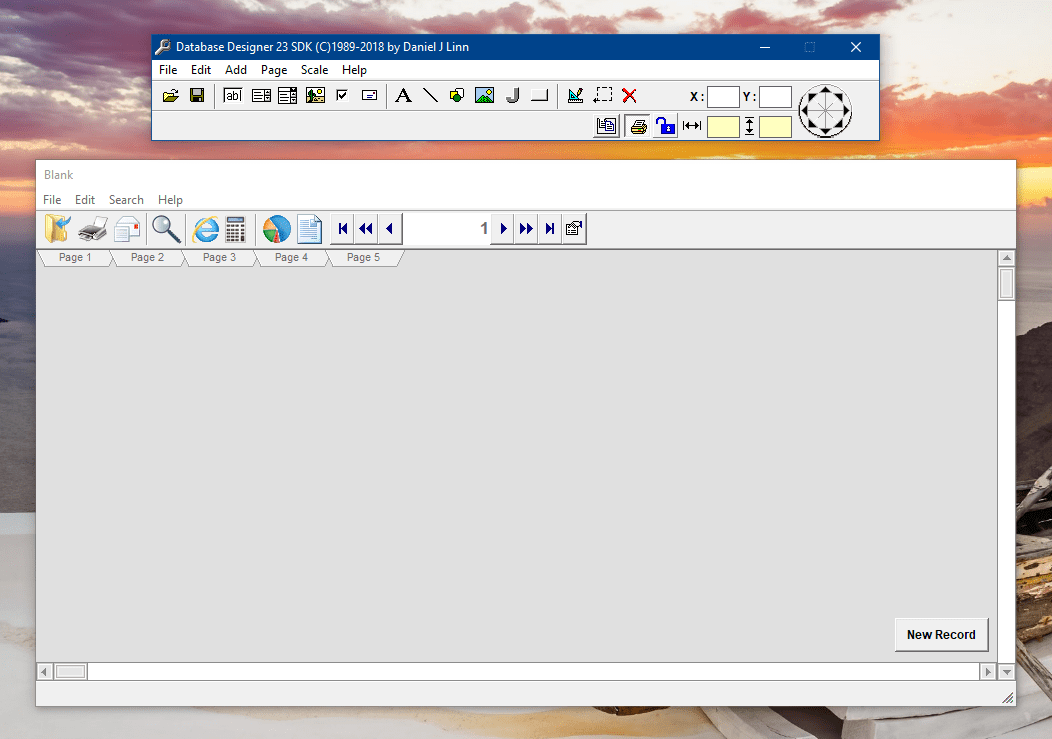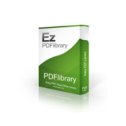100% Giveaway on Database Designer SDK – Develope Standalone Custom Desktop Database Software – for Windows 10
A tool for designing and developing standalone custom desktop database software applications for beginners and experts alike. No programming experience is required. Get Database Designer SDK for Windows 10 for free in the Software Shop Giveaway!
100% Off | Free Updates | 24×7 Customer Support
Database Designer SDK Review at a Glance
Database Designer Software Development Kit is an advanced software tool for designing and developing simple, standalone custom business applications with the ease of pointing and clicking. Applications created with DD-SDK may be given away or sold at the developer’s discretion with no extra licensing or copyright restrictions. Best of all, no programming experience is required – if you can point and click, you can create an application within DD-SDK.
All Database Designer has the same set of rules. Store, Find and Display information. BASDK allows a user to do this in their own unique custom way. All compiled application are self-contained and don’t need to be setup. On the first running of a created application a user will need to run it under Administrator mode.
With the what you see is what you get (wysiwyg) environment a user can layout and distribute their very own personal software product with a few clicks of the mouse, with maths functions that are similar to those used in spreadsheets, you can add, subtract, multiply, or divide each field and then compile to your personal standalone software.
Each database applications in the Database Designer SDK features the ability to export data to HTML, a text file, or a CSV text files. With the added e-mail field, you can store e-mail addresses. New statistical menu item and a new choice of calendar field boxes.
Each application can support 5 reports plus 2 or more created applications can copy and paste data between them, If given same field names.
Features
Key Features of Database Designer SDK:
- Creating a Label
- Creating a Field
- Creating a Memo Box
- Creating a Combo Box
- Creating a Picture Box
- Creating a Shape
- Creating a Line
- Creating a Email Field
- Creating a Report
- Assigning Text to Function Keys
- Compiling a Database
- Importing & Exporting
- Search Window
- Changing Labels and Titles
- Licence Agreement
- Distribution
- A word from the Authors
- Database Designer SDK
Requirements
To run Database Designer SDK with optimum reliability and performance, your system should match the following requirements:
System Requirements for Windows OS:
- OS Windows 10
- Architecture x86
- Keyboard Integrated Keyboard
- Mouse Integrated Mouse
System Requirements for Mac OS:
- –
Buy Now
Database Designer SDK retails for $69.49, But, on our website, THE Software Shop, you can get Database Designer SDK license for free in the “Software Giveaway” section tab below. This offer is available for a limited time!
LosLab PDFlibrary PDF SDK BEST SELLER
Marionette Studio (Starter/PRO) - up to 59% Off BEST SELLER
Creative Tim Big Bundle 2018 for Web Developer BEST OFFER
Material Kit Pro Bootstrap 4 BEST SELLER
Database Designer SDK License Giveaway is available now for Windows 10 Users until 10 April, 2018
Please note that once you signed in, do not close this page. You will be shown how to get this offer for free.
Also, check out the latest software giveaways that are available here on the software giveaway page.
Thanks for reading Database Designer SDK Review & Enjoy the discount coupon. Please Report if Database Designer SDK License Giveaway has a problem such as expired, broken link, sold out, etc while the deal still exists.