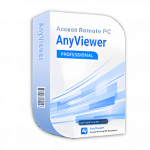
[NEW CODE] Giveaway – AnyViewer Pro 5: Free 3-year License Key | A Comprehensive Remote Access, Remote Control, and Remote Support Software – for Windows
Remotely take over a device for troubleshooting, training purposes, or transfer files. Get AnyViewer Pro 5 full version with license codes of up to 3 years for free!
Free Full Version!
AnyViewer Pro Review at a Glance
Remote access, remote control and remote support software is a great way to help family members, friends, collegues with their devices. It also gives you the ability to remotely assist customers, collaborate with colleagues or simply connect your own devices. If you’re looking for a remote access software that can help you remotely connect to your devices, then AnyViewer Professional is the right tool for the job.

AnyViewer Pro is a safe and fast way to access remote computers from Windows. It has the ability to quickly transfer files between local and remote PCs. This makes it easy to access and work on your PC from anywhere in the world.
The program offers immersive and secure remote desktop access. It can support up to 100 managed devices and unattended remote control.

You can access your remote desktop from iPhone or iPad when you are on the way. You can also transfer files between your local PC and the remote desktop at a fast speed.
Screenshots of AnyViewer Pro
Features
Key Features of AnyViewer Professional
- Remote Connection Solutions
- Send Control Request – Rake full control of a remote computer flexibly with two connection methods: Send a control request to your partner and Input security code.
- Input Security Code – Two methods “Send a control request to your partner” and “Input security code” in AnyViewer satisfy different methods on remote access.
- Unattended Access Computer – Access your unattended work PC from anywhere to control your work computer from home frequently.
- Remote Technical Support – It’s common that technicals need to offer remote support when they are not physically sitting in front of the PC that has issues.
- Access and Control from iOS / Android – remotely control the computer through your mobile phone to perform some operations
- Options during Remote Session
- Adaptive – Automatically enlarge or shrink the screen to fit the current window size.
- Resolution – Change the resolution to the one that you need up to the maximum resolution supported by the host computer.
- Image Quality – After remote access is completed, you can use change the image quality of the remote desktop up to 4K resolutions.
- Operation – Do other operations to the remote computer
- Ctrl+Alt+Delete: Open a security window to select functions such as Logout/Lock/Task Manager.
- Lock: Lock the remote PC.
- Logout: Log out of the currently logged-in Windows account.
- Restart: Restart the remote computer.
- Shut down: Shut down the remote device.
- This PC: Open “This PC” on the recipient.
- Task Manager: Open “Task Manager” on the recipient.
- CMD: Open “Command Prompt” on the remote computer.
- Disable the mouse and keyboard of the recipient: Once you checked the option, the physical mouse and keyboard of the remote PC will be disabled.
- Black the screen of the recipient: If you check this option, the physical screen of the remote computer will be black.
- Lock the device when disconnected: If the session is disconnected, the remote computer will be locked automatically.
- Full Screen – easily maximize the remote session to full-screen without any obstacles.
Requirements
To run #THE SOFTWARE with optimum reliability and performance, your system should match the following requirements:
- For Windows PCs, it supports:
- Microsoft Windows 7 (all editions, 32-bit and 64-bit)
- Microsoft Windows 8.1 (all editions, 32-bit and 64-bit)
- Microsoft Windows 10 (all editions, 32-bit and 64-bit)
- Microsoft Windows 11 (all editions, 32-bit and 64-bit)
- Microsoft Windows Server 2012 R2 (all editions, 32-bit and 64-bit)
- Microsoft Windows Server 2016 (all editions, 32-bit and 64-bit)
- Microsoft Windows Server 2019 (all editions, 32-bit and 64-bit)
- Microsoft Windows Server 2022 (all editions, 32-bit and 64-bit)
For iOS devices, it supports:
▪ iOS version 10.0 and later.
For Android devices, it supports:
▪ Android version 6.0 and later.
Downloads
Not sure if #THE SOFTWARE does what you need? Try it out now. Please feel free to download AnyViewer free here. This remote desktop software has been tested professionally and we are assured that no viruses, Trojans, adware or malware contained.
Windows ANDROID iOS (iPhone / iPad)
BUY NOW
AnyViewer is available for $9.90/month with the Professional edition and $29.99/month with the Enterprise edition. However, on THE SOFTWARE SHOP, you can obtain AnyViewer Professional or Enterprise and save up to 83% with the yearly plan. This offer is available for a limited time!
Software Giveaway: you can get AnyViewer Pro 5 with a license code for up to 3 years for free in the Giveaway tab below.
Unlock VIP deals and discounts today as a subscriber
Money-Back Guarantee Available

Remote access, remote control and remote support.
- 1-year Subscription
- Higher Speed
- 2 Channels
- 5 Simultaneous Sessions
- 10 Assigned Devices
- 100 Managed Devices
- 24/7/365 Support
- Unattended Access
- Multi-Monitor Switch
- iOS/Android Device Support
- High-Speed File Transfer
- Max file transfer speed: 10 MB/s;
- 5 threads of file transfer;
- Max number of files at one time: Unlimited;
- Max size of a single file: 1 TB.
- Text Chat in Session
- Shortcuts of Operations
- Access in Privacy Mode
- High Quality Image
Platform: Windows, Android, iOS

Remote access, remote control and remote support.
- 1 Year of Enterprise Subscription
- Higher Speed
- 10 Channels
- 10 Simultaneous Sessions
- 100 Assigned Devices
- 1000 Managed Devices
- 24/7/365 Support
- Unattended Access
- Multi-Monitor Switch
- iOS/Android Device Support
- High-Speed File Transfer
- Max file transfer speed: 10 MB/s;
- 5 threads of file transfer;
- Max number of files at one time: Unlimited;
- Max size of a single file: 1 TB.
- Text Chat in Session
- Shortcuts of Operations
- Access in Privacy Mode
- High Quality Image
- Mass Deployment (MSI)
Platform: Windows, Android, iOS

Remote access, remote control and remote support.
- 2-year subscription
- Higher Speed
- 2 Channels
- 5 Simultaneous Sessions
- 10 Assigned Devices
- 100 Managed Devices
- 24/7/365 Support
- Unattended Access
- Multi-Monitor Switch
- iOS/Android Device Support
- High-Speed File Transfer
- Max file transfer speed: 10 MB/s;
- 5 threads of file transfer;
- Max number of files at one time: Unlimited;
- Max size of a single file: 1 TB.
- Text Chat in Session
- Shortcuts of Operations
- Access in Privacy Mode
- High Quality Image
Platform: Windows, Android, iOS
AOMEI Backupper Professional 7 BEST SELLER
AOMEI Partition Assistant Professional Edition + Lifetime Free Upgrades (2 Computers/license) BEST SELLER
AOMEI FoneTool Professional: Lifetime Upgrade License / 5 PCs BEST OFFER
AOMEI MyRecover for iOS BEST OFFER
AnyViewer Professional Key Giveaway
available now FREE for a limited time!
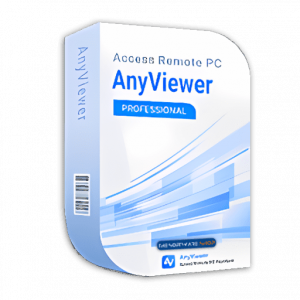
Please note that once you have signed in, do not close this page. You will be shown how to get this offer for free.
Also, check out the latest software giveaways that are available here on the software giveaway page.
NOTES:
– All prices shown here are in listed USD (United States Dollar).
– Such promotional programs are subject to change without notice, from time to time in our sole discretion.
– Data may vary based on different systems or computers.
Thanks for reading AnyViewer Professional Review & Enjoy the discount coupon. Please Report if AnyViewer Pro Key Discount Coupon/Deal/Giveaway has a problem such as expired, broken link, sold out, etc while the deal still exists.









![[NEW CODE] Giveaway – AnyViewer Pro 5: Free 3-year License Key | A Comprehensive Remote Access, Remote Control, and Remote Support Software – for Windows](https://thesoftwareshop.b-cdn.net/wp-content/uploads/2023/08/IObit-Uninstaller-Pro-Review-Download-Free-Key-Giveaway.png)
![[NEW CODE] Giveaway – AnyViewer Pro 5: Free 3-year License Key | A Comprehensive Remote Access, Remote Control, and Remote Support Software – for Windows](https://thesoftwareshop.b-cdn.net/wp-content/uploads/2025/04/Softdiv-PDF-to-Image-Converter-Review-Download-Giveaway.png)
![[NEW KEY] Giveaway – HT System Administrator 23.1.1: Free License Key | Control Computers and Block Unwanted Activities! – for Windows](https://thesoftwareshop.b-cdn.net/wp-content/uploads/2019/03/HT-System-Administrator.png)

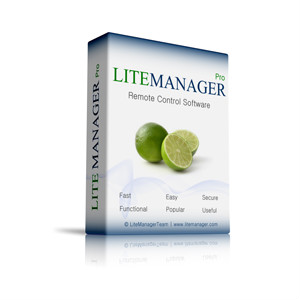


Very sadly and very unfortunately your supplied License Code Number DOES NOT WORK, it keeps informing me the following error:
LICENSEE CODE SUBMISSION FAILED
A complete waste of time and quite aggravating.
Dear John,
I’m sorry to hear about the trouble you’ve encountered with the License Code Number.
Please note that our license codes have a limited number of activations and are also limited time.
It’s possible that the code you have may have exceeded its activation limit or has expired.
For the latest giveaway, you can go to this page:
https://thesoftware.shop/giveaway
I understand how frustrating this can be and apologize for any inconvenience caused.
Best regards,
THESOFTWARE.SHOP Giveaway team