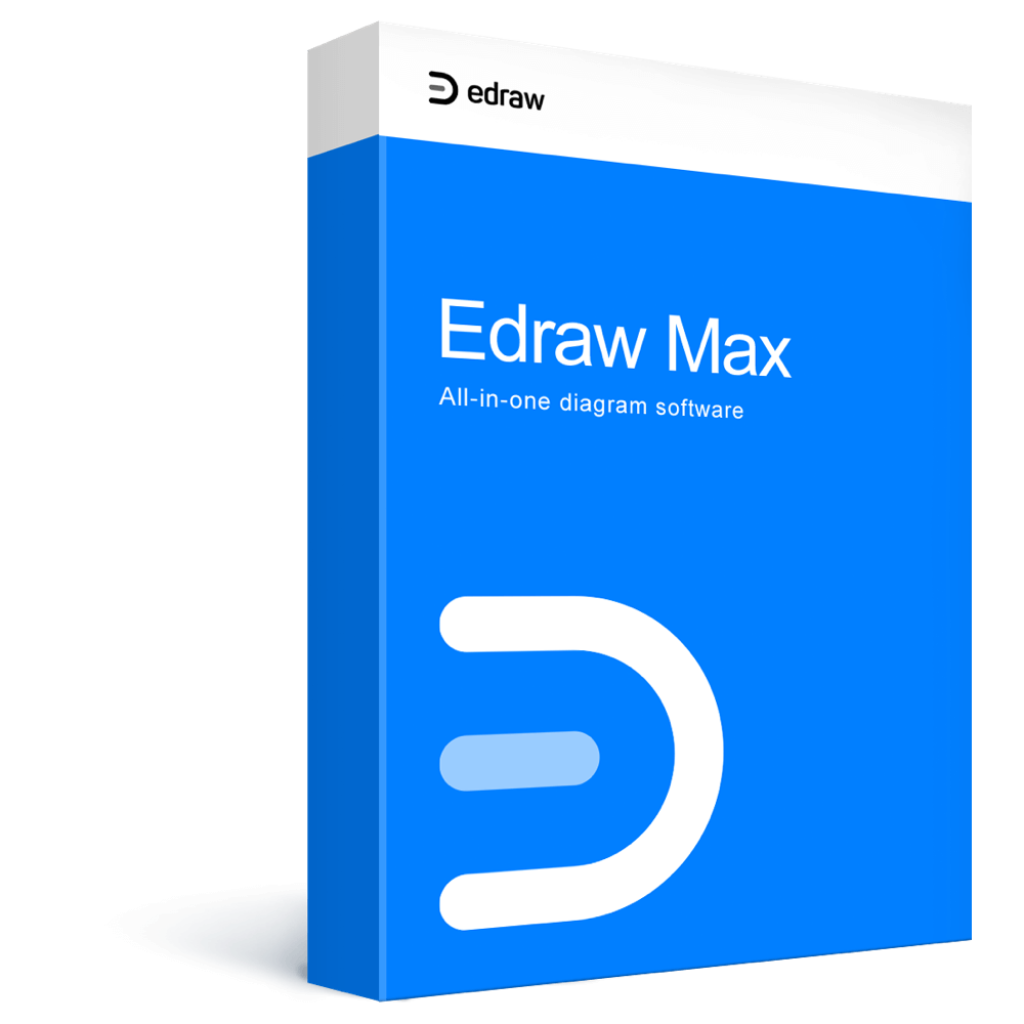All-inclusive cross-platform diagram software covering 260+ diagram types to create professional flowcharts, network diagrams, org charts, business diagram software. Get Edraw Max Lifetime license now with a 52% Discount Coupon for a limited time!
⭐ Save up to $260.00 ⭐ Lifetime license ⭐ Free Product Upgrades ⭐ 30-day Money-back Guarantee ⭐ 24×7 EDraw Customer Support ⭐
Edraw Max Pro Review video - The Best Cross-Platform Visio Alternative
Are you looking for the best Visio alternative? Have you alreadly made a comparision among the Visio alternative products? Do you need an affordable Visio replacement? Try Edraw Max. It's really a good choice for Mac, Windows and Linux. With the software, no learning curve is needed. It gives not only abundant templates and stencils, but also highly flexible and customizable features. It does excellent on flowcharts, mind maps, org charts, floor plans, infographics, engineering diagrams, and much more.
Edraw Max Review at a Glance
In a corporate environment, the folks over in human resources need to be able to create organizational charts, some business presentations, and maybe some directional maps and building floor plans to guide visitors through the facility. But, in the same company, the programmers and engineers also need software that lets them build UML diagrams, workflows, program structures, web design diagrams, electrical engineering diagrams, and database diagrams. What’s the solution? Buy one graphics program that suits one group but forces the other to compromise and make do? Or purchase two separate graphics programs for each department’s special needs and hope that your company approves the purchase? What about none of the above? Edraw Max lets you create charts and diagrams to suit all of these requirements and much more. Edraw Max provides you a versatile, easy, quick and professional solution to let you enjoy your work.
Edraw Max is a vector-based diagramming software with rich examples and templates. Easy to create flow charts, organizational charts, business charts, Mindmap, UML diagrams, workflows, program structures, network diagrams, maps and database diagrams.
With over 5000 included vector symbols and an extensive library of pre-drawn illustrations, you’ll never have to purchase another graphics program ever again! If you are familiar with the Microsoft Office environment, you’ll pick up Edraw Max in no time flat. Using templates, shapes, and drawing tools, you’ll be able to intuitively build charts and diagrams that convey information more effectively than ever before.Using a drag-and-drop design technique, combined with automatic alignment and your choice of colors, fonts, and styles, building your diagrams in Edraw Max is quick and easy.
No Other Diagram Software Gives You All These:
- Self-teaching program with the dynamic help, designed to be easy enough for anyone to use with no training, no manual, and almost no learning curve.
- Design and document based on a wide range of built-in shapes and examples.
- High-quality product and the best price.
- Free maintenance update and free technical support.
The best thing about Edraw Max is its flexibility. You can import existing Visio XML files, as well as a variety of graphics formats, and the projects that you create in Edraw Max can be exported in any graphics format, printed with full WYSIWYG support, or even shared with others as a standalone executable file. You can even link diagrams to underlying data to provide even more detailed information to your audience.
The Edraw Max developers never rest, and as a result, the application has been continuously improved by software updates which have made the program faster than ever before, with new support for printing and exporting large documents.
Edraw Max is an all-in-one diagram drawing solution that covers everything from Edraw Flowchart, Edraw Org Chart, Edraw Network, Edraw UML, Edraw P&ID, Edraw Floor Plan, etc. They have the same UI and toolkit, so we call them Edraw Max Series products. All Edraw Max Series products have the same price, and the license codes are exchangeable. So no matter which product you buy in the Edraw Max Series products group, the license code can be used on one another.
Screenshots of Edraw Max
What’s New
EdrawMax V10.5.3 – Feb 4, 2021
1. New Feature: You can share diagrams with others via links; anyone with the link can view or be allowed to edit the diagram online.
2. New Feature: Remember the export resolution of the previous image to avoid repeated operations.
3. New Feature: Quickly switch the bottom color bar mode, and you can instantly change the color of fill, line, and text.
4. Connector: You can use freeform connentors and draw any type of connector as you like.
5. Mind Map: Update the pre-made mind map theme.
6. Floor Plan: Show connection points when you attach one wall to the other walls.
7. Gantt Chart: Change the style of priority in Gantt charts.
8. Menu: Optimize the Home menu layout and change the positions of some buttons.
9. Select-Object: Optimize the highlighting effect when you select one page or change the theme.
10. Fix some bugs and crash issues that might happen in certain situations.
11. Corrections and improvements in many small details.
Features
Key Features of Edraw Max:
- Business Diagram Software – Easy to create the audit diagram, workflow diagram, mind maps, cause-and-effect diagram, brainstorming diagram, data flow diagram, EPC diagram, process, list, chart, and Fault Tree diagrams.
- Flow Diagram Software – Easy to create flowcharts, BPMN diagram, cross-functional flowchart, data flow diagram, IDEF0 diagram, SDL diagram, and highlight flowchart.
- Project Management Diagram Software – Helps you easily create PERT charts and the timeline for the project or task management, timetables, work breakdown structures, critical path method, project lifecycles, goal setting, schedules, and agendas.
- UML Diagram Software – Easy to create UML diagram, Booch OOD diagram, COM and OLE diagram, data flow model diagram, enterprise application diagram, Jackson use case diagram, Room diagram, Shlaer-Mellor OOA diagram, a program structure diagram, Nassi-Shneiderman diagram, and SSADM diagrams.
- Network Diagram Software – This software makes it easy to create 3d network diagram, basic network diagram, detail network diagram, logical network diagram, Cisco network diagram, LDAP diagram, and active directory diagram.
- Organizational Chart Software – Easy to create the organizational chart for human resources management, staff organization, office administration, and management structures.
- Business Form Software – Contains special shapes for creating business cards, fax cover, invoice, receipt, and sales form.
- Engineering Diagram Software – Easy to design basic electrical diagrams, circuits, and logic, and industrial control systems.
- Floor Plan Software – Used for commercial building design, home plan, office layout, electrical and telecom plan, space plans, architectural layout, construction documents, structural diagrams, and facility planning.
- Mind Mapping Software – Simple to make mind maps (graphical representations of thought processes) for brainstorming, problem-solving, rational analysis, and decision marking.
- Geo Maps Software – Contains special shapes and settings for creating geographical maps and directional maps.
- Science Illustration Software – Easy to create science education diagrams for mechanics, optics, chemistry equation, laboratory equipment, molecular model, and mathematics.
- Fashion Design Software – Contains ten unique models with a variety of skin tones and hair colors, hundreds of cute clothing items to mix and match.
- Web Diagram Software – Designs sitemap, conceptual diagrams, and high-level architectures of home pages, websites, and hyperlinked documents.
- Database Diagram Software – Contains special shapes and setting for creating entity-relationship diagrams, Chen ERD, database model diagram, Martin ERD, ORM diagram, and Express-G.
- Infographics Software – Contains special elements and tools for creating infographics for architecture, business, education, environment, food, medical, music, news, technology, tourism, and transportation.
- Wireframe – Includes shapes and icons for designing website wireframes, iPhone/iPad/Android wireframes, windows UI wireframes, and website maps.
- Card – Easy to design a business card, invitation card, postcard, holiday card, birthday card, and more with pre-made design graphics.
- Presentation – Create a business plan, presentation, certificate, brochure, newsletter, leaflet, banner, newsletter, etc., with pre-made symbols.
Why Choose Edraw Max
- Use the diagramming software that best maps to what you know and where you’re heading.
- Fully vector-based graphics software, which facilitates rapid creation of flowcharts, organizational charts, network diagrams and more.
- Just drag the built-in shapes from the library pane and drop them on your page. The drawing couldn’t be easier!
- Create professional-looking diagrams quickly with themes, effects and quick styles.
- Gain greater productivity in diagramming with features like automatically aligns and arranges all shapes.
- Includes lots of high-quality shapes, examples, and templates.
- Distinct colors, fonts, shapes, styles, pictures, text, and symbols are available for each diagram object.
- Easily visualize complex information with a wide range of diagrams. Make those diagrams even smarter and more useful by linking them to underlying data, which provides a complete picture of the system or process.
- Works with MS Office well. It can be integrated with Microsoft Office application easily. The UI is MS Office-style like, so it’s easy to learn and use. If you are familiar with MS Office, you are familiar with Edraw quickly.
Requirements
To run Edraw Max with optimum reliability and performance, your system should match the following requirements:
System Requirements for Windows OS:
- Supported OS: Windows 7, 8 , 10, Windows® 2000, Windows® XP, Windows 2003, Windows Vista
- 1 GB of RAM, 800 MB of hard disk space
- Inter 1 G processor
- 1,024 x 768 or better monitor resolution
- Mouse and keyboard
System Requirements for Mac OS:
- Supported OS: Mac 10.8 + or Later
- 1 GB of RAM, 800 MB of hard disk space
- Inter 1 G processor
- 1,024 x 768 or better monitor resolution
- Mouse and keyboard
- Supported OS: Linux OS X, Debian, Ubuntu, Fedora, CentOS, OpenSUSE, Mint, Knoppix, RedHat, Gentoo, and More
- 1 GB of RAM, 800 MB of hard disk space
- Inter 1 G processor
- 1,024 x 768 or better monitor resolution
- Mouse and keyboard
Downloads
Not sure if Edraw Max does what you need? Try it out now. Please feel free to download Edraw Max here. Edraw Max by EDrawSoft has been tested professionally and we are assured that no viruses, Trojans, adware or malware contained.
Download now: Windows/Mac/Linux
The trial version has all functions except 3 small limitations.
- When you export or print the drawing, there will be a watermark.
- Trial users are allowed to use 5 templates for each diagram type.
- Trial users can create documents with no more than 3 pages.
Get the license to use the full version without a limitation.
Buy Now
Many people might mistakenly believe that software with a higher price will definitely better than the one with a lower price. About this concern, please be rest assured that Edraw Max is dedicated to offering quality diagramming software for their most respected users at an affordable price. They are continuously working on the product and trying to make it better and better. Now Edraw Max could fully replace the functions and features in Visio and even works on Mac and Linux OS.
Moreover, if you choose the lifetime license, you will gain lifetime upgrade maintenance for free.
Edraw Max retails starting at $13/month up to $495.00/lifetime, But, on our website, THE Software Shop, you can get Edraw Max Lifetime License with a 52% discount coupon. This offer is available for a limited time!
- Full Unlimited Lifetime Access to all platforms: Windows, Mac, Linux, Web
- Lifetime free upgrades and priority support
- 10GB free cloud storage
- Easy device management
- File backup & recovery
- An account for 3 devices
- Visio® import and export
- Unlimited access to all features
- Export as PDF, Word, Excel and PowerPoint®
- Unlimited access to all template resources
- Free technical support
- 30-Day Money-Back Guarantee.
Platform: Windows, Mac, Linux, Web
- Full access to all platforms
- 1-year free upgrades and priority support
- 1GB free cloud storage
- Easy device management
- File backup & recovery
- An account for 3 devices
- Visio® import and export
- Unlimited access to all features
- Export as PDF, Word, Excel and PowerPoint®
- Unlimited access to all template resources
- Free technical support
- 30-Day Money-Back Guarantee.
Platform: Windows, Mac, Linux, Web
ABBYY FineReader PDF: 1 Year Subscription BEST PRODUCT
Omniconvert Explore BEST PRODUCT
Android-ERP Business (ERPdroid) BEST OFFER
Edraw Max Giveaway is unavailable at this moment.
Please note that once you signed in, do not close this page. You will be shown how to get this offer for free.
Also, check out the latest software giveaways that are available here on the software giveaway page.
We will not send this via email.
User & Media Reviews
What are their users saying about Edraw Max? Why they loved it?
Thanks for reading Edraw Max Review & Enjoy the discount coupon. Please Report if Edraw Max Discount Coupon/Deal/Giveaway has a problem such as expired, broken link, sold out, etc while the deal still exists.