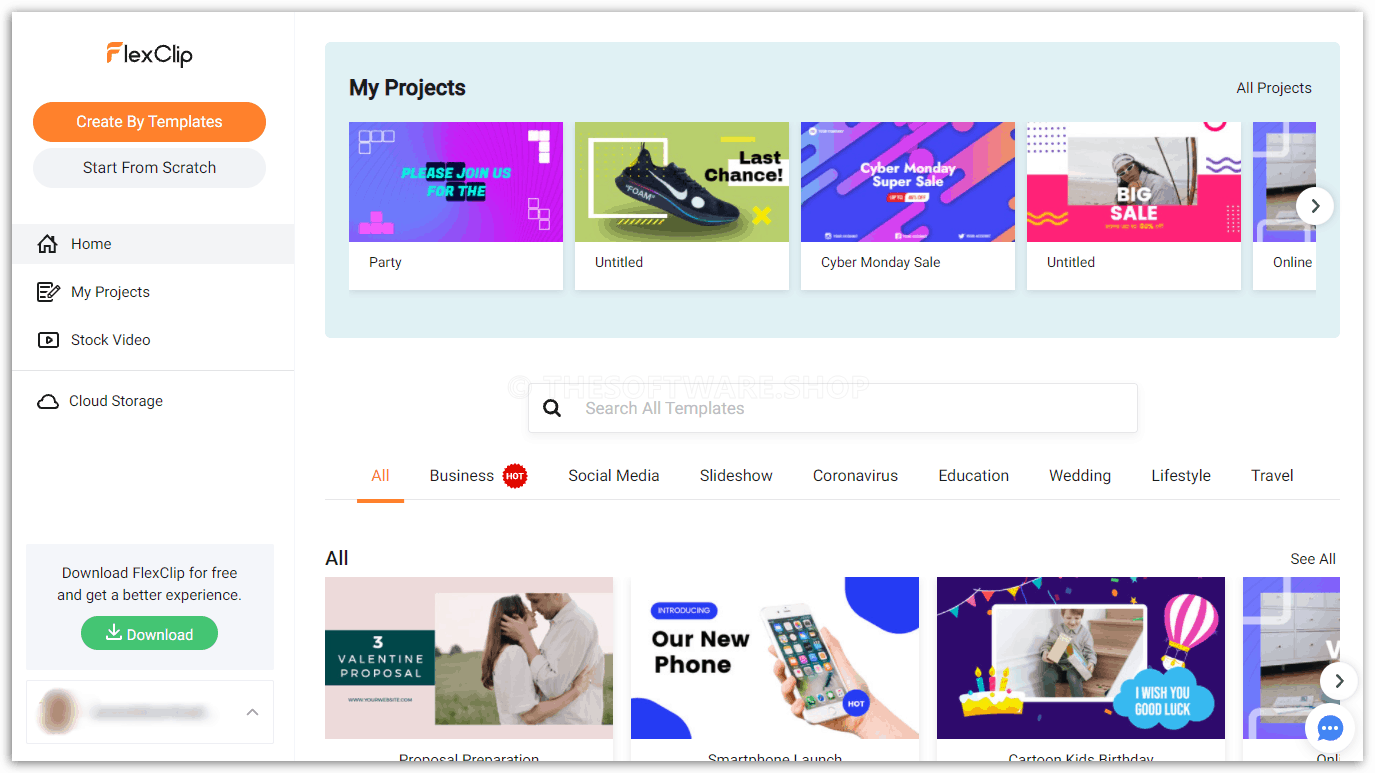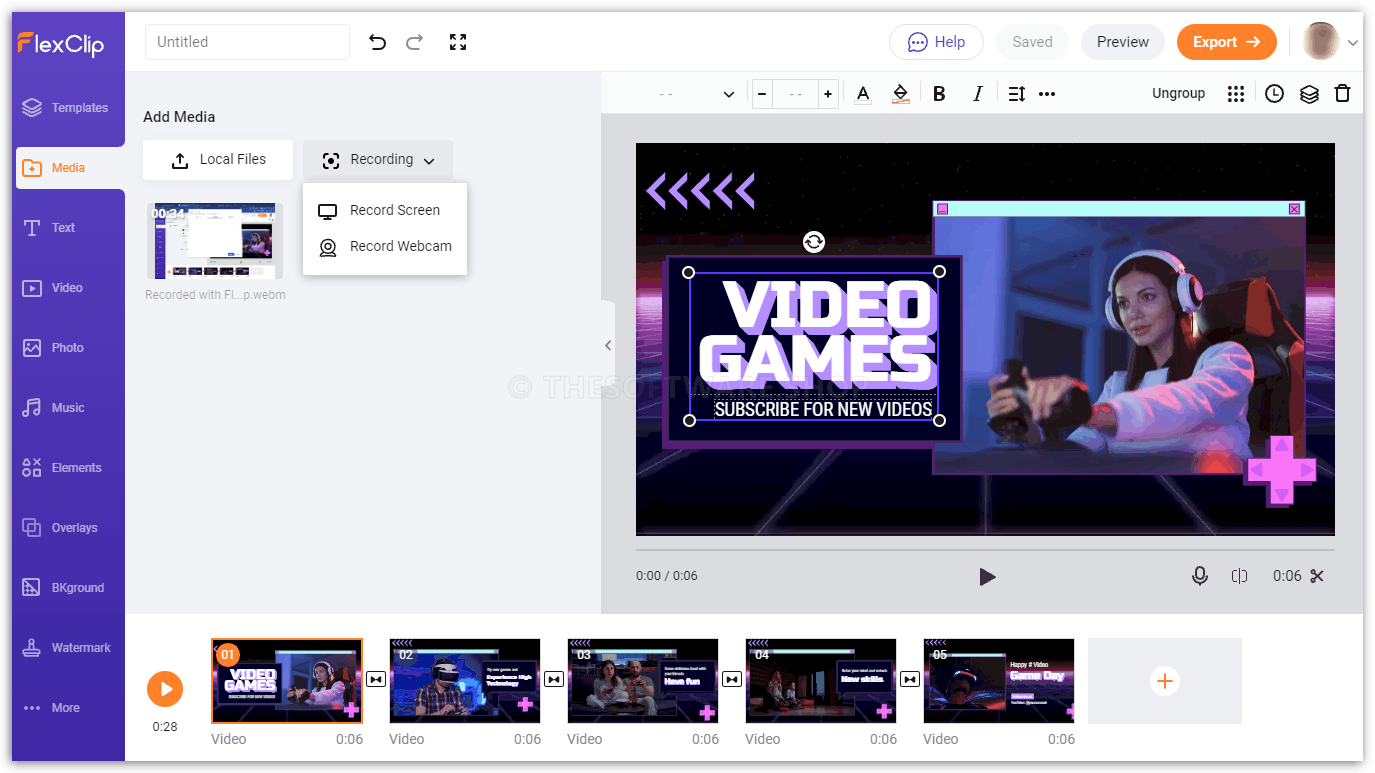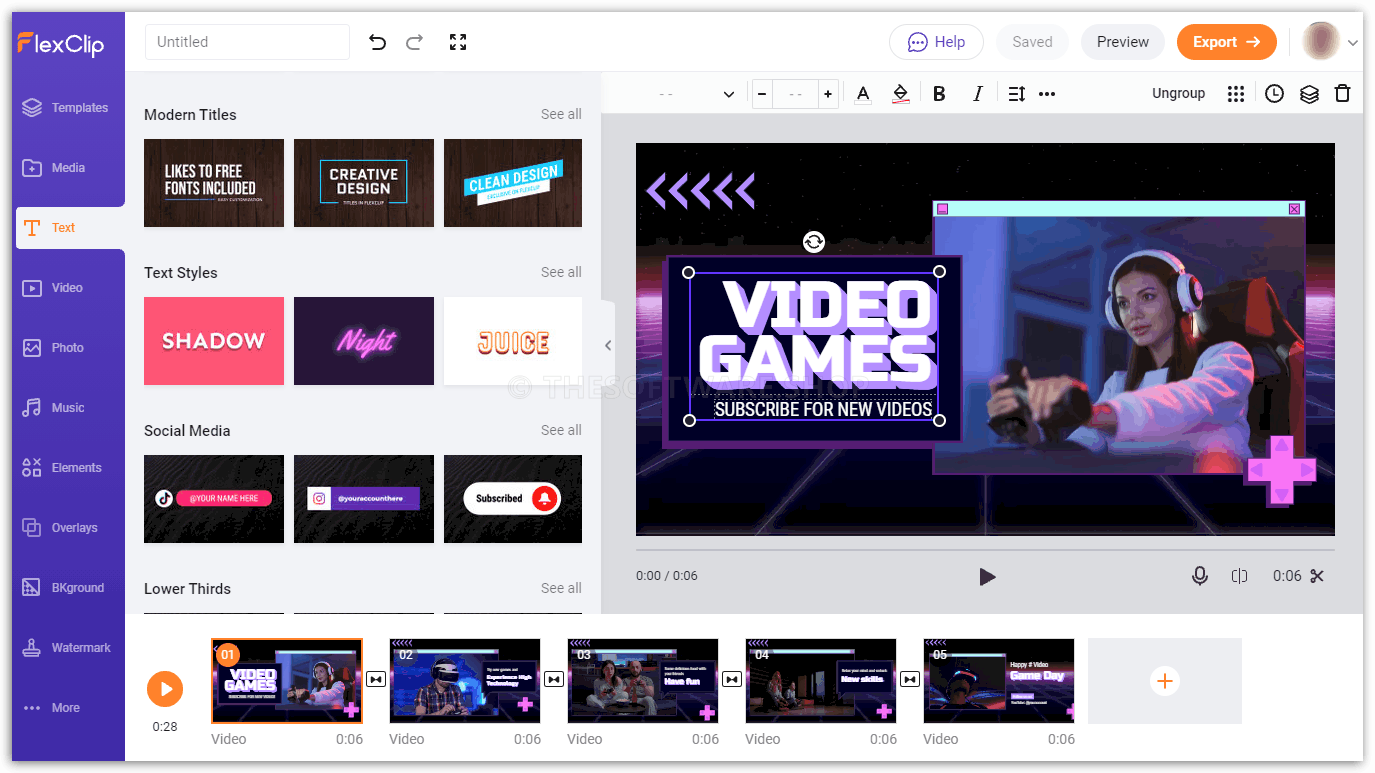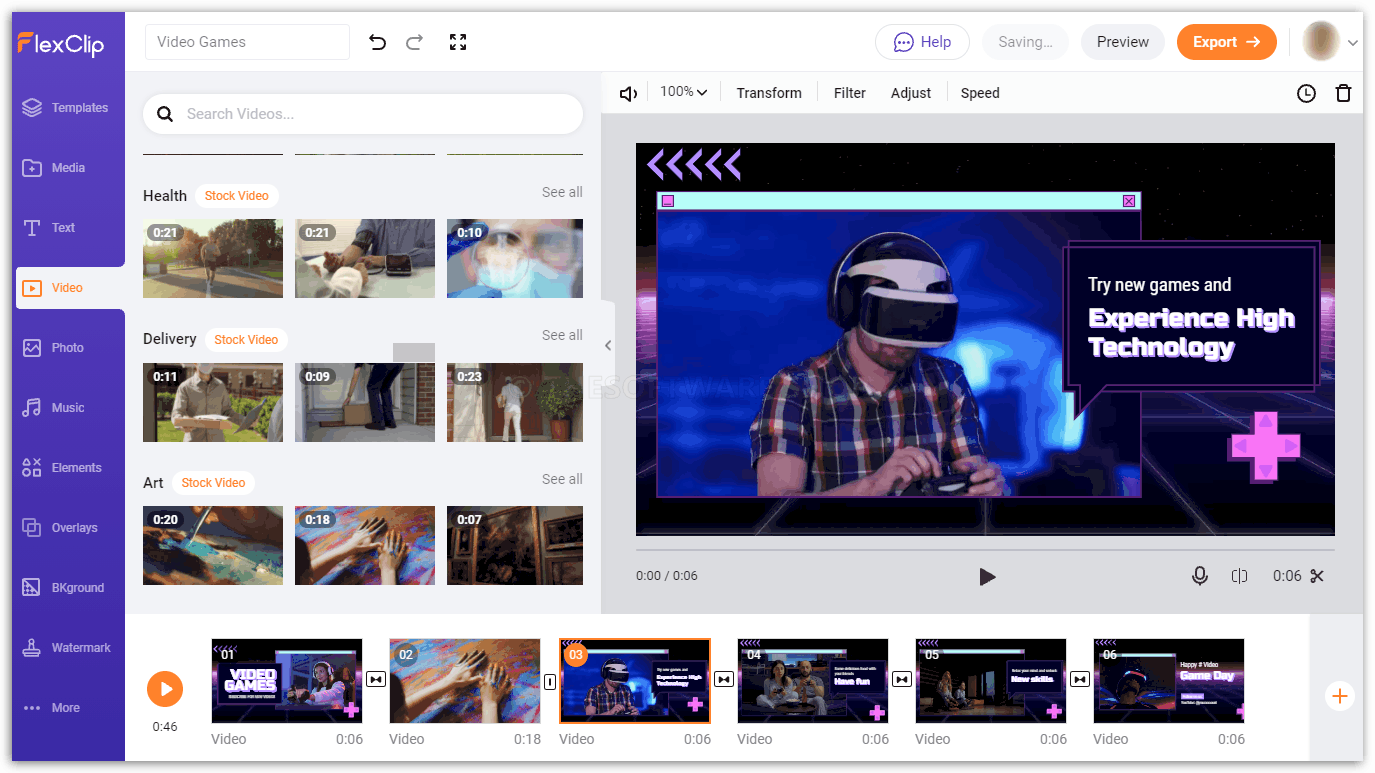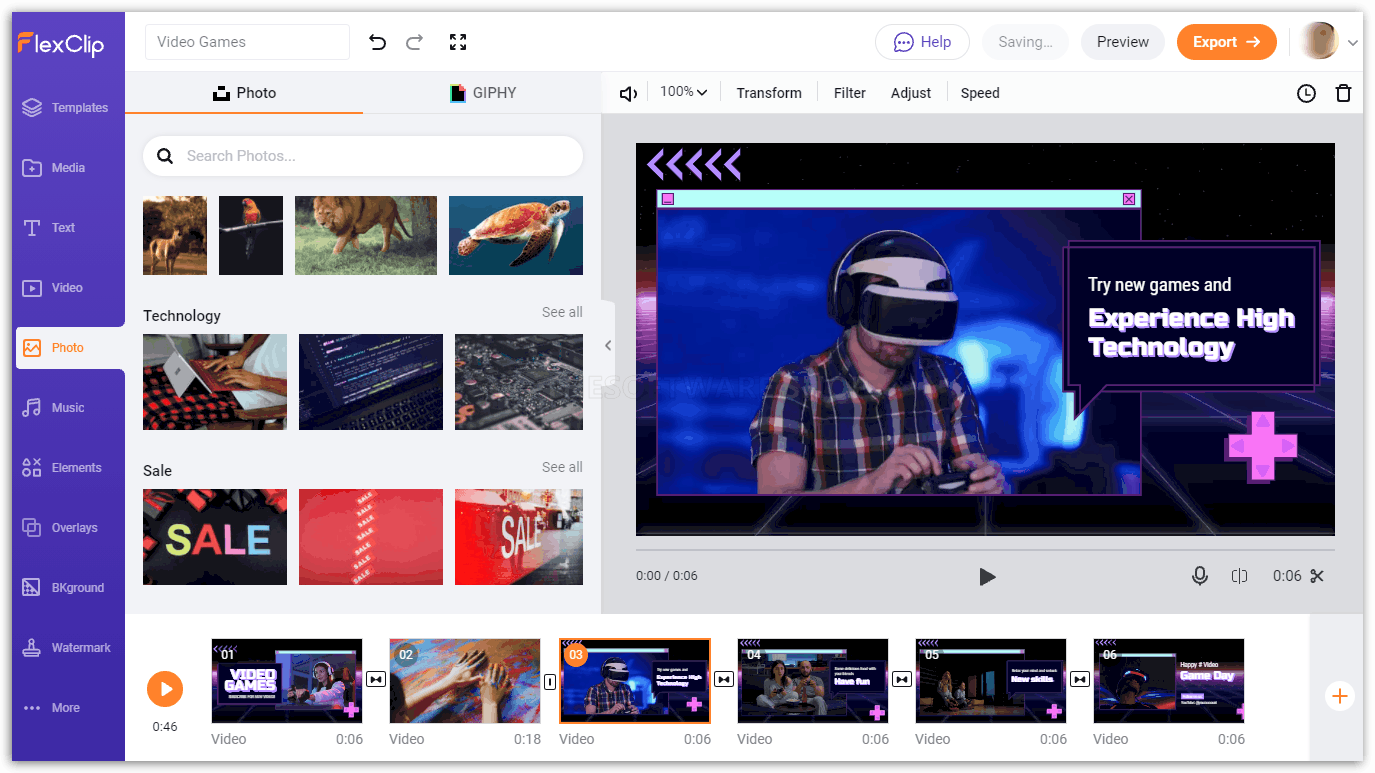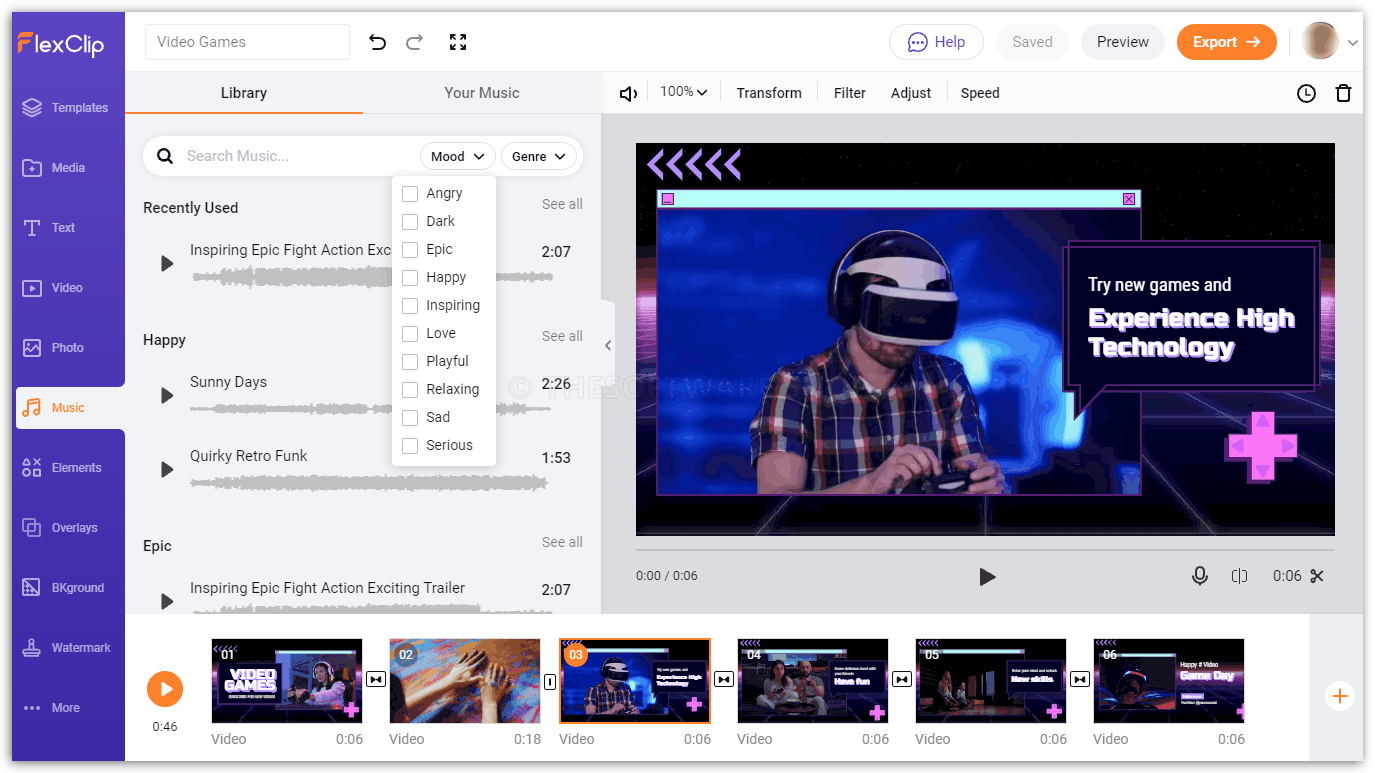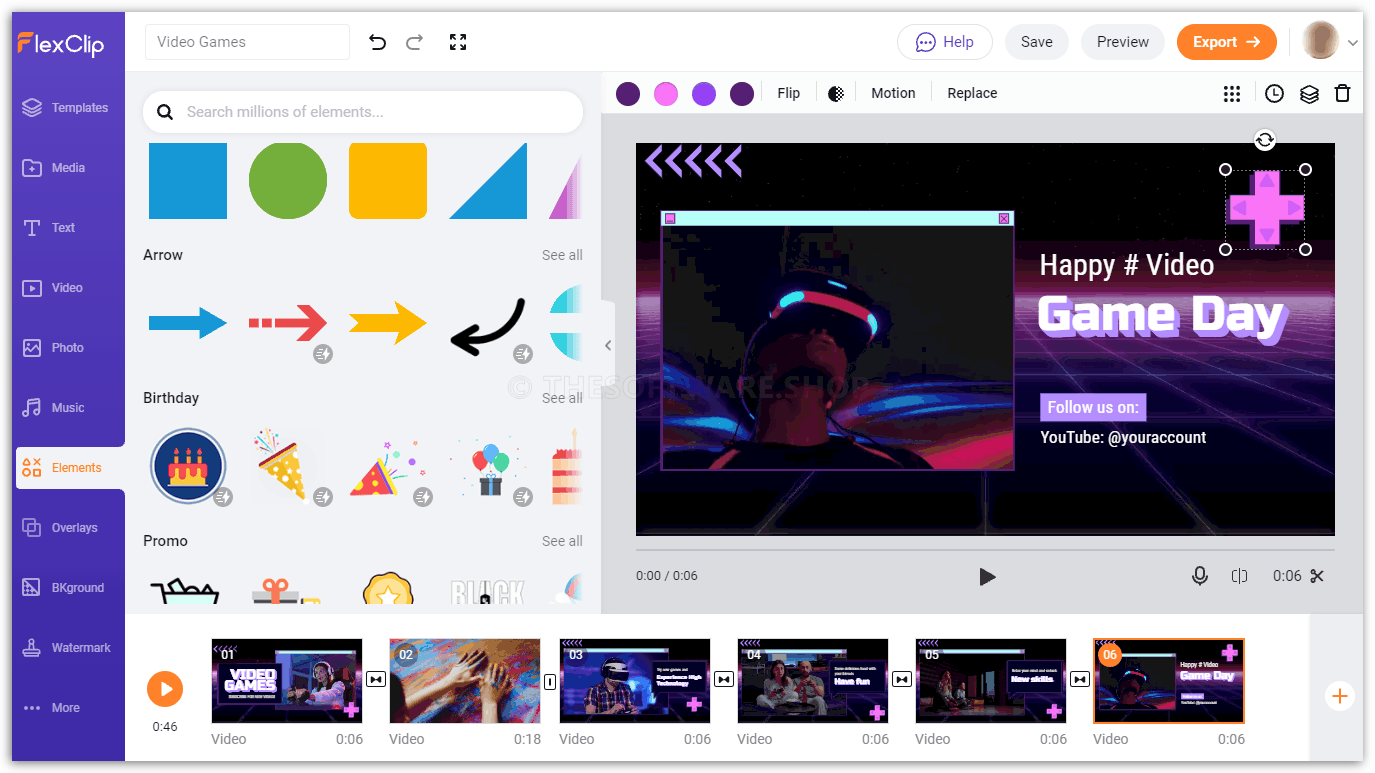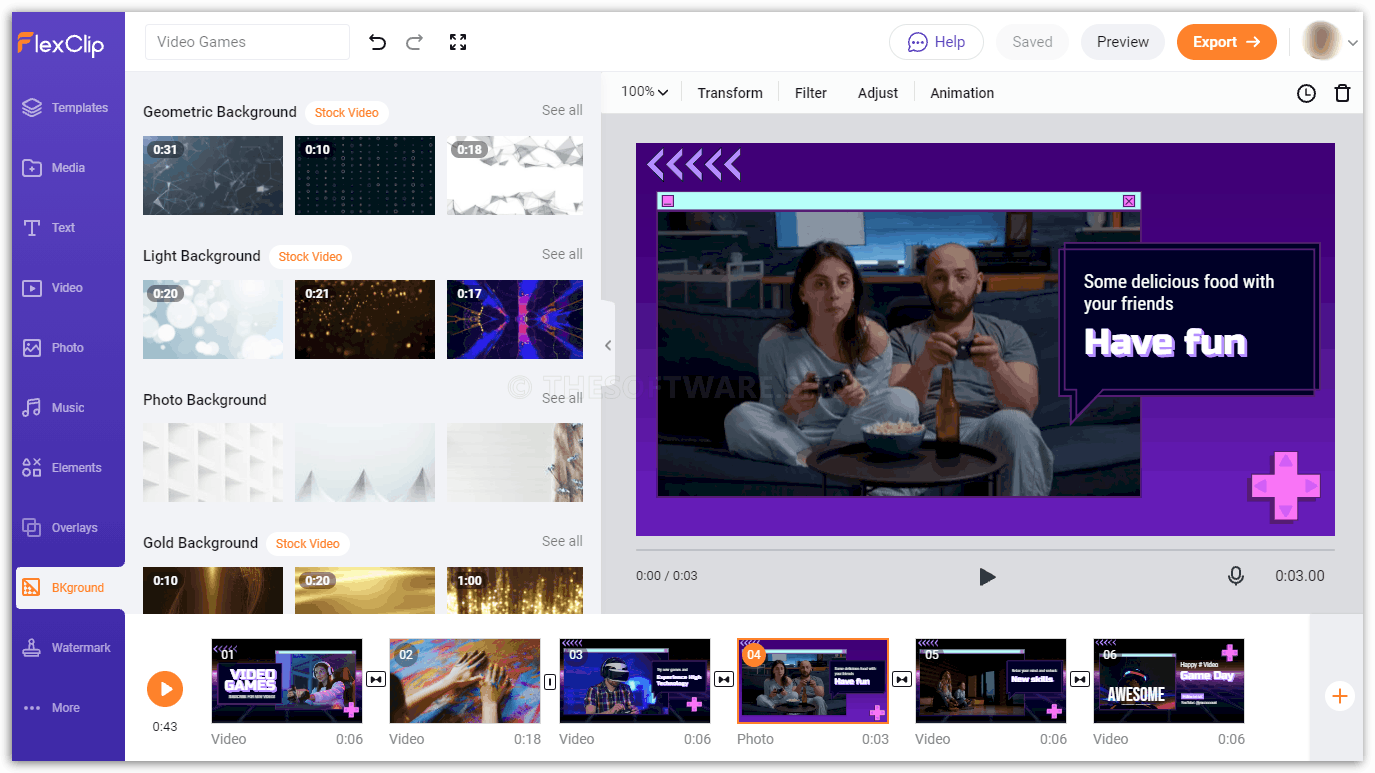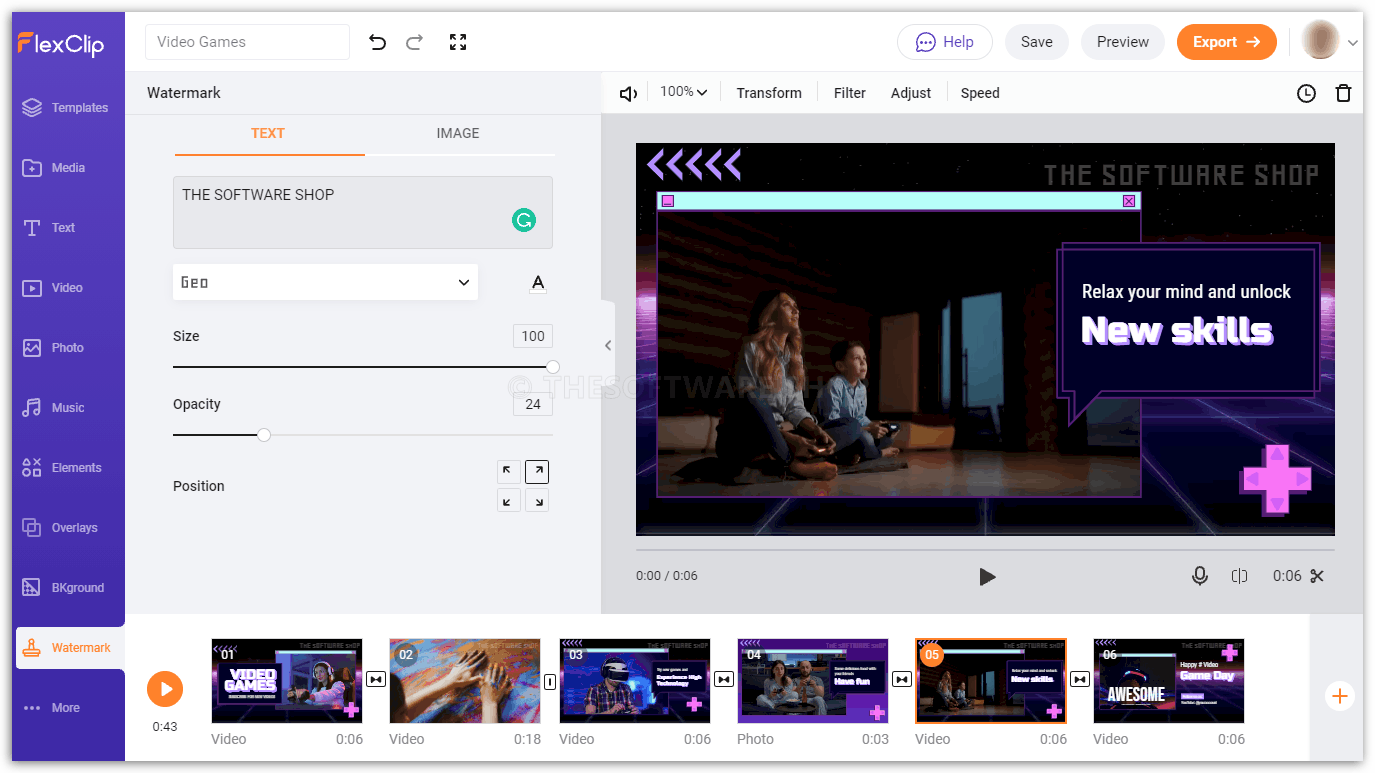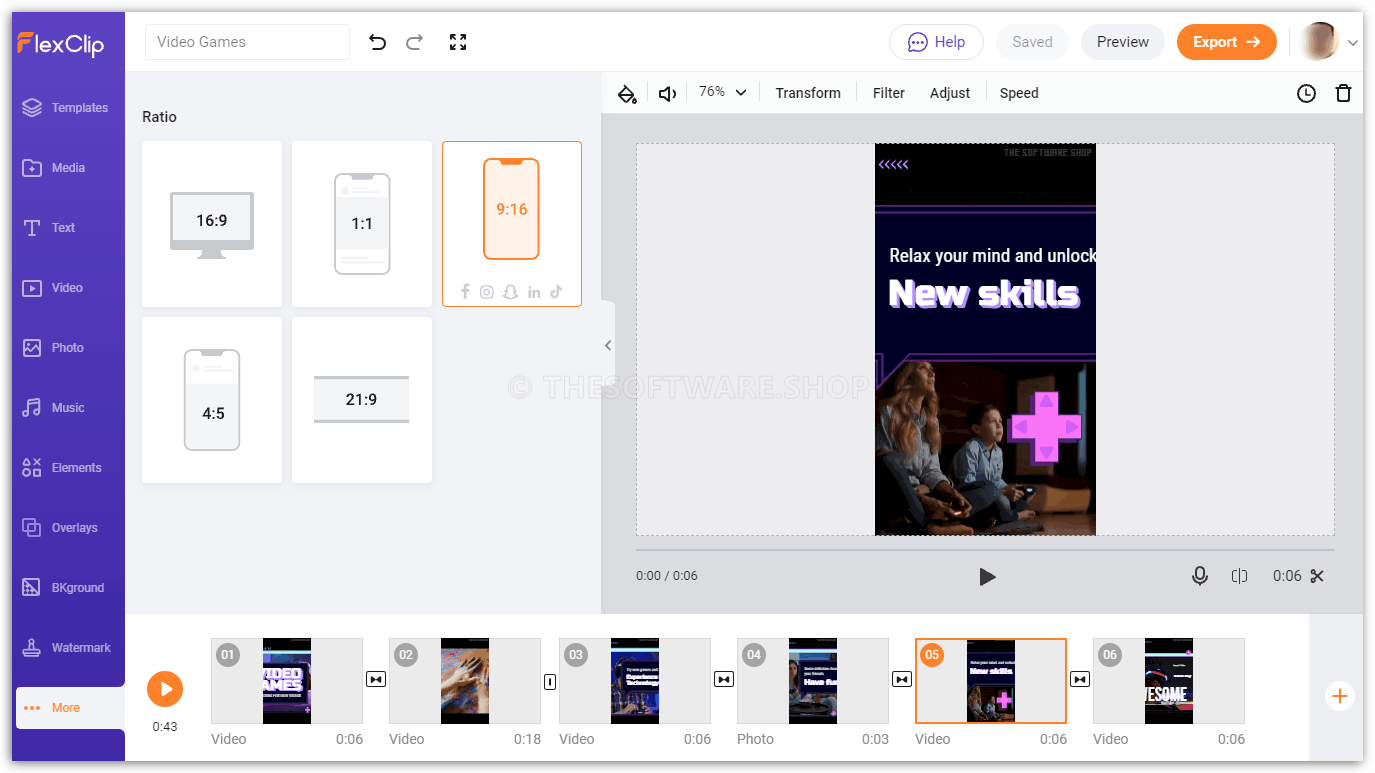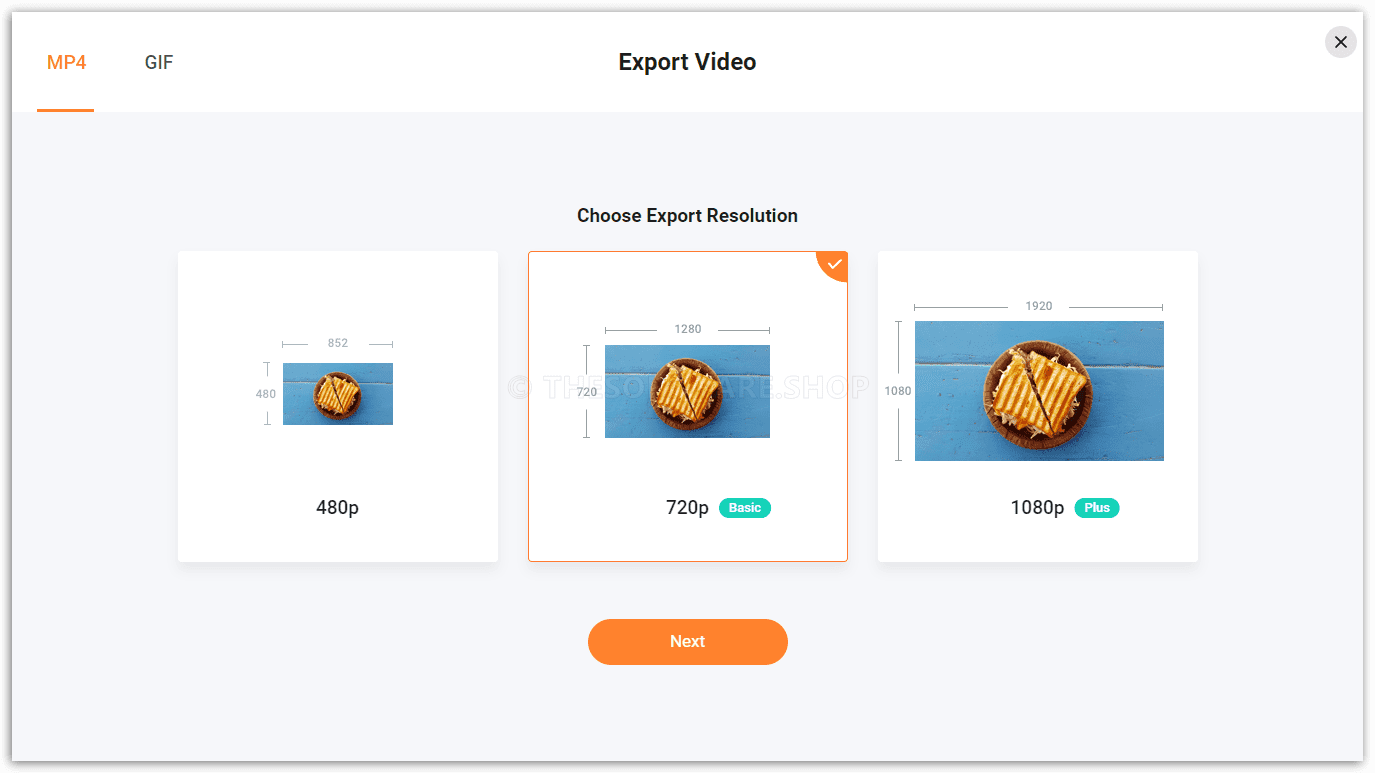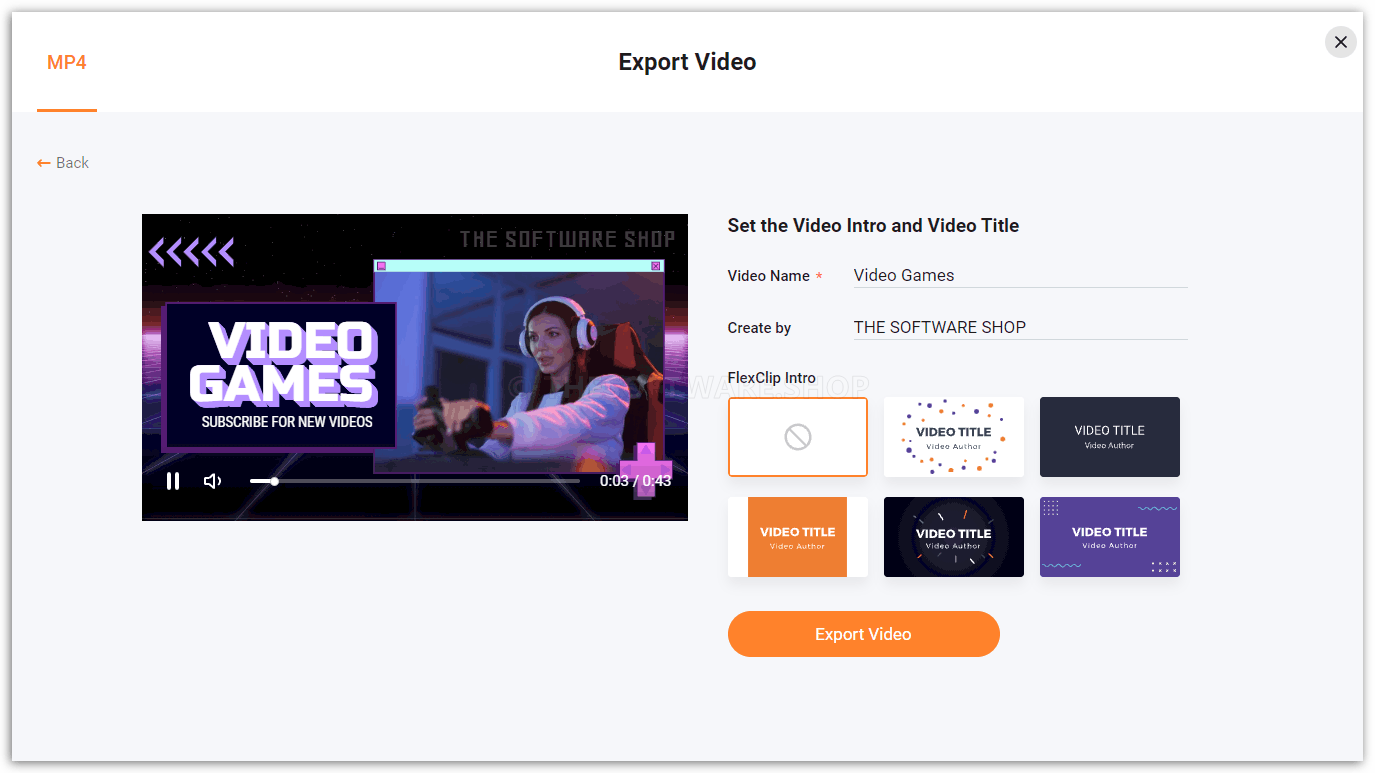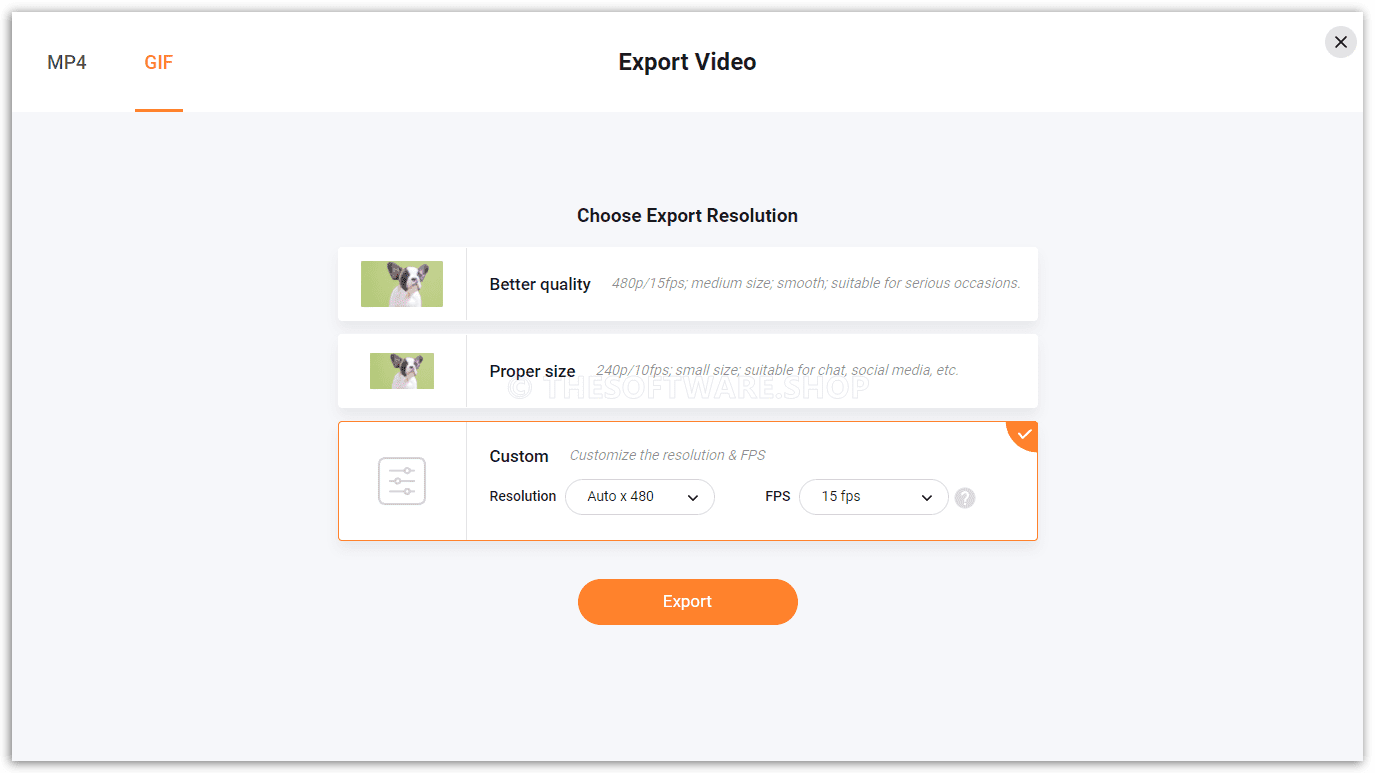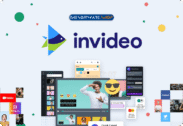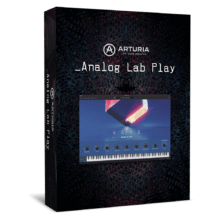83% Off – FlexClip AI: Lifetime Access | All-in-one Editing Software Dedicated to Business and All Occasions!
Create marketing videos and family stories in minutes. Get a Flexclip AI lifetime deal at a 83% discount!
✔ Lifetime Access. ✔ Free Product Updates ✔ 24×7 Customer Support
FlexClip Review at a Glance
Have you realized that in the current world scenario where everyone is sitting at their home, working with their personal laptops/PCs, videos have become more prevalent? Whether you are making a video of your last get-together with friends or creating a promo advertisement for your business, it all about videos nowadays.
It is often assumed that to create an engaging video, you need to have the expertise and technical knowledge about the video editor. Well, not any more… Today, we will introduce you to an online video editing software that is very simple yet efficient to work with.
If you are into creating your own videos you will absolutely love our Showcase Product of the Weekend. Meet FlexClip.

What is FlexClip
FlexClip is a simple yet powerful video maker that creates professional-looking videos in minutes, whether it is a promo video, a real estate video, a tutorial video, a company video, or a personal life video. . Drop-dead simple to use, even if you have no experience with video editing software, you can master FlexClip and produce a video in minutes.
This amazing video editor has amazing key features such as an easy-to-use & clean storyboard, videos, music, and stock images library, simple and creative video templates, different photo & video formats, flexible editing features (like trim, split, add text/animations, music, watermark, etc.), and the ability to export videos with high resolutions is a catch that you want to try and don’t wanna miss.

Why FlexClip
An image speaks louder than words, but what speaks even more emphatic than an image is compelling video.
Whether you need to create engaging videos to promote your business or want to make a video for your social media promotions, you don’t need to hire a professional as long as you have FlexClip in your arsenal.
Here’s how FlexClip stands out from its competitors –
- Easy-to-use Video Editor – The creative use of intuitive storyboards makes it easy for everyone. Just drag and drop, a dazzling video is made in just a few clicks.
- Rich Animated Elements – Make your video more engaging with diverse dynamic text, overlays, widgets, logos, and other animated elements.
- Millions of Royalty-free Stock Media – Enjoy unlimited access to 1,000,000+ royalty-free music and high-quality videos and photos in our vast media library for easy video editing.
- Versatile Features – Trim your video with ease; easily add animated text, logo, music and do color-grading, record voices, and export HD videos for social. It works like a charm.

How it works
You’d love to know that you can create videos in 3 steps:
- Add videos or photos from computer or stock libraries to the storyboard.
- Add text, music, and voiceover to customize your video.
- Download your video in various ratios and definitions, then share it online with the world.
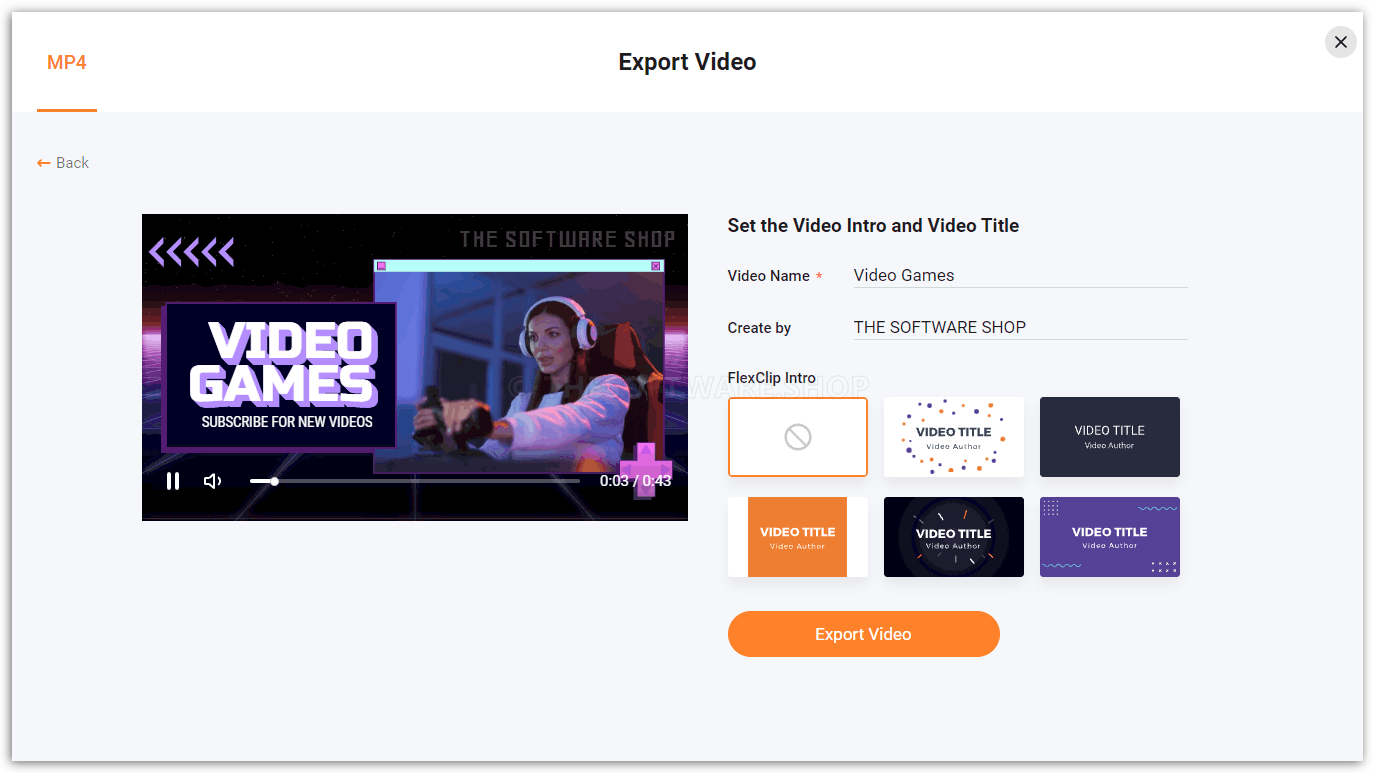
Isn’t this a simple yet efficient online video editor? And, you’d experience new features as you start using it. With the help of FlexClip, you can create videos for various purposes such as Birthday, Business, Promo, Social, Slideshow, Education, Wedding, Holiday, Etc.
To conclude, we feel that it is a perfect video maker especially if you need to create professional video stories for a short amount of time.
Screenshots of FlexClip
Features
Key Features of FlexClip
- Media – Add different files online: Stock Media, Local Files, Recording (record screen & record webcam).
- Text – Choose from a collection of handpicked text animations to touch up your video.
- Video – Choose and Add video from the stock media library to your storyboard
- Photo – Search millions of photos from the stock media library.
- Music – Add your favorite background music to take your video to the next level.
- Elements – search for millions of elements and add them to highlight your video.
- Overlays – Make your video to the next level, please kindly select and add a suitable overlay or logo to your video.
- BKGround – Find cool background video templates and use them to decorate your video project.
- Watermark – Add a text watermark or image watermark to announce the copyright of your video.
- Ratio – option to select a suitable ratio for different platforms, including 16:9, 9:16, 1:1, 21:9, and 4:5.
- Preview & Export Video – Preview your projects and Export as Video / GIF
- Tools
- Add Logo to Video – Add a logo to your video without any difficulties. Even text logos are supported.
- Add Music to Video – Add a music to your video without any difficulties.
- Add Text to Video – Add text to your video so that your ideas and information get across easily.
- Add Watermark to Video – Add watermark to your video to identify the copyright of your work.
- Compress Video – Compress your video to the size that you desire.
- Convert Video – Convert your video to MP4, WebM and other formats you need.
- Filter Video – Give these excellent video filters a try and select the best one for your video.
- Mute Video – Clear all background noises in one click at FlexClip.
- Record Screen – Record your screen and share it with great ease
- Trim Video – Trim/Cut the video to the perfect length instently with our free video trimmer.
- Video Brightness – Are your videos too bright or too dark? Change the brightness by dragging the slider without any difficulties.
- Merge Video – Join several videos together to double the video fun!
- Rotate Video – Get the wrong angle when shooting? Get it right by rotating your video.
- Video Speed – Select the right video speed then export, you will get the best time-lapse or slo-mo video.
- Split Video – Cut your video in several parts in clicks.
- Video Transition – Browse these transitions and then apply them to make videos more smooth.
- Zoom Video – This simple zoom video will help zoom in and out your video easily and efficiently.
- Flip Video – Flip your video horizontally or vertically in clicks online for free!
- GIF Maker – Use any photo or video to create interesting GIFs in seconds!
- Make a Meme – Upload a video or photo and create a meme in seconds!
- Create GIF from Photos – Instantly combine separated photos as an interesting GIF.
- Convert Video to GIF – Convert your video to an interesting GIF in clicks and share to social media.
- Convert Audio to Video – Upload your audio file, and convert it to a video in seconds!
- Video Collage Maker – Create a video/photo collage in clicks!
Requirements
To run #THE SOFTWARE with optimum reliability and performance, your system should match the following requirements:
- Internet Browser
- Internet Connection
Free Plan
Not sure if #THE SOFTWARE does what you need? Try it out now. Please feel free to get FlexClip free plan here. This online video editor by PearlMountain Software has been tested professionally and we are assured that no viruses, Trojans, adware, or malware are contained.
- 480p SD downloads
- 1 stock video per project
- Maximum 12 projects
- Video length up to 1 min
BUY NOW
FlexClip is available starting at $19.99/month. But now, you can get lifetime Access to FlexClip with a discount of up to 83%!!!. This offer is available for a limited time!
- Purchase Benefits
- Custom watermark
- No FlexClip intro
- Save Unlimited Projects Online
- All future plan updates
Buy at DealFuel

- 2500 Al credits (For lifetime)
- 1080p Full-HD downloads
- 5 stock videos/audio per project
- Unlimited video length
- 30 GB cloud storage
- 100 GB video hosting space
- Save up to 100 templates

- 5000 Al credits (for lifetime)
- 4K Ultra HD downloads
- Unlimited stock videos/audio per project
- Unlimited video length
- 100 GB cloud storage
- 1 TB video hosting space
- Save up to 200 templates
Buy at DealMirror
60-day moneyback Guarantee included for DealMirror Customers exclusively!

Lifetime Access to FlexClip - Basic Plan
- 720p HD downloads
- 1 stock video per project
- Video length up to 3 mins
- 10 GB cloud space to store videos, photos and audio you upload.
- 50GB space to host the videos you export, share via a link, and embed on website
All Purchase Benefits Above
You can purchase only one code no additional code allowed (No Stacking in this plan)
This deal is only for new and free subscribers of FlexClip.
Extra 20% Off for Prime Members only
60 Days Money Back Guarantee

Lifetime access to FlexClip - Plus Plan
- 1080p HD downloads
- 5 stock videos per project
- Video length up to 10 mins
- 30 GB cloud space to store videos, photos and audio you upload.
- 100GB space to host the videos you export, share via a link, and embed on website
All Purchase Benefits Above
Stack 1 Additional Codes
This deal is only for new and free subscribers of FlexClip.
Extra 20% Off for Prime Members only
60 Days Money Back Guarantee

Lifetime Access to FlexClip - Business Plan
- 1080p HD downloads
- UNLIMITED stock videos per project
- Video length up to 30 mins
- 100 GB cloud space to store videos, photos and audio you upload.
- 1TB space to host the videos you export, share via a link, and embed on website
All Purchase Benefits Above
Stack 2 Additional Codes
This deal is only for new and free subscribers of FlexClip.
Extra 20% Off for Prime Members only
60 Days Money Back Guarantee
Buy at Dealify

Lifetime Access to FlexClip - Basic Plan
- 720p HD downloads
- 1 stock video per project
- Video length up to 3 mins
- 10 GB cloud space to store videos, photos and audio you upload.
- 50GB space to host the videos you export, share via a link, and embed on website
All Purchase Benefits Above
You can purchase only one code no additional code allowed (No Stacking in this plan)
This deal is only for new and free subscribers of FlexClip.
30 Days Money Back Guarantee

Lifetime access to FlexClip - Plus Plan
- 1080p HD downloads
- 5 stock videos per project
- Video length up to 10 mins
- 30 GB cloud space to store videos, photos and audio you upload.
- 100GB space to host the videos you export, share via a link, and embed on website
All Purchase Benefits Above
This deal is only for new and free subscribers of FlexClip.
30 Days Money Back Guarantee

Lifetime Access to FlexClip - Business Plan
- 1080p HD downloads
- UNLIMITED stock videos per project
- Video length up to 30 mins
- 100 GB cloud space to store videos, photos and audio you upload.
- 1TB space to host the videos you export, share via a link, and embed on website
All Purchase Benefits Above
This deal is only for new and free subscribers of FlexClip.
30 Days Money Back Guarantee

- 1 Year access to FlexClip - Plus Plan
- 1080p Full-HD downloads
- 5 stock videos per project
- 5 stock audio per project
- Plus AI quotas
- Save unlimited projects online
- Unlimited video length
- Custom branding used
- 30GB cloud storage
- 100GB video hosting space
- Upload custom fonts
- Save up to 100 templates
- No FlexClip watermark
- All Purchase Benefits Above
- 7-Day Money Back Guarantee

- 1 Year Access to FlexClip - Business Plan
- 4K Ultra HD Downloads
- Unlimited stock videos
- Unlimited stock audio
- Business AI quotas
- Save unlimited projects online
- Unlimited video length
- Custom branding used
- 100GB cloud storage
- 1TB video hosting space
- Upload custom fonts
- Save up to 200 templates
- No FlexClip watermark
- All Purchase Benefits Above
- 7-Day Money Back Guarantee

FlexClip AI credits can be redeemed for using FlexClip AI features, including AI Image BG Remover, AI Text to Speech, AI Auto Subtitle, AI Video Script, AI Video Generator, AI Text to Image, AI translate, and AI Image to Image.
- Credits can be used for:
- AI Video Generator
- AI Image Generator
- AI Text to Speech
- AI Translator
- AI Video Script
- AI Auto Subtitle
- AI Image BG Removal
- AI Audio Noise Reduce
- AI Vocal Remover
- AI Image to Image
AI Credits are independent of the Subscription system. You can buy AI Credits Packages at any time.
iMyFone Filme: 1-Year License BEST OFFER
BeeCut VIP BEST OFFER
InVideo Studio BEST OFFER
Explaindio BEST OFFER
Dorik Website Builder GIVEAWAY
FlexClip Redeem Code Giveaway
unavailable at this moment!

Please note that once you signed in, do not close this page. You will be shown how to get this offer for free.
Also, check out the latest software giveaways that are available here on the software giveaway page.
NOTES:
– All prices shown here are in listed USD (United States Dollar).
– Such promotional programs are subject to change without notice, from time to time in our sole discretion.
– Data may vary based on different systems or computers.
User & Media Reviews
What are their users saying about #THE SOFTWARE? Why they loved it?
Get Video done in minutes instead of hours. Video is the biggest thing these days but it is so time-consuming. Flexclip takes that out of the equation and makes it super easy to get going and be creative.
(Source: DM)
(Source: DM)
Flexclip is where I made my first video. Go ahead and watch it. That video talks about why I am creating a video. I am making ANOTHER video with Flexclip. I love all of its options. The music, the elements (I like that a lot), and much more. I recommend Flexclip if you want to be a Youtube like me!
(Source: TrustPilot)
(Source: Stacksocial)
idk why there’s no reviews on here yet, but I’ll be the first to tell you that this is easy-peasy to use and does exactly what it says.
I most def wish it was not a limit of 1000 projects because that basically means it’s less than 10 per month but other than that, it’s great.
You see, I have a great video editor – I used to use Adobe Premier but found that Davinci Resolve does the job much better. However, i do not like how limiting the text graphics are and unless you want to take the time to learn how to use Fusion… well, it limits you.
That’s the reason I purchased this – it’s super easy to use the text graphics. The only thing i am a little confused about is that it does not let you (as far as I can tell) use text graphics on the VIDEO itself – you need to have it on its own slide – but I am just testing out the features so I might be wrong.
Either way, even though it is a deal for 1 year (I normally do not buy those), this is something that offers a lot of features, longer length than InVideo (limit of 10 mins) and has a beta editor with other controls.
(Source: AS)
I have most of the video tools around. Invideo, Wave.Video and so on. As a developer and graphic designer, i love smart tools that help me to cut time. This is exactly what i expected when i bought this one. It has some small things to iron out but i would recommend for sure. If i want to make some more complex video i would still work on my Pc with AE or other tools, but for online quick videos and even a bit more this will be my favourite!
Keep up the good work, i hope they will improve and add a few extra controls and things. Going to tackle this one possibly in a meeting with them to help!
(Source: AS)
Flexclip was my 4th attempt at getting some video creation software that could create the range of videos that I wanted but was also simple to use. In the other cases I found them to be complicated or cumbersome or just had too many glitches. I don’t like working with ‘layers’ and having to do loads of editing just for a basic video. With Flexclip, video creation is a dream! It is intuitive, doesn’t take much figuring out so even someone non-techie like me can use it, but the results look slick and look like much more work has gone into the videos. The work is done by the software, it is a massive time-saver. I just have to chose what I want to use from all the templates and ‘drag and drop’ options available to me. I chose to get the upgrades so have access to the full package – glad I did, definitely worth it for very professional looking videos.
(Source: AS)
Thanks for reading FlexClip Review & Enjoy the discount coupon. Please Report if FlexClip Discount Coupon/Deal/Giveaway has a problem such as expired, broken link, sold out, etc while the deal still exists.