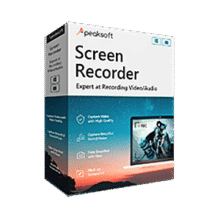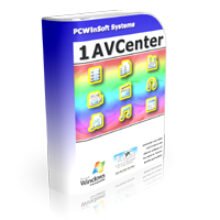Giveaway – Kingshiper Screen Recorder: Free 6-month License | High-Definition Video & Audio Capture Software – for Windows
Capture your screen, system audio, microphone, and webcam in full HD with a variety of customizable recording modes. Get the full version of Kingshiper Screen Recorder with a 6-month license—absolutely free!
Free Full version!
Review at a Glance
Have you ever tried recording your screen for a tutorial, only to find out the audio was out of sync or the image quality was poor? Maybe your screen recorder cut off halfway, or your game footage lagged terribly during playback.
These problems end here.
Kingshiper Screen Recorder offers an all-in-one solution for smooth, high-quality screen recording with advanced customization features.
What is Kingshiper Screen Recorder?
Kingshiper Screen Recorder is a powerful and easy-to-use tool for capturing high-quality screen recordings. It supports a wide range of video and audio formats and provides flexible recording options to suit different needs.
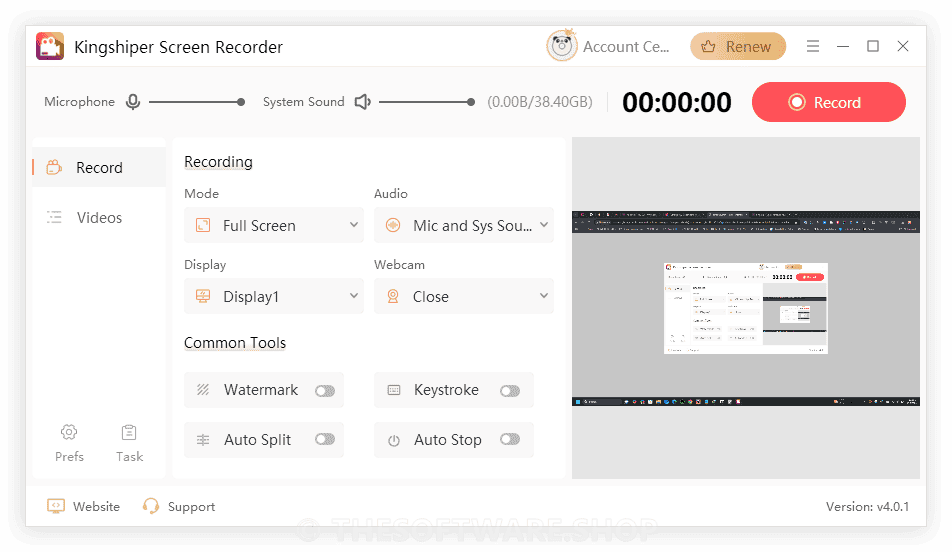
With support for full screen, window-specific, webcam, and split-screen recording, plus real-time audio-video sync, customizable output, automatic tasks, and multi-format support, this tool gives you total control over your screen capture process.
You can schedule recordings, annotate on-screen in real-time, split long videos, add watermarks, and more. No technical skills needed. Kingshiper is designed for both beginners and professionals.
Kingshiper is the smart, reliable choice for anyone who needs consistent, professional-grade screen captures.
Flexible Recording Modes for Every Use Case
From online tutorials to livestreaming and everything in between, Kingshiper adapts to your recording needs. Choose to record the entire screen or focus on a selected window. Lock your recording to a specific application for distraction-free results, or activate split-screen mode to capture your desktop and webcam at the same time.
Organize, Edit, and Customize with Ease
Kingshiper isn’t just a screen recorder—it’s your content control hub. Use the built-in file manager to preview, rename, and organize your recordings. Personalize your output by adding watermarks, adjusting keystroke displays, highlighting mouse clicks, or tweaking frame rate, resolution, audio source, and custom hotkeys for ultimate control.
No More Missed Recordings or Oversized Files
Automation features take the pressure off. Schedule recordings to start and stop at specific times, let the software automatically stop or split videos based on file size or duration, and enjoy seamless auto-saving with naming conventions and custom folder destinations.
Built for Creators, Trainers & Remote Workers
Kingshiper is made for professionals who need reliable, high-quality results. Whether you’re a YouTuber, trainer, or remote employee recording meetings, the software offers advanced features like high-definition settings, real-time annotations for clarity during tutorials, and scheduled recordings—perfect for webinars or classes.
Features
Below is a comprehensive list of the key features that make the software a valuable addition to your needs:
- Multiple Recording Modes – Choose from 6 flexible modes to suit any scenario:
- Full Screen Recording – Capture your entire screen in one click.
- Custom Recording – Select specific regions or windows to record.
- Window Recording – Lock to a particular application window.
- Webcam Recording – Record from webcam with picture-in-picture option.
- Split Screen Recording – Capture from two sources simultaneously.
- Audio Recording – Record only audio, with mic and system sound options.
- Video Quality Control – Customize video clarity and settings:
- High-Definition Options – Choose original, HD, or ultra-clear resolution.
- Frame Rate Adjustment – Set 30 FPS for smooth online playback.
- Real-Time Preview – Monitor what you’re recording live.
- Audio Settings – Capture crystal-clear sound:
- System Audio – Record output from computer speakers.
- Microphone Input – Capture voice-over or commentary.
- Both – Use simultaneously for meetings, tutorials, and streams.
- Annotation Tools – Draw, highlight, and label during recording:
- Text Tool – Add titles or notes.
- Paintbrush – Draw freehand on screen.
- Arrows and Shapes – Highlight key areas with rectangles, arrows, circles.
- Mouse & Keyboard Effects – Make user actions clearer:
- Mouse Click Effects – Show click animations.
- Keystroke Display – Show keys pressed in real time.
- Watermark Options – Protect or brand your content:
- Image Watermarks – Upload logos.
- Text Watermarks – Add text overlays.
- Positioning Tools – Resize and move watermark to preferred location.
- Automatic Recording Functions – Let Kingshiper do the work:
- Scheduled Recording – Start and stop recording at set times.
- Auto Split – Divide video by time or file size.
- Auto Stop – End recording at a set file size or duration.
- Video Management – Access and control all your recordings:
- Video Lists – Organize and preview files.
- Search and Sort – Quickly find what you need.
- Rename and Delete – Manage storage easily.
- Custom Preferences – Tweak every setting for total control:
- Output Settings – Choose video format (MP4, MKV, AVI, etc.), quality, and destination folder.
- Audio Source Settings – Select input/output devices.
- Recording Options – Enable/disable watermarks, keystrokes, etc.
- Hotkeys – Assign shortcuts for instant control.
- Startup and Exit Options – Customize behavior when launching or closing.
Requirements
To run #THE SOFTWARE with optimum reliability and performance, your system should match the following requirements:
- Operating System: Windows 7/8/10/11 (64-bit)
- Processor: 1GHz Intel/AMD processor or higher
- RAM: Minimum 2GB (4GB or more recommended)
- Storage: 100MB available disk space for installation
- Others: Sound card, webcam (optional), Internet connection for activation
Downloads
Kingshiper offers a free trial version so you can test core functionality before committing. Try all major features including full screen, webcam, and audio recording. The free trial allows you to:
- Record short videos
- Test different recording modes
- Try annotation and mouse effect tools
Upgrade to the full version to remove limitations and access advanced automation features.
BUY NOW
Kingshiper Screen Recorder is normally $7.95 per month, but for a limited time, you can get a 6-month license absolutely free through the Giveaway tab below. Don’t miss your chance to grab this special offer!
ApowerRec: Lifetime License BEST SELLER
EaseUS RecExperts Pro: Lifetime License BEST SELLER
VideoProc Converter AI: Lifetime License BEST SELLER
Wondershare DemoCreator: Perpetual License BEST SELLER
AceThinker Video Master: Lifetime License BEST OFFER
Mirillis Action! Screen & Gameplay Recorder: Lifetime Subscription BEST SELLER
Vov Screen Recorder: Lifetime License EXCLUSIVE
SurFlex Screen Recorder - Lifetime License BEST OFFER
iTop Screen Recorder 6 PRO: Lifetime License BEST OFFER
RecMaster PRO: Lifetime License BEST OFFER
Kingshiper Screen Recorder Giveaway
Available now: Free Licensed Software for a limited time!

To access the giveaway, kindly provide your email address. Please refrain from closing this page after signing in to receive instructions on how to access the offer at no cost.
NOTES:
– All prices shown here are in listed USD (United States Dollar).
– Such promotional programs are subject to change without notice, from time to time in our sole discretion.
– Data may vary based on different systems or computers.
Thanks for reading Kingshiper Screen Recorder Review & Enjoy the discount coupon. Please Report if Kingshiper Screen Recorder Discount Coupon/Deal/Giveaway has a problem such as expired, broken link, sold out, etc while the deal still exists.


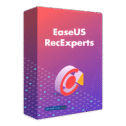

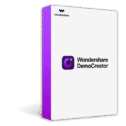


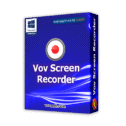


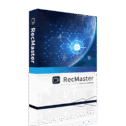



![[NEW KEY #11] Giveaway – SurFlex Screen Recorder: Free License Key | Full Version – for Windows](https://thesoftware.shop/wp-content/uploads/thumbs_dir/SurFlex-Screen-Recorder-Review-Downlaod-Key-Giveaway-rfosmufhw4hv7x71eyl27j8cmtvd7b79lxhltz5cwo.png)