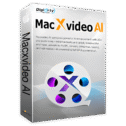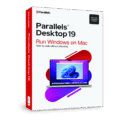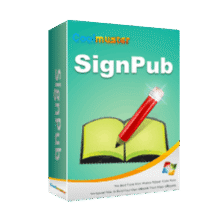85% Off – Typinator 9: Perpetual License | Smart Text Expansion & Auto-Correction Tool – for macOS
Work Smarter, Type Faster – Automate Text with Typinator and Save Hours Every Week. Get a Perpetual License at a 85% Discount Now and Experience Instant Efficiency!
✔ Perpetual License. ✔ Free Product Updates ✔ 24×7 Customer Support
Typinator Review at a Glance
Every professional, creator, or communicator spends countless hours typing the same information repeatedly—names, email greetings, disclaimers, signatures, legal terms, product codes, or even technical formulas. Not only is this repetitive, but it also increases the chance of typing errors and inconsistencies. These small inefficiencies accumulate and cost time, energy, and productivity across the board.
Typinator is here to change that.
What is Typinator?
Typinator is a powerful, system-wide text expansion and automation software for macOS designed to improve your typing speed and accuracy. It allows you to set up custom abbreviations or use predefined sets to insert text snippets, images, HTML, formulas, dynamic content, and much more.
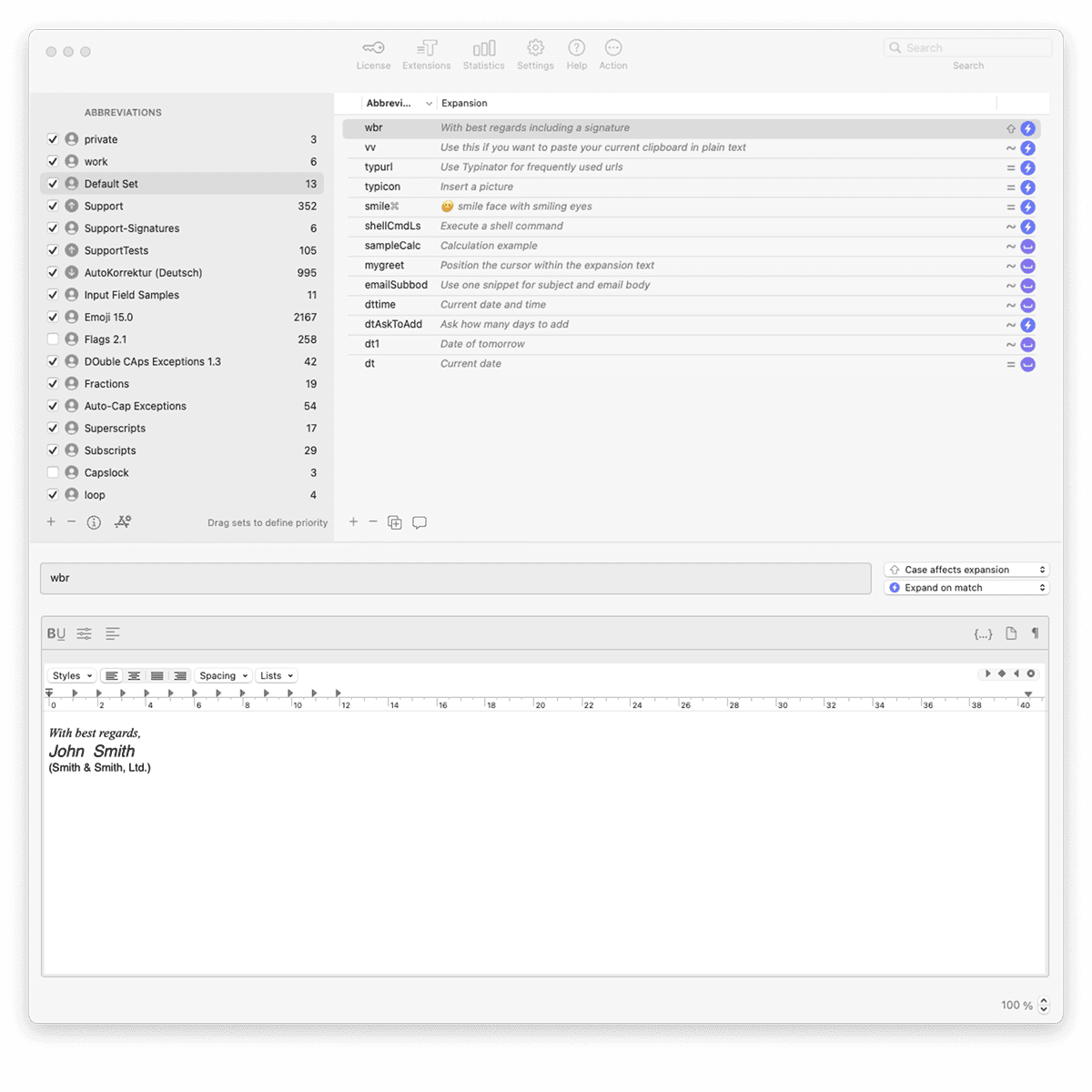
With each keystroke, Typinator detects your abbreviations and instantly replaces them with their full-form equivalents. It also includes intelligent autocorrection features that fix typos as you type, customizable input forms, and the ability to set cursor positions, insert calculations, or include real-time data like dates and clipboard content.
This Mac-based tool transforms your daily typing habits by allowing you to insert pre-written text, dynamic content, and even images using simple abbreviations. It boosts your output by minimizing repetitive keystrokes, reducing typos, and ensuring consistent communication across teams. From writing emails and medical reports to programming or legal documentation—Typinator helps you finish routine writing tasks in seconds, not minutes.
No more copying and pasting. No more retyping names, disclaimers, or paragraphs. Typinator automatically expands your custom shortcuts into complete phrases, sentences, or even complex boilerplates that include dates, dynamic variables, and more.
Built specifically for macOS, Typinator works system-wide, meaning your text expansions are available in any app—be it Mail, Google Docs, Microsoft Word, WhatsApp, Slack, or even Safari. No manual reconfiguration needed. It’s always on, working in the background, making your writing faster, more accurate, and more efficient.
Typinator isn’t limited to one application—it works across all macOS programs and supports multiple languages. Whether you’re composing emails, coding scripts, or filling out medical forms, Typinator speeds up your workflow and reduces repetitive effort.
Here’s why Typinator is a valuable tool for professionals across various industries:
Save Time on Repetitive Typing
Typing the same messages or technical information repeatedly is inefficient. With Typinator, you can replace those routines with abbreviations that instantly expand into full text blocks, saving hours every week.
Increase Accuracy and Professionalism
Avoid embarrassing typos and maintain polished communication. Typinator’s autocorrection functionality automatically fixes misspellings as you type, reducing errors in emails, documents, and chat messages.
Maintain Consistent Messaging Across Teams
Create, manage, and share abbreviation sets to ensure uniform terminology and voice throughout your organization. Perfect for customer service teams, legal firms, and corporate branding.
Support for Multilingual Professionals
Typinator is available in English, German, French, and Spanish, and includes multilingual autocorrect sets. Great for international teams or professionals working across borders.
Broad Industry Application
From healthcare providers and legal practitioners to programmers and administrative staff—anyone who types frequently can benefit from Typinator.
Works Across All Mac Applications
Typinator integrates seamlessly with your entire macOS system—Mail, Safari, Word, Slack, WhatsApp, Google Docs, and many others. You only set up once, and it works everywhere.
Reduce Cognitive Load
Stop memorizing standard replies, technical codes, or phrases. Typinator does the heavy lifting by storing boilerplates, phrases, and dynamic templates for instant access and reuse.
Features
Typinator is packed with features that cater to both individual professionals and enterprise teams. Here’s what makes it such a powerful tool:
- Abbreviation Expansion – Define short triggers that expand into longer text or content.
- Custom Abbreviations – Set up your own personalized text triggers.
- Predefined Sets – Use built-in text libraries for instant productivity.
- Boilerplate Insertion – Create reusable text snippets for repetitive content.
- Text Blocks – Insert long text like disclaimers, signatures, or greetings.
- Images & Links – Include media and URLs in your templates.
- HTML & Code Snippets – Reuse chunks of HTML or programming code easily.
- Dynamic Content Handling – Add live and variable data into your templates.
- Clipboard Integration – Paste clipboard contents directly into your boilerplate.
- Date & Time Insertion – Automatically include current or future dates.
- Calculations – Insert computed values on the fly.
- Input Forms – Fill in variable fields within the boilerplate at time of expansion.
- Autocorrection Tools – Correct typing mistakes in real time.
- Multilingual Autocorrect Sets – Fix typos in English, German, French, Spanish.
- Custom Corrections – Add your own rules to fix frequently mistyped words.
- Cross-App Functionality – Typinator works with any macOS app.
- Universal Compatibility – Use your abbreviations system-wide.
- No Reconfiguration Needed – Set once, use everywhere.
- Search and Insert on Demand – Easily find and insert snippets.
- Quick Search Feature – Search your snippets instantly while working.
- Inline Insertion – Insert found snippets into any open document or chat.
- Advanced Boilerplate Control – Customize templates for complex workflows.
- Cursor Positioning – Define where the cursor lands after expansion.
- Editable Fields – Fill in the blanks during insertion.
- Collaboration Support – Share snippet libraries with your team.
- Dropbox Syncing – Distribute abbreviation sets easily.
- Corporate Language Enforcement – Standardize terms across all departments.
- Multilingual Interface – Use the software in your native language.
- English, German, French, Spanish – Accessible for global teams.
- System Efficiency – Lightweight and always running in the background.
- Minimal Resource Usage – Won’t slow down your Mac.
- PopChar Integration – Instantly insert special characters.
- Quick Commands – Type “pop:smiling” to insert a smiley face, for example.
Requirements
To ensure compatibility and optimal performance, your system should meet the following requirements:
- Operating System: macOS 10.15 or later
- Processor: Intel or Apple Silicon (M1, M2)
- RAM: Minimum 2 GB
- Storage: 50 MB of available disk space
- Internet Connection: Required for license activation and updates
Downloads
Not sure if Typinator fits your workflow? No problem.
Download the fully functional trial version and use all premium features for free. Test abbreviation expansions, autocorrect tools, dynamic content, and more. No credit card or registration is required for the trial. Evaluate Typinator risk-free and see the results for yourself.
BUY NOW
Unlock Full Access Today: Typinator is now available for just $39.99, but you can get Typinator 9 with a perpetual license at an exclusive 85% discount—only for a limited time!
Stop wasting time on repetitive typing. Purchase Typinator and simplify your digital writing—once and for all.

" />
Smart Text Expansion & Auto-Correction Tool | System-Wide Boilerplates, Abbreviations & Dynamic Content | Typo Fixer | Multilingual Support
- Please Note:
- You may be directed to the bundle page, but it is possible to purchase the software individually.
- If you're having difficulty locating the product on the bundle page, please utilize the browser's search feature.
- Get an additional $3 discount on all orders more that $30.
- LEGITIMATE: All apps are authentic and have original licenses obtained directly from the creators via contracts.
- INSTANT ACCESS: Fully activated macOS Apps & Windows Software with instant downloads & license key access.
- Perpetual license for Typinator 9
- Single user on up to 2 devices
Platforms: Mac OS X 10.15 or newer.
Macxvideo AI GIVEAWAY
PopChar BEST OFFER
SwifDoo PDF Pro: Perpetual License BEST SELLER
Parallels Desktop for Mac BEST SELLER
TextExpander BEST OFFER
47% Off on LaunchBar – The Most Versatile Keyboard Driven Productivity Utility – for Mac OS X BEST OFFER
Typinator Key Giveaway
Unavailable at this moment!

To access the giveaway, kindly provide your email address. Please refrain from closing this page after signing in to receive instructions on how to access the offer at no cost.
NOTES:
– All prices shown here are in listed USD (United States Dollar).
– Such promotional programs are subject to change without notice, from time to time in our sole discretion.
– Data may vary based on different systems or computers.
Thanks for reading Typinator 9 Review & Enjoy the discount coupon. Please Report if Typinator Discount Coupon/Deal/Giveaway has a problem such as expired, broken link, sold out, etc while the deal still exists.