
Giveaway #2 – BulkFolderLocker PRO 1.1.0: Free License Key | Fast, Reliable Bulk Folder Protection- For Windows
Lock dozens of folders in one click. Stop prying eyes, block deletion, and keep local data private with fast, reliable bulk protection — get BulkFolderLocker PRO v1.1.0 with a Lciense Key for Free now and secure your folders in seconds.
You can also get BulkFolderLocker PRO with a lifetime license that incldues free updates and support at a 33% discount sale!
✔ Lifeitme License. ✔ Free Product Updates ✔ 24×7 Customer Support
BulkFolderLocker PRO Review at a Glance
There are moments when confidentiality isn’t optional: client files on a shared family PC, project drafts on a studio workstation, payroll spreadsheets on an office desktop, or personal photos on a laptop you lend out. Windows permissions and ad‑hoc tricks can be cumbersome, and locking folders one at a time is slow. Worse, shortcuts that hide a folder’s name do nothing against access from File Explorer, the command line, a shared network, or another program.
BulkFolderLocker PRO provides a direct answer.
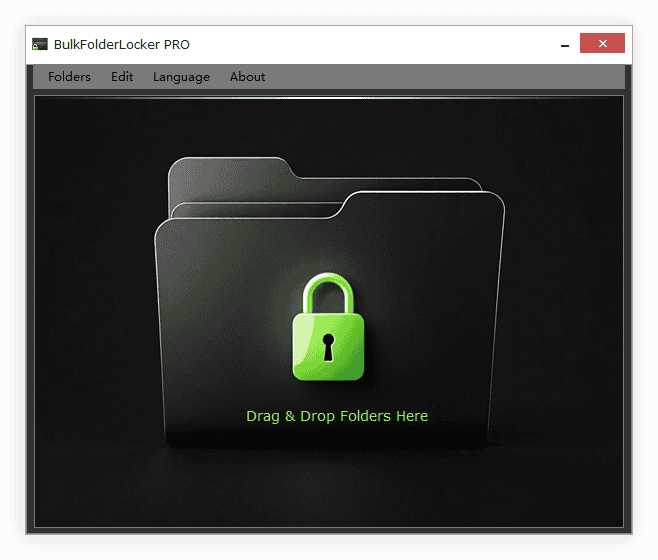
What Is BulkFolderLocker PRO?
BulkFolderLocker PRO is a Windows privacy utility that locks many folders at once, blocking any attempt to open, list, read, copy, move, or delete files inside those folders from major access routes, including File Explorer, command line, shared network paths, and third‑party software. The application adds folders to a management list, applies protection to all entries with one action, and later restores access when the user signs in with the set password.
On first launch, you define a login password and an optional hint. After that, your normal routine is simple: add folders, click Lock All Folders, and in 2–3 seconds your selected directories are protected. When needed, sign in and click Restore Access to All Folders to make them available again. BulkFolderLocker PRO also prevents protected folders from being deleted, adding a practical line of defense against accidents or tampering.
The design philosophy is plain: fast, local, predictable. The program runs entirely on your PC without cloud components, it keeps operations lightweight so they finish quickly, and it presents status clearly (Locked vs. Unlocked) so you always know what’s safe.

How It Works — Quick Start
Even first‑time users can protect critical folders in minutes. Here’s the straightforward routine from first run to protection and back again.
- Set Login Password & Hint — On first launch, create your password and optional hint. The hint helps you recall the password later via the [?] button.
- Add Folders — Click Add or drag folders onto the window. New entries appear as Unlocked in the list.
- Lock All Folders — Click the button in the lower‑right corner. In 2–3 seconds, listed folders will be protected and inaccessible.
- Restore Access — When you need to work inside those folders again, open BulkFolderLocker PRO, sign in, and click Restore Access to All Folders. In a couple of seconds, your folders will be usable.
Tip: Keep BulkFolderLocker PRO on your taskbar so you can switch states quickly before presentations or device hand‑offs.
Key Benefits
It’s a lightweight Windows utility that lets you batch‑lock multiple folders in about 3 seconds, so sensitive material is instantly off limits. Once protected, those folders can no longer be opened, viewed, read, copied, or deleted via File Explorer, PowerShell/Command Prompt, network shares, or third‑party applications. When you need access again, sign in with your password and restore access to all selected folders just as quickly.
Protecting confidential files should not require a security certification. The following benefits summarize how BulkFolderLocker PRO helps you keep local information private with a few decisive clicks.
- Bulk protection in seconds: Apply protection to dozens or hundreds of folders at once instead of repeating actions one by one.
- Block access from every common path: Prevent reads via File Explorer, PowerShell/Command Prompt, shared networks, and other programs.
- Reduce accidents: Stop deletion of protected folders, cutting the risk of irreversible mistakes.
- Simple, one‑click routine: Add, protect, and later restore access from a single screen with clear status labels.
- Zero cloud dependency: 100% local program — no sign‑in, no data leaving your machine, and no internet required to operate.
- Lightweight & portable: Tiny installer (~2.3 MB), optional portable ZIP (~2.7 MB), fast startup, minimal footprint.
- Multi‑language UI: Work comfortably in your native language; ideal for teams and cross‑border collaboration.
- Consistent results: Protection applies uniformly across all listed folders, so your workflow is predictable and fast.
- Designed for Windows: Works on Windows 7/8/10/11 and Server (32/64‑bit), making it viable for older hardware and modern systems alike.
- Time saved = fewer headaches: Spend minutes — not hours — preparing machines for hand‑offs, demos, or shared use.
Built for speed and clarity, BulkFolderLocker PRO uses a single, simple control panel where you add folders (click Add or drag‑and‑drop), apply protection to all of them at once, and later return them to a usable state — no scripts, no registry edits, and no risky tricks. The app is 100% local and does not require internet access. Nothing leaves your PC, which reduces risk for confidential or proprietary content. The program itself is tiny (about 2.3 MB; portable ZIP build ~2.7 MB), starts in a snap, and supports a multi‑language interface so teams can use it in their preferred language.
Who is it for? Anyone who wants fast local privacy without a training curve: freelancers handing off machines to clients, small offices sharing desktops, families with multiple accounts, students who carry data on a personal workstation, IT helpers who need a non‑invasive way to protect folders before troubleshooting, and creators preparing machines for presentations.
Why choose BulkFolderLocker PRO? Because it treats folder privacy like a first‑class task. Instead of repurposed cleaners or heavy security suites, you get a focused, reliable bulk folder protection tool designed to prevent access and deletion on local drives with minimal steps and repeatable results.
Important note: BulkFolderLocker PRO works with local folders on internal drives. It does not guard folders located on network paths or mobile devices.
Features
Below is a comprehensive list of the key features that make the software a valuable addition to your needs:
- Batch Folder Lock in ~3 Seconds — Protect many folders simultaneously with a single action to block viewing, reading, copying, and moving.
- Instant Multi‑Folder Action — Apply protection to every folder in your list at once.
- Fast Completion — Typical sets finish in 2–3 seconds, keeping you productive.
- Clear Status Labels — See Locked vs. Unlocked at a glance to avoid confusion.
- Access Blocking Across Entry Points — Close off common routes that people and programs use to reach files.
- File Explorer Shield — Stop opening or browsing contents via Explorer windows.
- Command Line Shield — Block access through PowerShell or the Command Prompt.
- Shared Network Shield — Prevent reads over local network shares to protected folders.
- Programmatic Shield — Deny access attempts from other software.
- Deletion Guard for Protected Folders — Prevent removal of protected directories to reduce accidental loss.
- No Delete on Protected Paths — Stop drag‑to‑recycle and scripted deletion on locked items.
- Safer Cleanups — Keep structure intact while you audit what should be retained or removed later.
- One‑Click Workflow — Keep operations simple and repeatable for all skill levels.
- Add by Click or Drag‑and‑Drop — List folders in seconds without hunting through dialogs.
- Lock All Folders Button — Apply protection with one decisive click.
- Restore Access Button — Make all listed folders available again when the job is done.
- Password Login & Hint — Control who can change protection and add a memory jogger for safety.
- First‑Run Password Setup — Create a private login to manage the app.
- Optional Hint Text — Click the small [?] on the login window if you need a reminder.
- 100% Local Program (No Internet Required) — Keep privacy work off the grid.
- Offline Operation — Use the app anywhere, including isolated or secure environments.
- No Telemetry Transfers — Your folder list and actions remain on your machine.
- Lightweight & Portable Builds — Choose the best format for your workflow and devices.
- Tiny Installer (~2.3 MB) — Install on Windows desktops and laptops quickly.
- Portable ZIP (~2.7 MB) — Carry the program on a USB stick with no installation.
- Multi‑Language Interface — Make the tool accessible to more users worldwide.
- Supported Languages — English, French, German, Greek, Italian, Spanish, Portuguese, Polish, Chinese, Korean, Danish, Dutch, Turkish, Arabic, Czech, Finnish, Hungarian.
- Team‑Friendly — Match UI language to user preference without third‑party packs.
- Local‑Only Scope by Design — Focus on what matters most: protecting local folders.
- Local Drive Targeting — Guard directories on internal drives with certainty.
- Scope Reminder — Not intended for network paths or mobile devices.
- Designed for Windows & Server — Broad OS coverage keeps older machines useful and modern ones consistent.
- Windows 7/8/10/11 & Server — 32‑bit and 64‑bit supported.
- Admin‑Friendly — Works alongside standard Windows user accounts and policies.
Requirements
BulkFolderLocker PRO runs on common Windows environments and needs only modest resources. Review these guidelines to prepare a smooth experience.
- Operating Systems: Windows 7, Windows 8, Windows 10, Windows 11 or later; Windows Server editions (32/64‑bit).
- Processor: 1 GHz or faster CPU recommended.
- Memory: 1 GB RAM minimum (2 GB+ recommended for very large folder sets).
- Disk Space: A few MB for the app itself (installer ~2.3 MB; portable ZIP ~2.7 MB).
- Internet: Not required for day‑to‑day operation (program is fully local).
- Permissions: Local administrator rights recommended for initial setup and to manage protected items.
- Scope: Local drives only — network or mobile device folders are not supported.
Downloads
Explore how BulkFolderLocker PRO works according to your needs. Download the trial version for free to test the software by clicking the button below.
Installer, Windows Portable, Windows
Practical tip: Define a short routine — protect folders before meetings or shared use, then restore access when back at your desk. The habit takes seconds and dramatically reduces risk.
BUY NOW
BulkFolderLocker PRO is available for $29.95. But, you can now get BulkFolderLocker PRO with a lifetime license that includes free updates and support at a 33% discount. This offer is available for a limited time!
Software Giveaway: You can also get BulkFolderLocker PRO full version with a license key for free in the Gievaway tab below.

" />
Batch‑Lock Windows Folders in 3 Seconds, 100% Local Privacy, Prevent Deletion, Multi‑Language UI, Portable ZIP Option, Password Login & Access Control
- Lifetime License, 1 PC
- Lock and Unlock Folders in 3 Seconds
- Files in Locked Folders cannot be Accessed
- Protect Folders Access from 3rd-party Apps
- Prevent Folders from being Deleted
- Easy to Use, 1-Click Locking & Unlocking
- Local Program, No Need Internet Access
- Lightweight, only 2.3 MB
- Multilingual
- Portable ZIP Version Available
- 100% Clean
Platforms: Windows

" />
Batch‑Lock Windows Folders in 3 Seconds, 100% Local Privacy, Prevent Deletion, Multi‑Language UI, Portable ZIP Option, Password Login & Access Control
- Lifetime License, 2 PCs
- Lock and Unlock Folders in 3 Seconds
- Files in Locked Folders cannot be Accessed
- Protect Folders Access from 3rd-party Apps
- Prevent Folders from being Deleted
- Easy to Use, 1-Click Locking & Unlocking
- Local Program, No Need Internet Access
- Lightweight, only 2.3 MB
- Multilingual
- Portable ZIP Version Available
- 100% Clean
Platforms: Windows

" />
Batch‑Lock Windows Folders in 3 Seconds, 100% Local Privacy, Prevent Deletion, Multi‑Language UI, Portable ZIP Option, Password Login & Access Control
- Lifetime License, 5 PCs
- Lock and Unlock Folders in 3 Seconds
- Files in Locked Folders cannot be Accessed
- Protect Folders Access from 3rd-party Apps
- Prevent Folders from being Deleted
- Easy to Use, 1-Click Locking & Unlocking
- Local Program, No Need Internet Access
- Lightweight, only 2.3 MB
- Multilingual
- Portable ZIP Version Available
- 100% Clean
Platforms: Windows

" />
Batch‑Lock Windows Folders in 3 Seconds, 100% Local Privacy, Prevent Deletion, Multi‑Language UI, Portable ZIP Option, Password Login & Access Control
- Lifetime License, 10 PCs
- Lock and Unlock Folders in 3 Seconds
- Files in Locked Folders cannot be Accessed
- Protect Folders Access from 3rd-party Apps
- Prevent Folders from being Deleted
- Easy to Use, 1-Click Locking & Unlocking
- Local Program, No Need Internet Access
- Lightweight, only 2.3 MB
- Multilingual
- Portable ZIP Version Available
- 100% Clean
Platforms: Windows
Vovsoft Hide Files: Lifetime License BEST SELLER
Vipre Privacy Shield BEST OFFER
Ashampoo Folder Styler GIVEAWAY
FolderVisualizer BEST OFFER
Direct Folders BEST OFFER
BulkFolderLocker PRO Key Giveaway
Available now: Free License Key for a Limited Time!

To access the giveaway, kindly provide your email address. Please refrain from closing this page after signing in to receive instructions on how to access the offer at no cost.
NOTES:
– All prices shown here are in listed USD (United States Dollar).
– Such promotional programs are subject to change without notice, from time to time in our sole discretion.
– Data may vary based on different systems or computers.
Thanks for reading BulkFolderLocker PRO Review & Enjoy the discount coupon. Please Report if BulkFolderLocker PRO Discount Coupon/Deal/Giveaway has a problem such as expired, broken link, sold out, etc while the deal still exists.


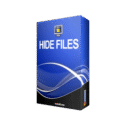

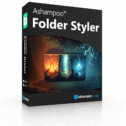

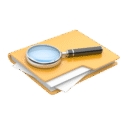






This is a weak program, pass it up.
I can ONLY hide on local drives which is its weakness.
It cannot hide on network or mobile drives which is very necessary.