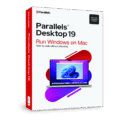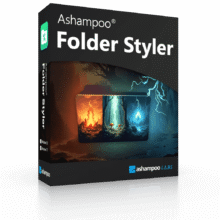67% Off – iStat Menus: Lifetime License | Ultimate Menu Bar System Monitor – for Mac
See your Mac clearly, react instantly, and keep performance steady. Add iStat Menus 7 to your workflow now and keep your Mac calm, cool, and predictable.
✔ Lifetime License. ✔ Free Product Updates ✔ 24×7 Customer Support
iStat Menus 7 Review at a Glance
When a Mac gets hot, fans surge, battery drains too fast, or the connection feels slow, you’re left guessing. Activity Monitor buries details several clicks away, while many status apps take up screen space, add overhead, or skip the information that actually matters. You need live, glanceable, accurate stats that never get in your way and a rules engine that lets you know the moment something needs attention.
iStat Menus 7 is the ultimate system monitor for macOS, rebuilt with an all‑new design and hundreds of refinements to make insight effortless.
What is iStat Menus 7?
iStat Menus 7 is a macOS system monitor that lives in the menu bar. It provides nine specialized menu items—CPU/GPU, Memory, Disks, Network, Sensors, Battery/Power, Date & Time, Weather, and Combined—each with a compact bar indicator and a detailed dropdown.
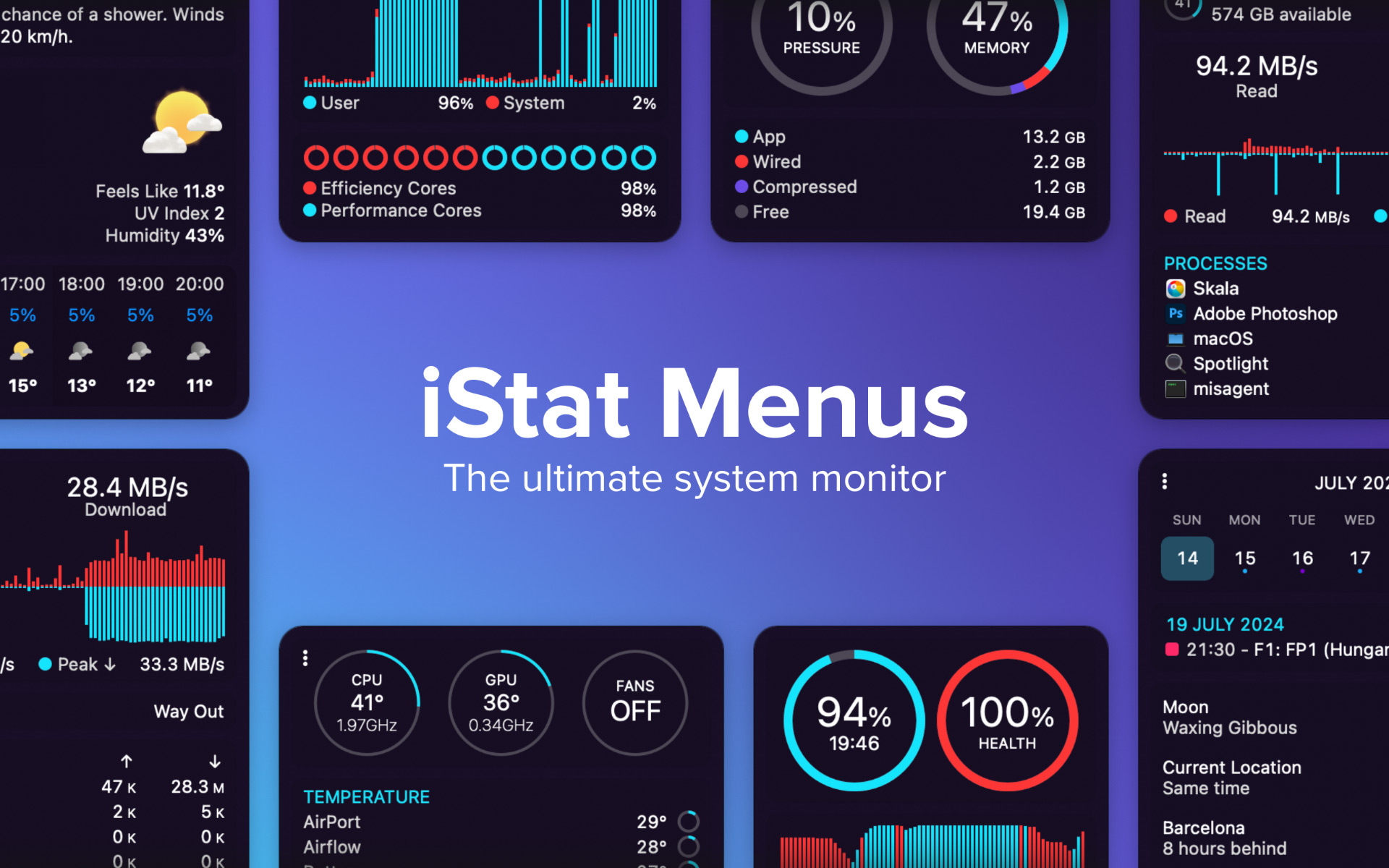
Version 7 adds stacked label/value modes, Wi‑Fi name and GPU FPS in the bar, more Apple silicon sensors, frequency monitoring, gradual fan control curves, theme/background options, and a redesigned Combined Mode for packing multiple stats into one bar slot. The Time item includes 7‑ and 14‑day rolling calendars, world clocks with sun/moon data, and named locations for easy reference.

Where iStat Menus Mac app really shines is in efficiency and clarity. It’s engineered to be CPU‑friendly, leaving your Mac’s performance for the work that matters. At a glance, you can review current usage, history graphs, load averages, uptime, top processes, disk I/O, network throughput, S.M.A.R.T. status, sensor temperatures, fan RPM, battery health, per‑app bandwidth/disk usage, public/private IP, and much more. The Weather item adds hourly forecasts and weekly overviews, with low/high temps, wind, precipitation probability, humidity, pressure, UV index, visibility, and location control.

The built‑in Rules system turns knowledge into action. Set notifications for CPU or GPU sustained load, high memory pressure, low disk space, network outages, public IP changes, sensor thresholds, battery levels, charging state, power source changes, and even weather events—then stay ahead of problems without staring at graphs. Use Rules to preempt throttling on long renders, avoid disk‑full errors before a big download, or simply keep tabs on bandwidth spikes during remote calls.
Key Benefits
Picking a system monitor is about clarity, speed, and trust. The points below summarize how iStat Menus for Mac helps you work with less friction and more confidence.
- Real‑time awareness: Compact bar indicators and deep dropdowns show exactly what’s happening—CPU threads, GPU activity, memory pressure, I/O, network, sensors, and more.
- Actionable alerts: The Rules engine notifies you about sustained CPU load, low space, dropped connectivity, IP changes, battery thresholds, sensor temperatures, or weather conditions.
- Menu bar efficiency: Combined Mode condenses multiple sources into one slot—perfect for laptops with limited space.
- Apple silicon coverage: Track efficiency/performance cores, frequencies, and additional sensors on M‑series Macs.
- Fan control confidence: Build smooth, gradual curves to keep noise and heat in balance.
- Visual customization: Choose themes, background colors, and exact items for each dropdown; reorder to fit your priorities.
- Low overhead: Designed to be CPU‑friendly—get the data you need without adding a heavy load.
- At‑a‑glance time & weather: Rolling calendars, world clocks with sun/moon info, and rich forecasts keep plans and meetings on track.
Who benefits most?
- Developers & power users who need live insight into CPU/GPU cores, memory pressure, and disk/network bottlenecks while building, testing, and running VMs or containers.
- Video, audio, and 3D pros monitoring temperature, fan RPM, VRAM, and FPS, ensuring reliable sessions during exports, encodes, and live playback.
- Remote workers who want network quality, public IP, and battery health front‑and‑center, with alerts if the connection drops or usage spikes.
- IT admins standardizing a clear, low‑overhead monitor for fleets to reduce support tickets tied to “my Mac feels slow.”
- Everyday Mac users who appreciate a tidy menu bar with just the essentials, plus a friendly calendar, world clocks, and weather at a glance.
Why choose iStat Menus 7?
Because it pairs serious depth with polished simplicity. You can start with small, space‑efficient indicators and only open details when needed. Customize colors, order, and menu content to match your preferences. And thanks to strong performance discipline, the app remains quiet and light even while showing granular stats.
It’s a collection of nine configurable menu items for CPU, GPU, memory, disks, network, sensors, battery/power, date/time, and weather—each with simple indicators in the menu bar and deep details in the dropdowns. Version 7 introduces new menu bar modes (including stacked labels and values), new menu bar items like Wi‑Fi name and GPU frames per second, frequency monitoring and additional sensors on Apple silicon, more themes and menu backgrounds, and fan control curves that can ramp up gradually. Combined Mode has been overhauled so you can show any item in one compact menu bar indicator with unique settings per source, and the Time menu now offers 7‑day and 14‑day rolling calendar views.
Core idea: Measure precisely. Notice early. Act quickly. That’s how you keep a Mac responsive day after day.
Features
Selecting a monitoring tool is easier when capabilities map to real‑world needs. Below is a comprehensive list of the key features that make the software a valuable addition to your needs:
- CPU & GPU — Deep visibility for performance work.
- Per‑Core Usage & History — See current load per core with long/short history graphs.
- Top Processes — Identify apps using the most CPU/GPU resources instantly.
- Efficiency vs Performance Cores — Style cores differently on Apple silicon for quick distinction.
- Frequency Monitoring — Track CPU/GPU frequencies where supported.
- GPU Stats — Review GPU processor load, memory, temperature, and FPS (supported Macs).
- Memory — Know pressure and the apps behind it.
- Usage & Pressure — View used/free memory and active pressure.
- Compressed & Swap — Track compression and swap to spot constraints.
- Top Memory Apps — Find processes with heavy footprints.
- Disks — Storage health and activity at a glance.
- Used/Free & I/O — See capacity and live read/write activity.
- Per‑App Disk Usage — Learn which apps are moving data.
- S.M.A.R.T. Status — Monitor drive health where supported.
- Network — Throughput, status, and insight for every interface.
- Send/Receive Graphs — Track bandwidth per interface.
- Top Apps — See which apps consume your bandwidth.
- Detailed Connection Info — Review IP addresses (public/private) and link state.
- Connectivity Indicator — Know when the internet is down at a glance.
- Menu Bar Wi‑Fi Name — Show the current SSID right in the bar.
- Battery & Power — Understand charge, cycles, and device levels.
- Charging/Draining States — Adaptive menu item that reflects state changes.
- Health & Cycle Info — Keep tabs on long‑term battery condition.
- Bluetooth Device Levels — See battery for AirPods, Magic Mouse, Trackpad, and more.
- Sensors & Fan Control — Temperature, RPM, and smooth curves.
- Realtime Sensors — Review temperatures, voltages, current, and power.
- HDD Temps — Monitor drive temps on supported hardware.
- Fan Control — Set and gradually ramp fan speeds with a custom speed curve.
- Battery‑Aware Profiles — Adjust behavior based on power state.
- Weather — Forecasts that live where you work.
- Current Conditions — See a compact weather indicator right in the bar.
- Hourly & Weekly Forecasts — Check lows/highs, wind, rain chance, humidity, dew point, UV index, pressure, and visibility.
- Flexible Location — Use current location or pick almost anywhere worldwide.
- Rules & Notifications — Automate awareness, reduce surprises.
- Threshold Alerts — Trigger on CPU/GPU load, memory pressure, disk space, network loss, sensor temps, battery/power changes, and more.
- Schedule & Daylight Savings — Get timely reminders for the day’s conditions or clock changes.
- Public IP Changes — Know when your public IP switches.
- Date & Time — Calendars and clocks built for teams.
- Rolling Calendars — 7‑day and 14‑day modes for planning.
- World Clocks — Add custom names, with sun/moon details.
- Highly Customizable Clocks — Style formats for quick scanning.
- Combined Mode — Save menu bar space without losing context.
- Pack Multiple Items — Show CPU, memory, network, and more in one bar slot.
- Unique Settings per Item — Decide what’s visible in the bar vs the dropdown.
- Overhauled Dropdown — Access more sections without clutter.
- Customization — Make it feel like your Mac.
- Themes & Backgrounds — Choose color themes and menu backgrounds.
- Order & Visibility — Decide what shows and in what sequence.
- Menu Bar Modes — Use stacked labels/values or compact icons.
- Privacy Focus — Your data, your Mac.
- No Ads or Analytics — Built to respect your attention.
- No Tracking — The app focuses solely on your Mac’s local metrics.
- Performance & Efficiency — Designed to stay out of the way.
- Low CPU Use — Built to remain lightweight while sampling frequently.
- Optimized Graphs — Useful without being noisy or heavy.
- Apple Silicon & Compatibility — Ready for modern Macs.
- M‑Series Sensors — Additional sensors and frequency monitoring on Apple silicon.
- macOS Support — macOS 11 or later required.
Requirements
Prepare your Mac so iStat Menus 7 can run smoothly and access the data you care about.
- Operating System: macOS 11 Big Sur or later
- Hardware: Intel or Apple silicon Mac (additional sensors and frequencies on Apple silicon where supported)
- Network: Connection required for weather data and certain Rules (e.g., connectivity checks, public IP)
- Permissions: Grant access for sensors, notifications, and location (for weather) as prompted
- Language Support: Interfaces localized into multiple languages (including English, German, French, Italian, Portuguese, Japanese, Korean, Simplified Chinese)
Downloads
Try it on your own Mac and feel the difference. Start a 14‑day free trial to see live stats in your menu bar, build notification Rules, and tune fan curves. During the trial, compare your everyday workflow with and without iStat Menus—most users notice calmer, more confident decisions within the first sessions.
Quick trial checklist: Install → pick two or three menu items for the bar → enable a few alerts (CPU sustained 60%, disk space threshold, internet connectivity) → turn on Combined Mode → pick a theme → review the rolling calendar and weather. That’s enough to experience the impact.
BUY NOW
iStat Menus 7 is available for $11.99. But you can now get an iStat Menus 7 license with our exclusive 67% discount. This limited‑time offer is a smart way to add pro‑grade monitoring to your Mac at a friendly price!
Ready for a calmer, more informed workflow? Add iStat Menus 7 to your setup and keep work moving without guesswork. Buy it now at a 67% Discount!

" />
Ultimate Menu Bar System Monitor with CPU/GPU Sensors, Weather & Alerts, Network/Memory/Disk Stats, Fan Control, Customizable Clocks & Combined Mode
- Please Notes:
- You may be directed to the bundle page, but it is possible to purchase the software individually.
- If you're having difficulty locating the product on the bundle page, please utilize the browser's search feature.
- Get an additional $3 discount on all orders more that $30.
- LEGITIMATE: All apps are authentic and have original licenses obtained directly from the creators via contracts.
- INSTANT ACCESS: Fully activated macOS Apps & Windows Software with instant downloads & license key access.
- Number of devices: 3
- Minor Updates Included Only
- Lifetime License
Platforms: Mac OS X
Get iStat Menus and over 260 other Mac apps with a subscription starting at just $9.99 per month.
- Full access to iStat Menus and over 260 other Mac apps
- Install as many apps as you want
- Every Mac and iOS app you need
- Ever-growing collection, same price
- Free updates. No ads
- Easy cancellation
Platforms: Mac OS X
MenubarX Pro BEST OFFER
Yoink for Mac BEST OFFER
EaseUS NTFS for Mac BEST OFFER
iBoysoft MagicMenu GIVEAWAY
Parallels Desktop for Mac BEST SELLER
iStat Menus Giveaway
Unavailable at this moment!

To access the giveaway, kindly provide your email address. Please refrain from closing this page after signing in to receive instructions on how to access the offer at no cost.
NOTES:
– All prices shown here are in listed USD (United States Dollar).
– Such promotional programs are subject to change without notice, from time to time in our sole discretion.
– Data may vary based on different systems or computers.
User & Media Reviews
What are their users saying about #THE SOFTWARE? Why they loved it?
Thanks for reading iStat Menus Review & Enjoy the discount coupon. Please Report if iStat Menus Discount Coupon/Deal/Giveaway has a problem such as expired, broken link, sold out, etc while the deal still exists.