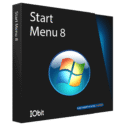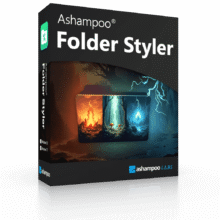79% Off – MenubarX Pro: Lifetime License | A Lightweight Mac Menu Bar Browser – for macOS
Get MenubarX Pro for Mac at a 79% Discount Today! Enjoy seamless, fast, and clutter-free browsing from your Mac menu bar with unlimited tabs, bookmarks, and advanced tools.
✔ Free Product Updates ✔ 24×7 Customer Support
MenubarX Pro Review at a Glance
Modern work and daily internet usage often demand swift navigation between multiple web tools, pages, and services. Traditional browsers, while powerful, are bloated with features most users rarely need and consume excessive memory. Constantly opening, minimizing, and switching tabs can interrupt your workflow. Worse yet, important web services you frequently use can get buried under a mountain of browser tabs.
This is where MenubarX Pro becomes a game-changer.
Imagine accessing your essential web apps like Gmail, YouTube, Twitter, Notion, Trello, or even your local development environment directly from your Mac menu bar. No clutter. No overload. Just what you need, always accessible with a single click.
What is MenubarX Pro?
MenubarX Pro is a lightweight, powerful menu bar browser for macOS. It lets you quickly open and manage web pages from your Mac’s menu bar without launching a full browser window. Ideal for professionals, developers, marketers, and anyone juggling multiple web apps throughout the day, it simplifies how you interact with the internet.
This innovative app lets you treat any website as a native Mac app. You can open unlimited tabs, bookmark your favorite pages, simulate various devices for testing, auto-refresh content, block ads, and even listen to audio in the background. All of this with extremely low memory usage and native-like behavior.
MenubarX Pro mac app makes web navigation fast, flexible, and minimalistic—perfect for productivity-driven users.
A Browser That Lives in Your Menu Bar
Forget opening new windows or switching between bloated browser tabs. With MenubarX Pro, your favorite websites are always one click away—right from your Mac menu bar.
Save Memory, Work Faster
Traditional browsers use a lot of RAM. MenubarX Pro is built for speed and efficiency, consuming minimal system resources even when multiple tabs are open.
Ultimate Customization at Your Fingertips
From dark mode to custom user-agents, window resizing, and pinned tabs, MenubarX Pro lets you tweak your setup to match your workflow.
Built for Multi-Tasking Professionals
Developers, designers, support agents, and marketers will love features like device simulators, custom JS/CSS injection, auto-refresh, and local debugging.
Available in 5 Languages
MenubarX Pro speaks your language—English, Spanish, Chinese, Japanese, and French—making it accessible to professionals around the world.
Features
MenubarX Pro for Mac includes a powerful suite of features designed for speed, customization, and convenience. Here are the main features and their sub features:
- Unlimited Tabs – Open as many pages as you need simultaneously.
- Add Web Apps – Access web apps like YouTube, Notion, Gmail easily.
- Tab Icons in Menu Bar – Each tab shows its icon in the menu bar for quick access.
- Unlimited Bookmarks – Save any website for future use.
- Custom Bookmark Names – Label your bookmarks to stay organized.
- Organized Bookmark List – Access and manage saved pages with ease.
- Custom Homepage & Site Icons – Set your preferred landing pages and icons.
- Choose Custom Icons – Replace default icons with your own.
- Assign Startup Pages – Launch MenubarX with a preselected set of pages.
- AdBlock – Automatically blocks ads for a cleaner browsing experience.
- Predefined Ad Filters – Choose from popular ad-blocking rules.
- Custom Blocking Rules – Add your own filters if needed.
- Pinned & Detached Windows – Keep tabs open or drag them out into standalone windows.
- Pin Important Tabs – Keep essential sites open 24/7.
- Detach as Windows – Turn any tab into its own mini browser window.
- Device Simulator & User-Agent Switching – Test pages in multiple environments.
- iPhone, iPad, Android Simulators – Preview how pages look across devices.
- Switch User Agents – Test pages as if viewed from different browsers/devices.
- Responsive Resizing & Auto Refresh – Adjust window size or auto-reload content.
- Set Fixed Dimensions – Optimize window size for each site.
- Auto Page Reload – Pages stay updated without manual refresh.
- Boss Keys & Dark Mode – Control visibility and appearance.
- Boss Key Shortcut – Instantly hide MenubarX from the screen.
- System Dark Mode – Switch MenubarX to dark appearance with your OS.
- Keyboard Shortcuts & Multilingual Support – Get things done quickly.
- Custom Shortcuts – Map commands to keys for faster actions.
- Multi-language Interface – Localized interface for five languages.
- Download Manager & Colorful Icons – Download files and personalize UI.
- Manage Downloads – Track files directly from the browser.
- Change Icon Color – Choose the look you like best.
- Web Push Notifications & Quick Search – Stay updated and locate anything.
- Receive Notifications – Get real-time updates from supported sites.
- Quick Find Panel – Search within bookmarks or tabs instantly.
- Native App Mode & Background Audio – Create app-like experiences.
- Native Web App Behavior – Launch MenubarX tabs as if they’re standalone apps.
- Keep Audio Playing – Listen to podcasts or music while using other apps.
- Local Debugging & 3rd Party Integrations – Perfect for developers.
- Run Developer Tools – Inspect elements and debug live pages.
- Use Custom Scripts – Integrate with external tools.
- Low Memory Usage & iCloud Sync – Work fast, sync everywhere.
- Optimized RAM Use – Designed to run on minimal resources.
- Cloud Bookmarks – Sync your settings and bookmarks via iCloud.
- Auto Page Destroy & Local File Preview – Clean memory and preview offline files.
- Free Memory Automatically – Old tabs close to save memory.
- Open Local Files – Preview offline documents directly.
- Custom Network Proxy Support – Work behind proxies with ease.
- HTTP/Socks5 Support – Configure network settings based on your environment.
- Future Updates & Features – MenubarX Pro is actively developed.
- New Features Added Regularly – Continuous improvements based on user feedback.
Requirements
To run MenubarX Pro, your system must meet the following requirements:
- macOS 11.0 or later
- Intel or Apple Silicon (M1/M2/M3)
- Internet connection for web access, updates, and iCloud sync
Downloads
MenubarX Free is available for users to try before they buy. You can install the free version to:
- Use basic browsing features
- Open a limited number of tabs
- Experience the UI and navigation
Upgrade to MenubarX Pro anytime to remove limits and unlock premium features.
BUY NOW
Stop wasting time switching browser tabs. Get MenubarX Pro at a 79% Discount today, and experience seamless web access directly from your Mac menu bar.
Buy now while this special offer lasts!

Lightweight Mac Menu Bar Browser with Unlimited Tabs, Bookmarks, Auto Refresh, Dark Mode, Device Simulator, AdBlock & iCloud Sync – Boost Productivity Fast
- Lifetime Pro License
- Pro Features:
- Add unlimited tabs
- Add unlimited bookmarks
- Custom home page
- Custom website icon
- Golden default icon
- More features in the future...
Get MenubarX Pro and over 250 other Mac apps with a subscription starting at just $9.99 per month.
- Full access to MenubarX Pro and over 250 other Mac apps
- Install as many apps as you want
- Every Mac and iOS app you need
- Ever-growing collection, same price
- Free updates. No ads
- Easy cancellation
Platforms: Mac OS X
DisplayBuddy: Lifetime License BEST OFFER
uBar (mac): Personal License BEST OFFER
IObit Start Menu 8 PRO: Lifetime Subscription BEST OFFER
True Launch Bar BEST SELLER
Hookmark: Lifetime License (Standard or Pro) BEST OFFER
PAST DEALS

Lightweight Mac Menu Bar Browser with Unlimited Tabs, Bookmarks, Auto Refresh, Dark Mode, Device Simulator, AdBlock & iCloud Sync – Boost Productivity Fast
- Please Note:
- You may be directed to the bundle page, but it is possible to purchase the software individually.
- If you're having difficulty locating the product on the bundle page, please utilize the browser's search feature.
- Get an additional $3 discount on all orders more that $30.
- LEGITIMATE: All apps are authentic and have original licenses obtained directly from the creators via contracts.
- INSTANT ACCESS: Fully activated macOS Apps & Windows Software with instant downloads & license key access.
- Lifetime Pro License
- Pro Features:
- Add unlimited tabs
- Add unlimited bookmarks
- Custom home page
- Custom website icon
- Golden default icon
- More features in the future...
MenubarX Pro Giveaway
Unavailable at this moment!

To access the giveaway, kindly provide your email address. Please refrain from closing this page after signing in to receive instructions on how to access the offer at no cost.
NOTES:
– All prices shown here are in listed USD (United States Dollar).
– Such promotional programs are subject to change without notice, from time to time in our sole discretion.
– Data may vary based on different systems or computers.
User & Media Reviews
What are their users saying about MenubarX Pro? Why they loved it?
What can I see. Menu X has been like have a super power in my front pocket. Wowza. It saves me so much time having a micro button with instant access to the worlds knowledge, chatGPT, and my audioboox. I’m sure I could get fancier and autom some $#!X. Maybe I will. Even right now, with my current use case, this is easily a 5 star app. Like really. Great idea. Really good execution. Keeper.
MenubarX is so convenient when you’re working on an assignment or simply just working. You can click on the app that you configured it to and click on it again and it’s gone. I did have one problem, I wanted to have this application already on my menu bar without having to manually open the app, Then I found a solution for it. Go to System Settings, Type in Open at Login, Click on it, Then click the little plus button in the “Item” category, Go to application, Click on MenubarX, Then click Open.
Thanks for reading MenubarX Pro Review & Enjoy the discount coupon. Please Report if MenubarX Pro Discount Coupon/Deal/Giveaway has a problem such as expired, broken link, sold out, etc while the deal still exists.