
100% Software Giveaway: Microsoft Power Automate Desktop (Free Full Version) A Powerful Set of Desktop Automation Tools – for Windows
Automate everyday tasks and free up time for higher-value work. Get Microsoft Power Automate Desktop full version for FREE!
Free Full Version
100% Software Giveaway: Microsoft Power Automate Desktop (Free Full Version) A Powerful Set of Desktop Automation Tools – for Windows
100% Software Giveaway: Microsoft Power Automate Desktop (Free Full Version) A Powerful Set of Desktop Automation Tools – for Windows
Microsoft Power Automate Desktop Review at a Glance
If you know and use the IFTTT service or are setting up automatic actions in the Windows Task Scheduler, we have great news for you. Microsoft has released its extensive set of automation tools, bundled with Power Automate Desktop, for free use.
Microsoft Power Automate Desktop is a powerful set of tools for automating common work tasks and creating large-scale automated procedures. Unlike Task Scheduler, it is a tool for creating and carefully tuning extremely large automation tasks that can make it easier to work with files, spreadsheets, e-mails and their attachments, databases or even web pages.
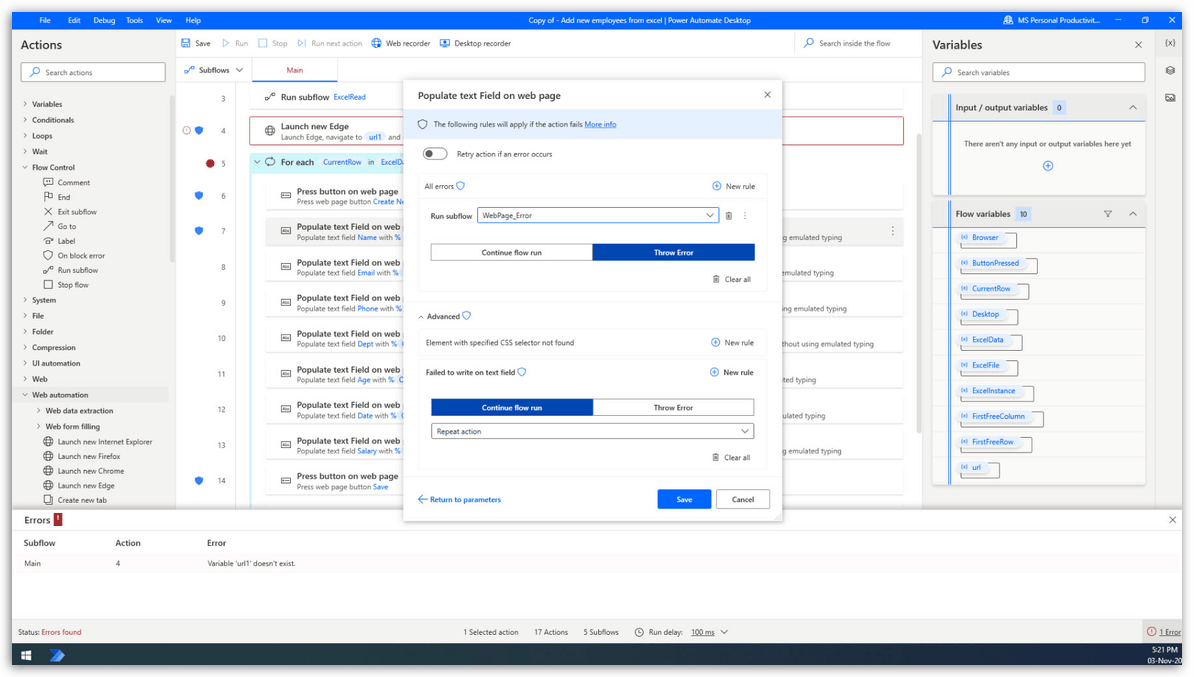
Working with Power Automate Desktop requires, in a sense, a programming approach, which determines the initial conditions (if anything) and their variants, actions performed, repetitions, timing and other circumstances of the implementation of the required task. You can also create macros in which Power Automate Desktop records the desired activity so that it can be performed automatically.
Especially beginners should first start using the features of Power Automate, available through the web interface. Here you just need to connect the relevant cloud services to the prepared templates of so-called flows, such as mailboxes on Outlook.com or Gmail servers, cloud storage such as OneDrive, Google Drive or Dropbox and others, social network accounts or web applications, and you can start right away. use the possibilities of their mutual interaction and automation.
Features
Key Features
- Record desktop and web actions in a single flow: Use the desktop and web recorders to build flows while editing the recorded actions in real-time across the web or desktop.
- Automate easily with the drag-and-drop designer: Organize your flows logically with the visual designer, while using desktop and web recorders to capture the core logic of your automation.
- Hhundreds of prebuilt actions: Create flows faster using a diverse set of prebuilt actions that connect to many different systems including SAP, websites, and even legacy terminals and mainframes.
- Create flows that validate themselves: Take advantage of exception handling to enable complex workflows that require validation through actions and scripts—proactively managing settings so automation doesn’t require human intervention.
- Monitor flows easily with centralized logs: Review automatically saved centralized logs that include detailed information for every execution run, plus screenshots of errors for any troubleshooting.
Requirements
To run #THE SOFTWARE with optimum reliability and performance, your system should match the following requirements:
- A work or school account to sign in to your Windows device with administrator privileges and Power Automate.
- System requirements:
- A device that runs Windows 10 Home, Windows 10 Pro, Windows 10 Enterprise, Windows Server 2016, or Windows Server 2019. ARM devices are not supported.
- Minimum hardware
- Storage: 1GB
- RAM: 2GB
- Recommended hardware
- Storage: 2GB
- RAM: 4GB
- .NET Framework 4.7.2 or later
- Minimum hardware
- A device that runs Windows 10 Home, Windows 10 Pro, Windows 10 Enterprise, Windows Server 2016, or Windows Server 2019. ARM devices are not supported.
Buy Now
Microsoft Power Automate Desktop was available for $999.90. But, through THESOFTWARE.SHOP, You can get Microsoft Power Automate Desktop full version license for FREE. Also, Don’t miss these special offers from our partners that offer you interesting products. This offer is available for a limited time!
Encharge BEST OFFER
VMware Workstation Pro GIVEAWAY
Genie Backup Manager Pro 9.0 BEST SELLER
Genie Timeline Server 10 BEST OFFER
Parallels Desktop for Mac BEST SELLER
Microsoft Power Automate Desktop is available now Free forever!

Also, check out the latest software giveaways that are available here on the software giveaway page.

- HINTS:
- Click on the Big checked BUY NOW button and you will download the installation file
- Once downloaded, just install it & launch the program after installing it.
- Next, you may need to log in with a Microsoft account, select a country, and then you can start automating tasks.
- Done. Enjoy the full features!
- TERMS:
- Microsoft has released the Power Automate Desktop application for unlimited use for free.
- All you need is a free Microsoft account - such as the one you use to sign in to Windows 10.
NOTES:
– All prices shown here are in listed USD (United States Dollar).
– Such promotional programs are subject to change without notice, from time to time in our sole discretion.
– Data may vary based on different systems or computers.
Thanks for reading Microsoft Power Automate Desktop Review & Enjoy the discount coupon. Please Report if Microsoft Power Automate Desktop Discount Coupon/Deal/Giveaway has a problem such as expired, broken link, sold out, etc while the deal still exists.






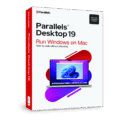



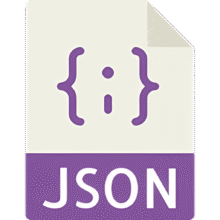

![[FLASH SALE] 75% Off – WebSite X5 Evo: Lifetime License & Free Web space, Domain, E-mail, etc. | Easy-to-use Website Builder – for Windows](https://thesoftware.shop/wp-content/uploads/thumbs_dir/Incomedia-Website-X5-Evo-Review-Download-Discount-Coupon-rfosmwb69skfv54b3zebcir9tlm3mpeqa6sksj2kk8.png)
