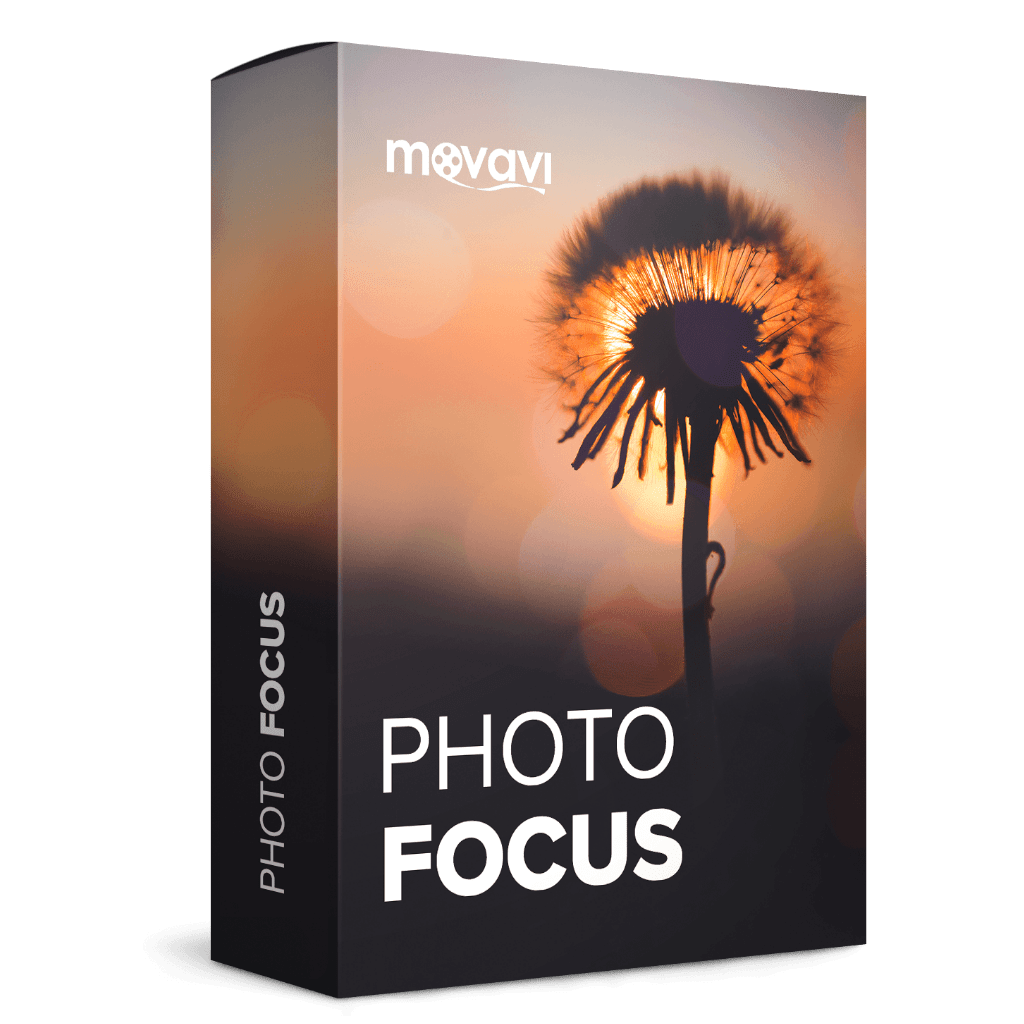Apply Exquisite Selective Blur to Your Images. Easy to Use for Stunning Results. Selective Blur is as easy as 1-2-3 with Movavi Photo Focus. Get Movavi Photo Focus license now with the exclusive Discount Coupon and save 64% on your purchase.
Save $32.00 USD | Lifetime Access | 30-day Money-back Guarantee | Secure Online Paymen | 24/7 Movavi Software Support
Movavi Photo Focus Review at a Glance
Tilt-shift photography can work wonders on the most mundane of panoramic shots. When applied correctly, it can alter our perception of things by turning simple cityscapes, rural retreats, and the like into miniature copies of themselves. Tilt-shift is an effect created by altering the camera’s focus. The “tilt” part has to do with the camera lens plane rotating relative to the image plane, and the “shift” part concerns the lens moving in parallel with the image plane. A software can replicate this effect by blurring parts of the picture to imitate the shallow depth of field. The result is the same – an optical illusion of miniature-scale locations and objects in a photo. An app like Movavi Photo Focus will help you create this effect without buying a special lens.
Movavi Photo Focus is an easy and convenient way to apply a variety of creative blur settings to your images. Enhance portrait photographs by softly focusing faces and blurring the edges of the image. Turn landscape photographs into miniature dioramas with toy-like boats, buildings, and people by emulating a shallow depth of field with “Macro.” Use the “Nature” and “Architecture” tools for applying the horizontal and vertical blur.
In addition to the radial and linear blur masks, Movavi Photo Focus also includes a precise “Free focus” tool: just mark the objects you want to stay in focus with the brush and blur everything else to add an entirely new narrative to your image. Create the right mood in your picture with different types of bokeh blur: classic, heart-shaped, star-shaped, and triangular bokeh. Add dynamics by tweaking the “Motion blur” tool. Gain full control of the colors and other image parameters in both blurred and focused areas: adjust brightness, contrast, and saturation, add vignettes, and more.
Magically Transform Images with Movavi Photo Focus. No need for expensive gear and complicated post-processing tools!
- Create a Miniaturization Effect
Make your panoramic shots look like photographs of a scale model with our dedicated Macro Blur tool to simulate shallow depth-of-field. - Blur Out Distractions
Use Portrait Blur to emphasize the most important parts of your image and drop everything else back. Add a vignette, adjust colors and blur amount to enhance your image. - Be As Precise as You Want
If you don’t get quite the effect you want with adjustable radial blur settings, use the Focus Brush to manually select the objects to keep in focus. Crop and rotate the frame to ensure optimal composition.
Movavi Photo Focus for Mac
Movavi Photo Focus for Mac is the only toolkit you will ever need for artistic blur effects. Create evocative portraits by softly blurring image backgrounds and focusing on the face of your subject. Highlight nature and buildings with the “Nature” and “Architecture” modes. Miniaturize landscape photos by imitating shallow depth of field using the “Macro” preset. Take advantage of the “Free focus” brush to highlight the important parts of your images and blur out everything else – a great solution for when adjustable radial blur settings don’t quite cut it. Lend a playful touch to your photos by using a variety of bokeh effects: classic, triangle, star-shaped, or heart-shaped. Create a photographic impression of movement with a special “Motion blur” feature. Experiment with saturation, highlights, and other parameters within and outside focused areas, add vignettes, and more. Transform your images to improve composition: crop and straighten the frame as you wish. Compress photos to reduce file size and more easily share them online.
Features
Key Features of Movavi Photo Focus:
- Experiment with intuitive blur tool settings
- Apply soft radial blur to portrait photographs
- Use horizontal and vertical blur with the “Nature” and “Architecture” tools
- Emulate photo miniatures with “Macro” settings
- Use precision brush to mark the areas in focus
- Try different bokeh blur types to convey the right mood
- Make your photos dynamic with the “Motion blur” tool
- Crop, rotate, and align the frame
- Export edited pictures to most popular image formats
Requirements
To run Movavi Photo Focus with optimum reliability and performance, your system should match the following requirements:
System Requirements for Windows OS:
- Microsoft® Windows® XP/Vista/7/8/10 with up-to-date patches and service packs installed
- Intel®, AMD®, or compatible processor, 1 GHz
- 1024 × 768 screen resolution, 32-bit color
- 512 MB RAM for Windows Vista; 2 GB for Windows 7, Windows 8, and Windows 10
- 250 MB available hard disk space for installation, 1 GB for ongoing operations
- Administrator permissions are required for installation
System Requirements for Mac OS:
- Mac OS Х® 10.6.8 or higher
- 64-bit Intel® processor
- 800 × 600 screen resolution, 32-bit color
- 256 MB RAM
- 170 MB available hard disk space for installation,
- 1 GB for ongoing operations
- Administrator permissions are required for installation
Download
Please feel free to download Movavi Photo Focus here. The photo focus software by Movavi has been tested professionally and we are assured that no viruses, Trojans, adware or malware contained.
Buy Now
Movavi Photo Focus retails for $49.95, But, on our website, The Software Shop, you can save 40% more on your purchase of its license key with a discount coupon code. This offer is available for a limited time!
Lifetime Personal License
- Lifetime / 1 PC
- Blur images to add atmosphere
- Make amazing miniatures
- Emphasize important parts
- Free Product Updates
- Customer Support by Movavi
- 30 Day Money Back Guarantee
Platform: Windows
Lifetime Business License
- Lifetime / 1 PC
- Commercial use allowed
- Blur images to add atmosphere
- Make amazing miniatures
- Emphasize important parts
- Free Product Updates
- Customer Support by Movavi
- 30 Day Money Back Guarantee
Platform: Windows
Lifetime Personal License
- Lifetime / 1 Mac
- Blur images to add atmosphere
- Make amazing miniatures
- Emphasize important parts
- Free Product Updates
- Customer Support by Movavi
- 30 Day Money Back Guarantee
Platform: Mac
Lifetime Business License
- Commercial use allowed
- Lifetime / 1 Mac
- Blur images to add atmosphere
- Make amazing miniatures
- Emphasize important parts
- Free Product Updates
- Customer Support by Movavi
- 30 Day Money Back Guarantee
Platform: Mac
Movavi Picverse: Lifetime License BEST PRODUCT
Movavi Photo DeNoise BEST PRODUCT
Movavi Screen Recorder Studio 10 (Personal / Business) - for PC/Mac BEST PRODUCT
Movavi Video Suite 2025: Lifetime License BEST PRODUCT
Movavi Photo Focus is unavailable as a software giveaway.
Please note that once you signed in, do not close this page. You will be shown how to get this offer for free.
We will not send this via email.
Please Report if the giveaway has problem such as expired, broken links, sold out, etc.
The business lifetime license permits the use of the software for commercial purposes in a business environment. The personal and business versions of the software are identical in terms of features and functionality.
Thanks for reading Movavi Photo Focus review at a glance & enjoy the discount coupon. Please report if Movavi Photo Focus discount coupon has a problem without a sign from us such as expired, broken link, sold out, etc.