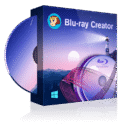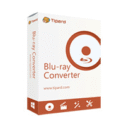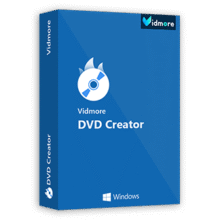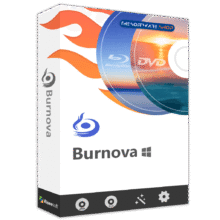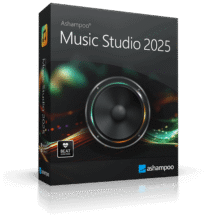49% Off – Roxio Toast 20 Pro | A Powerful Media Editing Suite & Blu-ray and DVD Burner – for Mac
Burn, author, copy, and secure CDs, DVDs, Blu-ray discs, and USB drives on your Mac with ease. Get Roxio Toast 20 Pro at 49% Discount!
✔ Free Product Updates ✔ 24×7 Customer Support ✔ 30-day Money-back Guarantee.
Roxio Toast 20 Pro Review at a Glance
The need for a reliable and comprehensive media editing solution has never been more crucial. Many find themselves grappling with the challenges of burning, authoring, copying, and securing CDs, DVDs, Blu-ray discs, and USBs. Enter Roxio Toast 20 Pro – the ultimate answer to these multimedia dilemmas.
Overview
Toast 20 Pro is a powerful media editing suite for Mac that stands as a beacon, offering a seamless and intuitive solution to transform your media editing experience. Say goodbye to complexities and welcome the simplicity and efficiency of Toast Pro.
Burn: Crafting Personalized Discs with Ease

Toast Pro’s intuitive drag-and-drop controls empower users to burn photos, videos, audio, and data files effortlessly. Elevate your disc creation with personalized DVDs, featuring customizable menus, chapters, backgrounds, and more. Dive into a world of creativity with 100+ themed templates or unleash your imagination in the new Template Designer.
Copy: Quick and Secure Disc Duplication
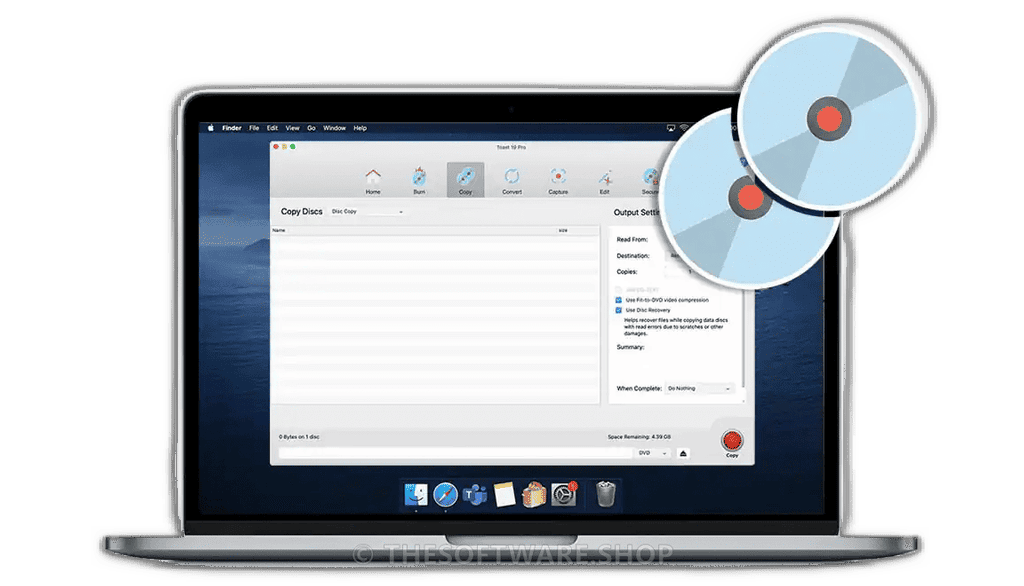
Copy CDs, DVDs, and Blu-Ray discs seamlessly with Toast 20 Pro. Whether distributing your latest audio mix or creating backups of vital files, Toast Pro ensures a swift process. File security reaches new heights with banking-level encryption, instilling confidence in data safety.
Convert: Transitioning from Disc to Digital Made Simple
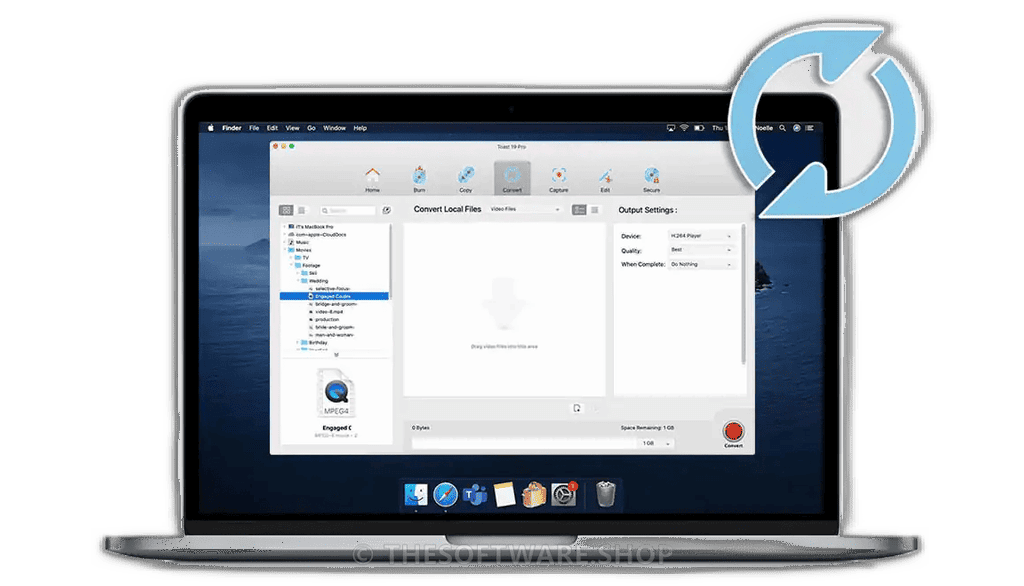
Toast 20 Pro simplifies the transition from disc to digital effortlessly. Convert DVDs to digital, rip audio CDs, and restore/convert audio and video from various sources. Capture footage directly from your screen, portable devices, or older media, providing a versatile solution for digital media conversion.
Capture: Versatile Video and Audio Recording

Explore Toast Pro’s tools to capture video and audio from diverse sources. Ideal for tutorial or gaming videos, Toast Pro enables simultaneous recording of your screen, webcam video, and voiceovers.
Edit: Precision Editing with Exclusive Tools

Edit your photos, videos, and audio files before burning or sharing online. Trim video clips, enhance audio, and transform images into artwork with AI-powered tools. Toast Pro extends your editing capabilities with an exclusive suite of photo editing and digital painting tools.
Secure: Fortifying Data Protection with Toast Pro

Security is paramount, and Toast 20 Pro meets the challenge with banking-level encryption. Password-protect your private data on disc or USB, ensuring complete peace of mind. Exclusive to Pro, leverage WinZip ® Mac 8 for file compression, further enhancing data security.
Exclusive Features of Toast 20 Pro
Toast 20 Pro takes exclusivity seriously, offering features not found elsewhere. Leverage the Blu-Ray Disc plug-in to burn, copy, and convert files to and from Blu-ray discs. Compress files efficiently with WinZip, enhancing storage space and reducing upload/download times. The photo editing software and creativity suite, featuring Corel AfterShot 3 and Corel Painter Essentials 8, transforms your photos into masterpieces.
FAQs
- What is Toast Pro?
It’s an intensely equipped software suite focused primarily serving Mac users with assistive multimedia handling ensuring graphics burning, copying converting or secure files made incredibly easy! - Who can find considerable use owning a Toast Pro?
Any individual or business requiring frequent graphical maneuvers incorporating DVD burning/customization besides managing large multimedia volume will benefit greatly from this platform’s varied offerings. - What unique functionalities does Toast Pro extend?
Toast Pro’s exclusivity lies in its comprehensive suite of features, including Blu-ray disc burning, WinZip integration, and a powerful photo editing and creativity suite. It introduces exclusive modules enhanced through advanced WinZip-file compression techniques effectively reducing online sharing times/storage savings along with enriched higher grade AES encrypted data protection offering stauncher file security and finally the elusive image editing mastered given Corel essences! - Are there any restrictions applicable while using/toasting Toast Pro?
While Toast Pro ensures extensive convenience across multiple graphical niches, it doesn’t extend copy or conversion features to copy-protected files. - How user-friendly is the Template Designer in Toast Pro?
The Template Designer in Toast Pro is designed with user-friendliness in mind. It offers a wide array of options for customization, making it accessible even for users with minimal design experience.
Features
Key Features of Toast 20 Pro
HIGHLIGHT FEATURES
- Industry leading disc burning tools PLUS Blu-ray disc burning
- Intuitive interface with drag-and-drop controls
- Pinnable workflows for quick access to favorite tools
- Author DVDs with custom chapters and menus with new Template Designer
- Disc and file conversion tools with new easy file conversion interface
- Creative suite of applications to capture, edit, and stylize media PLUS photo editing software and digital painting software
- Everything needed to burn, secure, copy, convert, and share media to disc or digital PLUS file compression software
BURN AND AUTHOR DISCS
- Burn video to DVD, and burn HD on DVD PLUS Blu-ray disc burning
- Create your own templates with fully customizable layouts, borders, buttons, backgrounds, titles, music and more
- Access 100+ creative and customizable DVD menu templates
- Create photo discs
- Burn audio CDs and music DVDs with CD-Text, track trimming, and crossfades
- Burn data discs and customize with icons, backgrounds, and other options
- Burn Mac-only or Windows-compatible formats
- Automatically catalog the contents of data discs
SECURE AND ENCRYPT FILES
- Encrypt files to disc or USB drive with banking-level encryption (AES256-bit)
- Compress and password protect files with WinZip Mac 9
COPY DISCS
- Create copies of CDs and DVDs PLUS Blu-ray discs
- Copy Mac OS, Toast, and other disc image formats
- Customize DVD-Video titles, audio tracks, and language options for DVD copies*
- Recover files on damaged discs and easily identify unrecoverable files
CONVERT DISCS AND DIGITAL FILES
- Convert video from DVD-video discs, images, folders, cameras, and more, to your desired file type
- Rip music, videos, and audiobooks
- Convert audio from LPs, tapes, microphone, discs, and more
- Convert video or audio files to almost any popular format
- Schedule conversion projects to auto-run when you’re away from the computer
- Pause and resume video conversions to free up your system when needed
CAPTURE AUDIO AND VIDEO
- Capture webcam video and record your screen simultaneously with MultiCam Capture
- Capture audio recordings and voiceovers
- Capture music to your music library, or burn to CD
- Automatically add artist metadata and album artwork
- Catalog and easily browse media files
- EDIT AUDIO AND VIDEO
- Trim and enhance video clips
- Edit across multiple video sources simultaneously up to 4 Streams
- Enhance audio files with noise reduction tools
- Edit audio creatively with new filters
- Adjust the pitch of audio files
STYLIZE PHOTOS WITH SMART TECHNOLOGY
- Import your photos and stylize images into digital artwork with AI-powered tools
- Automatically adjust and recognize objects in images for quick enhancement
- Leverage artificial intelligence to expedite workflow
EDIT RAW PHOTOS
- Crop, straighten, control exposure, correct color, and more
- Easily manage large photo collections—organize, search photos, and create web galleries
- Use blemish and red eye remover tools to make every photo picture perfect
- Enhance photos in a click using the image preset library
- Adjust one or thousands of photos with powerful batch processing controls
- Protect your photos with comprehensive watermarking
- Enjoy support from 250+ RAW camera profiles
CREATE DIGITAL ARTWORK AND PHOTO PAINTINGS
- Turn photos into amazing paintings with smart photo painting tools
- Auto-paint your photos to a selected style with one click
- Paint from scratch, easily sketch, draw, or paint from scratch on a blank digital canvas
- Enjoy a realistic Natural-Media™ painting experience with brushes and art tools that mimic real oil paints, chalks, charcoal, watercolor, and more
COMPRESS, ZIP AND UNZIP FILES
- Zip and unzip files in seconds with WinZip’s leading compression tools
- Zip your files to reduce file size, and back up your photos and projects to fit more content onto one CD or DVD
- Extract content from the industry’s widest selection of compressed file types, including Zip, Zipx, RAR, LHA, 7Z, JAR, and WAR files
- Minimize file sizes to share large files efficiently over email
- Password-protect zipped files for email
- Share files directly to iCloud Drive, Dropbox, Google Drive, and ZipShare
Requirements
To run #THE SOFTWARE with optimum reliability and performance, your system should match the following requirements:
Minimum System Requirements:
- Internet connection required for installation, registration and updates. Registration required for product use
- Requires macOS 10.14 (64-bit), macOS 10.15, macOS 11.0, macOS Monterey 12.0 or macOS Ventura 13.3
- Mac computer with an Apple M1 chip or Intel processor
- 2 GB RAM recommended
- Approximately 5 GB of free space to install all components
- DVD drive required for installation from disc – digital download available
Supported Input Formats:
- Audio: AAC, AIFF, MP3, WAV, M4A, OGG, FLAC and Dolby Digital AC-3
- Video: AVCHD, AVCHD Lite, DV, MJPEG, MOV, MPEG-1/2/4, VOB, VIDEO_TS folder
- Photo: BMP, GIF, JPG, PDF, PSD, PNG, TIFF
- Disc Images: ISO, BIN/CUE, IMG, DMG, CDR, NRG
* WinZip for Mac is English only
What’s Included?
- Roxio® Toast® 20 Pro: Powerful disc burning and full multimedia creativity suite
- Roxio® Secure Burn™: Banking-level file security and encryption
- Corel Painter Essentials 8: Photo art and digital painting.
- Corel Aftershot 3: Single and batch photo editing application
- Roxio® Akrilic™: AI-powered photo stylizing and art creator
- MultiCam Capture™ Lite: Screen recording and webcam video capture
- WinZip Mac 9: Leading file zipping and compression application
Product Languages:
- English, French, German, Italian, Spanish and Japanese*
Downloads
Not sure if #THE SOFTWARE does what you need? Try it out now. Please feel free to download Toast 20 Pro trial here. This Mac Blu-ray Burning Tool by Roxio has been tested professionally and we are assured that no viruses, Trojans, adware or malware contained.
BUY NOW
Toast 20 Pro is now available for just $149.99. For a limited time, you can save up to 55% with our exclusive discount coupon from THESOFTWARE.SHOP! Don’t miss out on this special offer—get your Toast 20 Pro license at a dramatically reduced price while it lasts!

Powerful media editing suite & Blu-ray and DVD burner for Mac
- NEW License
- Pro Edition includes:
- Powerful disc burning and full multimedia creativity suite PLUS Blu-Ray Disc burning
- Roxio® Secure Burn™: Banking-level file security and encryption
- Roxio® Akrilic™: AI-powered photo stylizing and art creator
- MultiCam Capture™ Lite: Screen recording and webcam video capture
- Corel Painter Essentials 8: Photo art and digital painting.
- Corel Aftershot 3: Single and batch photo editing application
- WinZip Mac 9: Leading file zipping and compression application
- Free Product Updates
- Free technical Support
- 30-day money-back guarantee
Platform: Mac OS X

Upgrade your previous version of Toast Pro to the latest version with a higher discount!
- UPGRADE License
- Pro Edition includes:
- Powerful disc burning and full multimedia creativity suite PLUS Blu-Ray Disc burning
- Roxio® Secure Burn™: Banking-level file security and encryption
- Roxio® Akrilic™: AI-powered photo stylizing and art creator
- MultiCam Capture™ Lite: Screen recording and webcam video capture
- Corel Painter Essentials 8: Photo art and digital painting.
- Corel Aftershot 3: Single and batch photo editing application
- WinZip Mac 9: Leading file zipping and compression application
- Free Product Updates
- Free technical Support
- 30-day money-back guarantee
Platform: Mac OS X
TITANIUM EDITION
If you’re looking for a CD/DVD burning solution without the need for Blu-ray burning capabilities, then the Titanium Edition is the perfect choice for you.
Digital media suite and DVD burner for Mac
- NEW License
- Titanium Edition includes:
- Powerful disc burning and full multimedia creativity suite PLUS Blu-Ray Disc burning
- Roxio® Secure Burn™: Banking-level file security and encryption
- Roxio® Akrilic™: AI-powered photo stylizing and art creator
- MultiCam Capture™ Lite: Screen recording and webcam video capture
- Free Product Updates
- Free technical Support
- 30-day money-back guarantee
Platform: Mac OS X
Upgrade your previous version of Toast Titanium to the latest version with a higher discount!
- UPGRADE License
- Titanium Edition includes:
- Powerful disc burning and full multimedia creativity suite PLUS Blu-Ray Disc burning
- Roxio® Secure Burn™: Banking-level file security and encryption
- Roxio® Akrilic™: AI-powered photo stylizing and art creator
- MultiCam Capture™ Lite: Screen recording and webcam video capture
- Free Product Updates
- Free technical Support
- 30-day money-back guarantee
Platform: Mac OS X
OTHER ROXIO DISCOUNT COUPON CODE:
MacX Media Management Suite Bundle: Lifetime License BEST OFFER
PlayerFab Ultra HD Player: Lifetime License BEST SELLER
MacX Video Converter Pro: Lifetime License BEST OFFER
MacX DVD Ripper Pro - Lifetime License BEST SELLER
Aiseesoft Blu-ray Player: Lifetime License BEST OFFER
DVDFab Blu-ray Creator: Lifetime License BEST OFFER
Tipard Blu-ray Converter BEST OFFER
Free Roxio Toast 20 Pro Giveaway
unavailable at this moment.

Please note that once you have signed in, do not close this page. You will be shown how to get this offer for free.
Also, check out the latest software giveaways that are available here on the software giveaway page.
NOTES:
– All prices shown here are in listed USD (United States Dollar). Your local currency will be converted automatically, You can also switch to any other currencies during the checkout process.
– The discount coupon & your local VAT (Value added tax – if available, vary by country) will be applied at checkout automatically.
– The order(s) for the software are processed by the #2Checkout company. This company accepts paying online, via PayPal, by fax, bank-wire transfer, check, cash, or purchase order.
– You will receive a notification e-mail from #2Checkout/Avangate when your order is processed which will also include your license information.
– Such promotional programs are subject to change without notice, from time to time in our sole discretion.
– Data may vary based on different systems or computers.
Thanks for reading Roxio Toast 20 Pro Review & Enjoy the discount coupon. Please Report if Roxio Toast 20 Pro Discount Coupon/Deal/Giveaway has a problem such as expired, broken link, sold out, etc while the deal still exists.



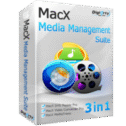


![[FLASH SALE] 92% Off – MacX DVD Ripper Pro: Lifetime License | The Fastest DVD Backup & Ripper Mac App – for Mac OS X](https://thesoftware.shop/wp-content/uploads/thumbs_dir/MacX-DVD-Ripper-Pro-box-2-247kv9yhfcmindgr28l6pmhgrwmr374o6w6hlr3vobdg.png)