
Giveaway – Star Watermark: Free 1-year License Code | Offline Batch Watermarking for Photos – for Windows
Protect images, without sending a single file to the cloud. Get Star Watermark with a 1-year registration code for free!
Free Full Version!
Star Watermark Review at a Glance
Your creative work moves fast—client previews, social posts, pitch decks, storefront listings, and internal reviews. The faster you share, the easier it becomes for assets to be reposted, scraped, or misused without context or credit. Online watermark services promise quick results, but they require uploads, which can expose confidential content or violate client NDAs. Ad‑hoc watermarking inside design apps is tedious and inconsistent across projects. Videos add even more friction: render times, mismatched positions across aspect ratios, and the risk of re‑encoding quality loss.
Star Watermark solves these problems with an offline, privacy‑first approach.
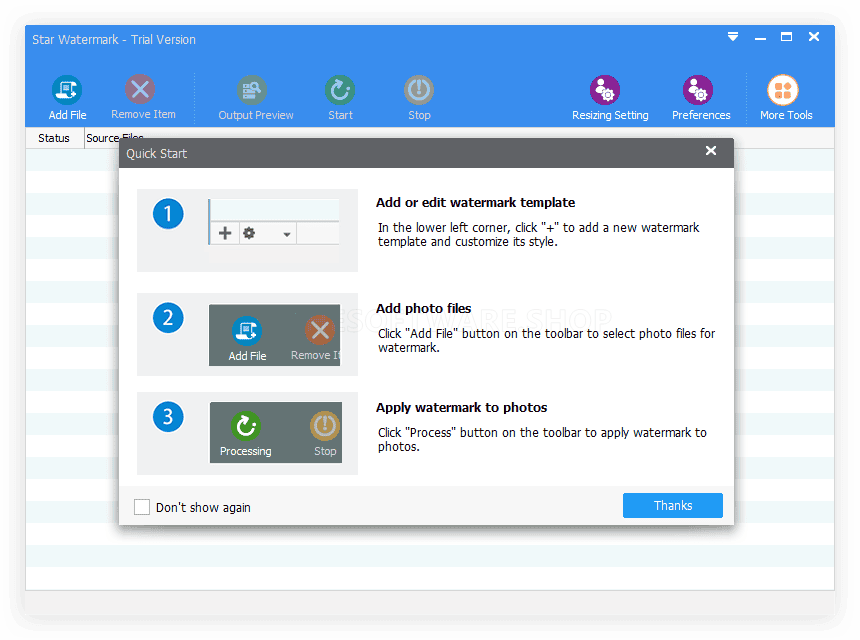
What is Star Watermark?
Star Watermark is a desktop watermarking suite that marks photos entirely offline. It supports text and image watermarks, batch processing with reusable templates, and AI image upscaling up to 4× to improve clarity before output. The app focuses on privacy, speed, and brand consistency, making it a practical tool for photographers, businesses, teachers, marketers, and independent creators who want reliable protection without cloud dependencies.
It runs directly on your computer and processes files locally, so nothing leaves your device. Drag in folders of photos, apply reusable templates, and stamp text or image watermarks consistently across hundreds (or thousands) of assets in one pass. You control size, position, opacity, rotation, tiling, margins, and safe areas so the mark is visible and balanced without overwhelming the composition. For fast brand setup, you can save company presets (e.g., white logo lower‑right for dark shots, tiled low‑opacity for proofs) and recall them for future runs.
For images, Star Watermark includes AI upscaling up to 4× that runs locally—no uploads, no accounts. This improves sharpness and detail on small or heavily cropped images, product shots, and scanned artwork, allowing you to publish cleaner visuals while still applying secure watermarks. The upscaler respects your color profile and avoids over‑processing by giving you control over intensity and output size.
Because it’s offline, Star Watermark is ideal for regulated industries or teams working under strict confidentiality: photographers delivering proofs, agencies sharing draft storyboards, e‑commerce sellers preparing product visuals, educators distributing lecture decks, and creators monetizing tutorials. Instead of cobbling together scripts and layers, you can apply, review, and export in a single, predictable flow.
Key Benefits
Investing in a daily tool should result in clear, repeatable gains. These benefits summarize how Star Watermark pays off from the first project forward.
- Keep content private: All processing happens locally, so drafts, client work, and confidential visuals are never uploaded.
- Protect at scale: Batch processing plus reusable templates deliver consistent markings across large folders and mixed media.
- Publish with clarity: AI upscaling up to 4× improves image definition before you export, helping small assets look clean on high‑resolution displays.
- Maintain brand consistency: Align watermarks to guides and safe areas, enforce exact colors and opacity, and save presets for different channels.
- Save time: Position once, reuse everywhere; avoid rebuilding layers in design apps or re‑inventing scripts.
- Stay flexible: Choose per‑asset or per‑batch controls for size, placement, rotation, and tiling; preview before export.
- Work confidently offline: Great for NDAs, embargoed campaigns, and environments with restricted network access.
Why choose Star Watermark? It’s private by design, consistent at scale, and flexible enough for any visual pipeline—while keeping your files on your machine from start to finish.
Features
- Offline Processing — Keep every pixel on your device for private, secure watermarking.
- Local‑Only Workflow — No uploads, accounts, or cloud processing at any stage.
- Confidential Projects — Suitable for NDA assets, unreleased products, and internal previews.
- Firewall‑Friendly — Works on restricted networks with limited or no internet access.
- Batch Watermarking — Apply consistent marks to large sets with one template.
- Folder Processing — Point the app at a folder; process photos, PDFs, or videos in one pass.
- Reusable Templates — Save position, size, opacity, and tiling as named presets for future runs.
- Per‑File Overrides — Adjust specific outliers without breaking the batch template.
- Text & Logo Marks — Brand clearly using typographic or graphic stamps.
- Text Watermarks — Set font, weight, color, outline/shadow, opacity, rotation, and blending.
- Image Watermarks — Use PNG/SVG logos with transparency for crisp results on light/dark media.
- Dual‑Mark Layers — Combine a corner logo with a diagonal text pattern on the same export.
- Precision Placement — Position cleanly across sizes, ratios.
- Anchors & Guides — Snap to corners, center, or custom offsets with pixel or percentage units.
- Safe Areas — Respect margins for captions, UI chrome, or barcodes to avoid interference.
- Rotation & Tiling — Apply diagonal, grid, or stepped patterns to deter cropping.
- AI Upscaling (Local) — Improve small images up to 4× before exporting.
- Detail‑Focused — Restore crispness on crops, scans, and social assets.
- Noise‑Aware — Balance sharpness with natural texture using adjustable strength.
- Profile Respect — Maintain embedded color profiles to keep brand colors consistent.
- Brand Consistency — Keep every output aligned with style guides.
- Color Controls — Use exact hex/RGB values and opacity targets.
- Typography Rules — Lock fonts, weights, and sizes per channel preset.
- Preset Library — Organize presets per client, platform, or campaign.
- Output & Export — Deliver ready‑to‑share files in the formats you use.
- Format Options — Export JPEG/PNG/TIFF for images, PDF for docs, and common video formats.
- Non‑Destructive — Write watermarked copies to a separate destination folder.
- File Naming — Append suffixes or tokens (e.g., _wm, date, preset name) for tracking.
- Quality & Control — See results before you commit.
- Live Preview — Check placement, opacity, and tiling on representative files.
- Before/After View — Compare original to watermarked output.
- Preset Locking — Prevent accidental edits on approved presets.
- Utility Tools — Small details that save time every week.
- EXIF/Metadata Respect — Preserve or strip metadata based on your policy.
- Frame Sampling — Preview representative frames before full export.
- Queue Manager — Monitor progress and pause/resume long batch jobs.
Requirements
Set up is simple. The following guidelines help ensure smooth processing for large batches and video exports.
- Operating System: Current Windows® or macOS® release supported by the developer
- Processor: Modern multi‑core CPU; GPU acceleration recommended for faster AI upscaling (if available)
- Memory: 2 GB RAM or higher recommended for large images and long videos
- Storage: Sufficient free space for source files and exported copies
- Display: 1280×800 or higher; color‑accurate monitor recommended for brand work
- Permissions: Local folder read/write access; no internet required for watermarking
Downloads
See how Star Watermark fits your workflow. Get the trial/free edition to run a batch on sample folders, and evaluate local AI upscaling—then review the side‑by‑side results with your team before rollout.
BUY NOW
Star Watermark is available for $9.99 per year. But you can now get a Star Watermark with a 1-year registration code for free in the Giveaway tab below—this limited‑time offer brings professional watermarking within easy reach!
FliFlik KleanOut for Photo GIVEAWAY
Photo Watermark Software: Lifetime License BEST OFFER
Softorbits Batch Picture Protector GIVEAWAY
Easy Watermark Studio 4.2 Professional - Review & 50% Discount Coupon
SoftOrbits Photo Stamp Remover with AI: Lifetime License BEST SELLER
Video Watermark Maker BEST OFFER
Vovsoft Video Watermark: Lifetime License GIVEAWAY
Video Watermark Pro BEST OFFER
WonderFox Video Watermark BEST SELLER
Apowersoft Watermark Remover BEST OFFER
Star Watermark Giveaway
Available now: Free License Key For a Limited Time!

To access the giveaway, kindly provide your email address. Please refrain from closing this page after signing in to receive instructions on how to access the offer at no cost.
NOTES:
– All prices shown here are in listed USD (United States Dollar).
– Such promotional programs are subject to change without notice, from time to time in our sole discretion.
– Data may vary based on different systems or computers.
Thanks for reading Star Watermark Review & Enjoy the discount coupon. Please Report if Star Watermark Discount Coupon/Deal/Giveaway has a problem such as expired, broken link, sold out, etc while the deal still exists.

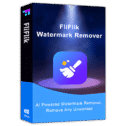
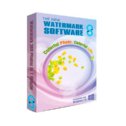




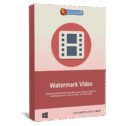






![[NEW KEY #5] Giveaway – Duplicate Photo Finder Plus 19: Free 1-year License Key – Full Version – for Windows](https://thesoftware.shop/wp-content/uploads/thumbs_dir/Duplicate-Photo-Finder-Plus-Review-license-key-free-download-coupon-1-rfosk1urkuo6pn94q93zaqm12ln3bp3zk3onhdaheg.png)

![[KEY #6] Giveaway – SoftOrbits Batch Picture Resizer 13: Free License Key – Full Version for Windows](https://thesoftware.shop/wp-content/uploads/thumbs_dir/SoftOrbits-Batch-Picture-Resizer-Review-Download-Discount-Coupon-rfosklldkdf7hgggizn593mpjoxstcacmtduk6h7rs.png)
