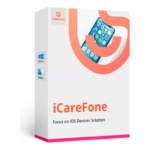
88% Off on Tenorshare iCareFone: Lifetime Licene | The Best iPhone/iPad/iPod Data Manager – for Windows & Mac
Transfer, Backup, Restore, & Repair your iPhone/iPad/iPod data selectively and instantly. Get Tenorshare iCareFone includes a lifetime license, free updates & support with 88% discount coupon!
✔ Lifetime License. ✔ 30-day Money-back Guarantee. ✔ Free Customer Support. ✔ Lifetime Free Updates.
Tenorshare iCareFone Review Video:Versus iTunes -The Best iTunes Alternative 2020
88% Off on Tenorshare iCareFone: Lifetime Licene | The Best iPhone/iPad/iPod Data Manager – for Windows & Mac
Tenorshare iCareFone Review
Tenorshare iCareFone is an exceptional iOS device management tool that offers a wide range of features to simplify the management and optimization of your iOS devices. With its user-friendly interface and powerful functionalities, iCareFone enables users to effortlessly export photos, manage contacts, transfer media files, backup and restore data, and much more.
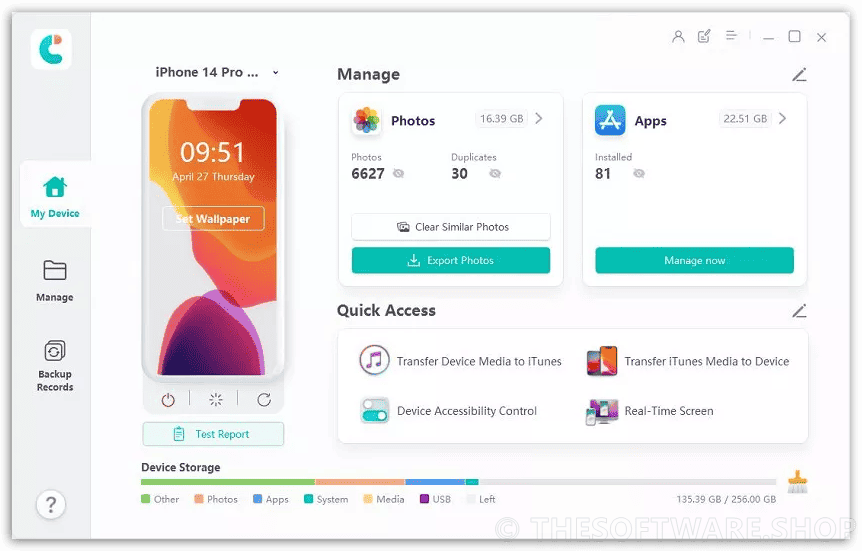
Why Choose iCareFone for Your iOS Devices?
1. Transfer for All iOS Devices
iCareFone provides seamless support for all iPhones, iPads, and iPod Touch devices. Whether you own the latest iPhone model or an older iPad, you can rely on iCareFone to provide full management capabilities for your iOS device. Having all the essential management tools within a single tool offers unparalleled convenience and efficiency.
2. 1-Click to Export Batch Photos
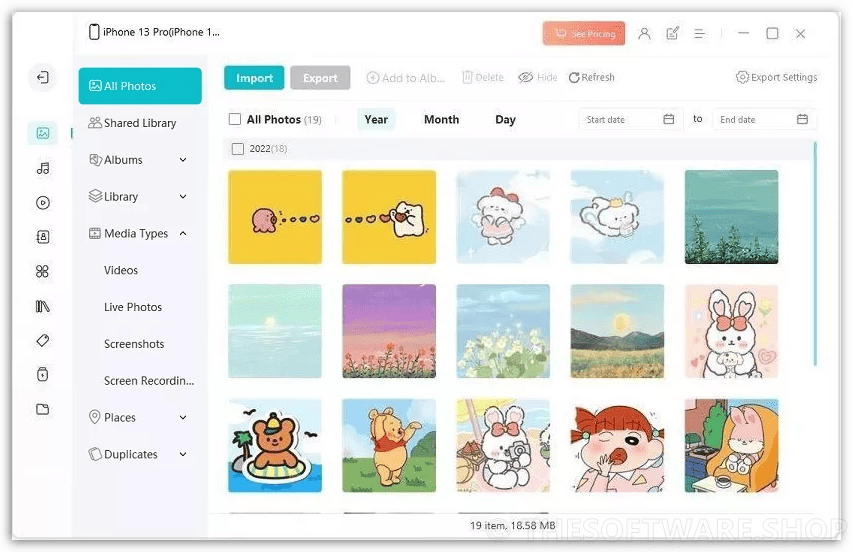
With Tenorshare iCareFone, exporting photos from your iOS devices to your PC or Mac becomes a breeze. You can quickly and easily export all your photos with just a single click, saving you valuable time and effort. Plus, there’s no storage limit, allowing you to transfer a large number of photos without any hassle.
3. Easily Download, Install, or Remove iOS Apps
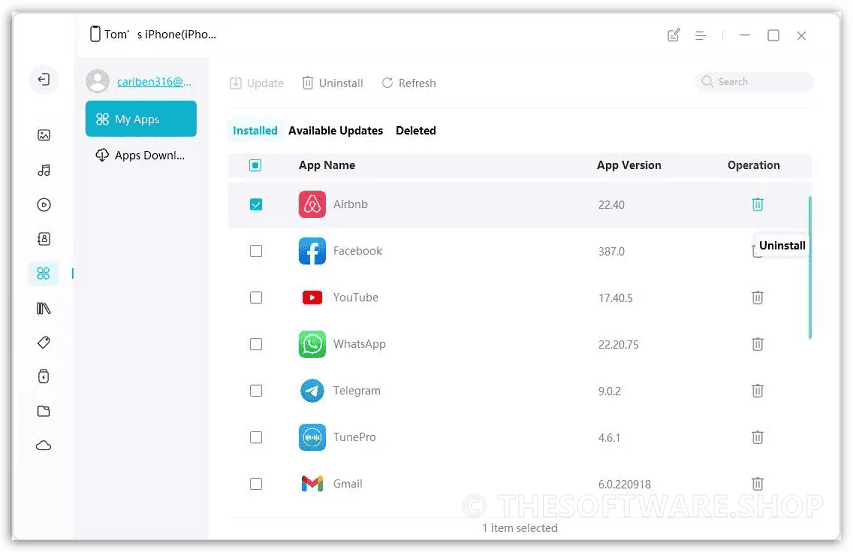
Manage your iOS apps effortlessly with Tenorshare iCareFone. You have the freedom to download, install, or remove iOS apps on your computer with just a single click. Even banned apps such as TikTok, Free Fire, BGMI, MT4, MT5, PUBG Mobile, and Facetune are fully supported. This feature gives you greater control over your app management, making it easy to install and update apps according to your preferences.
4. Free Backup
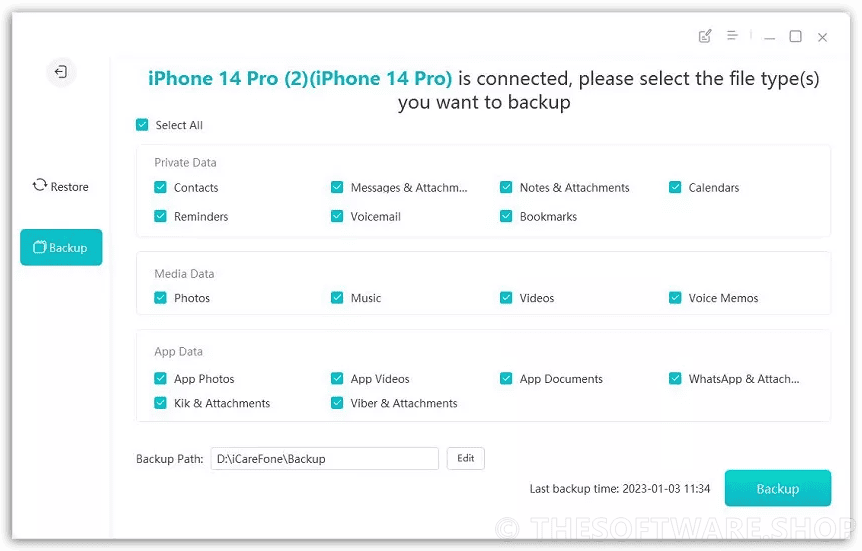
iCareFone offers both selective and full backup options, allowing you to back up data from your iOS devices to your PC or Mac at no cost. With support for over 30 file types, you can choose to back up specific data or opt for a complete backup. This provides peace of mind, ensuring that your important data is securely stored and easily recoverable whenever needed.
5. Selectively Restore
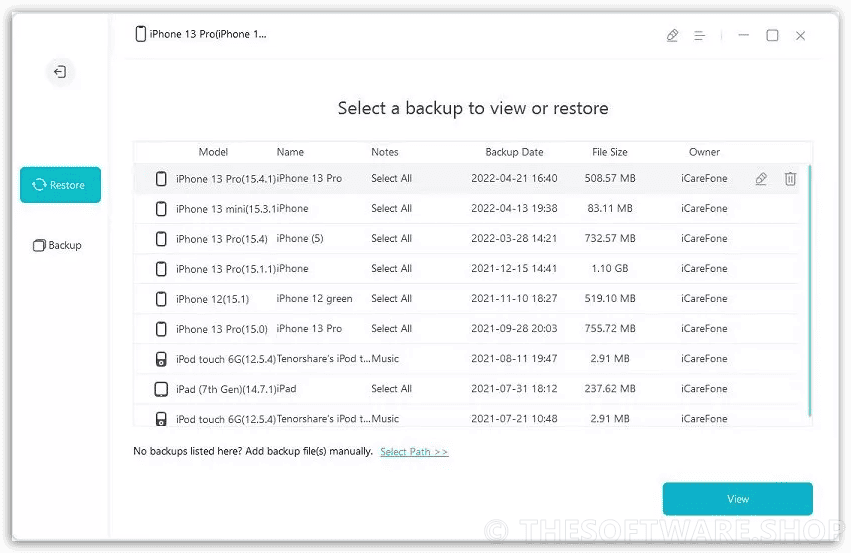
In addition to backup, iCareFone enables you to selectively restore data from your backups to any iOS device at any time. This selective restore feature allows you to remove unnecessary data, freeing up valuable storage space on your iOS device. With iCareFone, you have full control over the restoration process, ensuring that you only recover the data you truly need.
6. Full Guide & Easy Use
Tenorshare iCareFone is designed with a step-by-step guide, making it extremely user-friendly, even for those with limited technical knowledge. Whether you are a novice user or an experienced iOS enthusiast, you can easily navigate through the software and utilize its powerful features without any difficulty.
Take Control of Your Data with iCareFone
Tenorshare iCareFone empowers you to have full control over your iOS device’s data without limitations. It provides a clear and organized display of your files, allowing you to preview, access, and organize them effortlessly. Let’s explore some of the key features that iCareFone offers in different areas:
Photo:
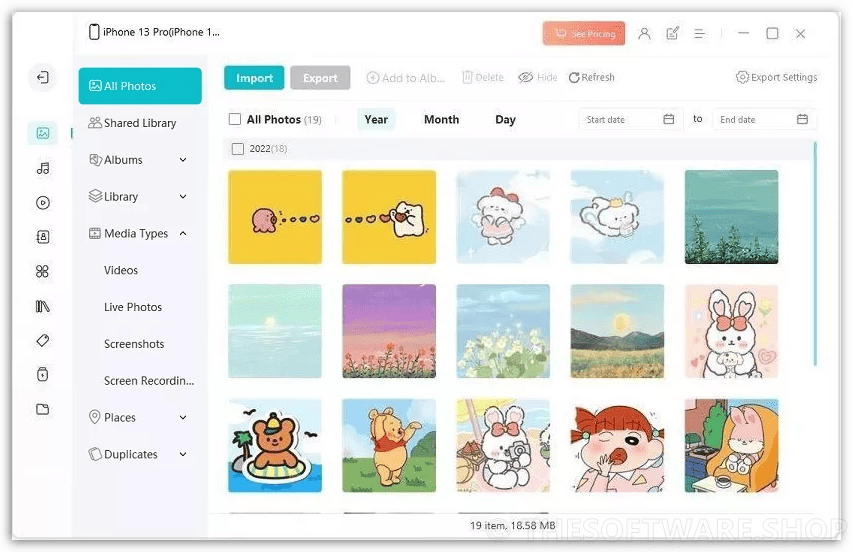
- Photos Transfer: Effortlessly export all photos from your iPhone and iPad to your PC or Mac with a single click. Transfer photos between different iOS devices and manage them efficiently. You can even transfer photos wirelessly using the iCareFone app.
- Photos Organizer: Organize and categorize your photos based on albums, media types, time, place, and more. Add or delete photos and albums individually or in batches, giving you full control over your photo collection.
- Photos Compression (coming soon…): Reduce image size without compromising quality, allowing you to save valuable storage space on your iOS device.
- Photos De-duplicate: iCareFone scans for duplicate photos and consolidates them in a folder, helping you remove duplicates and optimize your photo library to save storage.
Apps:
- Manage Apps on Your iOS Devices: iCareFone allows you to download apps that have been removed or banned from the iOS App Store. You can update, install, or delete iOS apps on your computer with ease. Additionally, iCareFone helps you find and delete hidden apps, giving you complete control over your app management.
Music:
- Manage Playlists: Add songs to your playlists directly from your computer, making it convenient to organize and categorize your music. iCareFone enables you to export and import music between your iOS devices and computer seamlessly. It also provides support for managing ringtones, podcasts, and audiobooks.
Video:
- Download and Import Videos: Find interesting videos and save them on your iPhone for offline playback. Download videos on your PC and directly import them to your iPhone in either individual files or folders. iCareFone supports video format conversion, including the export of HEIC videos as MP4 in HEVC format. It allows you to manage movies, home videos, TV shows, music videos, and podcasts effortlessly.
Contact:
- Efficient Contact Management: iCareFone simplifies the process of transferring contacts between your iPhone and PC. You can import and export contacts as CSV or VCF files, add new contacts directly from your computer, and merge duplicate contacts, ensuring your contact list remains well-organized.
iOS File Management and More:
- Apart from the above features, iCareFone offers additional functionalities that enhance your iOS device management experience. These include importing/exporting/managing books and bookmarks on Safari, deleting apps on iOS devices in batches from your computer, organizing and viewing all iPhone files in the File Manager, and creating an additional Virtual USB Drive folder for better data management. Furthermore, iCareFone allows you to turn on/off device Accessibility features without any restrictions.
Unlimited iOS Files Transfer
iCareFone offers seamless file transfer capabilities between your iOS devices and PC or Mac, providing you with the flexibility to transfer files according to your needs. Some key transfer options include:
- iOS Devices to PC & Mac: Selectively transfer specific files or transfer all files at once, supporting over 30 file types. This feature eliminates the need for iTunes or iCloud, offering a much more convenient and time-saving alternative.
- iPhone to iPad: If you’re switching to a new iPhone or purchasing a new iPad, iCareFone makes it easy to transfer data between these devices. It saves all previous scanned data and backups, allowing you to transfer backups to another device whenever required. This feature is compatible with all iOS devices.
- iTunes to iPhone: Seamlessly sync media files between your iOS devices and iTunes. iCareFone supports the transfer of both purchased and non-purchased media files, including music, ringtones, movies, audiobooks, and TV shows.
Backup and Restore iOS Devices
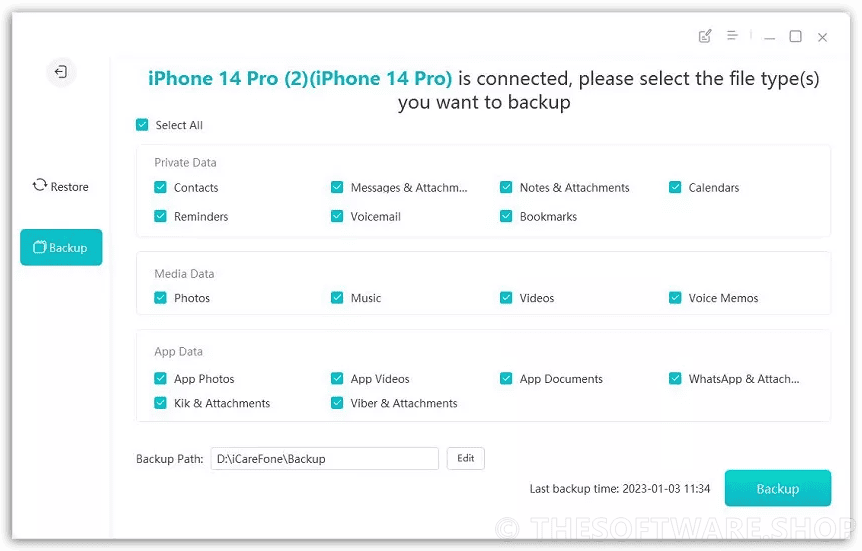
iCareFone provides comprehensive backup and restore functionalities to ensure the safety and security of your iOS device’s data.
- Backup Everything and Save Securely: iCareFone supports backing up a wide range of files, including WhatsApp data, contacts, photos, music, messages, and more. Unlike iTunes, iCareFone allows you to selectively choose specific files to back up to your computer, providing more flexibility and control. The backup process is fast, secure, and completely free, and it doesn’t require a Wi-Fi connection.
- Restore at Anytime You Want: With iCareFone, you can preview the contents of your backups in real-time, helping you identify and restore only the files you need. You can restore data not only to your iOS device but also export it to your computer. Every file is safe and protected during the restoration process, ensuring no data loss or overwriting occurs.
Additional Tools
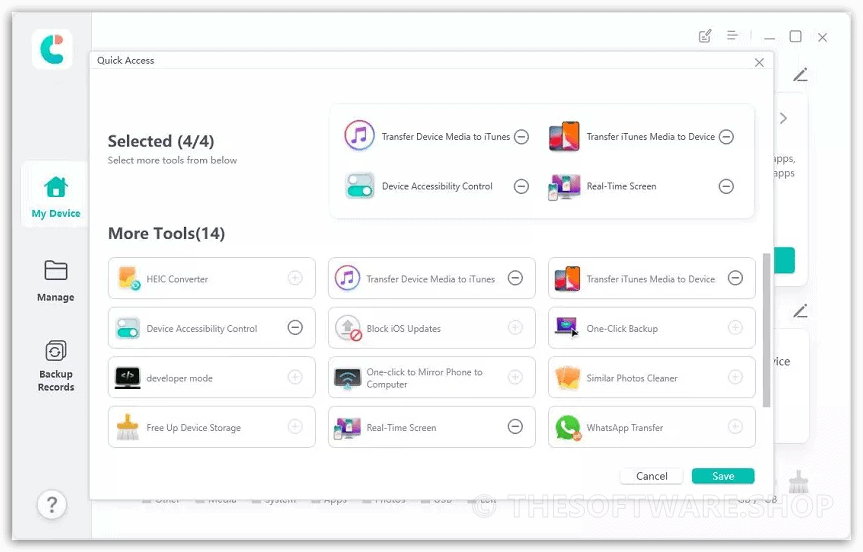
In addition to its primary features, Tenorshare iCareFone offers a range of useful additional tools:
- Mirror iPhone: iCareFone allows you to mirror your iPhone screen to your PC or Mac in real-time. This feature is available for free for up to 10 times, enabling you to share your iPhone screen with others or record it for various purposes.
- Free Diagnostic Test: You can run diagnostic tests on your iPhone directly from your computer, identifying and troubleshooting any issues that may arise.
- HEIC Converter: iCareFone includes an HEIC to JPG converter (Windows only), allowing you to convert up to 1000 photos at a time, providing compatibility and ease of use for different platforms.
- Block iOS Updates: iCareFone enables you to turn off automatic iOS updates and block update notifications, preventing unexpected updates and ensuring you have more control over the update process.
Frequently Asked Questions (FAQs)
Yes, Tenorshare iCareFone is fully compatible with the latest iOS 16 and iPhone models, including iPhone 14, iPhone 14 Plus, iPhone 14 Pro, iPhone 14 Pro Max, and iPhone SE (3rd generation), as well as previous iPhone models.
Yes, iCareFone allows you to transfer photos wirelessly between your iOS devices and your computer using the iCareFone app. This feature offers convenience and flexibility, eliminating the need for cables or physical connections.
Absolutely! Tenorshare iCareFone enables you to download, install, and manage apps that have been removed or banned from the iOS App Store. This includes popular apps like TikTok, Free Fire, BGMI, MT4, MT5, PUBG Mobile, and Facetune.
Yes, iCareFone provides the option to selectively backup and restore data from your iOS devices. You can choose specific files or categories to back up and restore, allowing you to save storage space and recover only the necessary data.
Yes, iCareFone offers a screen mirroring feature that allows you to mirror your iPhone screen to your PC or Mac in real-time. This feature is useful for various purposes, such as presentations, sharing content, or recording your iPhone screen.
Note: The above FAQs are for informational purposes and may not cover all details or recent updates.
Features
Key Features of Tenorshare iCareFone:
- Transfer
- Selectively transfer/backup/restore desired files
- 2-way transfer between the iOS device and PC/Mac
- Sync iTunes/Device Media Files
- Transfer & playback your music collection out of iTunes and into devices.
- Transfer Photos Between Devices
- Always keep your photos and videos updated on iPhone, iPad, iPod, or computers.
- Move Contacts and SMS at Your Will
- Manage your valuable data systematically: Export, Import, Add New or Merge.
- Migrate Everything without Hassles
- Copy other files effortlessly from iOS devices to PC/Mac and vice versa
- Backup & Restore
- Readable files after backup or transferring
- Preview data before restoring
- Support backup & restore from iTunes & iCloud
- iOS System Repair
- No same Apple ID limits
- No Wi-Fi requirements during transferring
- No cloud storage limit
- No risk of data loss or overwrite
- Quick and easy iOS system recovery
Requirements
To run Tenorshare iCareFone with optimum reliability and performance, your system should match the following requirements:
System Requirements for Windows OS:
- Operating System: Windows11/Windows 10/Windows 8.1/Windows 8/7/Vista/XP (32-bit/64-bit)
- CPU: 1GHz (32 bit or 64 bit) and above
- Free Hard Disk Space: 1GB or more
- Supported iOS: iOS 10/9.3/9.2/9.1/9/8.4/8.3/8.2/8.1/8/7 and lower.
- Other Requirements: iTunes preinstalled
System Requirements for Mac OS:
- Operating System: macOS Sierra, Mac OS X 10.11 EI Capitan, Mac OS X 10.11, 10.10, 10.9, 10.8, 10.7, 10.6 and so on
- CPU: 1GHz (32 bit or 64 bit) and above
- RAM: 512 MB or more of RAM (1024MB Recommended)
- Free Hard Disk Space: 200MB free space and above
- Supported iOS: iOS 11/10/9.3/9.2/9.1/9/8 and lower
- Other Requirements: iTunes pre-installed on OS X machine
Tenorshare iCareFone Downloads
Not sure if Tenorshare iCareFone does what you need? Try it out now. Please feel free to download Tenorshare iCareFone for Windows or Mac OS X here. This iOS data manager by Tenorshare has been tested professionally and we are assured that no viruses, Trojans, adware or malware contained.
Buy Now
Tenorshare iCareFone retails for $35.95/month, But, on our website, THE Software Shop, you can save on any purchase of Tenorshare iCareFone license with our exclusive 88% discount coupon.
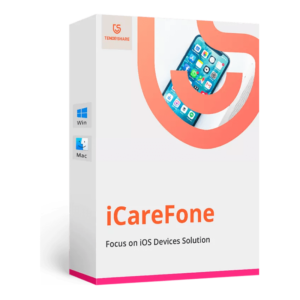
Lifetime Access / 1 PC
- The License can be used for a lifetime on 1 PC. No time limitation!
- Enjoy all features, support 35+ file types date recovery
- Free Lifetime upgrades
- 24/7/365 Technical Support by Tenorshare
- 30-day Money-back Guarantee
Platform: Windows
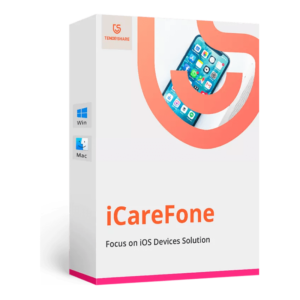
1 Month / 1 PC
- The License can be used for 1 month on 1 PC
- Enjoy all features, support 35+ file types date recovery
- Free upgrades within license period
- 24/7/365 Technical Support by Tenorshare
- No 30-day Money-back Guarantee
Platform: Windows
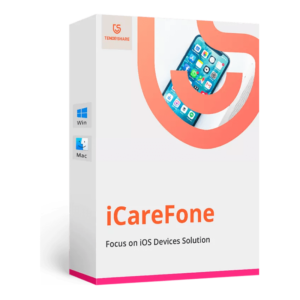
12-month subscription / 1 PC
- The License can be used for 1 year on 1 PC.
- Enjoy all features, support 35+ file types date recovery
- Free upgrades within license period
- 24/7/365 Technical Support by Tenorshare
- 30-day Money-back Guarantee
Platform: Windows
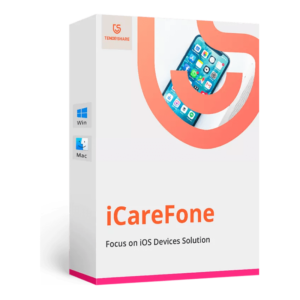
12-month subscription / 2 - 5 PCs
- The License can be used for 1 year on 2 up to 5 PCs.
- Enjoy all features, support 35+ file types date recovery
- Free upgrades within license period
- 24/7/365 Technical Support by Tenorshare
- 30-day Money-back Guarantee
Platform: Windows
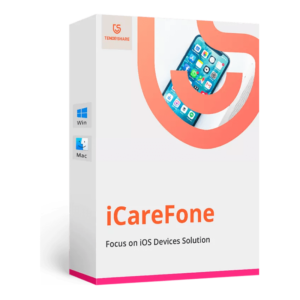
12-month subscription / 6-10 PCs
- The License can be used for 1 year on 6 up to 10 PCs.
- Enjoy all features, support 35+ file types date recovery
- Free upgrades within license period
- 24/7/365 Technical Support by Tenorshare
- 30-day Money-back Guarantee
Platform: Windows
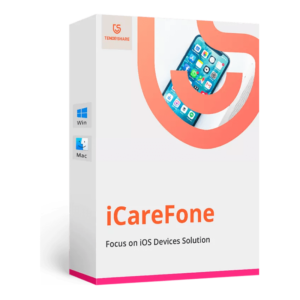
12-month subscription / Unlimited PCs
- The License can be used for 1 year on Unlimited PCs.
- Enjoy all features, support 35+ file types date recovery
- Free upgrades within license period
- 24/7/365 Technical Support by Tenorshare
- 30-day Money-back Guarantee
Platform: Windows
Tenorshare Site Wide Coupon – 30% Off Coupon %
Tenorshare Selected Software Coupon – 40% Off Coupon %
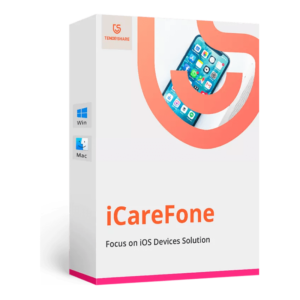
Lifetime Access / 1 Mac
- The License can be used for lifetime on 1 Mac
- Enjoy all features, support 35+ file types date recovery
- Free upgrades within license period
- 24/7/365 Technical Support by Tenorshare
- 30-day Money-back Guarantee
Platform: macOS Sierra, Mac OS X
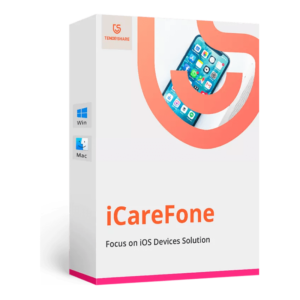
1 month subscription / 1 PC
- The License can be used for 1 month on 1 PC
- Enjoy all features, support 35+ file types date recovery
- Free upgrades within license period
- 24/7/365 Technical Support by Tenorshare
- 30-day Money-back Guarantee
Platform: macOS Sierra, Mac OS X
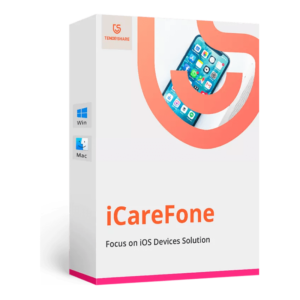
12-month subscription / 1 Mac
- The License can be used for 1 year on 1 Mac
- Enjoy all features, support 35+ file types date recovery
- Free upgrades within license period
- 24/7/365 Technical Support by Tenorshare
- 30-day Money-back Guarantee
Platform: macOS Sierra, Mac OS X
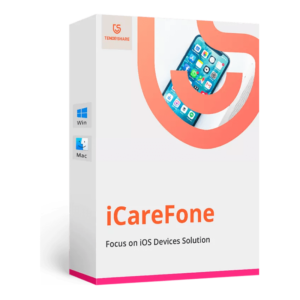
12-month subscription / 2-5 Macs
- The license can be used for 1 year on 2 up to 5 Macs
- Enjoy all features, support 35+ file types date recovery
- Free upgrades within license period
- 24/7/365 Technical Support by Tenorshare
- 30-day Money-back Guarantee
Platform: macOS Sierra, Mac OS X
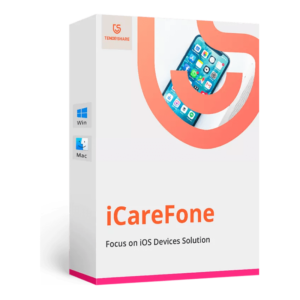
12-month subscription / 6-10 Macs
- The license can be used for 1 year on 6 up to 10 Macs
- Enjoy all features, support 35+ file types date recovery
- Free upgrades within license period
- 24/7/365 Technical Support by Tenorshare
- 30-day Money-back Guarantee
Platform: macOS Sierra, Mac OS X
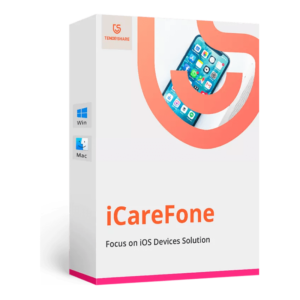
12-month subscription / Unlimited Macs
- The license can be used for 1 year on Unlimited Macs
- Enjoy all features, support 35+ file types date recovery
- Free upgrades within license period
- 24/7/365 Technical Support by Tenorshare
- 30-day Money-back Guarantee
Platform: macOS Sierra, Mac OS X
Tenorshare Site Wide Coupon – 30% Off Coupon %
Tenorshare Selected Software Coupon – 40% Off Coupon %
ApowerManager: Lifetime License BEST SELLER
Aiseesoft FoneLab - iPhone Data Recovery: Lifetime License BEST SELLER
Aiseesoft MobieSync 2: Lifetime License BEST OFFER
Aiseesoft FoneEraser: Lifetime License BEST OFFER
Tipard iPhone Data Recovery 8 BEST SELLER
Aiseesoft FoneTrans BEST OFFER
Tenorshare iCareFone Registration Code Giveaway is unavailable at this moment!
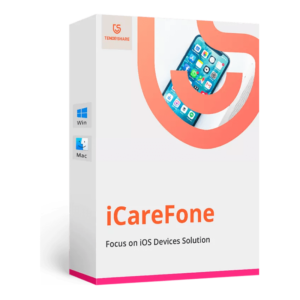
Tenorshare iCareFone Full Version – Registration Code Giveaway
Please note that once you signed in, do not close this page. You will be shown how to get this offer for free.
Also, check out the latest software giveaways that are available here on the software giveaway page.
NOTE:
– All prices shown here are in listed USD (United States Dollar). Your local currency will be converted automatically, You can also switch to any other currencies during the checkout process.
– The discount coupon & your local VAT (Value added tax – if available, vary by country) will be applied at checkout automatically.
– The order(s) for the software are processed by the Digital River company. This company accepts paying on-line, via PayPal, by fax, bank-wire transfer, check, cash, or purchase order.
– You will receive a notification e-mail from Digital River when your order is processed which will also include your license information.
– Such promotional programs are subject to change without notice, from time to time in our sole discretion.
– Data may vary based on different system or computer.
User & Media Reviews
What are their users saying? Why they loved it?
For no reasons, iTunes cannot recognize my device and failed to backup. I tried iCareFone to backup, and obviously, this one is better as it provide more files choice, and didn’t have the annoying iTunes errors.
I must say that I am tired of iTunes. I had always been looking for a good alternative to manage my data till I met iCareFone. It helps me free from a lot of trouble in syncing data between devices.
If you want full control of you data,don’t hesitate to try iCareFone and you will be able to import, export, delete, backup & restore files the way you want. The iOS system recovery feature seems very useful but I haven’t used it yet.
Thanks for reading Tenorshare iCareFone Review & Enjoy the discount coupon. Please Report if Tenorshare iCareFone Discount Coupon/Deal/Giveaway has a problem such as expired, broken link, sold out, etc while the deal still exists.


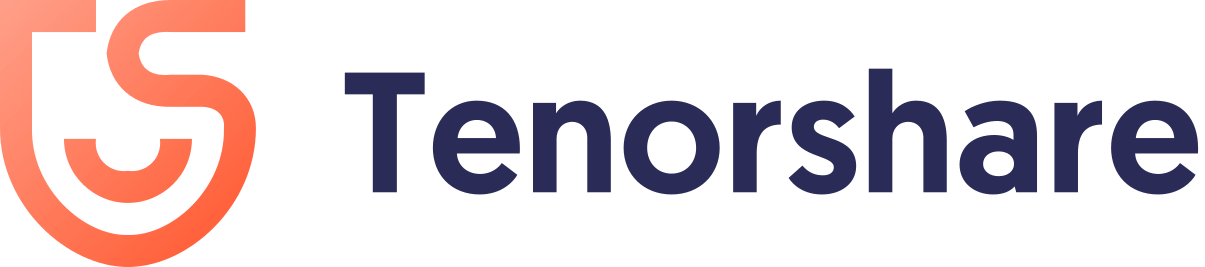




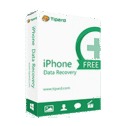
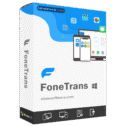


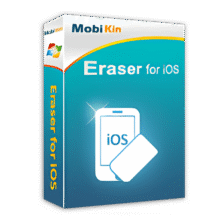
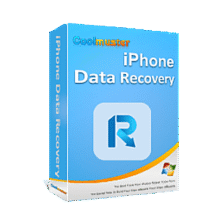
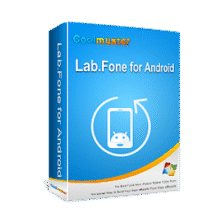


incredible
Muy buen producto, y agradezco a la pagina, 100% recomendable
Muy buen producto, y agradezco a la pagina, 100% recomendable, tienen que probarlo.