
[FLASH SALE] $30 Off – Topaz Photo AI 4: Perpetual License | AI-Powered Desktop Photo Editor to Upscale Images, Remove Noise, Fix Focus, Sharpen Details, Restore Faces – for WIndows & Mac OS X
Fix blurry shots, remove noise, repair damage, upscale quality, and fine-tune lighting—all in one powerful AI-driven app. Get Topaz Photo AI 4, now available with a $30 discount!
✔ Perpetual License. ✔ Free 12-month Product Updates ✔ 24×7 Customer Support ✔ 30-day Money-back Guarantee.
Topaz Photo AI 4 Review at a Glance
Bring Clarity to Every Shot: End Frustration with Blurry, Noisy, and Dull Photos
Every photographer, whether beginner or pro, has faced the disappointment of a seemingly perfect shot ruined by blur, grain, or missed focus. You’ve captured the moment, but the lighting was poor, your subject moved, or your lens wasn’t pristine. In post-processing, fixing these issues can be tedious, slow, and often unsatisfying. That’s where Topaz Photo AI 4 changes everything—putting intelligent photo enhancement right at your fingertips.
What Is Topaz Photo AI 4?
Topaz Photo AI 4 is a powerful desktop-based AI photo editing application built to automatically remove distractions, correct imperfections, and bring out the full visual quality of your photographs. Designed for professional and hobbyist photographers alike, Photo AI uses cutting-edge machine learning algorithms to analyze your images and apply the right enhancements with precision and ease.
With just one click, you can remove digital noise, correct missed focus, sharpen fine textures, restore facial details, and even remove dust and scratches from old or damaged images. Whether working with RAW files, high-resolution landscapes, portraits, or low-light night shots, Topaz Photo AI intelligently adapts to every condition—helping your photos look as sharp and clear as possible.
Key Benefits of Topaz Photo AI 4
Make your images clearer, cleaner, and more professional without complex editing.
1. Powerful Noise Removal with RAW Support

Topaz Photo AI’s advanced noise reduction engine is trained to eliminate grain and digital noise from the most challenging images. Whether you’re dealing with grainy low-light photos or detailed RAW files, this tool ensures your images remain crisp and full of color depth. With multiple intensity settings—Normal, Strong, and Extreme—it gives you complete control to balance detail preservation and noise suppression, all without sacrificing texture.
2. Super Focus v2 – Restore Blurry Photos Like Never Before

Super Focus v2 revolutionizes image sharpening by restoring lost focus, correcting motion blur, and refining soft edges in seconds. It’s up to 500% faster than its predecessor and provides manual controls to let you fine-tune detail and contrast. The AI distinguishes between subject and background elements for lifelike sharpness that avoids unnatural halos or artifacts.
3. Dust & Scratch Repair for Archival and Film Photos

Old photos, film scans, and damaged prints get new life with the Dust & Scratch tool in Photo AI 4. It automatically detects and removes blemishes like scratches, specks, and debris. A responsive healing brush lets you touch up tricky areas quickly, making it perfect for restoring archival images with minimal effort.

4. Face Recovery Gen2 for Ultra-Detailed Portraits
Photo AI 4’s updated Face Recovery system brings stunning clarity to portraits, even those taken at a distance or out of focus. It restores realistic facial features like wrinkles, hair strands, and reflections in the eyes, and doubles the resolution of earlier versions. Choose between “Realistic” and “Creative” modes for tailored results, whether you’re restoring vintage portraits or optimizing modern photos.

5. Wildlife, Landscape, and Macro Sharpening
Whether capturing birds in flight, intricate flower petals, or sweeping mountain ranges, Photo AI enhances fine textures and details in every shot. Its sharpening technology refines elements like fur, feathers, foliage, and rocks without introducing artifacts—ideal for nature photographers working at high zoom levels or with handheld cameras.
6. Upscale Photos Up to 16x Without Quality Loss

When you need large prints or want to crop into a shot, Topaz Photo AI lets you upscale images up to 16x their original size without degradation. Its AI intelligently adds detail and sharpness, making it perfect for transforming small or compressed images into high-resolution masterpieces ready for framing or commercial use.
7. AutoPilot One-Click Workflow

Streamline your editing with AutoPilot, Topaz’s intelligent assistant that evaluates your photo and instantly applies the most suitable enhancements. It recommends denoising, sharpening, and lighting adjustments, while still giving you manual control to fine-tune each layer. AutoPilot saves hours of guesswork and repetitive editing.
8. Adjust Lighting & Balance Color with Precision


Topaz Photo AI includes intelligent tone and lighting correction features that allow you to fix exposure problems without masking or layers. Adjust overexposed skies or underlit shadows, and tweak contrast, brightness, and color balance for a polished, professional look in every image.
9. Remove Objects and Distractions
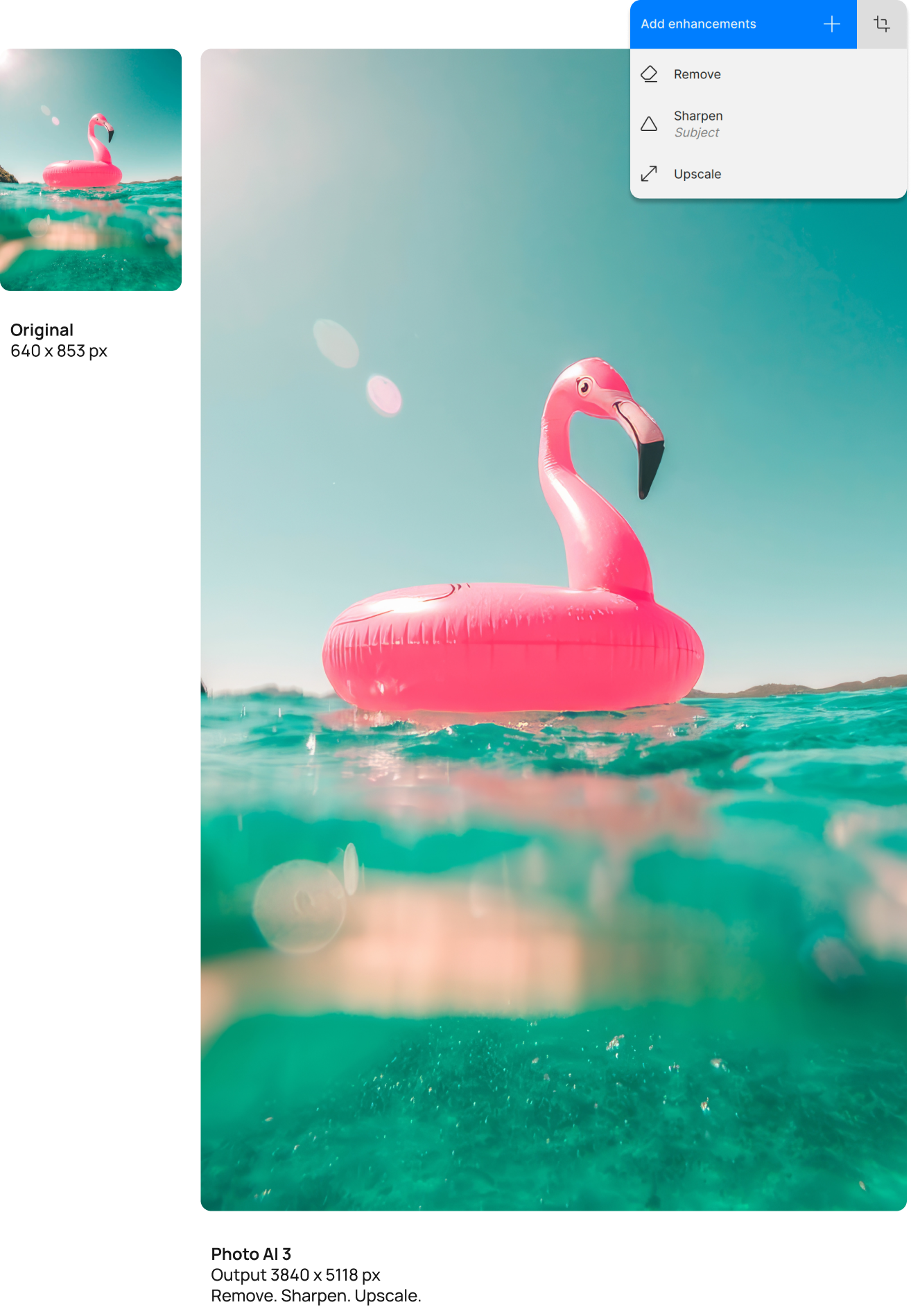
Unwanted elements like power lines, trash, or photo-bombers are easy to remove with Photo AI’s context-aware tools. The software blends touch-up areas seamlessly with their surroundings, enabling fast, natural cleanup that keeps the focus on your subject.
10. Fully Customizable and Flexible Editing Experience
Topaz Photo AI is designed for creators who want both power and flexibility. Stack multiple enhancements, customize their order, and preview edits in real time. Enjoy Lightroom and Photoshop plugin support, offload intensive tasks to the cloud, and work in a modern interface tailored for high-efficiency editing.
Why Choose Topaz Photo AI 4?
Because it works where other tools don’t. While most image editors offer basic tools for sharpening or color adjustment, Topaz Photo AI 4 uses advanced AI training to intelligently detect and resolve image problems specific to your photo’s unique makeup. It’s not just about applying filters—it understands what makes your photo look good.
Here’s why photographers and editors love it:
- RAW image support for serious control
- Accurate face and texture recognition
- Restoration of dusty, blurry, or compressed images
- Fast performance even on large images using Cloud Rendering
Who Can Benefit from Using This Software?
Photo AI is ideal for:
- Professional photographers: Wedding, portrait, landscape, and wildlife
- Content creators: Social media influencers, YouTubers, marketers
- eCommerce sellers: Enhance product photography
- Designers & editors: Retouch print, web, and media images
- Archivists and historians: Restore legacy photos and film scans
- Anyone with a camera: Get professional-looking results without professional equipment
Whether you’re editing for clients or perfecting family memories, Topaz Photo AI ensures every photo looks its best.
For photographers, content creators, editors, and anyone passionate about image quality, Topaz Photo AI 4 is the essential tool for producing sharper, clearer, and more impactful photos—no technical expertise required.
Use it on every photo. Past and future.
Features
Key Features of Topaz Photo AI 4:
1. Denoise: Removes noise and grain from photos for clear, clean images.
- RAW Denoise: Removes noise from RAW files for high-quality results.
- Normal/Strong/Extreme Models: Different levels for various noise conditions.
- High ISO Support: Handles photos taken in low light with high ISO settings.
2. Super Focus: Restores sharpness and detail to blurry or out-of-focus images.
- Super Focus v2: Faster, more consistent focus recovery and deblurring.
- Sharpen Intensity Adjustment: Fine-tune sharpening after processing.
- Manual Highlight/Shadow Controls: Adjust lighting for better focus results.
- Color Optimization Toggle: Switch color correction on or off.
3. Dust & Scratch Removal: Automatically finds and heals dust, scratches, and surface damage.
- AI Dust & Scratch Model: Identifies and removes blemishes with one click.
- Healing Brush: Manually fix tough spots quickly.
4. Upscale: Enlarges images up to 16x while increasing quality and detail.
- Smart Scaling: Maintains sharpness and texture during upscaling.
- Print Ready: Upscale for high-quality prints of any size.
5. Adjust Lighting: Corrects brightness and contrast for vivid, balanced photos.
- Auto Lighting Correction: Instantly improves exposure and contrast.
- Manual Sliders: Fine-tune lighting to your preference.
6. Balance Color: Automatically or manually corrects color and temperature.
- Full Image Correction: Adjusts color across the whole photo.
- Selective Correction: Tweak colors in just parts of the image.
7. Remove Objects: Erases unwanted elements from photos with seamless blending.
- Context-Aware Removal: Fills in removed areas naturally.
- Scratch/Obstruction Removal: Handles everything from dust to camera obstructions.
8. Face Recovery: Recovers facial details for lifelike, high-resolution portraits.
- Face Recovery Gen2: Restores hair, skin, and eye details.
- Resolution Options: Choose between Realistic or Creative enhancements.
9. Wildlife & Environment: Sharpens textures and details in nature shots.
- Feather & Fur Sharpening: Enhances fine details in animals and plants.
- Distance Sharpening: Maintains clarity even at long distances.
10. Autopilot: Automatically analyzes and enhances images in one click.
- Quality Detection: Identifies issues and suggests best fixes.
- One-Click Enhance: Applies denoise, sharpen, upscale, and more instantly.
11. Stacked Actions: Apply multiple enhancements in any order for flexible editing.
- Multiple Selections: Enhance different parts of the photo separately.
- Repeat Enhancements: Use the same tool more than once if needed.
12. Cloud Rendering: Uses cloud servers for faster, high-quality processing.
- Large Image Support: Handles high-res files efficiently.
- Hardware Offload: Processes images even on low-powered computers.
- Optimized Performance: Delivers best results with demanding tools.
13. Revamped Interface: Customizable, faster, and easier to use editing workspace.
- Draggable Panels: Arrange tools where you want them.
- Fast Preview Updates: See changes instantly.
- Edit History: Switch between current and previous edits quickly.
14. Software Integration: Works smoothly with popular photo editing programs.
- Lightroom/Photoshop Support: Edit in your favorite software.
- DNG Export: Save RAW files for further editing.
Requirements
To run #THE SOFTWARE with optimum reliability and performance, your system should match the following requirements:
System Requirements for Windows OS:
- Operating System: Windows 10 or 11 (most updated version recommended)
- CPU: Intel or AMD, with AVX instructions, released after 2020
- System Memory (RAM): 24GB
- Dedicated Graphics Card Requirements:
- NVIDIA: RTX 20 series or higher, 8GB VRAM or more
- Installing the Studio driver (if available) is highly recommended.
- AMD: Radeon 5000 series or higher, 8GB VRAM or more
- Intel: ARC, 8GB VRAM or more
- NVIDIA: RTX 20 series or higher, 8GB VRAM or more
System Requirements for macOS Intel
- Mac Operating System: Big Sur 11 and higher 1
- CPU: Intel with AVX instructions, after 2016
- System Memory (RAM): 16 GB
- Graphic Memory (VRAM): 6GB
System Requirements for Mac OS Silicon:
- Mac Operating System: Latest macOS
- CPU & Graphics Card: Apple Silicon M2
- System Memory (RAM): 24GB
Downloads
Experience the power of Topaz Photo AI 4 with a free trial. You’ll get full access to all features for a limited time so you can test every enhancement before purchasing. See how much cleaner, sharper, and more beautiful your photos can be—risk-free.
DOWNLOADS
Windows/Mac
BUY NOW
Get immediate access to the most advanced AI photo enhancement software on the market. Ready to elevate your photography game? Purchase Topaz Photo AI 4 now. Perfect every photo, save hours of editing time, and ensure your memories are captured exactly how you envisioned them.
Topaz Photo AI 4 is available for $199.00. But, you can now get Topaz Photo AI 4 license with our exclusive $30 discount. This offer is available for a limited time!

AI-Powered Desktop Photo Editor | Remove Noise, Fix Focus, Sharpen Details, Restore Faces & Upscale Images | RAW Denoise, Super Focus, Dust Repair | Windows/Mac
- New Purchase
- Perpetual License.
- Two seats for standalone and plugins for both Mac and Windows.
- 12 months of upgrades.
- You can re-download and re-install the product at any time.
- 30-day refund guarantee.
Platforms: Windows, macOS, Cloud

AI-Powered Desktop Photo Editor | Remove Noise, Fix Focus, Sharpen Details, Restore Faces & Upscale Images | RAW Denoise, Super Focus, Dust Repair | Windows/Mac
- Upgrade purchase.
- A previous version of the Gigapixel license is required for this upgrade.
- Perpetual License.
- Two seats for standalone and plugins for both Mac and Windows.
- 12 months of upgrades.
- You can re-download and re-install the product at any time.
- 30-day refund guarantee.
Platforms: Windows, macOS, Cloud

Per Seat/Year
Enhance every photo with realistic, true-to-form detail. Built for pros.
- Multi GPU Rendering
- Full Commercial License
- New Purchase
- 1 seats for standalone and plugins for Mac or Windows.
- 12 months of upgrades.
- You can re-download and re-install the product at any time.
- 30-day refund guarantee.
Platforms: Windows, macOS, Cloud

Per Team/Year
Enhance every photo with realistic, true-to-form detail. Built for pros.
- For Team with 5 members
- Admin and Permission Controls
- Lower Per Seat Pricing
- Multi GPU Rendering
- Full Commercial License
- New Purchase
- 5 seats for standalone and plugins for Mac or Windows.
- 12 months of upgrades.
- You can re-download and re-install the product at any time.
- 30-day refund guarantee.
Platforms: Windows, macOS, Cloud
Topaz Video AI 7 EXCLUSIVE
Gigapixel 8: Perpetual License BEST SELLER
Topaz Photo AI 4 Key Giveaway
Unavailable at this moment!

To access the giveaway, kindly provide your email address. Please refrain from closing this page after signing in to receive instructions on how to access the offer at no cost.
NOTES:
– All prices shown here are in listed USD (United States Dollar).
– Such promotional programs are subject to change without notice, from time to time in our sole discretion.
– Data may vary based on different systems or computers.
User & Media Reviews
What are their users saying about #THE SOFTWARE? Why they loved it?
Thanks for reading Topaz Photo AI 4 Review & Enjoy the discount coupon. Please Report if Topaz Photo AI 4 Discount Coupon/Deal/Giveaway has a problem such as expired, broken link, sold out, etc while the deal still exists.
photo editing software, AI photo enhancer, Topaz Photo AI 4, remove noise from photos, RAW photo editor, AI image sharpening, fix blurry photos, restore focus, face recovery tool, upscale photos AI, image restoration software, photo retouching, sharpen wildlife photos, remove dust from images, low light photo fixer, super focus AI, dust scratch repair AI, denoise RAW images, enhance portrait photos, AI photo clarity, upscale image quality, restore old photos, image detail enhancer, motion blur fixer, camera shake correction, photo cleanup software, noise reduction tool


![[FLASH SALE] $50 Off – Topaz Video AI 7: Permanent License | AI-Powered Video Upscaler with 16K Resolution, Slo-Mo Frame Interpolation, Facial Recognition, Etc – for Windows](https://thesoftware.shop/wp-content/uploads/thumbs_dir/Topaz-Video-AI-Review-Download-Discount-Coupon-247kvlmusx363tqog5ww73ldx4mb4pjl1cn4v5msdwno.png)

![[FLASH SALE] $30 Off – Topaz Photo AI 4: Perpetual License | AI-Powered Desktop Photo Editor to Upscale Images, Remove Noise, Fix Focus, Sharpen Details, Restore Faces – for WIndows & Mac OS X](https://thesoftware.shop/wp-content/uploads/thumbs_dir/Abelssoft-Registry-Cleaner-Review-Download-Discount-Coupon-rfosmy6ret2rcx20oxz40nqgp5juo8xce2yszlczlo.png)
![[FLASH SALE] $30 Off – Topaz Photo AI 4: Perpetual License | AI-Powered Desktop Photo Editor to Upscale Images, Remove Noise, Fix Focus, Sharpen Details, Restore Faces – for WIndows & Mac OS X](https://thesoftware.shop/wp-content/uploads/thumbs_dir/EaseUS-MobiUnlock-Pro-Review-Download-Discount-Coupon-rfosl9392kr4e9irlpkd0l5i33wzrx6shok8slvku4.png)
![[NEW KEY #5] Giveaway – Duplicate Photo Finder Plus 19: Free 1-year License Key – Full Version – for Windows](https://thesoftware.shop/wp-content/uploads/thumbs_dir/Duplicate-Photo-Finder-Plus-Review-license-key-free-download-coupon-1-rfosk1urkuo6pn94q93zaqm12ln3bp3zk3onhdaheg.png)

![[KEY #6] Giveaway – SoftOrbits Batch Picture Resizer 13: Free License Key – Full Version for Windows](https://thesoftware.shop/wp-content/uploads/thumbs_dir/SoftOrbits-Batch-Picture-Resizer-Review-Download-Discount-Coupon-rfosklldkdf7hgggizn593mpjoxstcacmtduk6h7rs.png)
