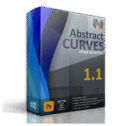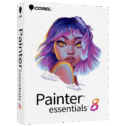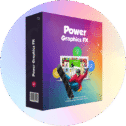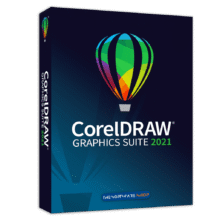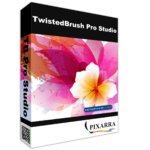
Software Giveaway – TwistedBrush Pro Studio: Free License Key | A Digital Painting Software – for Windows
Create stunning artworks with ease with its extensive brush library, layering system, and transparency options. Get TwistedBrush Pro Studio full version with a license key for free!
You can also get TwistedBrush Pro Studio full version includes free updates and support with 20% discount coupon!
✔ Free Product Updates ✔ 24×7 Customer Support ✔ 30-day Money-back Guarantee.
TwistedBrush Pro Studio Review at a Glance
Are you an artist looking for a digital painting software that can provide you with a vast collection of brushes and customization options? If so, you might be interested in TwistedBrush Pro Studio, a powerful digital art tool that has been around for over two decades.
TwistedBrush Pro Studio is a digital art program that offers a comprehensive range of features and tools to support digital artists. It provides an excellent platform for natural media painting, photo editing, and illustrative styles, offering over 9,000 brushes and 250 ArtSets.
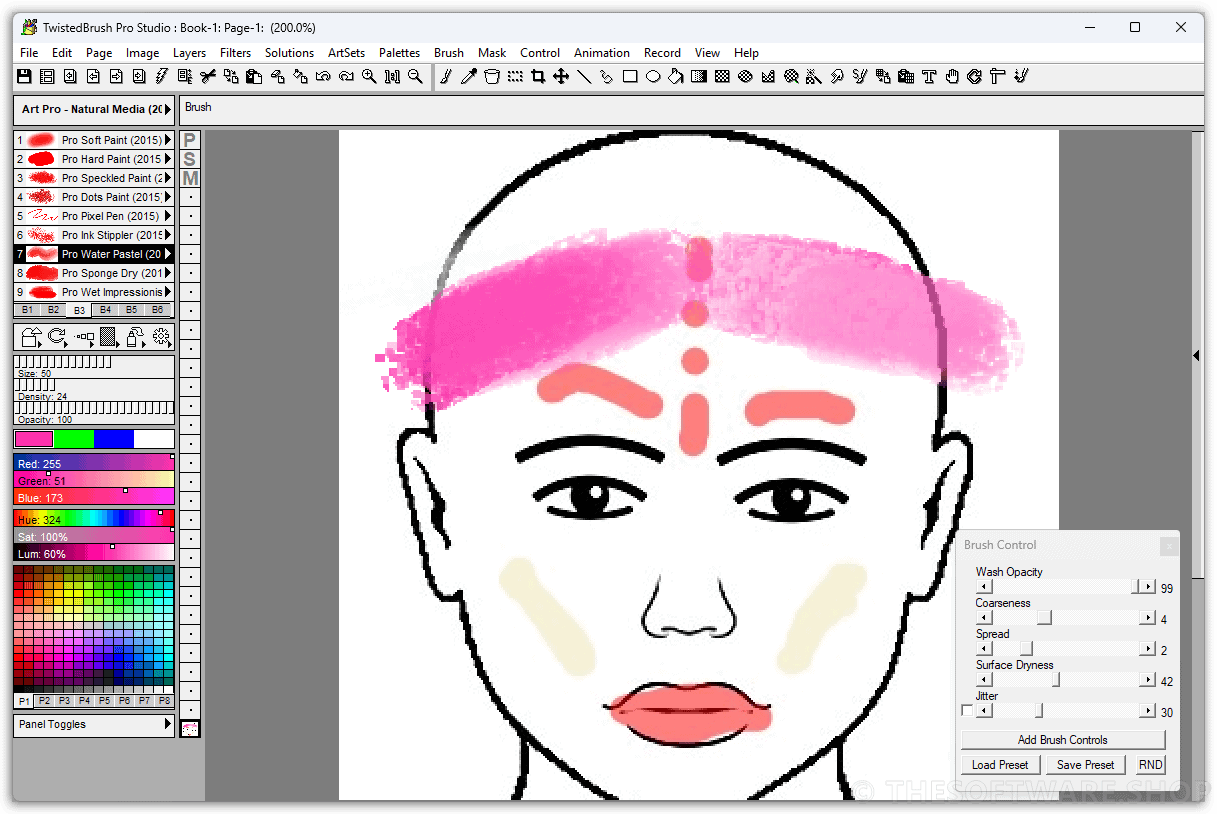
This program is known for its powerful brush engine that mimics full natural media brushes and complex blending operations. It offers a flexible and performative brush effects system that enables the creation of brushes capable of representing a wide range of styles and effects.
Overview of TwistedBrush Pro Studio
TwistedBrush Pro Studio offers a complete range of features and tools designed for digital artists of any level. It includes every brush available from Pixarra, over 9,000 in total, covering every area of digital art from natural media to wild brushes capable of building a random tree or city skyline with a single stroke.
Brush Sets
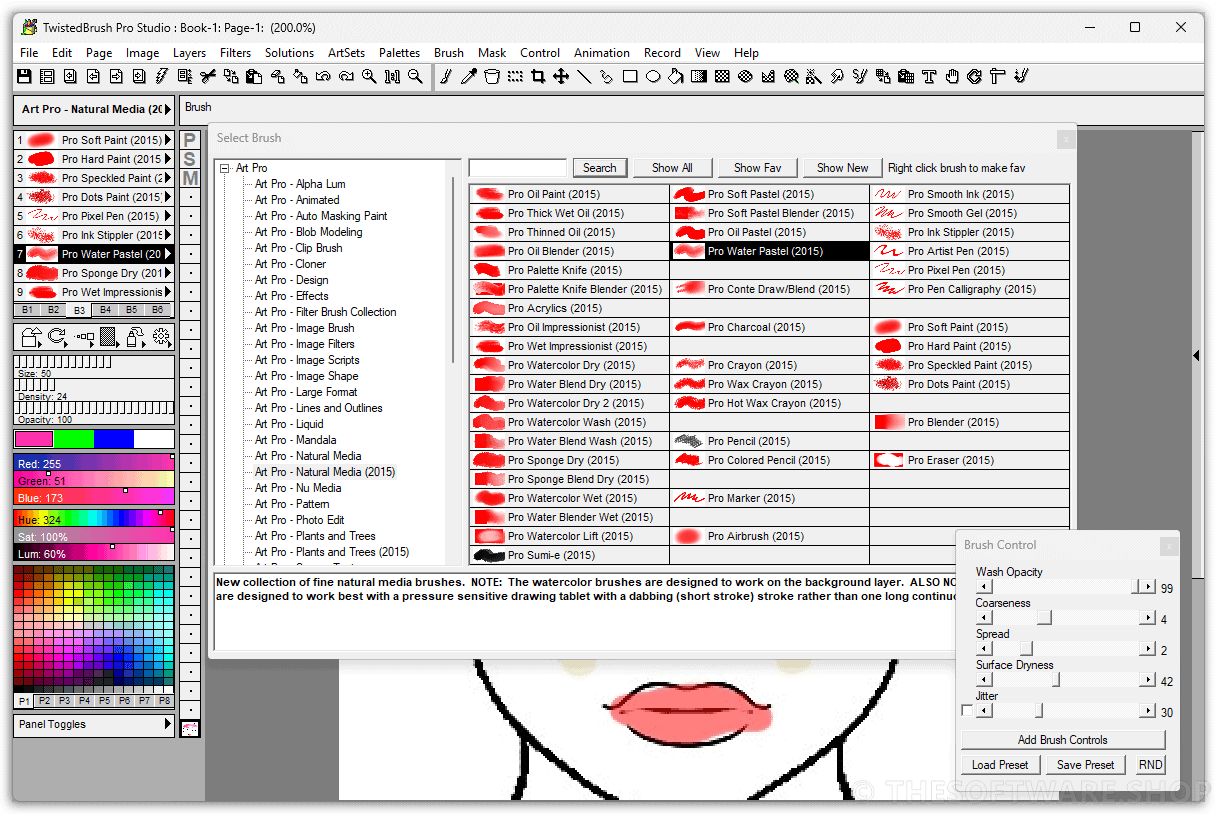
TwistedBrush Pro Studio offers over 250 ArtSets of brushes, each containing a unique set of brushes suited for different digital art styles. These ArtSets can be customized, and artists can create their brush sets with the powerful brush effects system.
64-bit Imaging
TwistedBrush Pro Studio uses a full 64 bits of color information per pixel to accomplish incredible blending, providing the most accurate and high-quality color representation for digital art.
Powerful Brush Engine
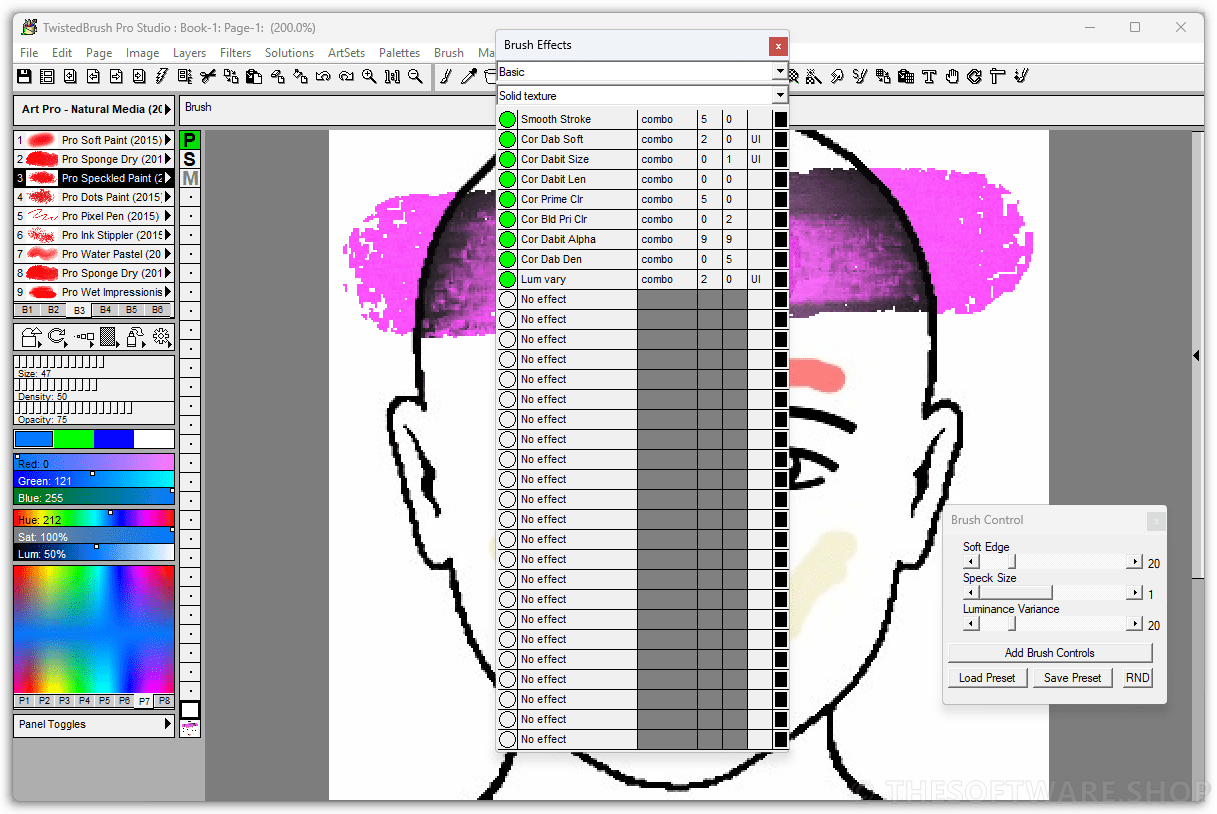
TwistedBrush Pro Studio boasts one of the most powerful image editing brush engines in existence, with the flexibility and performance to mimic full natural media brushes, complex blending operations, and specialize procedural object painting such as single-stroke trees.
Drawing Tablet Support
Drawing tablet support in TwistedBrush Pro Studio allows for expressive drawing and painting with high precision sampling and pressure sensitivity.
Color Palettes
TwistedBrush Pro Studio offers a vast array of color palettes, including dynamic color palettes and mixing color palettes. Artists can create their palettes from sampling an existing image or automatically creating ramps of colors.
Brush Editing
TwistedBrush Pro Studio offers full brush editing capabilities, including a specialized sequencing system with over 400 brush effects and 150 time envelopes that modify the core brush types to produce a wide range of brushes. Artists can share their brushes with others or import brush codes from other users for an unlimited supply of brushes.
Layers and Transparency
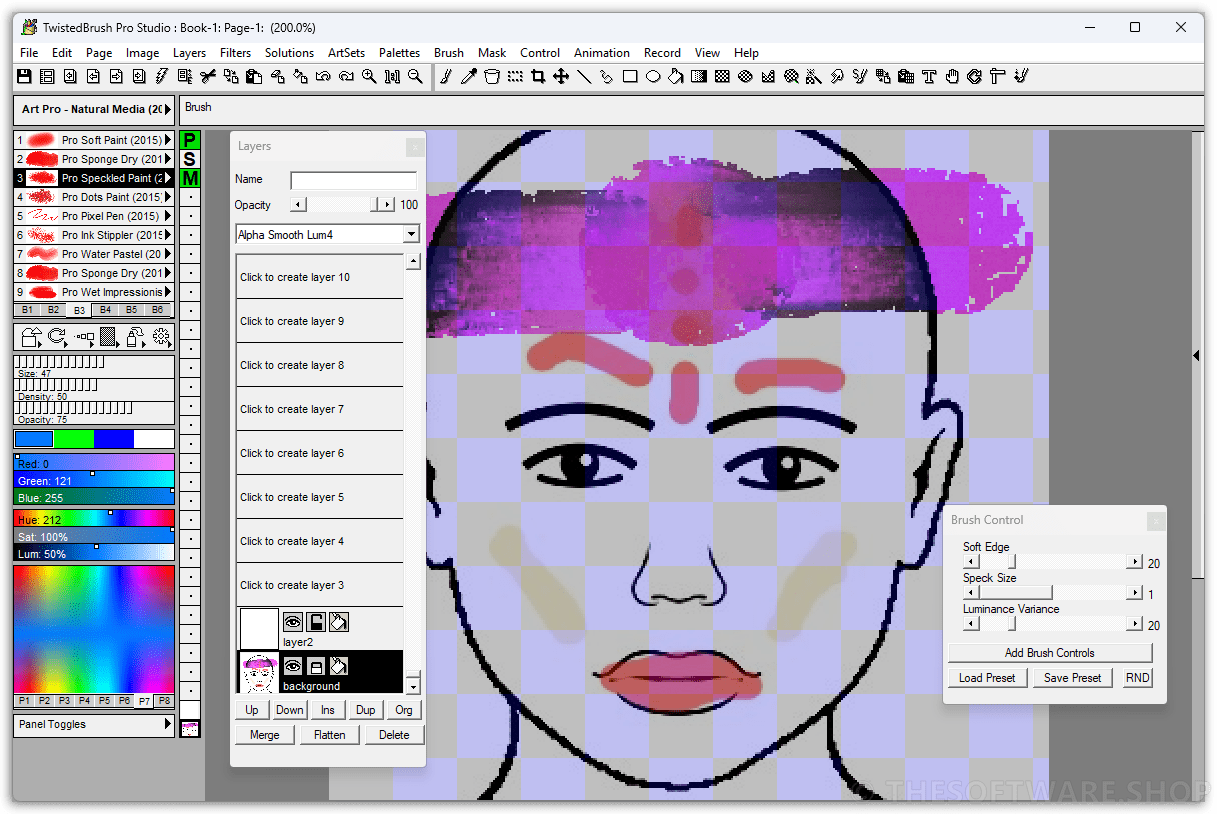
TwistedBrush Pro Studio has an extensive range of layer and transparency features that enable users to work with complex projects. The software supports all standard layer mixing modes and also includes unique mixing modes that cannot be found in any other software. You can access the layers from either the layer mini bar on the left or the full layer panel on the right. This flexibility makes it easy to work with different layer types and blend them seamlessly.
Masks
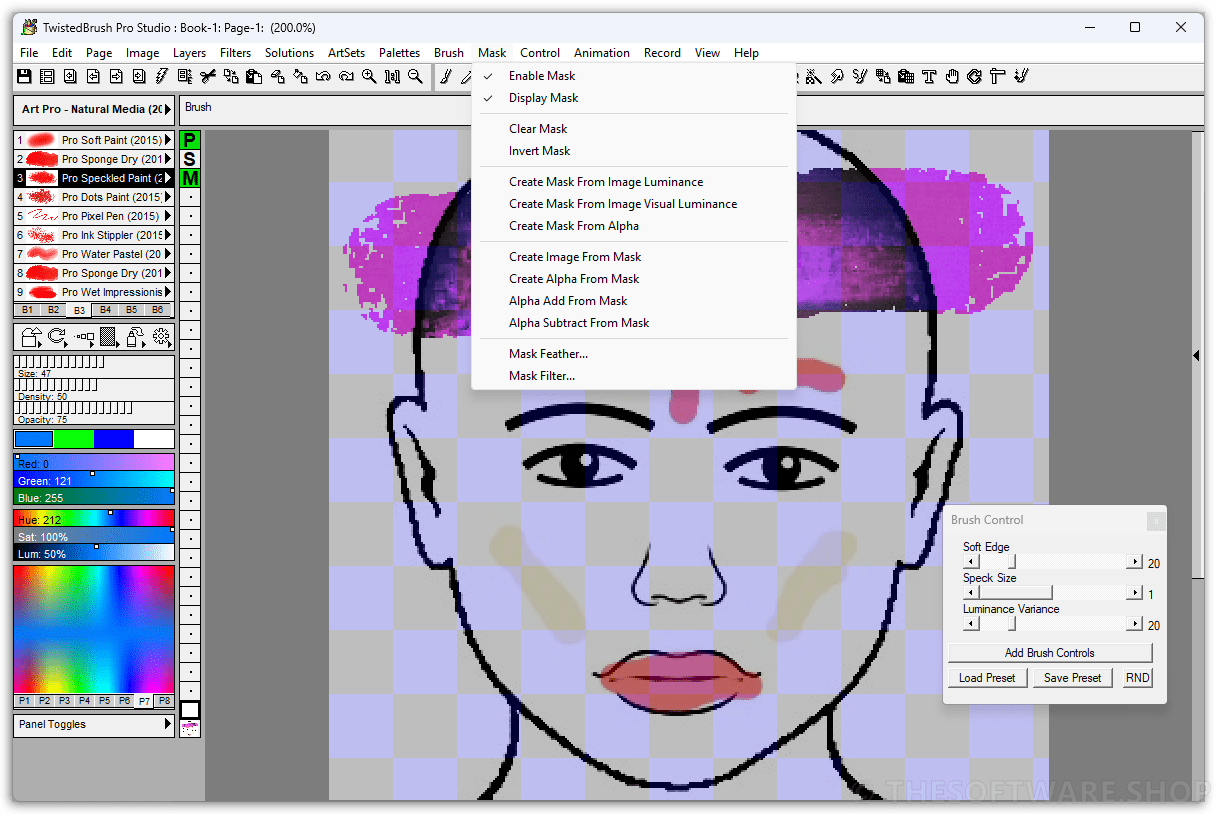
Masking is an essential tool for digital artists, and TwistedBrush Pro Studio has extensive mask support for selecting and protecting parts of your images. You can use the magic wand tool with a wide range of options for creating masks, or you can use masking brushes to paint your masks. In addition to dedicated tools for masking, there are masking and unmasking brushes as well as a special mask actions available from the mask menu.
Extensive Tool Set

TwistedBrush Pro Studio provides an extensive range of tools for digital artists. In addition to some of the tools already listed, a full range of tools is at your disposal, including color picker, brush cleaner, selection, crop, move, line, rectangle, ellipse, paint bucket, gradients, mask rectangle, mask ellipse, mask wand, image warp, script brush, copy tool, paste tool, text, pan, rotate brush, drawing guides, and adjust brush tools. The software’s flexibility and range of tools make it easy to work on complex projects with ease.
Image Processing Filters
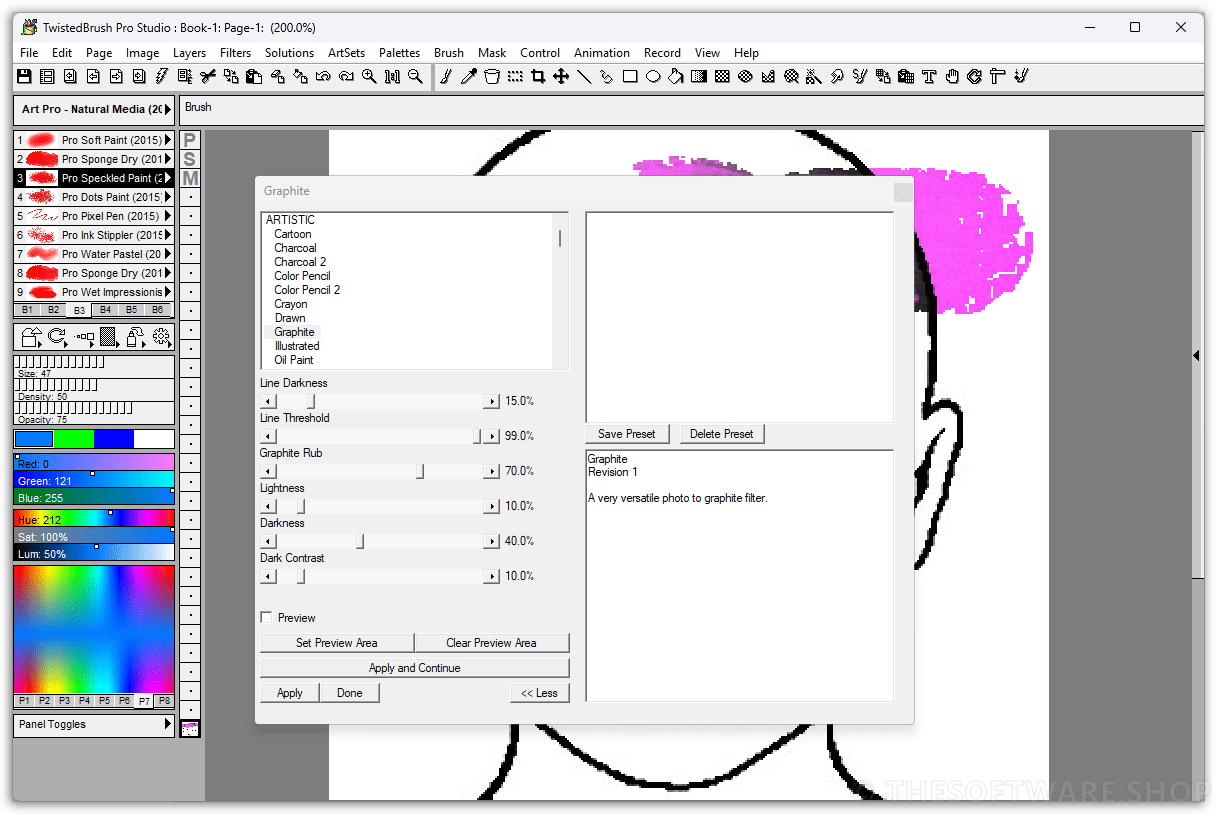
TwistedBrush Pro Studio provides over 200 image processing filters that give you the tools to manipulate your photos or other work. From all the common image processing filters to exceptional filters found nowhere else, such as the value blur, photo pop, photo detailer, or outliner filters, the depth of filters in TwistedBrush Pro Studio is impressive! The software’s filter menu includes 17 different types of blurs alone, all of which can be configured with custom control panels.
Clips
Clips are a fantastic productivity system that allows for easy storage and reuse of your clipped images and photo elements for later use. This feature is especially useful for artists who often reuse their work in different projects.
Tracing Paper
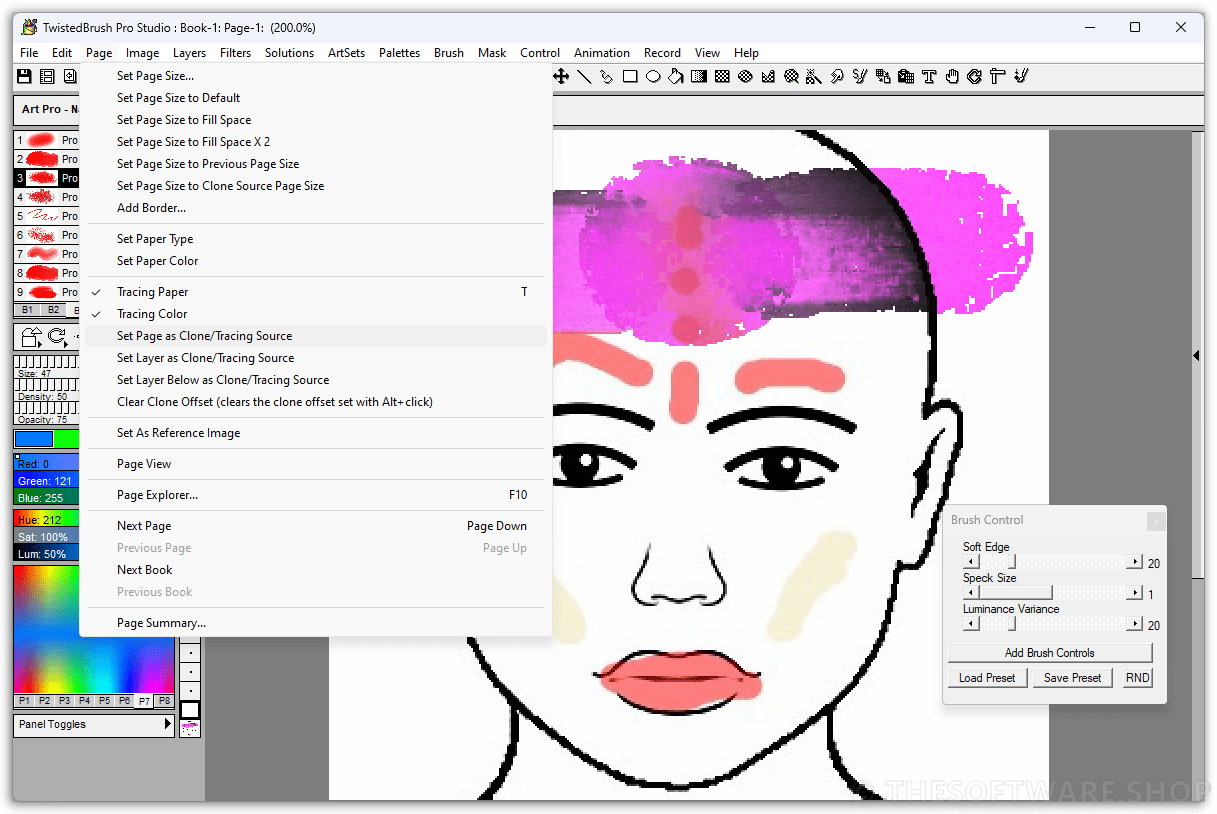
Tracing paper is a drawing guide that allows you to see another image below your current image. It is a great tool when used with cloning brushes or just for a guide for proportions and layout.
Brush Control
TwistedBrush Pro Studio Brush Control is a custom control panel that changes for every Pro brush. The brush editor allows the designer to define exposed control points for a brush to make it easy to tune a selected brush without needing to understand the details of brush editing.
Features
Key Features of TwistedBrush Pro Studio
- Huge variety of brushes: TwistedBrush Pro Studio comes with over 9,000 brushes, including natural media brushes like pencils, oils, and watercolors, as well as special effects brushes like fractal, particle, and distortion brushes.
- Layers and transparency: You can create and edit multiple layers with varying levels of transparency, allowing you to build up complex compositions with ease.
- Masking: TwistedBrush Pro Studio includes powerful masking tools that allow you to easily hide or reveal parts of your image.
- Filters: You can apply a wide range of filters to your images, including blur, sharpen, emboss, and more.
- Color selection tools: The software includes a variety of color selection tools, including color sets, gradients, and a color picker, making it easy to select and work with the colors you need.
- Tracing paper: You can use the tracing paper feature to import an image and use it as a reference while you work on your own image.
- Image processing tools: TwistedBrush Pro Studio includes a range of image processing tools, including crop, resize, and rotate.
- Drawing guides: You can use a variety of drawing guides to help you create precise shapes and lines.
- Brush editing: You can create your own custom brushes and edit existing brushes to suit your needs.
- Brush effects: TwistedBrush Pro Studio allows you to apply a range of effects to your brushes, including jitter, scatter, and more, giving you even more control over your artwork.
Pixarra Product Comparison Table
| Features | Paint Studio | Tree Studio | Blob Studio | Liquid Studio | Luminance Studio | Pixel Studio | Selfie Studio | TwistedBrush Pro Studio |
| Brushes | 160+ | 120+ | 200+ | 50+ | 140+ | 50+ | 110+ | 9000+ |
| Blob Studio Set | × | × | √ | × | × | × | × | √ |
| Liquid Studio Set | × | × | × | √ | × | × | × | √ |
| Luminance Studio Set | × | × | × | × | √ | × | × | √ |
| Paint Studio Set | √ | × | × | × | × | × | × | √ |
| Pixel Studio Set | × | × | × | × | × | √ | × | √ |
| Selfie Studio Set | × | × | × | × | × | × | √ | √ |
| Tree Studio Set | × | √ | × | × | × | × | × | √ |
| Mandala Brushes | × | × | × | × | × | × | × | √ |
| Nature Brushes | × | × | × | × | × | × | × | √ |
| Text Brushes | × | × | × | × | × | × | × | √ |
| Natural Media Paint Brushes | √ | √ | √ | √ | √ | × | √ | √ |
| Cloner Brush Set | × | × | × | × | × | × | × | √ |
| Clip Brushes | × | × | × | × | × | × | × | √ |
| Image Brushes | × | × | × | × | × | × | × | √ |
| Seamless Brushes | × | × | × | × | × | × | × | √ |
| Large Format Brushes | × | × | × | × | × | × | × | √ |
| Scribblers Brush Set | × | × | × | × | × | × | × | √ |
| Spacescape Brushes | × | × | × | × | × | × | × | √ |
| Meta Blobs | × | × | × | × | × | × | × | √ |
| User ArtSets | √ | √ | √ | √ | √ | √ | √ | √ |
| Pixarra Brush Effects System | √ | √ | √ | √ | √ | √ | √ | √ |
| Brush Effect Panel | √ | √ | √ | √ | √ | √ | √ | √ |
| Brush Modifiers | √ | × | × | × | × | × | × | √ |
| Brush Control Panel | √ | √ | √ | √ | √ | √ | √ | √ |
| Layers | 30 | 10 | 10 | 10 | 10 | 10 | 10 | 255 |
| Special Layers (Paper Layer, Scratch Layer, Mask Edit Layer) | × | × | × | × | × | × | × | √ |
| Alpha Filters | × | × | × | × | × | × | × | √ |
| Transparency | √ | √ | √ | √ | √ | × | √ | √ |
| Layer Locks | √ | √ | √ | √ | √ | √ | √ | √ |
| Layer Opacity Control | × | × | × | × | × | × | × | √ |
| Layer Mix Modes | × | × | × | × | × | × | × | √ |
| Layer Color Coding | × | × | × | × | × | × | × | √ |
| Different Paper Types | × | × | × | × | × | × | × | √ |
| Automated Solutions | √ | √ | √ | √ | √ | √ | √ | √ |
| Filters | Limited | Limited | Limited | Limited | Limited | Limited | 40+ | 200+ |
| Lua Script Filters | × | × | × | × | × | × | × | √ |
| Adobe Photoshop (TM) Compatible Plug-ins | × | × | × | × | × | × | × | √ |
| Painting Styles | × | √ | √ | × | × | × | × | × |
| Symmetry Option | × | × | √ | √ | × | √ | × | × |
| Masks | √ | √ | √ | √ | √ | √ | √ | √ |
| Additional Mask Options | × | × | × | × | × | × | × | √ |
| Mask Feather | × | × | × | × | × | × | × | √ |
| Mask Filter | × | × | × | × | × | × | × | √ |
| Color Palettes | √ | √ | √ | √ | √ | √ | √ | √ |
| Dynamic Color Palettes | √ | √ | √ | √ | √ | √ | √ | √ |
| Mixing Color Palettes | √ | √ | √ | √ | √ | √ | √ | √ |
| Combo Color Palettes | × | × | × | × | × | × | × | √ |
| Built-in Color Palettes | 1 | 1 | 1 | 1 | 1 | 1 | 1 | 40 |
| New Palettes Creation | × | × | × | × | × | × | × | √ |
| Clips | √ | √ | √ | √ | √ | √ | √ | √ |
| Tracing Paper | √ | √ | √ | √ | √ | √ | √ | √ |
| Cloning | × | × | × | × | × | × | √ | √ |
| Text | × | × | × | × | × | × | × | √ |
| Drawing Guides | × | × | × | × | × | × | × | √ |
| Script Recording | × | × | × | × | × | × | × | √ |
| Wide Imgage Format Support (TBR, JPEG, GIF, PNG, TIFF, TGA, PCX, PSD, BMP, PCD, WMF and EMF) | √ | √ | √ | √ | √ | √ | √ | √ |
| Reference Image | √ | √ | √ | √ | √ | √ | √ | √ |
| Sketchbook System | √ | √ | √ | √ | √ | √ | √ | √ |
| Automatic saving multiple copies of your work in progress | √ | √ | √ | √ | √ | √ | √ | √ |
| 64-bit Imaging | √ | √ | √ | √ | √ | √ | √ | √ |
| Preference Settings | √ | √ | √ | √ | √ | √ | √ | √ |
| Drawing Tablet Support | √ | √ | √ | √ | √ | √ | √ | √ |
| Additional Tablet Settings | √ | × | × | × | × | × | × | √ |
| Color Themes | √ | √ | √ | √ | √ | √ | √ | √ |
Requirements
The system requirements for TwistedBrush Pro Studio vary depending on the version, but generally, it requires a Windows computer with at least 2GB of RAM and a graphics card with OpenGL support. The exact specifications may vary depending on the version and the features you want to use.
To run #THE SOFTWARE with optimum reliability and performance, your system should match the following requirements:
- Operating System: Windows 7, 8, 10 or later
- Processor: Intel Pentium 4 or later
- RAM: 4 GB or more
- Hard Disk Space: 500 MB or more of free space for installation
- Display: 1024 x 768 or higher resolution monitor
- Input: Keyboard and mouse or drawing tablet recommended
Downloads
Not sure if #THE SOFTWARE does what you need? Try it out now. Please feel free to download TwistedBrush Pro Studio here. This design painting software by Pixarra has been tested professionally and we are assured that no viruses, Trojans, adware or malware contained.
BUY NOW
TwistedBrush Pro Studio is available for $109.00. But, through THESOFTWARE.SHOP, You can get TwistedBrush Pro Studio license with our exclusive 20% discount coupon. This offer is available for a limited time!
Software Giveaway: You can also get TwistedBrush Pro Studio 24 full version with a license key for free in the Giveaway tab below.
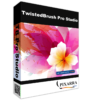
A Brush Toolset Program for Digital Artists of Any Level
- Perpetual with free upgrades for the life of the product
- The software will never expire.
- The customers will receive free upgrades not only within the current major version (25.x) but also for all future major versions (26, 27, etc.).
- Upgrades to the next major version will be available for free.
- This is the standard way most consumer software is sold.
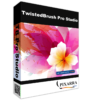
a Program for Digital Artists of Any Level
- Version license for v24.x
- The software will never expire.
- Free updates are available for the current major version (24.x).
- Upgrades to the next major version will be available for a fee.
- This is the standard way most consumer software is sold.

A collection of highly focused art software products designed to do one thing and do it very well. These focused studio products extract a key functional area of TwistedBrush Pro Studio, extend it, and make it easy to use.
- Perpetual with free upgrades for the life of the following products
- Paint Studio: $39.00
- Tree Studio: $39.00
- Blob Studio: $39.00
- Liquid Studio: $39.00
- Luminance Studio: $39.00
- Pixel Studio: $39.00
- Selfie Studio: $39.00
- The software will never expire.
- The customers will receive free upgrades not only within the current major version (25.x) but also for all future major versions (26, 27, etc.).
- Upgrades to the next major version will be available for free.
- This is the standard way most consumer software is sold.
SoftOrbits Picture to Painting Converter: Lifetime Personal License BEST OFFER
AbstractCurves: Lifetime License BEST OFFER
SoftOrbits Sketch Drawer for Windows BEST SELLER
Painter Essential 8 BEST OFFER
PowerGraphics FX BEST OFFER
TwistedBrush Pro Studio Giveaway
Available now free license key for a limited time!
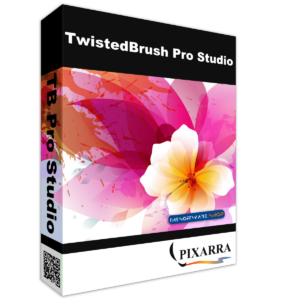
Please note that once you have signed in, do not close this page. You will be shown how to get this offer for free.
Also, check out the latest software giveaways that are available here on the software giveaway page.
NOTES:
– All prices shown here are in listed USD (United States Dollar).
– Such promotional programs are subject to change without notice, from time to time in our sole discretion.
– Data may vary based on different systems or computers.
Thanks for reading TwistedBrush Pro Studio Review & Enjoy the discount coupon. Please Report if TwistedBrush Pro Studio Discount Coupon/Deal/Giveaway has a problem such as expired, broken link, sold out, etc while the deal still exists.