
73% Off – uBar 4: Personal License | The Ultimate Dock and Task Bar Replacement for Mac
Experience pixel-perfect detail with uBar, the Dock replacement for Mac. From app badges to app flashes, multi-monitor support to expandable rows, uBar offers everything you need at a glance. Get it now at a 75% discount!
✔ Personal License ✔ Free Product Updates ✔ 24×7 Customer Support
uBar Review at a Glance
Are you ready to revolutionize how you manage your apps and windows on your Mac? Enter uBar 4, the ultimate dock replacement designed to boost your productivity. If you’ve ever felt constrained by the traditional macOS Dock, it’s time to explore what uBar 4 can offer.
What is uBar 4?
uBar 4 is a powerful and versatile app and window manager for macOS. It acts as a replacement for the standard macOS Dock, providing a more customizable and efficient interface. Whether you configure it as a dock or a task bar, uBar 4 adapts to your workflow, ensuring you have quick and easy access to your apps and windows.
Why Replace the Default macOS Dock?
While the macOS Dock has been a staple since its release in 2001, it has its limitations. It lacks the flexibility and advanced features that many users, especially professionals and power users, need. uBar 4 offers enhanced functionality, allowing you to manage multiple windows, monitor app performance, and customize your setup to fit your specific needs.
Core Features of uBar 4
Window Previews
One of the standout features of uBar 4 is its window previews. Hover over an app icon, and you’ll see a visual preview of all open windows for that app. This feature is invaluable for quickly finding the window you need.
Dock or Task Bar Configuration
Whether you prefer a dock or task bar, uBar 4 has you covered. You can easily switch between configurations to suit your workflow.
Multi-monitor Support
For those with multiple monitors, uBar 4 shines. Each monitor can display its own uBar, showing only the apps and windows relevant to that screen. Alternatively, use Mirror mode to display the same bar on all screens.
Advanced Features for Power Users
App Flashes and Activity Monitoring
When an app needs your attention, its tile flashes in the active area, ensuring you never miss important notifications. Hold the Control key to see the CPU and RAM usage of each app, helping you monitor performance at a glance.
App Progress and Badges
Track the progress of media apps like Music, Spotify, and VLC directly from uBar. Large, legible red badges provide important app information at a glance.
Drag and Drop Functionality
Easily drag folders and files onto apps within uBar to launch them, streamlining your workflow.
Customization Options
Positioning and Expandable Rows
uBar 4 can be positioned on any side of the screen: bottom, left, right, or top. You can also drag the edge to expand uBar up to five rows in height, providing more space for your apps and windows.
Window Grouping and Active Favorites
Set window grouping to Always, Never, or Automatic, and add your favorite apps, folders, and files to the favorites area for quick access.
Themes and Sizes
Choose from various themes, including System, Light, Dark, Platinum Neue, Now Playing, or create a custom theme. Adjust the size to Automatic, Small, Medium, Large, or Huge to fit your preferences.
Managing Applications with uBar 4
Listing Applications and System Preferences
uBar 4 makes it easy to list applications, system preferences, and custom apps and folders. This feature ensures you have quick access to everything you need.
Pinning and Unpinning the uBar
Pin or unpin uBar to any corner of the screen. Unpin all directions to make it float, giving you more flexibility in how you use your screen space.
Enhancing Productivity with uBar 4
Using Hover Calendar and Timepieces
Hover over the clock area to display the calendar, and add a built-in or custom dial above the calendar for additional functionality.
Clock Area Customization
The clock area displays the day, date, and time, with options for customization to fit your needs.
Features
Key Features of uBar 4:
- All your windows: Easily locate and manage all open windows within an application. You can enable window grouping or previews for efficient window management.
- Dock or task bar: Customize uBar to function as a modern dock or task bar for macOS, providing enhanced power and functionality compared to the traditional Dock.
- Multiple-monitor support: Optimize uBar for multiple-monitor setups by displaying relevant apps and windows on each screen. Choose between individual bars for each screen or a mirrored display across all monitors.
- Everything at a glance: Stay informed with visual cues such as app flashes for notifications, real-time CPU and RAM usage display, track position indicators in media apps, legible app badges, and immediate app status updates.
- App Flashes: Receive visual notifications when an app requires your attention.
- App Activity: Monitor CPU and RAM usage of each app by holding the Control key.
- App Progress: Track media app progress, such as music playback, in apps like Music, Spotify, and VLC.
- App Badges: View badge information in large, legible red app badges or tooltips.
- App Status: Quickly identify launching, unresponsive, and restorable apps for efficient management.
- More Features:
- Multi-monitor Support: Display uBar on any monitor or all of them, tailoring the experience to your setup.
- All Positions: Position uBar on any side of the screen for convenience.
- Drag and Drop: Launch apps by dragging folders and files onto their respective icons.
- Expandable Rows: Customize uBar’s height by expanding it up to five rows.
- Window Grouping: Control how windows are displayed with options like Always, Never, or Automatic grouping.
- Active Favorites: Quickly access your favorite apps, folders, and files from the favorites area.
- Window Previews: Preview an app’s windows by hovering over it with your cursor.
- uBar Menu: Access applications, System Preferences, and custom Apps and Folders from the uBar menu.
- Clock Area: Stay updated on the day, date, and time within the clock area.
- Hover Calendar: Display the calendar by hovering over the clock area.
- Pinning: Pin uBar to any screen corner or make it float by unpinning all directions.
- Timepieces: Customize the display above the calendar with built-in or custom dials.
- Themes: Choose from various themes like System, Light, Dark, Platinum Neue, Now Playing, or create a custom theme.
- Sizes: Select the size of uBar from options like Automatic, Small, Medium, Large, or Huge.
- App Order: Organize apps by Launch, Alphabetical, or Manual Order with exclusion options for flexibility in app display.
Requirements
To run uBar 4 with optimum reliability and performance, your system should match the following requirements:
- macOS 10.10+. Compatible with Sonoma.
- 64-bit processor
- Apple Silicon compatible
Language Supported
- English.
- French.
Downloads
Explore how uBar 4 works according to your needs. Download the trial version of this Mac Taskbar Replacement Apps for free to test the software by clicking the button below.
BUY NOW
uBar 4 is available for $30.00. But, you can now get uBar 4 Personal license with our exclusive 73% discount coupon. This offer is available for a limited time!
Setapp EXCLUSIVE
MacX DVD Ripper Pro - Lifetime License BEST SELLER
Up to 92% Off – The Superstar App Bundle: 40 Power-Packed Apps for macOS & PC! BEST OFFER
95% Off + 10% Off on Mac Magic App Bundle with StackSkills Lifetime: 14 Mac Productivity Apps + StackSkills Lifetime BEST OFFER
MacPilot BEST OFFER
Parallels Desktop for Mac BEST SELLER
uBar Key Giveaway
Unavailable at this moment!

To access the giveaway, kindly provide your email address. Please refrain from closing this page after signing in to receive instructions on how to access the offer at no cost.
Also, check out the latest software giveaways that are available here on the software giveaway page.
NOTES:
– All prices shown here are in listed USD (United States Dollar).
– Such promotional programs are subject to change without notice, from time to time in our sole discretion.
– Data may vary based on different systems or computers.
User & Media Reviews
What are their users saying about uBar? Why they loved it?
Thanks for reading uBar Review & Enjoy the discount coupon. Please Report if uBar Discount Coupon/Deal/Giveaway has a problem such as expired, broken link, sold out, etc while the deal still exists.



![[FLASH SALE] 92% Off – MacX DVD Ripper Pro: Lifetime License | The Fastest DVD Backup & Ripper Mac App – for Mac OS X](https://thesoftware.shop/wp-content/uploads/thumbs_dir/MacX-DVD-Ripper-Pro-box-2-247kv9yhfcmindgr28l6pmhgrwmr374o6w6hlr3vobdg.png)



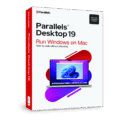



![[NEW VERSION] Giveaway – iTop Easy Desktop PRO v4.x: Free 1-year License Key | Full Version – for Windows](https://thesoftware.shop/wp-content/uploads/thumbs_dir/iTop-Easy-Desktop-PRO-Review-Download-Discount-Coupon-rfosnoibytn1jfzcjbl4fbn3n5r41mioe2d56twrdk.png)
![[NEW KEY] Giveaway – Lopesoft FileMenu Tools 8.6: Free License Key | Windows Context Menu Customizer & Manager – for Windows](https://thesoftware.shop/wp-content/uploads/thumbs_dir/LopeSoft-FileMenu-Tools-Review-Free-Download-Coupon-rfosk8fmwox6ywzkntyda6y98aqntku3x091ub0q6w.png)
