
Giveaway – Vovsoft Compare Two Lists: Free License Key | Massive Text Lists Comparation Tool – for Windows
Effortlessly Compare and Analyze Massive Text Lists Offline. Get Vovsoft Compare Two Lists with a license key for free!
You can also get Vovsoft Compare Two Lists with a lifetime license that includes free updates and support at a 30% discount!
✔ Lifetime License ✔ Free Product Updates ✔ 24/7 Customer Support
Review at a Glance
Managing and comparing large datasets or text lists can quickly become a tedious and error-prone task, especially when using tools like Excel or scripting in languages you’re unfamiliar with. Errors often creep in when dealing with thousands or even millions of items across two or more lists. If you’re reconciling inventory, analyzing database entries, performing data cleansing, or managing digital assets, manually comparing and cleaning lists is a process that drains your time and energy.
Vovsoft Compare Two Lists addresses this problem directly. It offers a streamlined, user-friendly way to compare and analyze massive datasets through intuitive list-based operations. Unlike online list comparison tools with size limitations and security concerns, Vovsoft provides a completely offline solution that ensures privacy, accuracy, and ease of use.
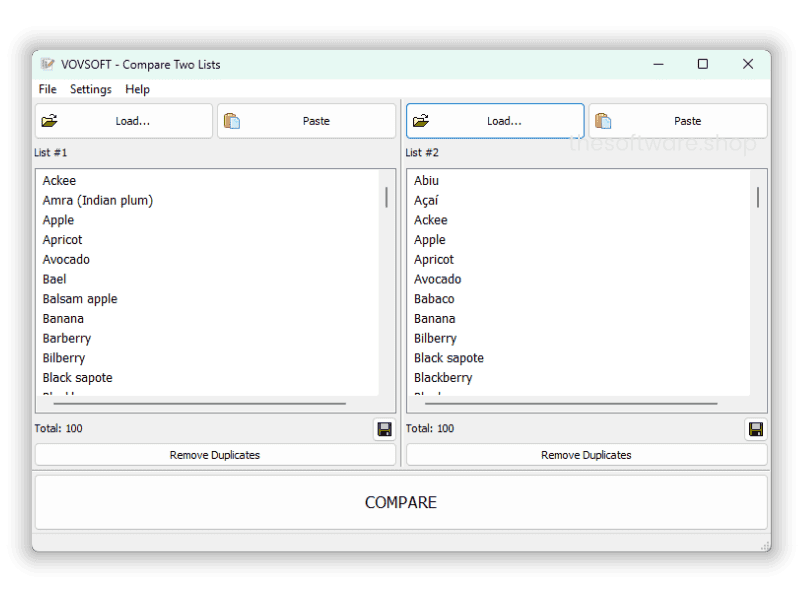
What Is Vovsoft Compare Two Lists?
Vovsoft Compare Two Lists is a dedicated desktop tool designed for text-based list comparison and manipulation. The software performs essential set operations such as intersection, union, and difference with high speed and accuracy. Its clear interface divides the workspace into two panels where you can paste or load two separate lists and instantly compare them with a single click.
The application supports:
- Case-sensitive or case-insensitive comparisons
- Whitespace-agnostic analysis
- Duplicate removal for each list
- Manual entry, clipboard pasting, or drag-and-drop of text files
The power of Vovsoft Compare Two Lists lies in its simplicity. It doesn’t rely on Excel formulas, scripts, or internet connections. You simply insert your datasets, adjust your settings, click “Compare,” and instantly gain insights.
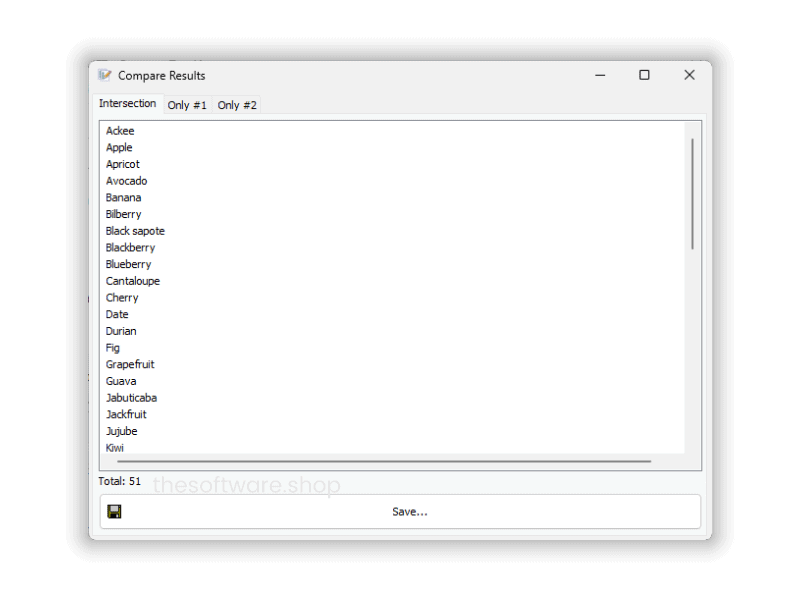
Perform Accurate Set Operations with Ease
You don’t need programming skills or advanced spreadsheet knowledge to compare large lists. Vovsoft provides built-in buttons for these functions:
- Intersection (AND): Find duplicate items that exist in both List 1 and List 2
- Difference (Only #1 and Only #2): Identify unique items that appear in one list but not the other
- Union (OR): Merge two lists into a single one without duplicates
These functions help with data verification, reconciliation, and de-duplication processes in seconds.
Case Sensitivity & Whitespace Handling Options
Sometimes, “Apple” and “apple” are different items in your dataset. Other times, they should be treated the same. Vovsoft gives you control by allowing:
- Case-sensitive comparisons
- Case-insensitive options
- The ability to ignore whitespace variations
This level of precision ensures accurate results, tailored to your context.
Handle Massive Lists with Lightning Speed
When Excel begins to lag or freeze with thousands of rows, Vovsoft Compare Two Lists keeps going strong. The software is capable of processing up to 100 million items per list, providing results within seconds.
Whether you’re handling customer data, SKUs, catalog items, or log entries, you can confidently work with massive lists without performance concerns.
Offline Operation for Total Privacy
In contrast to web-based comparison tools that may send data to servers, Vovsoft Compare Two Lists works 100% offline. You don’t need an internet connection, and your private data is never exposed.
This makes it a suitable option for:
- Businesses handling sensitive customer records
- Researchers working with confidential datasets
- IT admins managing access lists or configuration files
You stay in control of your data.
Easy Export and Output Customization
Once your comparison is complete, you can choose how and where to save the output. Vovsoft allows:
- Exporting results to a text file
- Selecting output file encoding (such as UTF-8, ANSI, etc.) for compatibility with other systems
This feature is especially helpful when the results need to be integrated into reports, scripts, or external systems.
Clean and Intuitive Interface
Designed with non-technical users in mind, the interface uses a split-screen view for List 1 and List 2. You can:
- Drag and drop text files
- Paste from clipboard
- Type data manually
At the bottom of each panel, there’s a button to remove duplicates in just one click. This helps keep your lists clean and manageable.
Why Choose Vovsoft Compare Two Lists Over Other Tools?
Many people turn to spreadsheets or online comparison websites when trying to compare two lists. However, these solutions come with limitations:
- Excel: Slows down or crashes with large datasets; complex formulas are needed.
- Online Tools: Typically restrict input size and require data uploads, which pose privacy risks.
Vovsoft Compare Two Lists eliminates these issues. It provides a fast, secure, and scalable solution for users working with small or enormous datasets alike.
Versatile Use Cases for Multiple Users
Data analysts, IT professionals, inventory managers, researchers, system admins, and even students can benefit from this software. Whether you’re comparing two product catalogs, reconciling access lists, or analyzing survey results, Vovsoft Compare Two Lists can simplify the work.
Here are some common use cases:
- Checking for missing records between two sources
- Identifying duplicates in CRM systems
- Verifying updated entries between old and new data dumps
- Merging email subscriber lists without redundancy
Anyone working with text-based datasets can use this tool effectively.
Ideal Users Who Benefit from This Software
While anyone can use Vovsoft Compare Two Lists, it’s particularly useful for:
This section highlights the groups of people who can make the most out of the software, supported by practical examples.
- IT Professionals: Compare configuration files, log records, or network inventories
- Database Admins: Reconcile tables from different database dumps
- Inventory Managers: Spot missing items between vendor and in-house stock lists
- Email Marketers: Clean up and merge large mailing lists
- Researchers & Academics: Analyze survey results or test sets
- Students: Compare term lists, vocabularies, or assignment entries
No matter your technical expertise or data volume, the software remains easy, fast, and reliable.
Features
Key Features of Vovsoft Compare Two Lists:
- Supports up to 100 million items per list for heavy-duty usage
- Case-sensitive or case-insensitive comparison for flexibility
- Ignore whitespaces to eliminate formatting inconsistencies
- Supports sorted lists for faster processing
- Drag-and-drop support for loading files quickly
- List cleaning options with duplicate removal
- Export results with encoding selection
- Offline operation for data privacy and security
- Fast processing even for very large datasets
- Lightweight software that doesn’t burden your system
- User-friendly interface with clear list panels
Requirements
To run #THE SOFTWARE with optimum reliability and performance, your system should match the following requirements:
System Requirements for Windows OS:
- Supports: Windows Windows 11, Windows 10, Windows 8/8.1, Windows 7, Windows Vista, Windows XP (64-bit)
System Requirements for Mac OS:
Downloads
Explore how Vovsoft Compare Two Lists works according to your needs. Download the trial version for free to test the software by clicking the button below.
Installer, Windows Portable, Windows
BUY NOW
Vovsoft Compare Two Lists is available for $19.00. But, you can now get Vovsoft Compare Two Lists license with our exclusive discount coupon. This offer is available for a limited time!
Software Giveaway: You cana lso get Vovsoft Compare Two Lists 1.6 with a license key for free in the Giveawya tab below.
All VOVSOFT Programs Bundle - Get Universal license key for all Vovsoft applications
- Lifetime access to all VOVSOFT programs (103 software and counting)
- Lifetime license for all software with free updates
- Free support and instant activation of license key
- Full access to all features with no trial limitations or interruptions
- No ads while using the software
Platform: Windows
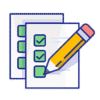
Effortlessly Compare and Analyze Massive Text Lists Offline
- Lifetime license for 1 PC
- Lifetime free updates
- Commercial use allowed
- Instant activation license key via e-mail.
- No trial limitations.
- No nag screen, no ads.
Platform: Windows
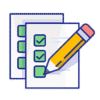
Effortlessly Compare and Analyze Massive Text Lists Offline
- Lifetime license for 5 PCs
- Lifetime free updates
- Commercial use allowed
- Instant activation license key via e-mail.
- No trial limitations.
- No nag screen, no ads.
Platform: Windows
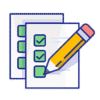
Effortlessly Compare and Analyze Massive Text Lists Offline
- Lifetime license for 10 PCs
- Lifetime free updates
- Commercial use allowed
- Instant activation license key via e-mail.
- No trial limitations.
- No nag screen, no ads.
Platform: Windows
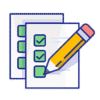
Effortlessly Compare and Analyze Massive Text Lists Offline
- Lifetime license for 30 PCs
- Lifetime free updates
- Commercial use allowed
- Instant activation license key via e-mail.
- No trial limitations.
- No nag screen, no ads.
Platform: Windows
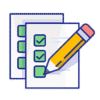
Effortlessly Compare and Analyze Massive Text Lists Offline
- Lifetime license for 100 PCs
- Lifetime free updates
- Commercial use allowed
- Instant activation license key via e-mail.
- No trial limitations.
- No nag screen, no ads.
Platform: Windows
Vovsoft Coupon Code
30% OFF – Sitewide Coupon for All Vovsoft Products Coupon
Filename Lister BEST OFFER
Text Edit Plus: Lifetime License BEST OFFER
Vovsoft Hide Files: Lifetime License BEST SELLER
Vovsoft URL Extractor GIVEAWAY
Vovsoft Folder Splitter GIVEAWAY
Vovsoft Compare Two Lists Giveaway
Available now: Free License Key for a limited time!

To access the giveaway, kindly provide your email address. Please refrain from closing this page after signing in to receive instructions on how to access the offer at no cost.
NOTES:
– All prices shown here are in listed USD (United States Dollar).
– Such promotional programs are subject to change without notice, from time to time in our sole discretion.
– Data may vary based on different systems or computers.
Thanks for reading Vovsoft Compare Two Lists Review & Enjoy the discount coupon. Please Report if Vovsoft Compare Two Lists Discount Coupon/Deal/Giveaway has a problem such as expired, broken link, sold out, etc while the deal still exists.
list comparison software, compare two text lists, offline list comparison tool, bulk list checker, set operation tool, intersection finder, union of lists tool, difference between lists, duplicate finder tool, compare large datasets, private list comparison, compare without excel, offline data analysis tool, drag and drop list comparison, analyze text lists, list matching software, secure data comparison, text file comparator, list cleaner tool, compare data offline, compare csv lists, remove duplicate items, set operation app, fast list comparison, compare case sensitive lists, compare millions of items, windows list comparator



![[SALE] Up to 81% Off – Filename Lister: Lifetime License | File & Folder Structure Listing Tool – for Windows](https://thesoftware.shop/wp-content/uploads/thumbs_dir/Filename-Lister-Review-DOwnload-Discount-Coupon-Giveaway-247kvfjj4metv8q712m38xsqd6po5hi2c2hkwiehkwic.png)
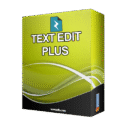
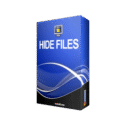
![[NEW KEY #2] Giveaway – Vovsoft URL Extractor 2.5: Free License Key | Offline Link Scraper for TXT, PDF, DOC, XLS, EML – for Windows](https://thesoftware.shop/wp-content/uploads/thumbs_dir/Vovsoft-URL-Extractor-Review-Download-Discount-Coupon-247kvlhmt74ayh8o18emxpqpcxt8vas4b19ae1ng4n84.png)




![[KEY #4] Giveaway – EaseUS Todo PCTrans Pro 14: Free 1-year License Code | Full Version – for Windows](https://thesoftware.shop/wp-content/uploads/thumbs_dir/EaseUS-Todo-PCTrans-Professional-Review-Download-Discount-Coupon-rfosmvdc2yj5jj5o9gzos0zt87qqf0azy253b93yqg.png)
![[NEW KEY #7] Giveaway – DoYourClone: Free License Code | The Best Disk Cloning Software – for Windows](https://thesoftware.shop/wp-content/uploads/thumbs_dir/DoYourClone-REview-Download-Discount-Coupon-Giveaway-rfosl85i4ea383jov9e6wxxrsxuly2rwpx1i2tjrmg.png)

