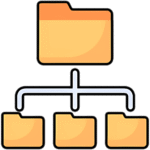
Giveaway – Vovsoft Folder Splitter 1.2: Free License Key | Large Folder Organizer – for Windows
Split Folders into Smaller Directories by Size, File Count, Date or Extension for Cloud, Backup, FTP & Storage. Get Vovsoft Folder Splitter with a license key for free!
You can also get Vovsoft Folder Splitter with a lifetime license that includes free upgdraes and support at a special discount!
✔ Lifetime License. ✔ Free Product Updates ✔ 24×7 Customer Support
Vovsoft Folder Splitter Review at a Glance
Large folders with hundreds or even thousands of files can be a nightmare to manage. When working with cloud storage, FTP servers, or external backups, bloated directories can lead to slow uploads, sync failures, and frustrating navigation. Anyone who regularly backs up files, stores digital content, or organizes data has likely faced the burden of trying to sort and move files manually. It’s a repetitive, time-consuming process—and even more complex when trying to apply rules like splitting by file type, date, or size.
That’s where Vovsoft Folder Splitter helps.
This smart desktop software is built to automatically split one large folder into many smaller ones based on your selected criteria. It removes the need for manual sorting and gives you complete control over how your folders are structured. From photographers managing thousands of images to IT professionals uploading content to limited-size cloud drives, this tool brings simplicity and precision to a problem that eats up both time and patience.
What is Vovsoft Folder Splitter?
Vovsoft Folder Splitter is a lightweight Windows application that lets you break down a large directory into smaller, organized folders using rules you define. Whether you need to group files by size, number, extension, or date, this folder axe software gets the job done with just a few clicks. No technical background is necessary—just select your source folder, choose how you want to split it, and let the tool process everything automatically.
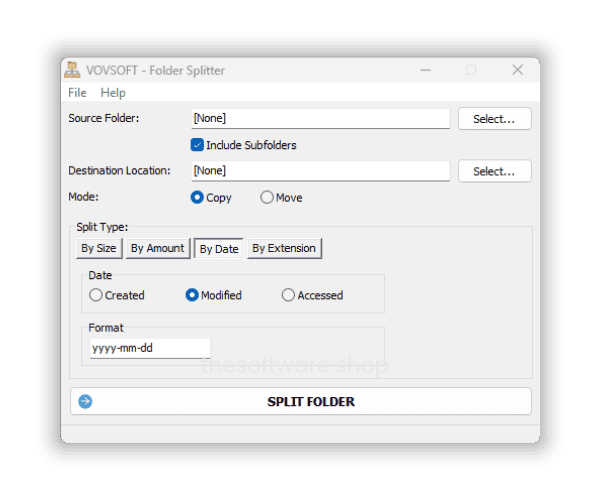
The application supports:
- File splitting by total folder size
- File splitting by number of files
- Sorting by date created, modified, or accessed
- Organizing files by file extension (e.g., .jpg, .docx, .mp3)
- Inclusion of subfolders during the split process
In addition to its clean user interface, Vovsoft Folder Splitter offers a choice between copying or moving files to the new locations, depending on your needs. That means you can either preserve your original structure or migrate it entirely to the new split format.
Why Choose Vovsoft Folder Splitter Over Manual Sorting?
When managing file-heavy workflows, small inefficiencies add up quickly. Manual folder organization may seem manageable at first, but it quickly becomes overwhelming with large datasets.
This tool eliminates the hassle of manual sorting and offers a fast, rule-based solution that adapts to many use cases.
- You save hours of tedious labor
- You get consistent folder structures
- You minimize human error
- You can scale up without stress
Vovsoft Folder Splitter turns what used to be a time sink into a quick task.
Key Benefits of Using Vovsoft Folder Splitter
The value of this software lies in its simplicity, speed, and adaptability. Below are the core benefits that make it an essential tool for professionals and casual users alike.
Save Time with Automatic Folder Splitting
Sorting and grouping files manually can take hours. This tool processes everything for you in seconds—no need to drag, drop, rename, or calculate sizes by hand.
Avoid Issues with Cloud Drives and FTP
Many cloud services and FTP clients struggle with folders that contain hundreds of files. Split them into manageable chunks before uploading to reduce errors and improve sync speed.
Create Backup Sets That Fit Perfectly
Backing up to DVDs, Blu-ray discs, or USB drives often requires files to fit within specific size limits. The “By Size” option lets you create folder sets tailored to exact capacity like CD (700MB), DVD (4.7GB), or FAT32-compatible drives.
Organize Files by Type or Purpose
Want all your images in one folder, your documents in another? The “By Extension” mode lets you group files with the same file format—perfect for digital creators or archival projects.
Maintain Order by Date
If you need to split files according to when they were created, modified, or last accessed, the “By Date” feature provides granular control. Organize content chronologically without needing to sort by hand.
Customizable and Flexible
You can choose to copy files to preserve the original folder or move them for a complete reorganization. Plus, the “Include Subfolders” feature allows for comprehensive folder restructuring without losing hidden files.
Who Can Benefit from Vovsoft Folder Splitter?
Anyone who handles a large number of files on their desktop or laptop can gain value from this tool. Below are some of the most common use cases where this software delivers a direct benefit.
- Photographers and Videographers: Split large shoots into projects, dates, or types for better archival.
- Students and Researchers: Keep papers, notes, and references sorted by topic or semester.
- IT Professionals: Manage system logs, backup sets, and server directories.
- Content Creators: Group media assets by type or usage scenario.
- Home Users: Clean up digital clutter from downloads, scans, or mixed folders.
Ways to Split Folders with Vovsoft Folder Splitter
Before using this tool, it’s important to understand the available modes. Each method solves a different organization problem.
Split by Size:
Create new folders with file sets that don’t exceed a specific size. Perfect for file transfers, USB drives, or disc-based backups with strict limits.
Split by Amount:
Divide a large folder into smaller groups containing a specific number of files. Useful when working with programs or devices that handle limited file counts.
Split by Date:
Organize files into folders based on timestamps (created, modified, or accessed). Ideal for media professionals who work with chronological project data.
Split by Extension:
Group files with the same extension into their own folders. This helps categorize content by type—like sorting photos (.jpg), documents (.docx), or videos (.mp4).
Include Subfolders:
Ensures that subdirectories within your chosen folder are processed and preserved during splitting. Maintains folder depth and structure across your reorganized output.
How It Works: Simple Steps to Use
Getting started with Vovsoft Folder Splitter requires minimal setup. The interface is clean and self-explanatory. Here’s how using the software looks like:
- Launch the software and select the source folder you want to split.
- Choose the split type—by size, amount, date, or extension.
- Set preferences, such as destination folder, size limit, or file count.
- Decide between copying or moving files.
- Click Split Folder, and the software does the rest.
Conclusion
folder splitter software, file splitter, organize files by size, backup folder organizer, split folders by file type, folder axe tool, break large folder, Vovsoft folder manager, CD backup folder splitter, FTP folder manager, sort files by date, manage folder structure, file grouping software, large folder organizer, move files by extension, copy files by amount, file organization tool, document folder sorter, archive folder creator, file batch manager, split data folders, windows folder tool, storage folder helper, easy folder split, smart folder splitter, drag and drop file sorter, organize files automatically
Features
Key Features of Vovsoft Folder Splitter
- Split by Size: Divide a large folder into smaller folders based on a chosen size limit for each folder.
- Split by Amount: Limit the number of files in each folder by specifying a file count per folder.
- Split by Date: Organize files into folders according to their creation, modification, or access date.
- Split by Extension: Group files with the same extension into separate folders for easier management.
- Include Subfolders: Optionally include all subfolders and their contents in the splitting process.
- Copy or Move Files: Choose whether to copy the original files or move them to the new folders.
- Simple Interface: User-friendly design for quick and easy folder splitting.
- Custom Date Format: Specify the datetime format when splitting by date.
- Supports Large Folders: Handles folders with many files efficiently.
- Backup Friendly: Useful for creating folders sized for CD, DVD, Blu-ray, FAT32, or floppy disk backups.
Requirements
To run #THE SOFTWARE with optimum reliability and performance, your system should match the following requirements:
System Requirements for Windows OS:
- Windows 11, Windows 10, Windows 8/8.1, Windows 7, Windows Vista, Windows XP (32-bit & 64-bit)
System Requirements for Mac OS:
Downloads
Explore how Vovsoft Folder Splitter works according to your needs. Download the trial version for free to test the software by clicking the button below.
Installer, Windows Partable, Windows
BUY NOW
Vovsoft Folder Splitter is available for $19.00. But, you can now get Vovsoft Folder Splitter license that includes free updates and support with our exclusive discount coupon. This offer is available for a limited time!
Software Giveaway – You can also get Vovsoft Folder Splitter 1.2 full version with a license key for free in the giveaway tab below.
All VOVSOFT Programs Bundle - Get Universal license key for all Vovsoft applications
- Lifetime access to all VOVSOFT programs (103 software and counting)
- Lifetime license for all software with free updates
- Free support and instant activation of license key
- Full access to all features with no trial limitations or interruptions
- No ads while using the software
Platform: Windows
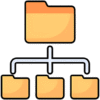
Split Folders into Smaller Directories by Size, File Count, Date or Extension
- Lifetime license for 1 PC
- Lifetime free updates
- Commercial use allowed
- Instant activation license key via e-mail.
- No trial limitations.
- No nag screen, no ads.
Platform: Windows
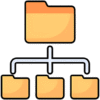
Split Folders into Smaller Directories by Size, File Count, Date or Extension
- Lifetime license for 5 PCs
- Lifetime free updates
- Commercial use allowed
- Instant activation license key via e-mail.
- No trial limitations.
- No nag screen, no ads.
Platform: Windows
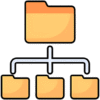
Split Folders into Smaller Directories by Size, File Count, Date or Extension
- Lifetime license for 10 PCs
- Lifetime free updates
- Commercial use allowed
- Instant activation license key via e-mail.
- No trial limitations.
- No nag screen, no ads.
Platform: Windows
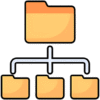
Split Folders into Smaller Directories by Size, File Count, Date or Extension
- Lifetime license for 30 PCs
- Lifetime free updates
- Commercial use allowed
- Instant activation license key via e-mail.
- No trial limitations.
- No nag screen, no ads.
Platform: Windows
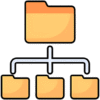
Split Folders into Smaller Directories by Size, File Count, Date or Extension
- Lifetime license for 100 PCs
- Lifetime free updates
- Commercial use allowed
- Instant activation license key via e-mail.
- No trial limitations.
- No nag screen, no ads.
Platform: Windows
Vovsoft Coupon Code
30% OFF – Sitewide Coupon for All Vovsoft Products Coupon
Vovsoft Hide Files: Lifetime License BEST SELLER
Vovsoft Merge Multiple Folders GIVEAWAY
Vovsoft Search Text In Files GIVEAWAY
Vovsoft Open Multiple Files: Lifetime License GIVEAWAY
Filename Lister BEST OFFER
Vovsoft Folder Splitter Giveaway
Available now: Free License Key for a limited time!
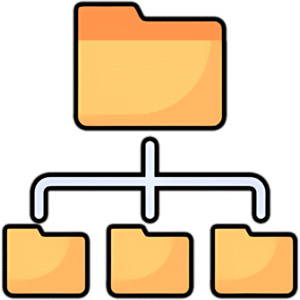
To access the giveaway, kindly provide your email address. Please refrain from closing this page after signing in to receive instructions on how to access the offer at no cost.
NOTES:
– All prices shown here are in listed USD (United States Dollar).
– Such promotional programs are subject to change without notice, from time to time in our sole discretion.
– Data may vary based on different systems or computers.
Thanks for reading Vovsoft Folder Splitter Review & Enjoy the discount coupon. Please Report if Vovsoft Folder Splitter Discount Coupon/Deal/Giveaway has a problem such as expired, broken link, sold out, etc while the deal still exists.



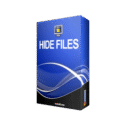



![[SALE] Up to 81% Off – Filename Lister: Lifetime License | File & Folder Structure Listing Tool – for Windows](https://thesoftware.shop/wp-content/uploads/thumbs_dir/Filename-Lister-Review-DOwnload-Discount-Coupon-Giveaway-247kvfjj4metv8q712m38xsqd6po5hi2c2hkwiehkwic.png)



![[KEY #4] Giveaway – EaseUS Todo PCTrans Pro 14: Free 1-year License Code | Full Version – for Windows](https://thesoftware.shop/wp-content/uploads/thumbs_dir/EaseUS-Todo-PCTrans-Professional-Review-Download-Discount-Coupon-rfosmvdc2yj5jj5o9gzos0zt87qqf0azy253b93yqg.png)
![[NEW KEY #7] Giveaway – DoYourClone: Free License Code | The Best Disk Cloning Software – for Windows](https://thesoftware.shop/wp-content/uploads/thumbs_dir/DoYourClone-REview-Download-Discount-Coupon-Giveaway-rfosl85i4ea383jov9e6wxxrsxuly2rwpx1i2tjrmg.png)

