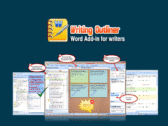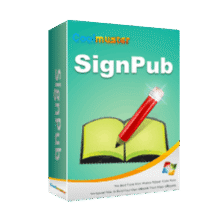50% Off on Scrivener 3: Lifetime License | An Award-Winning Writing Tool – for Windows / Mac OS X
Everything you need to start and continue writing your masterpiece. Get Scrivener 3 with a lifetime license at a 50% discount!
✔ Lifetime License. ✔ Free Product Updates ✔ 24×7 Customer Support
Scrivener App Review at a Glance
Welcome to a world where writing becomes a breeze, organization is effortless, and creativity flourishes. In today’s digital age, writers of all kinds rely on effective tools to enhance their creative process. One such tool that has gained immense popularity among novelists, screenwriters, students, and professionals is Scrivener.
With its comprehensive features and user-friendly interface, Scrivener provides a seamless writing experience.
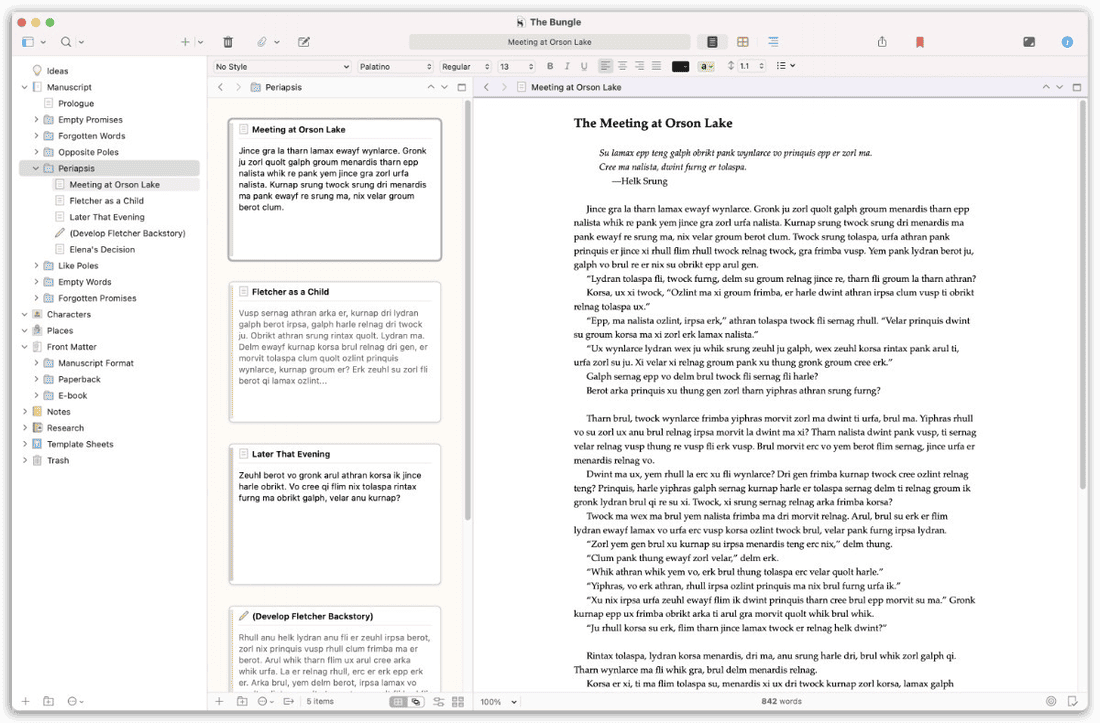
What is Scrivener?
Scrivener is an app designed specifically for writers, offering a wide range of functionalities to support the writing process. Unlike other writing software, Scrivener does not dictate how you should write; instead, it provides the necessary tools to start writing and keep writing.
Whether you’re working on a novel, academic paper, screenplay, or any other writing project, Scrivener equips you with everything you need to organize your thoughts, compose your text, and bring your ideas to life.
Tailor-made for long writing projects
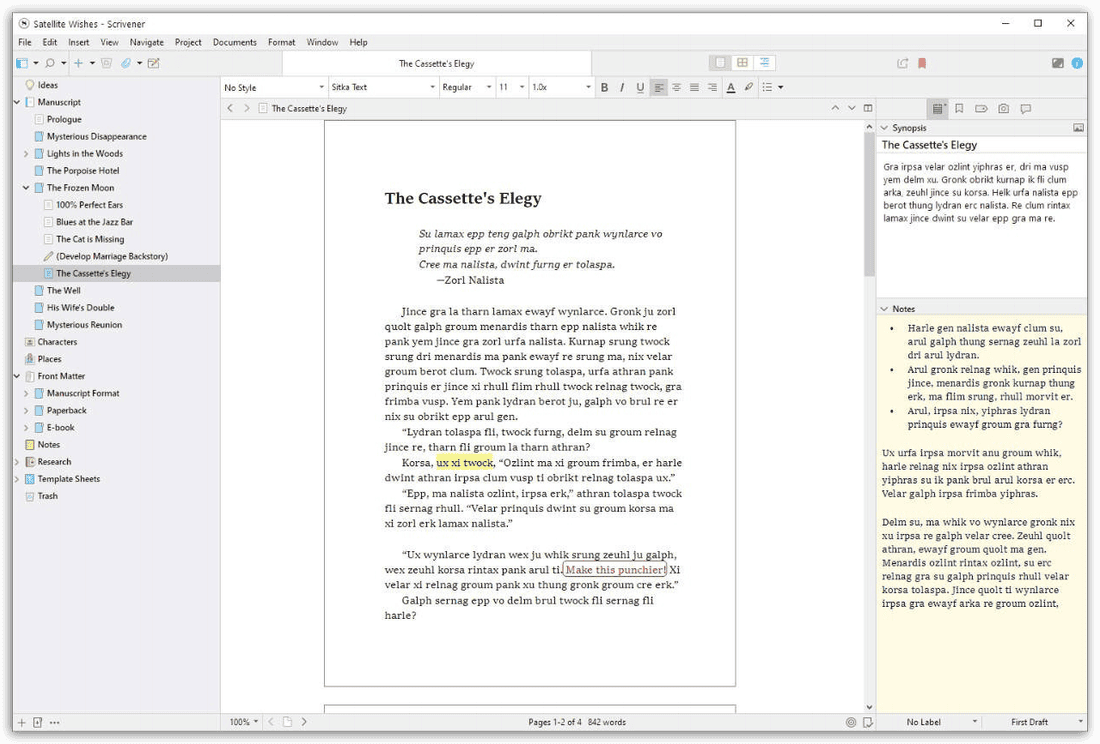
Traditional word processors often present challenges when it comes to managing extensive documents. With the suitability for long-form writing projects, Scrivener eliminates the fear of the blank page by allowing you to write in any order, breaking down your text into manageable sections.
This approach empowers writers to grow their manuscripts organically, idea by idea, without feeling overwhelmed by the sheer volume of content.
Composing text in any order
With Scrivener, you have the flexibility to write non-linearly. If you have a great idea but are unsure where it fits in your project, you can write it down whenever inspiration strikes and organize it later.
Whether you prefer meticulously planning every detail before typing a word or prefer a more spontaneous writing approach, Scrivener caters to your unique preferences. It provides a seamless platform for both meticulous planners and those who prefer a more flexible, creative process.
Integrated project outline
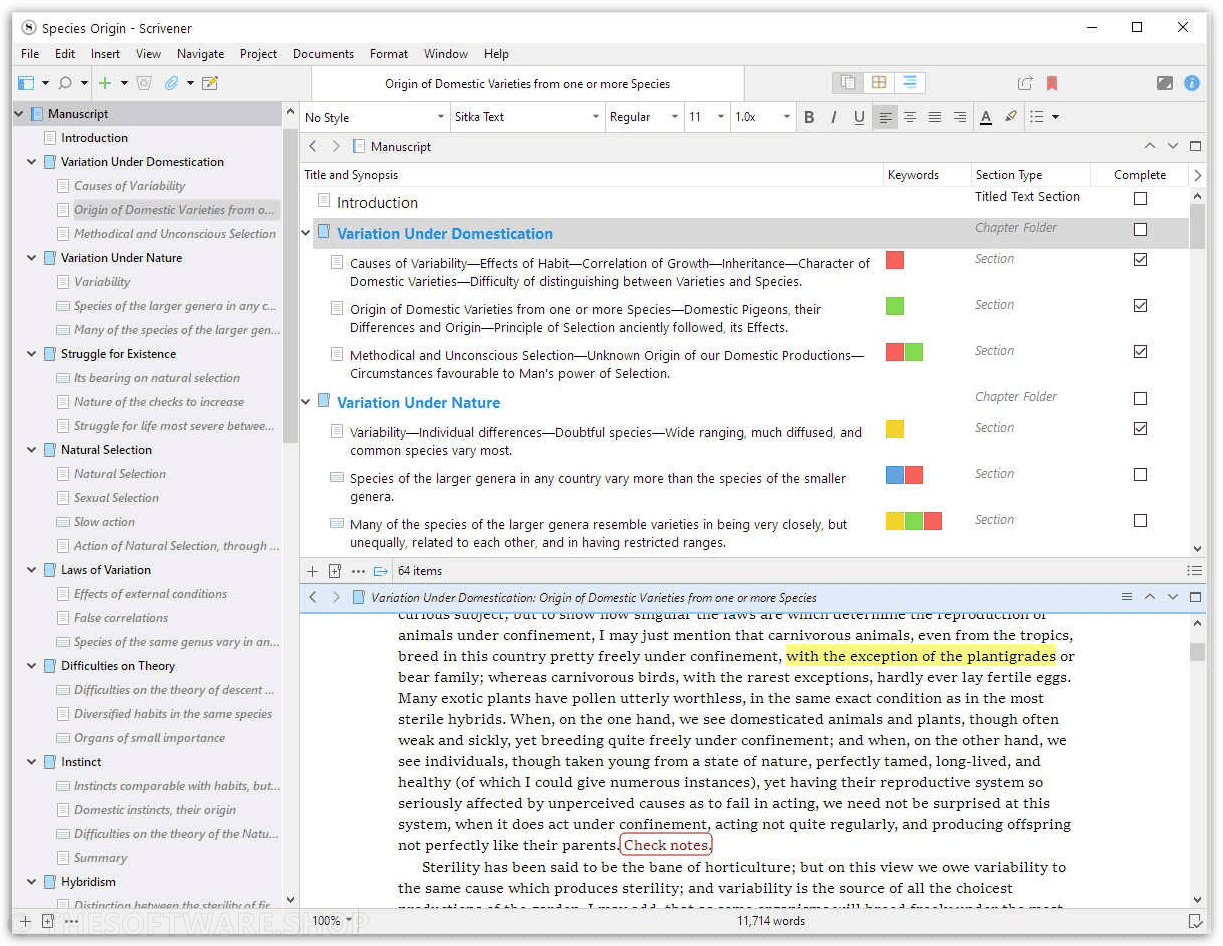
Scrivener simplifies the task of managing your writing project by integrating an easy-to-use project outline. This outline serves as a central hub, allowing you to access and navigate through your manuscript effortlessly.
The outline provides an overview of your entire project, making it convenient to restructure or rearrange chapters and sections. By leveraging a simple drag-and-drop functionality, you can transform Chapter Four into Chapter One with ease.
Easy access to background material
Research is a vital part of the writing process, and Scrivener ensures that your background material is always within reach. Whether it’s referring to external research, transcribing interviews, taking notes on PDF files or web pages, Scrivener provides a seamless way to integrate your research alongside your work.
Having your reference material readily available in the same workspace enhances your productivity and helps maintain focus.
Sharing your work with the world
Once you’re ready to share your work with the world, Scrivener offers a comprehensive compilation feature. You can compile all your writing and research into a single document for printing, self-publishing, or exporting to popular formats such as Word, PDF, Final Draft, or plain text.
This feature ensures that your work is polished and ready to meet the specific formatting requirements of different mediums or publishers. Scrivener allows you to maintain your preferred writing environment while still adhering to industry standards.
Uniting writing, research, and arrangement
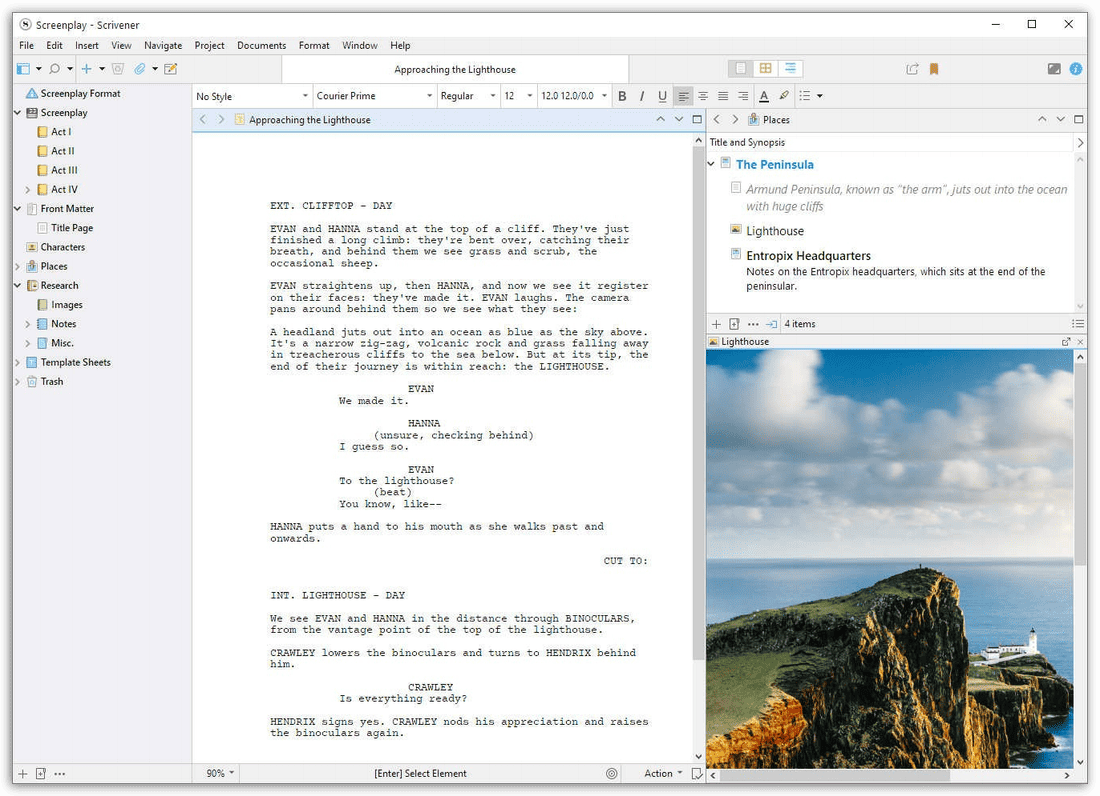
Scrivener stands out as a powerful application that seamlessly unites the essential components of writing: composing, researching, and arranging. By providing a single platform that integrates all these aspects, Scrivener eliminates the need for multiple tools or software.
Whether you’re a novelist, researcher, journalist, or academic, Scrivener empowers you to focus on your writing, while keeping your research and organizational tasks streamlined and easily accessible.
Breaking down text into manageable pieces
Long writing projects can be daunting, but Scrivener’s innovative approach helps alleviate this challenge. By allowing you to break down your text into smaller, manageable pieces, Scrivener enables a more focused and structured writing process.
Whether you prefer writing each scene or chapter in a separate document or prefer working on longer sections, Scrivener’s “Scrivenings” mode allows you to seamlessly combine the pieces into a cohesive whole. This feature ensures that you have complete control over the organization and structure of your work.
Formatting and importing capabilities
With Scrivener, you have access to a range of formatting options to enhance your writing. The editor interface resembles a traditional word processor, providing familiar features such as bold, italics, highlighting, comments, and annotations. You can also incorporate various elements such as lists, images, and tables to enrich your content. Scrivener’s Styles functionality enables you to apply consistent formatting across your document, ensuring a polished and professional look.
Additionally, Scrivener allows you to import files from other applications, including Word documents, plain text files, Final Draft scripts, images, PDF documents, movies, sound files, and web pages, making it a versatile tool for consolidating all your writing and research materials.
The power of the corkboard
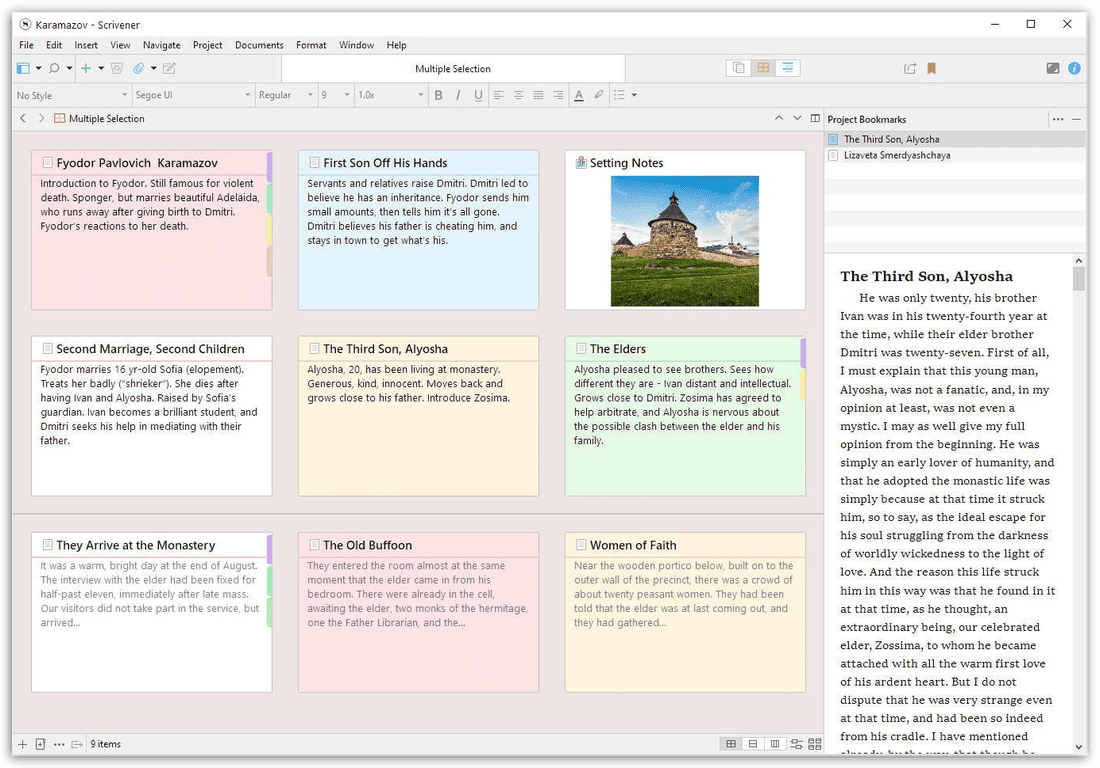
The corkboard is a well-known planning tool for writers, and Scrivener takes it to the next level. In Scrivener, each section of your project is attached to a virtual index card, replicating the traditional index card system often used in planning.
The corkboard view provides a visual representation of these index cards, allowing you to rearrange them effortlessly. When you move cards on the corkboard, you simultaneously restructure your manuscript, maintaining a seamless connection between your planning and writing processes.
Structuring your writing with the outliner
The outliner feature in Scrivener offers a powerful tool for structuring your writing project. It provides an overview of your chapters, parts, or even the entire manuscript, along with additional information such as synopses, word counts, metadata, and more.
The outliner allows you to organize your draft using folders and subfolders, providing a bird’s-eye view of your project’s structure. Whether you need to review what you’ve written, plan your next steps, or make revisions, the outliner ensures that you have all the necessary information readily available.
With Scrivener, you have the flexibility to easily reorganize your project by using simple drag-and-drop functionality, allowing for seamless changes to your manuscript’s structure.
Creating templates for project sections
Scrivener empowers writers to create customized templates to serve as the foundation for different sections of their projects. Whether you’re working on a novel, screenplay, or non-fiction book, you can create templates for character sheets, location descriptions, research notes, or any other elements specific to your project.
Additionally, Scrivener allows you to assign custom icons to your templates or any section within your project, making it easier to navigate and identify different parts of your outline.
Support for various writing genres
Whether you’re writing a novel, screenplay, academic paper, or non-fiction book, Scrivener offers tailored features to suit different writing genres. For scriptwriters, Scrivener provides dedicated scriptwriting tools, allowing you to focus on the content while the application takes care of formatting requirements.
Non-fiction writers can benefit from the templates specifically designed for general and academic non-fiction writing, providing a head start on their projects. Scrivener’s flexibility and versatility make it an ideal tool for a wide range of writing endeavors.
Efficient research management
Scrivener recognizes the importance of research in the writing process. With its split editor functionality, you can have up to four different documents open simultaneously, allowing you to reference your research materials while writing. This feature is particularly useful for tasks like transcribing interviews, working with PDF files, or taking notes on web pages. Scrivener ensures that your research is always within reach, enabling you to seamlessly incorporate it into your writing and maintain consistency throughout your work.
Distraction-free composition mode
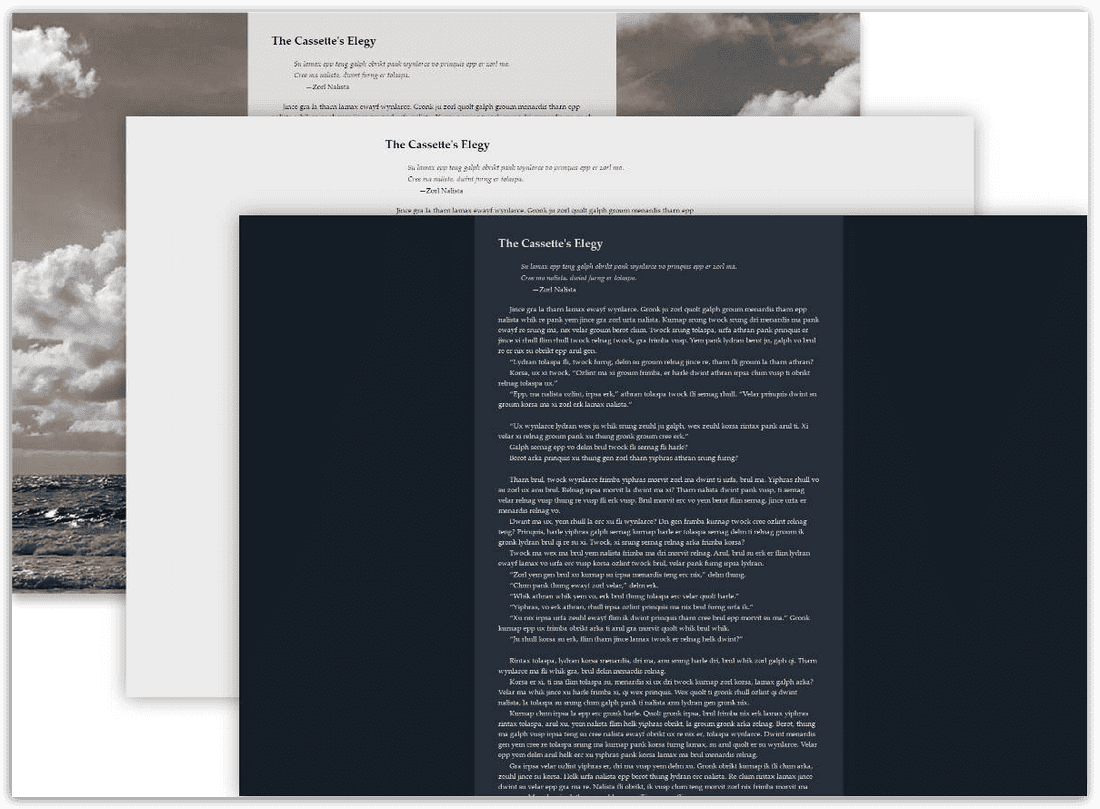
When it’s time to concentrate solely on your writing, Scrivener offers a distraction-free composition mode. With a single click, you can fade away all distractions, leaving only your words on the screen.
Moreover, Scrivener allows you to customize the composition mode, offering different themes and backdrops to suit your preferences and provide inspiration. This tailored writing space helps create a conducive environment for creativity and productivity.
Tracking progress and setting targets
Scrivener includes features to help you track your progress and set writing targets. You can set word or character targets for your entire manuscript or specific sections, allowing you to monitor your progress in real-time. Scrivener also keeps a Writing History, providing insights into your daily word count and writing patterns.
Additionally, you can utilize metadata to record and find useful information, such as color-coding sections using labels or tracking revisions with status markers. Scrivener enables you to personalize your writing environment and keep your project organized.
Collections for enhanced organization
Collections offer a valuable organizational feature within Scrivener. You can create lists of related documents from anywhere in your project, providing a flexible and dynamic way to group and access specific sections or scenes. Smart lists within collections can automatically display documents that require further work or are written from a particular point of view.
Whether you need to track flashbacks, highlight chapters with a specific theme, or group documents based on any criteria, the collections allow you to easily organize and navigate your project.
Flexible interface for different writing projects
Different writing projects often demand different approaches and thought processes. Scrivener’s flexible interface adapts to accommodate various work styles and requirements.
You can arrange index cards along colored lines on the corkboard, perfect for tracking different storylines or thematic developments. For a more experimental approach, Scrivener allows you to place cards anywhere in freeform mode, providing a customizable workspace.
Furthermore, you can choose which columns are displayed in the outliner or create custom columns to suit your needs. Scrivener enables you to tailor the application to your specific writing project, allowing you to focus on your creative process while maintaining control over the tools at your disposal.
Preparing your manuscript for sharing
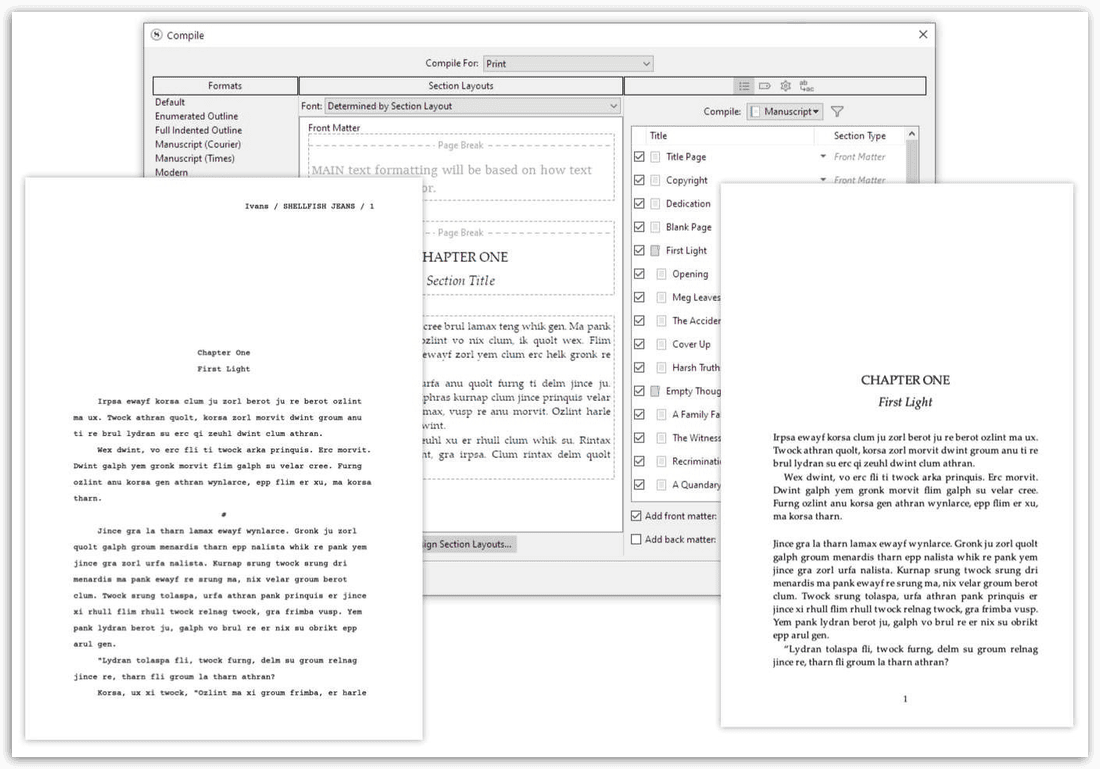
Once your writing project is complete, Scrivener equips you with the necessary tools to prepare your manuscript for sharing with the world. You can write in your preferred font and then print using formatting that adheres to industry standards.
Scrivener’s compile feature allows you to export your project to different file formats, ensuring compatibility with publishing platforms or professional editors. Whether you’re self-publishing or submitting your work to a traditional publisher, Scrivener assists you in producing a polished manuscript ready for review or publication.
Embracing rewrites and revisions
The writing process often involves multiple rewrites and revisions, and Scrivener provides a platform that embraces this reality. With its modular structure, you can easily reorganize and restructure your project without disrupting your entire manuscript.
Scrivener allows you to duplicate sections, split or merge documents, or move scenes within your outline, enabling seamless adjustments to your narrative. The ability to view multiple documents simultaneously simplifies the task of comparing different versions or drafts of your work. Scrivener encourages experimentation and supports the iterative nature of writing.
Scrivener across different platforms
Scrivener is available for macOS, Windows, and iOS, providing a consistent writing experience across different devices. Whether you prefer working on your desktop, laptop, or mobile device, you can access your project and continue writing seamlessly.
The synchronization feature ensures that your changes are automatically updated across devices, allowing you to switch between platforms without interruption. This multi-platform support enhances flexibility and productivity, enabling you to write whenever and wherever inspiration strikes.
Features
Key Features of Scrivener
- Corkboard: A visual tool that allows you to view and rearrange index cards representing different sections or scenes in your project.
- Outliner: Provides an outline view of your project, allowing you to see the hierarchical structure and easily navigate through your work.
- Editor: The main writing interface where you can compose and edit your text, with various formatting and customization options.
- Collections: Enables you to create lists of related documents from anywhere in your project, allowing for flexible organization and easy access to specific sections.
- Templates: Pre-designed templates for different types of writing projects, including character sheets, location descriptions, and research notes, providing a starting point for your work.
- Document Notes: The ability to attach and view notes specific to each document, helping you jot down ideas or reminders as you write.
- Full-Screen Writing Mode: A distraction-free writing environment that eliminates distractions and provides a focused space for your creativity.
- Snapshots: Allows you to take snapshots of different versions of a document, preserving the original while allowing you to experiment and make changes without losing your previous work.
- Split Editor: The ability to view and work with multiple documents or sections side by side in the editor, facilitating research, note-taking, or reference while writing.
- Keywords: Lets you assign keywords to documents for easy categorization, search, and organization based on themes, characters, or any other relevant criteria.
- Labeling: Assigns labels of different colors to documents, providing a visual way to categorize or track different elements within your project.
- Status Markers: Allows you to track the progress or status of documents using customizable status markers, helping you keep an overview of your project.
- Scratch Pad: A floating window where you can jot down quick notes, ideas, or snippets of text that can be easily accessed from anywhere in the application.
- Document References: Enables you to create references or links between documents, making it easy to navigate within your project or refer to related materials.
- Inline Annotations: The ability to add inline annotations or comments within your text, allowing for easy revision or collaboration.
- Footnotes and Comments: Supports the inclusion of footnotes and comments in your writing, providing a way to add additional information or explanations.
- Compile: A powerful feature that allows you to export or compile your project into various formats, including PDF, Word documents, e-books, and more, with customizable formatting options.
- Writing Targets: Lets you set word or character count goals for your project, helping you track your progress and stay motivated.
- Writing History: Keeps a record of your writing progress, including daily word counts and writing patterns, providing insights into your productivity.
- Revision Mode: Enables you to enter a revision mode where changes and edits are displayed in a distinct color, making it easy to review and track revisions.
- Formatting Options: Provides a wide range of formatting options for your text, including fonts, styles, alignments, indents, and more, allowing you to customize the appearance of your writing.
- Export and Import: The ability to import existing files or export your Scrivener project to different file formats, facilitating collaboration or compatibility with other writing tools.
- Backup and Sync: Allows you to backup and sync your projects using various cloud storage services, ensuring the safety and accessibility of your work.
- Multi-platform Support: Scrivener is available for macOS, Windows, and iOS, allowing you to work seamlessly across different devices.
Requirements
To run #THE SOFTWARE with optimum reliability and performance, your system should match the following requirements:
System Requirements for Windows OS:
- Requires Windows 8, Windows 8.1, Windows 10, Windows 11
- Minimum display resolution 1024x768px
System Requirements for Mac OS:
- Requires macOS 10.13+
Downloads
Not sure if #THE SOFTWARE does what you need? Try it out now. Please feel free to download Scrivener App for Windows, Mac, or iOS here. This award-winning writing tool by Literature & Latte Ltd., has been tested professionally and we are assured that no viruses, Trojans, adware or malware contained.
DOWNLOADS
Windows / Mac / iOS
Try 30 days of use.
Buy Now
The Scrivener App is available for $59.99. However, through THESOFTWARE.SHOP, you can obtain a lifetime license for the Scrivener App with our exclusive 50% discount, plus an additional 10% off coupon exclusively for THESOFTWARE.SHOP visitors. This offer is available for a limited time!
Linguix Premium: Lifetime Subscription BEST SELLER
Writing Outliner BEST SELLER
The Social Distancing Lifetime Subscription Bundle Ft. Rosetta Stone BEST OFFER
VideoTik Lifetime BEST OFFER
Stoodaio Lifetime Access BEST OFFER
Scrivener Giveaway is unavailable at this moment

Please note that once you have signed in, do not close this page. You will be shown how to get this offer for free.
Also, check out the latest software giveaways that are available here on the software giveaway page.
NOTES:
– All prices shown here are in listed USD (United States Dollar).
– Such promotional programs are subject to change without notice, from time to time in our sole discretion.
– Data may vary based on different systems or computers.
FAQs
Scrivener offers different pricing options depending on the platform you choose. For the macOS version, the regular license costs $59.99. The Windows version is priced at $59.99 for the regular license. Additionally, there are occasional discounts and promotions, so it’s worth keeping an eye out for special offers.
Absolutely! Scrivener is highly suitable for academic writing. Its features, such as flexible organization, seamless research integration, and the ability to handle large projects, make it a perfect companion for researchers, students, and academics. With Scrivener, you can easily manage your references, outline complex arguments, and maintain a structured workflow to enhance your academic writing process.
Yes, you can import your existing work into Scrivener. Whether you have a manuscript in a different file format or fragments of your writing scattered across various documents, Scrivener makes it effortless to bring them all together. You can import documents, folders, or even entire projects, ensuring a smooth transition and allowing you to continue working on your existing work within the Scrivener environment.
While Scrivener doesn’t have built-in real-time collaboration features like Google Docs, you can still collaborate with others using Scrivener. You can easily share your Scrivener project files with collaborators, and they can make edits or provide feedback. Scrivener also offers the ability to split projects into smaller sections, allowing different team members to work on different parts simultaneously. By utilizing version control tools or cloud storage services, collaboration can be facilitated effectively.
Yes, Scrivener offers a free trial version that allows you to explore its features and decide if it suits your writing needs. The trial version provides you with the complete functionality of Scrivener for a limited time, usually 30 days. This trial period gives you ample opportunity to experience the benefits and determine if Scrivener is the right writing tool for you before making a purchase.
Absolutely! Scrivener is widely used by screenwriters and offers dedicated features to support screenplay writing. It provides industry-standard screenplay formatting options, allows you to organize scenes and characters, and offers features such as scriptwriting templates and auto-formatting. Scrivener’s flexibility and organizational capabilities make it an excellent choice for crafting and developing your screenplay projects.
Yes, Scrivener understands the importance of protecting your work, and it provides a backup feature to safeguard your projects. You can create backups manually or set up automatic backups at desired intervals. These backups can be saved locally or in a different location, such as an external drive or cloud storage service. With Scrivener’s backup feature, you can have peace of mind knowing that your projects are safe and secure.
Absolutely! Scrivener offers a wide range of export options, allowing you to convert your projects into various file formats based on your needs. You can export your work as Word documents, PDFs, plain text files, e-books (ePub and Kindle formats), and more. Scrivener ensures that you can seamlessly share or publish your work in different formats, maintaining the integrity of your content throughout the export process.
Yes, Scrivener is compatible with popular cloud storage services such as Dropbox, Google Drive, and iCloud. By syncing your Scrivener projects with these cloud services, you can access and work on your projects across different devices seamlessly. This compatibility ensures that you have the flexibility to switch between devices while keeping your projects up-to-date and synchronized.
Absolutely! Scrivener provides customization options for its interface, allowing you to personalize the look and feel according to your preferences. You can choose different themes, adjust fonts, modify colors, and even rearrange the layout to create a writing environment that suits your style. This level of customization enhances your writing experience and makes Scrivener feel like your own creative space.
These FAQs address some common queries about Scrivener App. If you have any more questions or need further clarification, feel free to reach out to the Scrivener support team or consult their extensive documentation.
Thanks for reading Scrivener Review & Enjoy the discount coupon. Please Report if Scrivener Discount Coupon/Deal/Giveaway has a problem such as expired, broken link, sold out, etc while the deal still exists.