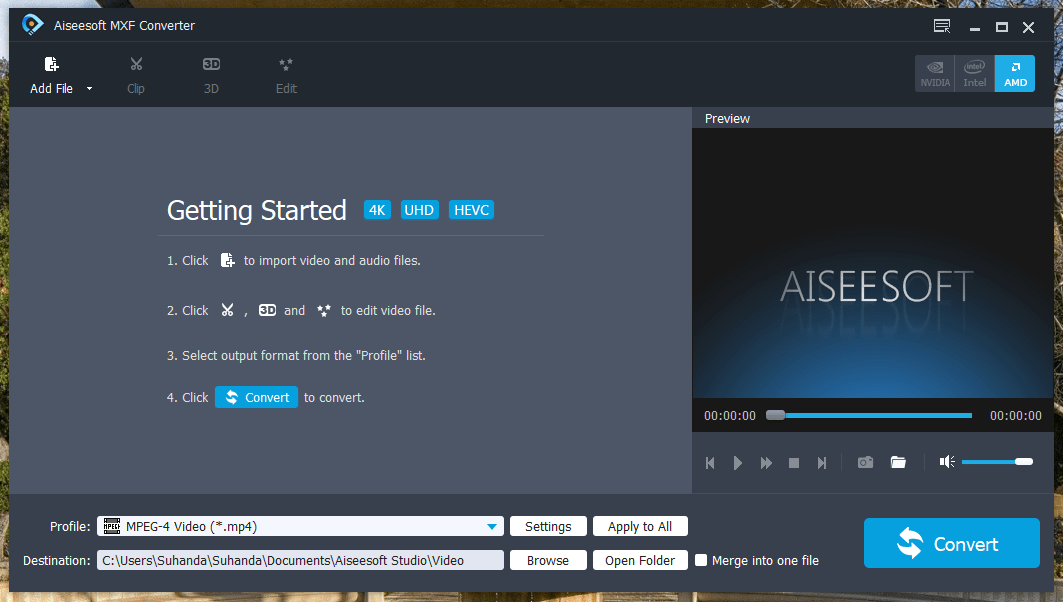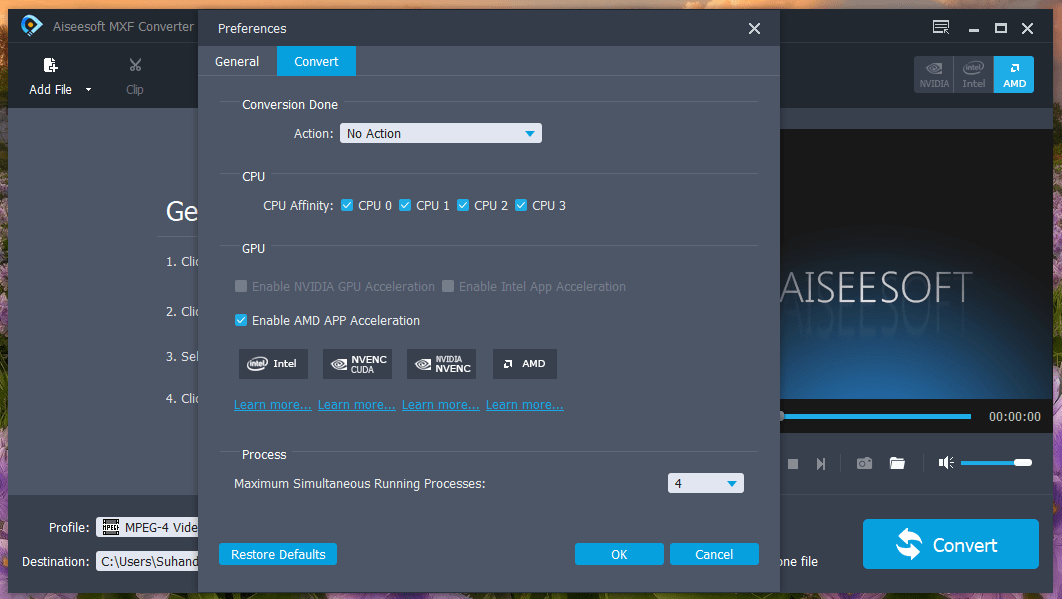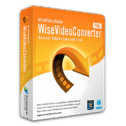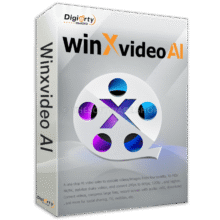60% Off on Aiseesoft MXF Converter (Lifetime License) – The Professional MXF/P2 MXF Transcoding Software – for Windows / mac OS X
A perfect solution to converting MXF video to editable video formats in 2D/3D modes with no quality loss. Get Aiseesoft MXF Converter includes a registration code with 60% Off Coupon for Windows or Mac OS X in THE Software Shop Deal of the day.
Save $25.20 | Lifetime License | 30-day Money-back Guarantee | Free Updates & Support
Aiseesoft MXF Converter Review Briefly
Aiseesoft MXF Converter, the professional and flexible MXF/P2 MXF Transcoding Software, offers the best MXF converting solution for users of Panasonic DVCPRO P2, Sony XDCAM, Canon XF camcorder, or any other camcorders that shoot videos in MXF format. This amazing software can convert MXF files for editing in various video editing software, such as Sony Vegas, Adobe Premiere, Avid Media Composer, Windows Movie Maker, Magix Movie Edit Pro, Ulead DVD MovieFactory, Cyberlink PowerDirector, and so on.
The versatile MXF Video Converter can convert MXF to any other popular and multi-compatible video and audio formats such as MP4, AVI, MPEG, M4V, 3GP, WMV, and M4A, etc. Moreover, this software can convert MXF to 3D videos. With it, users can easily enjoy MXF files on some portable devices. Also, this MXF Converter provide users with some basic video editing features for you to get perfect output video quality.
Aiseesoft MXF Converter for Mac Review at a Glance
Aiseesoft MXF Converter for Mac offers users a best solution to import MXF recordings, shot by Panasonic P2 camcorders, Canon XF series cameras, etc., to optimal profiles (Apple ProRes, DVCPRO, HDV, Avid DNxHD, XDCAM, and Apple InterMediate Codec) for editing in Final Cut Pro, iMovie, Final Cut Express, Adobe Premiere, and Avid Media Composer, and so on.
Also, this Mac MXF Converter can convert MXF file to another popular video format like MP4, MPG, 3GP, MKV, AVI, WMV, FLV, VOB, SWF, DV, M4V, and MOV, etc. on Mac. Also, this application supports converting MXF to 3D videos on Mac. It also has multiple editing functions to help you edit different MXF recordings instead of professional video editing software.
Features
Key Features of Aiseesoft MXF Converter:
- Convert MXF format to popular video
- Transcode MXF file for editing on video editing software – With the transcoding function, you are allowed to convert MXF video shot by Panasonic P2/ Sony XDCAM/ Canon XF MXF to formats supported by various Video Editing Software tools, including Sony Vegas, Adobe Premiere, Avid Media Composer, Windows Movie Maker, Magix Movie Edit Pro, Ulead DVD MovieFactory, Cyberlink PowerDirector, etc.
- Convert MXF and HD video format to any popular video -Aiseesoft MXF Converter enables you to convert MXF format to MP4, 3GP, AVI, MKV, WMV, FLV, SWF, VOB, DV, and MPG, etc. with super high output quality. Also it can encode MXF footage in full 1080p HD quality.
- Put MXF recordings on portable media devices – It is available to transcode Panasonic P2/ Sony XDCAM/ Canon XF MXF recordings to play well on Apple devices, Android devices, game players, HD Media Players and website, especially for iPad 2, The new iPad, iPhone 4S, Galaxy Tab, Motorola Xoom, HTC, PS3, Xbox360, Wii, YouTube, Facebook, etc.
- Convert 2D MXF to 3D
- Convert MXF to 3D modes – This professional MXF Converter can help users convert standard MXF video to 3D modes with perfect output 3D effect.
- Specify output 3D format – This software offers several 3D modes (Anaglyph 3D, Side by Side (Half-Width) 3D, Side by Side (Full) 3D, Top and Bottom (Half-Height) 3D and Top and Bottom (Full) 3D) for you to choose. You can freely choose any one according to the requirements of playback equipments. Also you can adjust the 3D depth to get a perfect 3D playing effect.
- Customize MXF recordings to be perfect
- Professional editing functions for you to use – With the multiple editing functions, this MXF Converter enables you to crop, watermark, and merge MXF recordings. You can crop the video frame to remove the blank edges, add text/image watermark and define the text color, and merge several videos into one file. Also you can adjust the video brightness, saturation, contrast, hue, and volume.
- Clip MXF files – You can get several video clips from source MXF file. Even you can set the length and different output format for each clip.
- Multiple output settings for you to define – Aiseesoft MXF Converter has the ability to set output profile such as Video settings and Audio settings. Video settings include Video Encoder, Frame Rate, Video Bitrate, Resolution. And Audio Settings include Audio Encoder, Sample Rate, Channels, Audio Bitrate.
- Choose audio track and subtitle – You are allowed to choose the preferred audio track and subtitle for your output video.
- Batch conversion and convenience
- Batch conversion – Aiseesoft MXF Converter can convert several MXF files in different output video formats simultaneously, and also can convert different source file formats in only one conversion click.
- Preview and snapshot – It supports previewing the original and output video effect at the same time when editing the video file, and helps you capture the favorite image while preview in the main interface with the “Built-in-player”.
- Easy to use – With the intuitive and ergonomic interface, you can easily finish the converting process just in a few clicks, and the supported NVIDIA® CUDA™ and AMD APP acceleration technology completely supports multi-core processor.
Requirements
To run Aiseesoft MXF Converter with optimum reliability and performance, your system should match the following requirements:
System Requirements for Windows OS:
- Supported OS: Windows 11, Windows 10, Windows 8.1, Windows 8, Windows 7, Windows Vista, Windows XP (SP2 or later)
- Processor: 1GHz Intel/AMD CPU or above
- RAM: 1G RAM or more
System Requirements for Mac OS:
- Supported OS: Mac OS X Lion/Mountain Lion/Mavericks/Yosemite/El Capitan (10.11)/macOS High Sierra
- Processor: 1GHz Intel/AMD CPU or above
- RAM: 1G RAM or more
Download
Not sure if Aiseesoft MXF Converter does what you need? Try it out now. Please feel free to download Aiseesoft MXF Converter here. This professional MXF Converter by Aiseesoft has been tested professionally and we are assured that no viruses, Trojans, adware or malware contained.
Buy Now
Aiseesoft MXF Converter retails for $46.00/lifetime lciense, But, on our website, THE Software Shop, you can save on your purchase of its license key with 60% discount coupon code. This offer is available for a limited time!

- Use this product for a lifetime.
- Free Product Updates
- 24/7 Customer Support
- 30-day Money-back Guarantee
*The discount coupon & your local VAT (Value added tax) will be applied at checkout automatically include your local currency will be converted.

- Use this product for 1 year.
- Free Product Updates
- 24/7 Customer Support
- 30-day Money-back Guarantee
*The discount coupon & your local VAT (Value added tax) will be applied at checkout automatically include your local currency will be converted.

- Use this product for a lifetime.
- Free Product Updates
- 24/7 Customer Support
- 30-day Money-back Guarantee
*The discount coupon & your local VAT (Value added tax) will be applied at checkout automatically include your local currency will be converted.

- Use this product for 1 year.
- Free Product Updates
- 24/7 Customer Support
- 30-day Money-back Guarantee
*The discount coupon & your local VAT (Value added tax) will be applied at checkout automatically include your local currency will be converted.
Aiseesoft Video Converter Ultimate 10: Lifetime License BEST SELLER
Movavi Video Converter Premium 2020 (Windows / Mac OS) BEST SELLER
Wise Video Converter 3 Pro: Lifetime License, 3 PCs BEST SELLER
Leawo Video Converter BEST SELLER
Easy M4V Converter for Windows BEST SELLER
Aiseesoft MXF Converter Giveaway is unavailable for a limited time
Please note that once you signed in, do not close this page. You will be shown how to get this offer for free.
Also, check out the latest software giveaways that are available here on the software giveaway page.

- HINT:
- On this offer box, Click on GET button to open the registration page
- On the registration page, Enter your Name & E-mail address
- Click on REGISTER button to finis the registration
- Done. The registration code will be sent to your email
- Download the installation file in this page above (Download section)
- Install it & Run The Softawre
- Use the Registration code you've received to activate the software
- Enjoy!
*The discount coupon & your local VAT (Value added tax) will be applied at checkout automatically include your local currency will be converted.
We will not send this via email.
Thanks for reading Aiseesoft MXF Converter Review & enjoy the big discount for your saving. Please Report if Aiseesoft MXF Converter Discount Coupon/Deal/Giveaway has a problem such as expired, broken link, sold out, etc.