
Giveaway – SoftOrbits Video Converter: Free License Key | A Clean, Uncluttered Video Conversion Tool With AI Enhancement – for WIndows
Convert video files to different formats to make them compatible with specific devices or for various editing purposes. Get SoftOrbits Video Converter full version with a license key for free in the software giveaway of the week!
You can also get SoftOrbits Video Converter with a LIFETIME license that includes free updates and support with a 80% DISCOUNT COUPON
✔ Lifetime License. ✔ Free Product Updates ✔ 24×7 Customer Support
SoftOrbits Video Converter Review at a Glance
Videos have become an integral part of our lives. From sharing memorable moments on social media to creating professional content, we rely on videos for communication and entertainment. However, working with videos often requires specialized software that can convert, enhance, and optimize them for different purposes. This is where SoftOrbits Video Converter steps in, offering a versatile solution for all your video processing needs.

Unveiling SoftOrbits Video Converter: The All-in-One Video Processing Solution
SoftOrbits Video Converter is a versatile video processing tool designed to simplify the way you work with videos. It offers a clean and uncluttered interface that allows you to convert, compress, enhance, and upscale videos effortlessly, all while making the most of your computer’s capabilities.

Full GPU Acceleration: Speeding up Your Workflow
With its utilization of full GPU acceleration, the software harnesses the immense power of your computer’s graphics card to deliver lightning-fast performance. Let’s delve deeper into this feature.
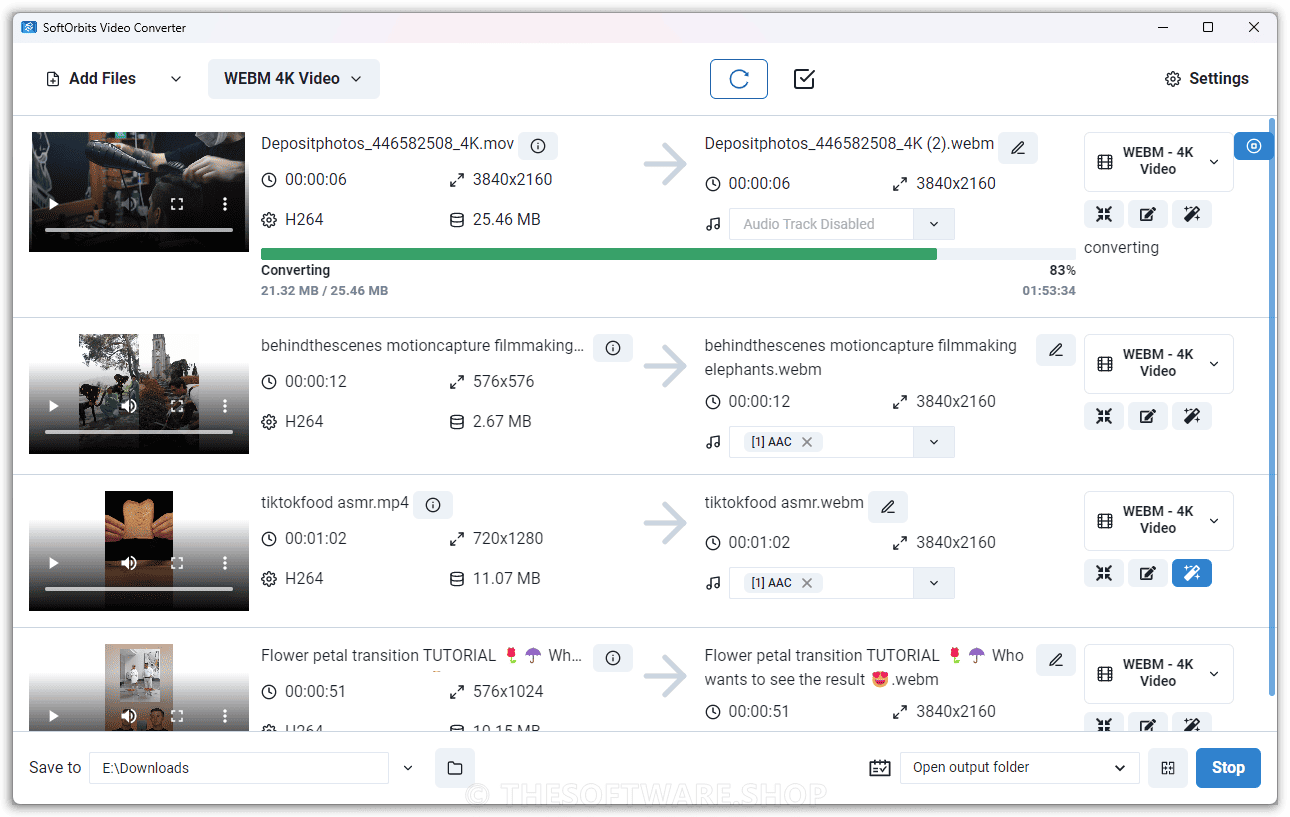
Harnessing the Power of Your GPU

Modern video cards are powerhouses, capable of outperforming even the most powerful CPUs. SoftOrbits Video Converter takes advantage of this by utilizing your GPU’s built-in hardware acceleration. This results in a dramatic increase in decoding, processing, and encoding speeds.
Compatibility Matters
But what about compatibility? SoftOrbits Video Converter supports Intel QuickSync, AMD VCE, and NVIDIA NVEC technologies, ensuring that it makes the best use of your computer’s computational resources. It’s not just about speed; it’s about making your video processing tasks as efficient as possible.
Versatility Beyond Comparison: Supported Formats and Containers
One of the greatest strengths of SoftOrbits Video Converter lies in its versatility when it comes to supported formats and containers.

A World of Formats at Your Fingertips
The software boasts compatibility with a wide range of audio and video formats, including H.264, H.265/HEVC, Xvid, VP8, VP9, and many more. With over 1000 presets, you can convert videos between various containers such as MP4, AVI, MOV, MKV, WMV, MP3, FLAC, and more. It even supports resolutions ranging from SD and HD to Ultra HD, 5K, and 8K.
Tailor-Made for Your Devices
Different devices have different specifications. SoftOrbits Video Converter recognizes this and allows you to optimize videos for your specific device. This not only saves storage space but also ensures your device’s battery isn’t drained unnecessarily during video playback.
Elevating Your Videos with AI Enhancements
In the era of artificial intelligence, SoftOrbits Video Converter doesn’t fall behind. It brings the power of AI to enhance and upscale your videos.

The Magic of AI-Based Upscaling
With AI-based upscaling, you can transform a 1080p video into a crisp 4K masterpiece or breathe new life into an SD video when viewed on a Full HD screen. Say goodbye to noise, shake, and compression artifacts as the software automatically enhances your videos.
Fine-Tune Your Videos

But AI isn’t just about upscaling. SoftOrbits Video Converter also allows you to balance brightness and contrast, remove video noise, and even fix camera shake—all with the precision of AI technology.
Customization at Your Fingertips: Editing Made Easy
Your videos should reflect your creative vision. SoftOrbits Video Converter empowers you with a suite of customization options.

Crop, Rotate, and More
You can crop videos, change aspect ratios, and apply various effects such as rotation, flipping, and mirroring to match your display preferences.
Audio and Visual Tweaks
Fine-tune the appearance of your videos, normalize audio volume, and achieve perfect lip sync. If background audio noise is an issue, SoftOrbits Video Converter can address it with a single click.
Subtitles and Audio Management Made Simple
Enhance the accessibility and quality of your videos with SoftOrbits Video Converter’s subtitle and audio management tools.
Add Custom Subtitles

You can easily add custom text subtitles to your videos, controlling font, size, position, and delay. Make your videos accessible to a broader audience.
Edit Audio Tracks

The built-in editing tool simplifies audio track management. Add or remove audio tracks, adjust volume, and ensure perfect audio-video synchronization. Background noise? Just check a box to remove it.
Size Matters: Compressing Large Videos with Ease
Handling large video files can be challenging, especially when storage space is limited. SoftOrbits Video Converter steps in to tackle this issue efficiently.
Advanced Video Compression
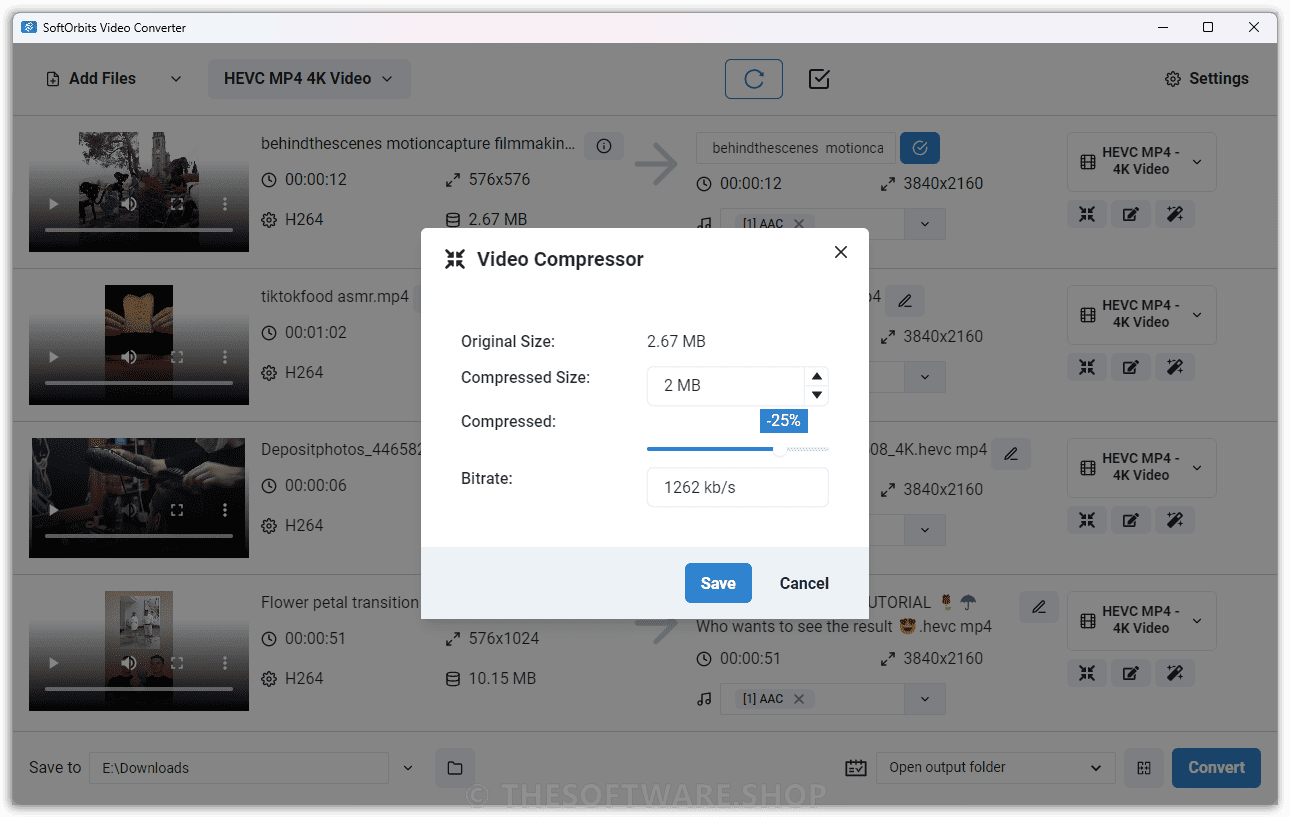
The software offers advanced video compression with industry-standard acceleration from Intel, AMD, and NVIDIA hardware. You can compress videos without sacrificing quality, all while controlling the output size and resolution.
Keep It Whole: Lossless Video Splitting
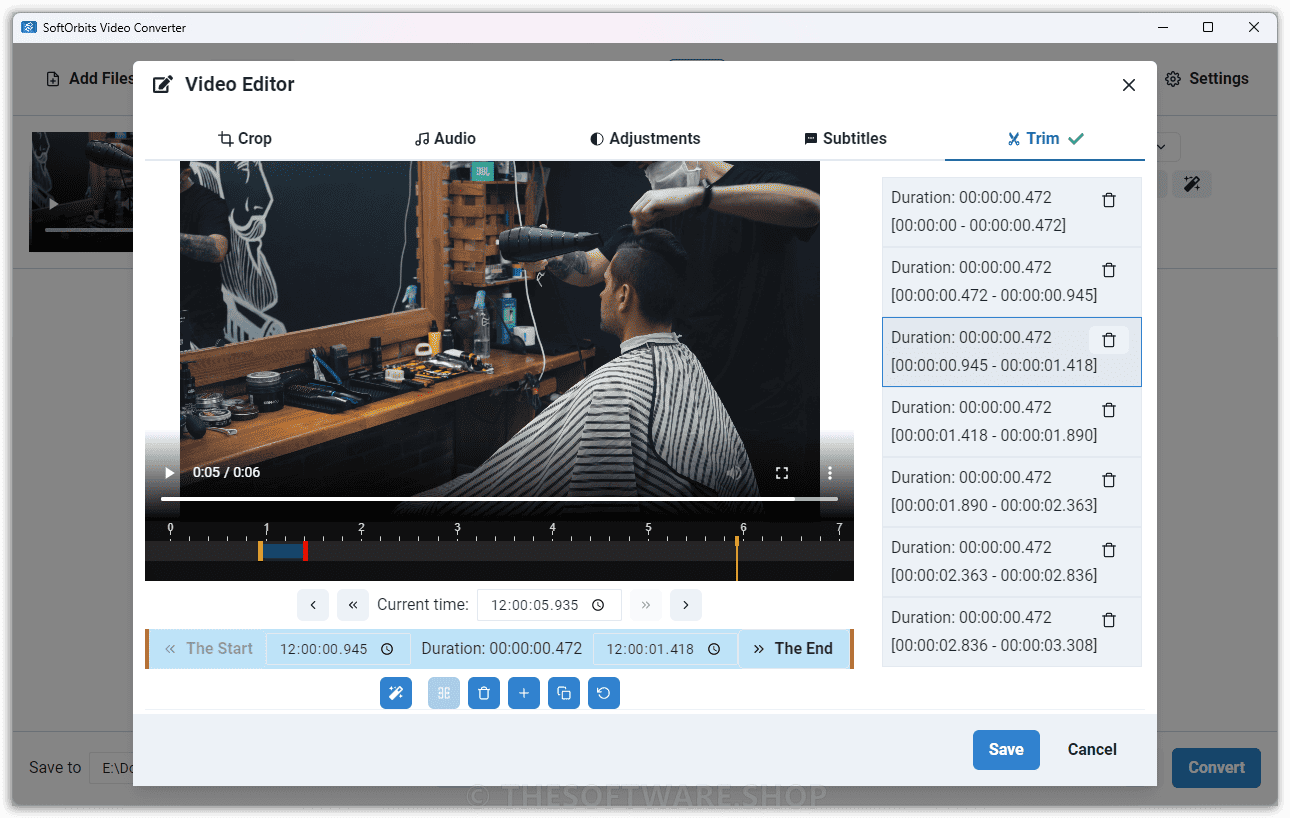
Moreover, SoftOrbits Video Converter lets you split long videos into multiple fragments without the need for re-encoding. It even automates the process by splitting videos into fixed-length segments.
Seamlessness Redefined: Merging Videos with Ease
Watching a series of videos shouldn’t be interrupted by awkward transitions. SoftOrbits Video Converter lets you merge multiple video clips seamlessly.
Uninterrupted Viewing
Say goodbye to gaps between clips. SoftOrbits Video Converter ensures a seamless viewing experience by combining multiple video clips into one.
Choose Your Theme: Dark or Light
Personalize your video processing experience with SoftOrbits Video Converter by selecting your preferred theme.
Light Theme

For a clean and minimalist experience, opt for the Light Theme and keep your workspace clutter-free.
Dark Theme

If you prefer a sleek and modern look, the Dark Theme provides a visually appealing interface.
Screenshots of SoftOrbits Video Converter
Features
Key Features of SoftOrbits Video Converter software:
- Full GPU Acceleration: Harness the power of your graphics card for lightning-fast video processing.
- Utilizes Intel QuickSync, AMD VCE, and NVIDIA NVEC technologies for optimized performance.
- Versatile Format Support: Compatibility with a wide range of audio and video formats.
- Supports H.264, H.265/HEVC, Xvid, VP8, VP9, and more, with over 1000 presets.
- Device-Specific Optimization: Adapt videos for playback on different devices.
- Optimize storage and battery life by customizing videos for specific devices.
- AI Video Enhancement: Elevate your videos with AI-based improvements.
- AI-based upscaling: Transform lower-resolution videos into higher quality.
- Video noise reduction: Remove unwanted visual disturbances.
- Video shake correction: Stabilize shaky footage for smoother viewing.
- Video contrast adjustment: Fine-tune brightness and contrast for better visuals.
- Efficient Video Compression: Reduce file sizes with minimal quality loss.
- Industry-standard compression with automatic bitrate calculation.
- Lossless Video Splitting: Split videos into segments without re-encoding.
- Automatic splitting into fixed-length segments for convenience.
- Seamless Video Merging: Combine multiple video clips for uninterrupted viewing.
- Create a seamless viewing experience without gaps between clips.
- Video Customization: Personalize your videos with creative adjustments.
- Aspect ratio adjustment: Modify the dimensions of your video.
- Video rotation: Rotate videos to the desired orientation.
- Video flipping: Flip videos horizontally or vertically for unique effects.
- Video mirroring tools: Create mirrored versions of your videos for artistic flair.
- Audio and Visual Adjustments: Perfect your audio and video quality.
- Volume normalization: Ensure consistent audio levels.
- Lip sync correction: Synchronize audio and video seamlessly.
- Background noise removal: Eliminate unwanted audio disturbances.
- Audio Track Editing: Add or remove audio tracks and adjust volume.
- Achieve perfect audio-video synchronization with ease.
- Subtitle Management: Enhance accessibility and communication with text.
- Control font: Customize the text style and appearance.
- Subtitle size: Adjust the size of subtitles for readability.
- Subtitle position: Choose where subtitles appear on the screen.
- Subtitle delay: Fine-tune the timing of subtitle display.
- Theme Options: Tailor your software interface to your preference.
- Dark Theme: Opt for a sleek, dark interface for a modern look.
- Light Theme: Choose a clean and minimalist interface for a clutter-free workspace.
Requirements
To run #THE SOFTWARE with optimum reliability and performance, your system should match the following requirements:
- Supported OS: Windows 7, Windows 10, Windows 11
Downloads
Not sure if #THE SOFTWARE does what you need? Try it out now. Please feel free to download SoftOrbits Video Converter here. This AI Video Conversion Software by SoftOrbits has been tested professionally and we are assured that no viruses, Trojans, adware or malware contained.
BUY NOW
SoftOrbits Video Converter is available for $59.99. But, through THESOFTWARE.SHOP, You can get SoftOrbits Video Converter license with our exclusive discount coupon. This offer is available for a limited time!

A clean, uncluttered way to convert, compress, enhance and upscale videos in one go using all the power of your PC to get the job done as efficiently as possible.
- You can use the program for non-commercial purposes in non-business, non commercial environment
- Keycode will be sent to you automatically in minutes
- Free upgrade to any minor version
- Unlimited usage
- Unlimited e-mail support.
Platform: Windows

A clean, uncluttered way to convert, compress, enhance and upscale videos in one go using all the power of your PC to get the job done as efficiently as possible.
- You can use the program in a corporate, government or business environment;
- Keycode will be sent to you automatically in minutes
- Free upgrade to any minor version
- Unlimited usage
- Unlimited e-mail support.
Platform: Windows
REGULAR PROMO:

A clean, uncluttered way to convert, compress, enhance and upscale videos in one go using all the power of your PC to get the job done as efficiently as possible.
- You can use the program for non-commercial purposes in non-business, non commercial environment
- Keycode will be sent to you automatically in minutes
- Free upgrade to any minor version
- Unlimited usage
- Unlimited e-mail support.
Platform: Windows

A clean, uncluttered way to convert, compress, enhance and upscale videos in one go using all the power of your PC to get the job done as efficiently as possible.
- You can use the program in a corporate, government or business environment;
- Keycode will be sent to you automatically in minutes
- Free upgrade to any minor version
- Unlimited usage
- Unlimited e-mail support.
Platform: Windows
Aiseesoft Video Converter Ultimate 10: Lifetime License BEST SELLER
Movavi Unlimited: 1-year Subscription BEST OFFER
Leawo Video Converter BEST SELLER
Wonderfox DVD Video Converter: Lifetime License BEST OFFER
VideoProc Converter AI: Lifetime License BEST SELLER
SoftOrbits Video Converter Giveaway
Available free license key for a limited time!

Please note that once you have signed in, do not close this page. You will be shown how to get this offer for free.
Also, check out the latest software giveaways that are available here on the software giveaway page.
NOTES:
– All prices shown here are in listed USD (United States Dollar).
– Such promotional programs are subject to change without notice, from time to time in our sole discretion.
– Data may vary based on different systems or computers.
Thanks for reading SoftOrbits Video Converter Review & Enjoy the discount coupon. Please Report if SoftOrbits Video Converter Discount Coupon/Deal/Giveaway has a problem such as expired, broken link, sold out, etc while the deal still exists.





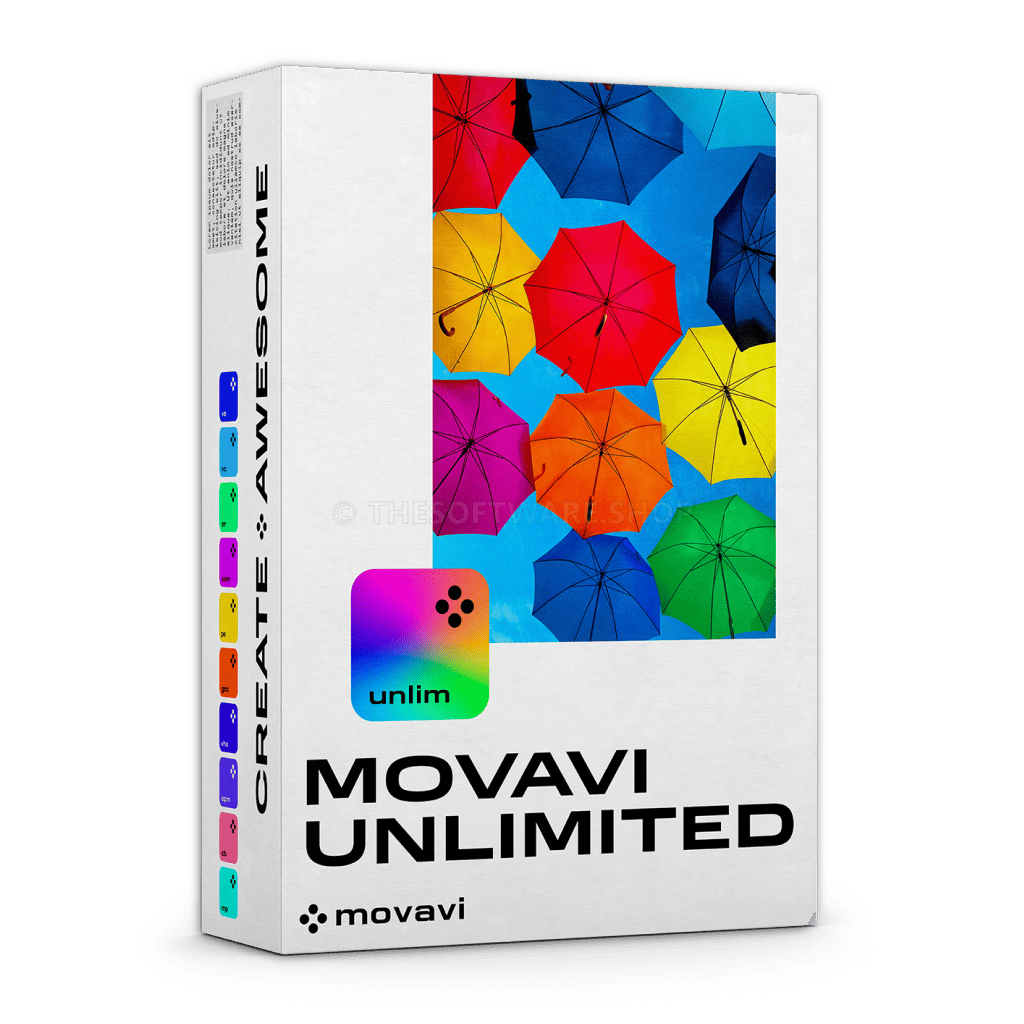

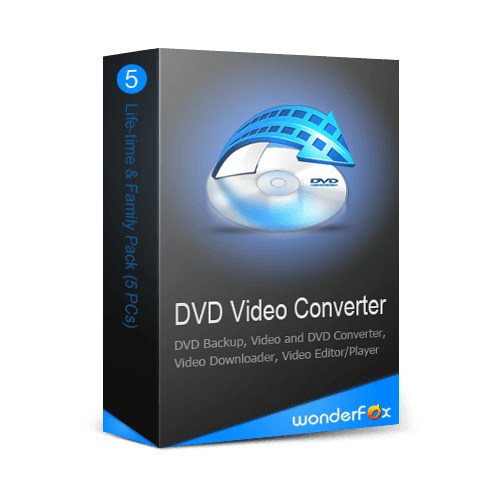
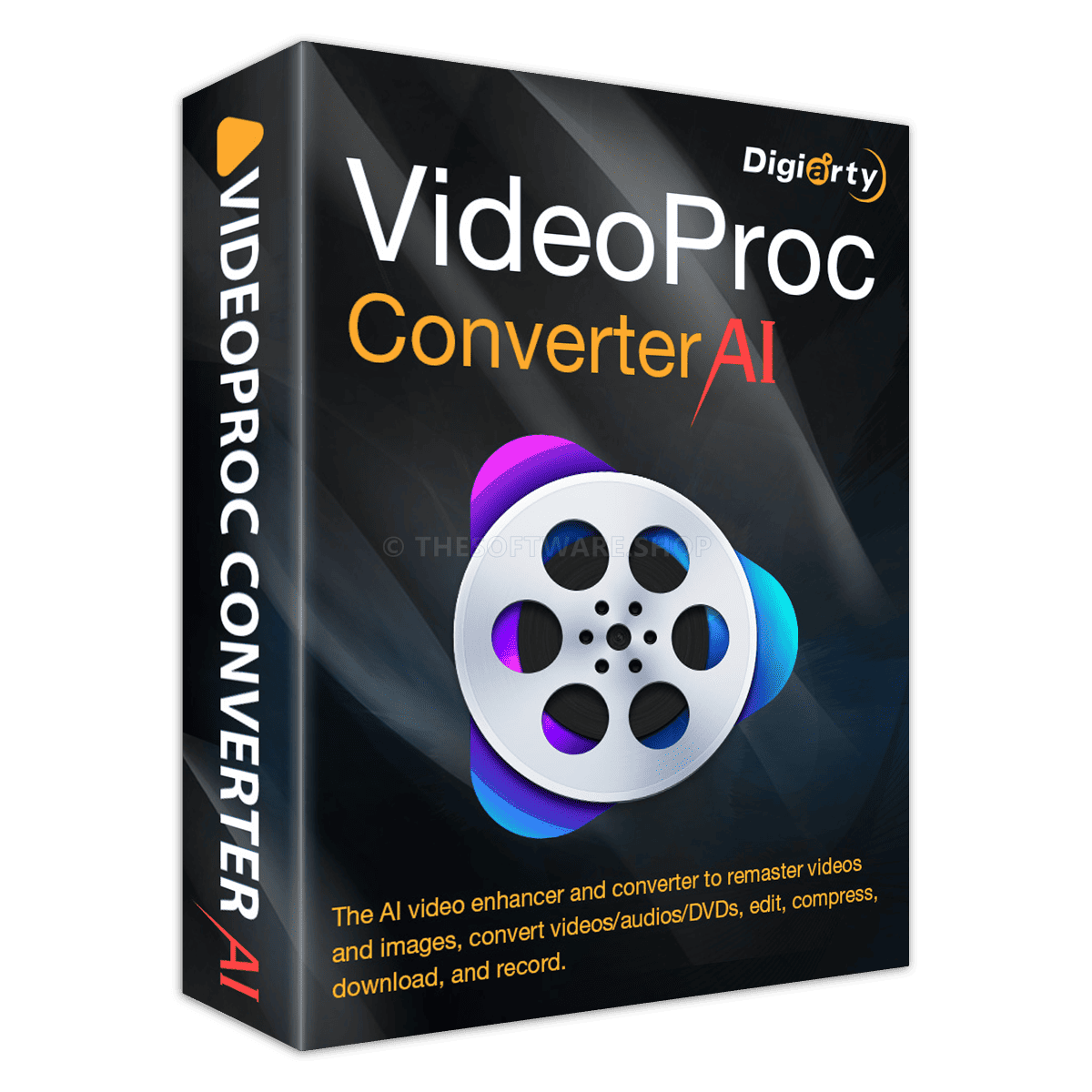

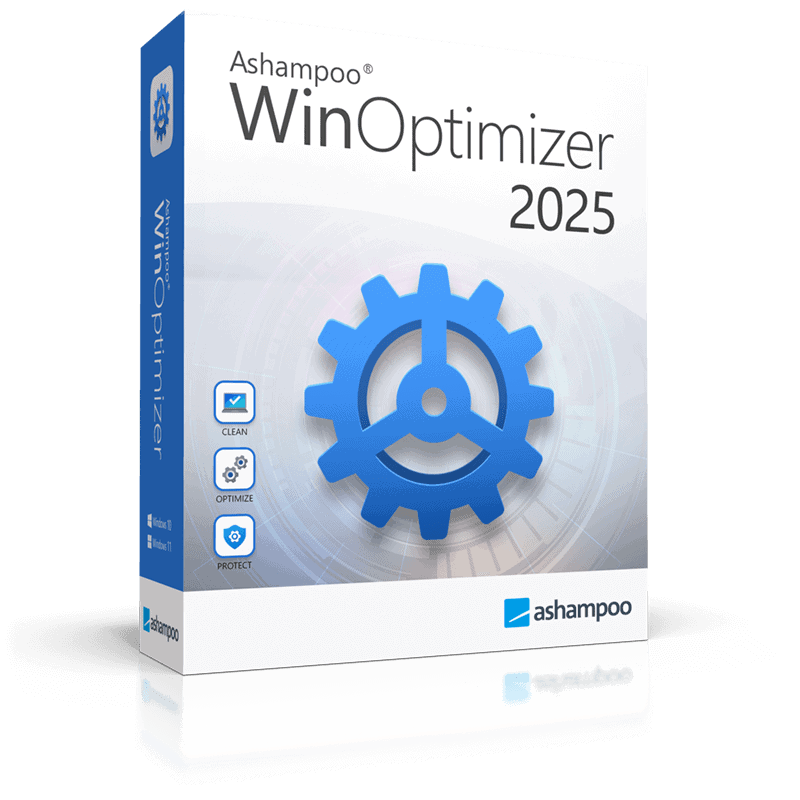
![[NEW KEY #40] Giveaway – Allavsoft 3: Free Lifetime License Code | Full Version – for Windows / Mac OS X](https://thesoftwareshop.b-cdn.net/wp-content/uploads/2020/05/Allavsoft-Video-DOwnloader-Converter-Review-DOwnload-Discount-Coupon.png)


![[NEW KEY #39] Giveaway – Allavsoft Video Downloader Converter 3.28: Free License Code | Full Version Software Giveaway – for Windows & Mac OS X](https://thesoftwareshop.b-cdn.net/wp-content/uploads/2017/07/Allavsoft-Video-Downloader-Converter-for-Windows-mac.png)

good
license doesn’t activated the full version only the free version which converts a tiny portion of
your video. Another useless offer
Hi Michael,
Thank you for reaching out. I apologize for any confusion caused. To activate the full version of the program, please follow these steps:
– Install the program.
– Launch the program.
– Click on the REGISTER button located in the top-right corner.
– Enter your license key and your registered email address.
You entered your license key twice during the installation process and when launching the program for the first time after installation.
If you have any further questions or need assistance, please let me know.
Best regards,
THESOFTWARE.SHOP / Giveaway team