
50% Off – Aiseesoft Screen Recorder: Lifetime License | The Best Video/Audio Recording & Screen Capture Software – for Windows
Record online videos, Record games for sharing, Record webcam videos, Make video tutorials easily. Get Aiseesoft Screen Recorder includes a lifetime license, free updates, & support with a 50% discount coupon!
⭐ Lifetime License ⭐ 30-day Money-back Guarantee ⭐ Free Product Updates ⭐ Support by Aiseesoft Studio ⭐
Aiseesoft Screen Recorder Review at a Glance
Aiseesoft Screen Recorder is the easiest screen recorder with the best video/audio recording function to capture any activity on Windows or Mac computers including video recording, audio recording, & snapshot. This screen recording software will capture any video or audio on your computer and save them in high quality. You can use this app to record online movies and radio, make video tutorials, capture games, record webcam videos, make captures and save songs, etc.

The screen capture software helps record almost any digital video you want to save. You can use Aiseesoft Screen Recorder 2 to grab online videos, capture streaming videos and make video tutorials, etc. Before capturing, you can choose to record in full screen or in customized size. Also, you can highlight the cursor movement to make your operation easier to track. With the “Blue-light” real-time HD video encoding technology, it will ensure you excellent image and sound quality.

Apart from videos, Aiseesoft Screen Recorder 2 can also record audio on your computer, including the system audio and microphone audio. You can decide to record the system voice or the microphone voice or both of them. Any audio files played on your computer, or voice received by the microphone on your computer can be recorded. This function enables you to record various music, radio or online audio instead of downloading them.
Aiseesoft Screen Recorder 2 now can work as a powerful snapshot app to help you capture anything on your screen and save it as a picture. You can freely adjust the snapshot area and add your personal labels like rectangle, arrow, line, and text to the output image. You can save the snapshot as PNG, JPEG, BMP, GIF, TIFF, etc. according to your need. Surely it is equipped with other key editing functions to help you take snapshots.
Screenshots of Aiseesoft Screen Recorder
Features
Aiseesoft Screen Recorder Key features:

Various Recording Modes
- Screen Video Recording
- Record online videos from YouTube, Vimeo, DailyMotion, Facebook, TED, and other popular video sites.
- Record and save your webcam videos on your computer.
- Recording area: Fullscreen, customized screen size, fixed region (1280×720, 854×480, 1024×768, 640×480)
- The “Blue-light” real-time HD video encoding technology
- Save the video as MP4, WMV, MOV, AVI, GIF, TS, etc. for easy playback and sharing.
- Record gameplay for sharing
- Record screen with system audio or microphone audio or both with suitable recording area.
- Record your computer screen and webcam at the same time.
- If you have more than one screen device, you can also select which screen you would like to record.
- Area selection. Automatically recognize the recording window and choose your preferred capturing area.

Advanced But Simple Utility
- Lock window. Record all activities on a certain window or freely capture some specific windows.
- Record mode. Add customized settings to set a new record mode.
- Drawing panel. Add text, arrow, line, and draw on the video or screenshot.
- Recording history. Quick access to all recorded video/audio files and snapshots.
- High quality. Set video codec, quality, frame rate, audio quality, and more.
- Mouse recording. Record specific areas around the mouse or follow the mouse to capture what you need.
- Highlight the cursor movement while screen recording with customized size and color.
- Shortcuts.One-click recording or set hotkeys to start/stop record, open/close webcam, snapshot, etc.
- Audio Recording
- Record any online music, Spotify, radio, audio call, and more from system audio or microphone as need.
- Save audio as MP3/WMA/AAC/M4A for easy playback.
- Record streaming audio: Record any streaming audio from system audio, so you can get exactly the original sound quality.
- Capture online audio: This audio grabber can save any online audio, including the audio track in MV, the voice in teaching videos, and more.
- Record microphone voice: Choose microphone audio and turn off system audio to add oral explanation to your video presentation.
- Snapshot/Screenshot

All in one editing while recording & snapshotting
- Capture anything on your screen and save it as a picture.
- Adjust the snapshot area
- Add personal labels like rectangle, arrow, line, and text to the output image.
- Save the snapshot as PNG, JPEG, BMP, GIF, TIFF, etc.
- Advanced editing functions for screen recording and snapshot
- Edit recorded video: Add arrow, text, line, rectangle, ellipse, and more freely while the screen recording.
- Edit captured snapshot: Easy put your personal labels like a new arrow, line, text, and more on the snapshot.
- Set more customized screen recording ways, hotkeys, and other output settings.
Requirements
System Requirements of Aiseesoft Screen Recorder 2 for Windows
- Supported OS: Windows 11, Windows 10, Windows 8, Windows 7
- Processor: 1GHz Intel/AMD CPU or above
- RAM: 1G RAM or more
System Requirements of Aiseesoft Screen Recorder 2 for Mac
- Supported Mac OS: Mac OS X 10.9 or above (macOS High Sierra and macOS Mojave)
- CPU: 1GHz Intel Processor
- RAM: 512MB or more (1024MB recommended)
Aiseesoft Screen Recorder Downloads
Not sure if Aiseesoft Screen Recorder does what you need? Try it out now. Please feel free to download Aiseesoft Screen Recorder for Windows here. This Screen Recorder by Aiseesoft Studio has been tested professionally and we are assured that no viruses, Trojans, adware or malware contained.
Trial limitations: 3 Minutes record length. For unlimited record length & use the full features, you can buy the license now with our discount coupon.
BUY NOW
Aiseesoft Screen Recorder retails for $62.45/lifetime, But, on our website, The Software Shop, you can get Aiseesoft Screen Recorder includes a lifetime license, free updates, & support with 50% discount coupon code. This offer is available for a limited time!

Lifetime/1 PC
Use this product forever and enjoy free lifetime update.
- Use this product with full features for a lifetime on 1 PC.
- Free Updates for a lifetime
- 30-day Money-back guarantee
- 24/7 Tech support by Aiseesoft Studio Team
Platform: Windows

Lifetime/1 Mac
Use this product forever and enjoy free lifetime update.
- Use this product with full features for a lifetime on 1 Mac.
- Free Updates for a lifetime
- 30-day Money-back guarantee
- 24/7 Tech support by Aiseesoft Studio Team
Platform: Mac OS X
You might like:
Movavi Screen Recorder: Lifetime License BEST SELLER
Apowersoft Screen Recorder Pro: Lifetime License BEST OFFER
Movavi Screen Capture BEST OFFER
Movavi Screen Recorder Studio 10 (Personal / Business) - for PC/Mac BEST SELLER
Apowersoft Screen Recorder Pro: Lifetime License BEST OFFER
Movavi Screen Recorder Studio 10 (Personal / Business) - for PC/Mac BEST SELLER
Mirillis Action! Screen & Gameplay Recorder: Lifetime Subscription BEST SELLER
GOM Cam - for PC BEST SELLER
Tipard Video Converter Ultimate 10 GIVEAWAY
Aiseesoft Video Converter Ultimate 10: Lifetime License BEST SELLER
Movavi Video Converter Premium 2020 (Windows / Mac OS) BEST SELLER
Aiseesoft Blu-ray Player: Lifetime License BEST OFFER
Aiseesoft Video Enhancer: lifetime License BEST SELLER
Aiseesoft Burnova: Lifetime License BEST SELLER
Aiseesoft FoneLab - iPhone Data Recovery: Lifetime License BEST SELLER
Aiseesoft 4K Converter BEST OFFER
Aiseesoft Video Converter Ultimate 10: Lifetime License BEST SELLER
Aiseesoft Total Video Converter BEST OFFER
Aiseesoft Screen Recorder 2 Giveaway
Available now FREE for a limited time!

Also, check out the latest software giveaways that are available here on the software giveaway page.
Please note that once you have signed in, do not close this page. You will be shown how to get this offer for free.
User & Media Reviews
What are their users saying about Aiseesoft Screen Recorder?
Thanks for reading Aiseesoft Screen Recorder 2 review & Enjoy the big discount coupon. Please Report if Aiseesoft Screen Recorder 2 Discount Coupon/Giveaway has a problem such as expired, broken link, sold out, etc.


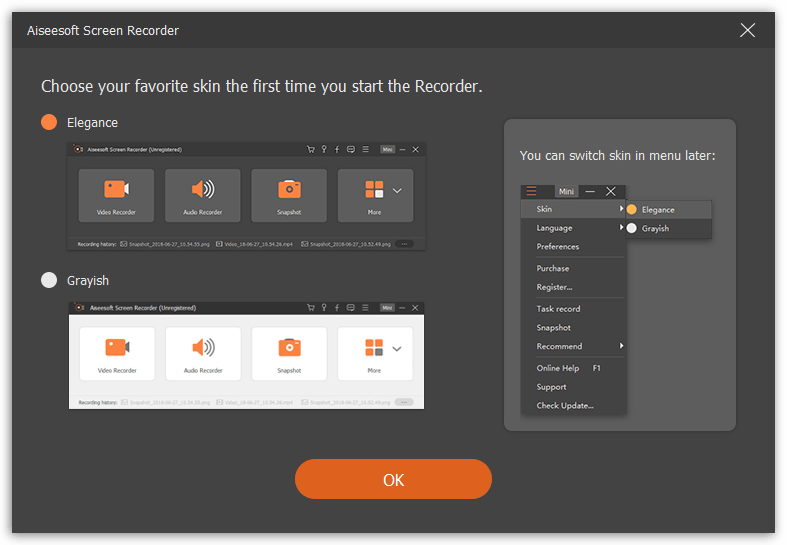
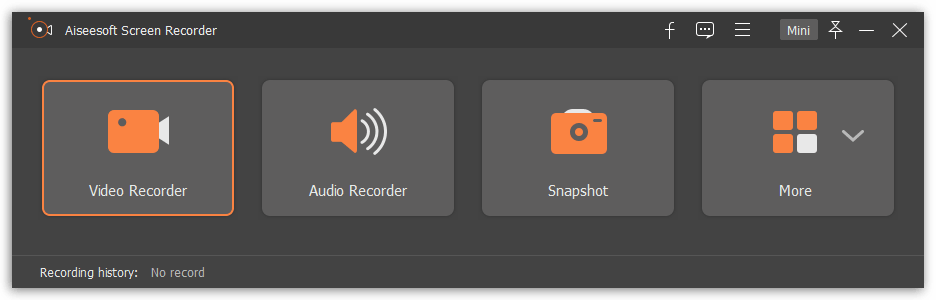
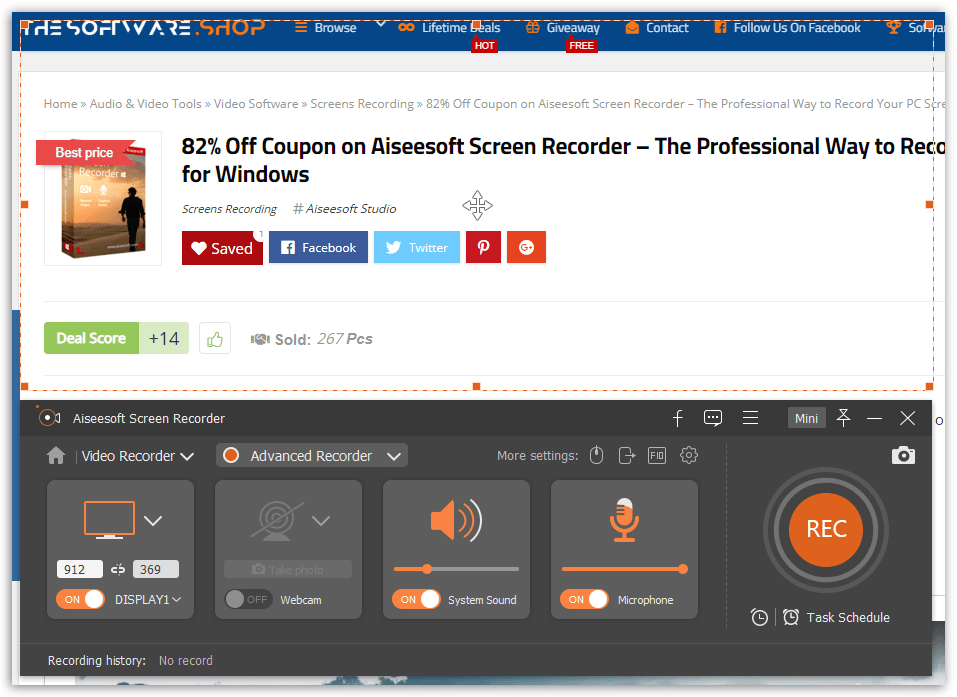
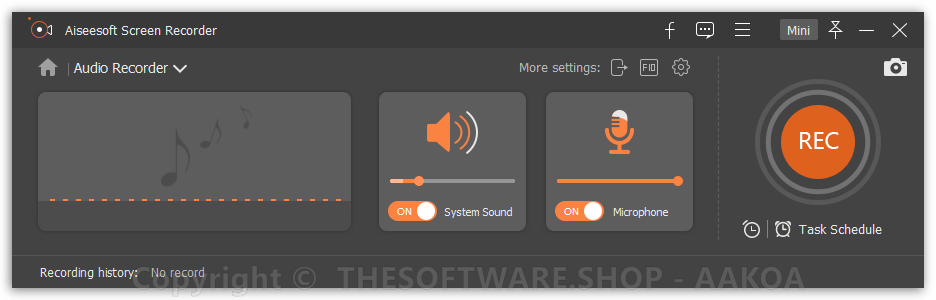
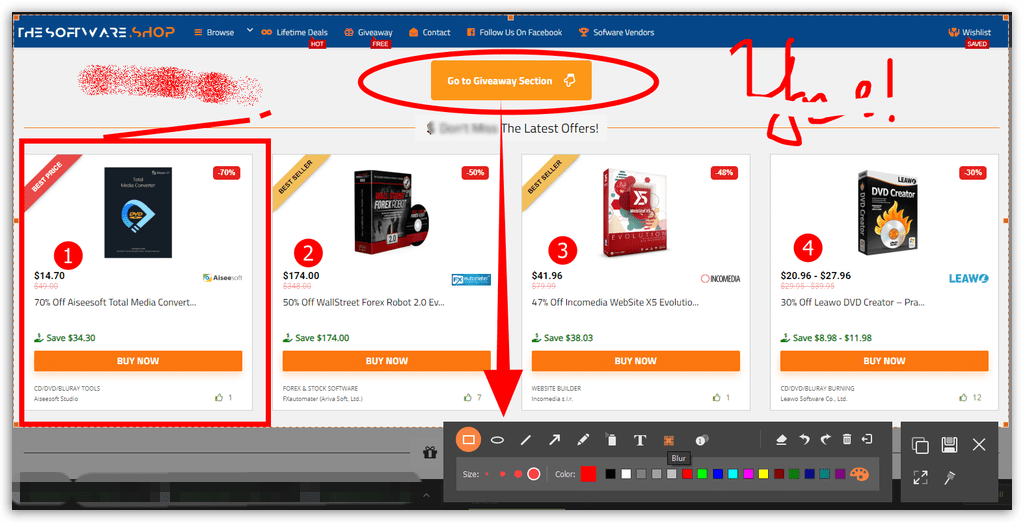
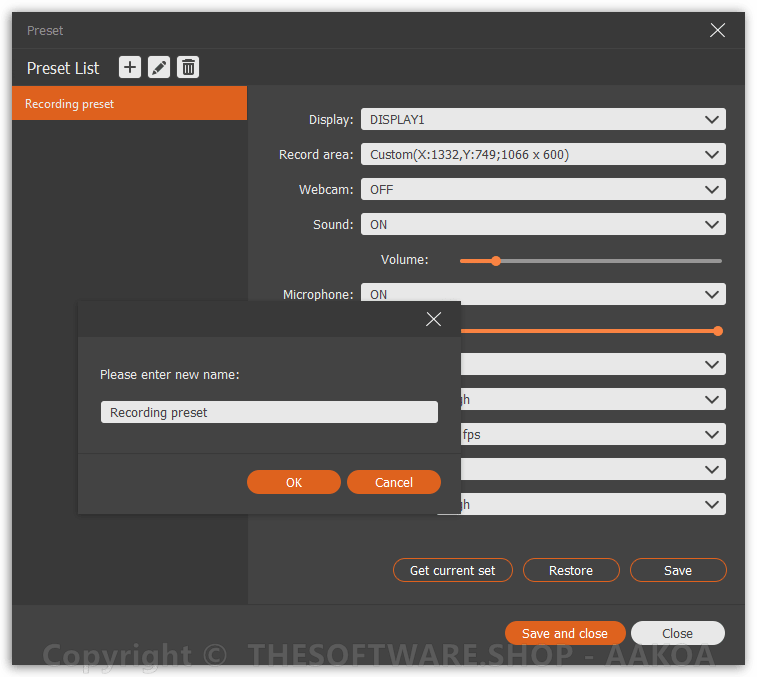
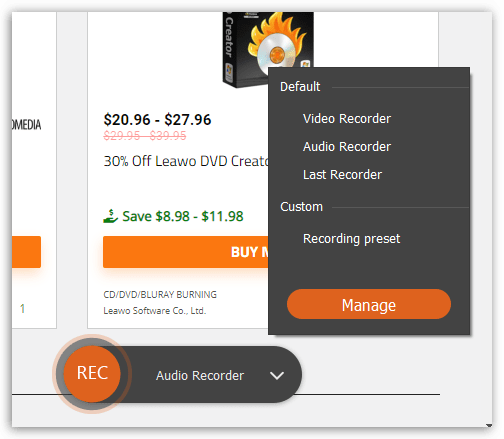
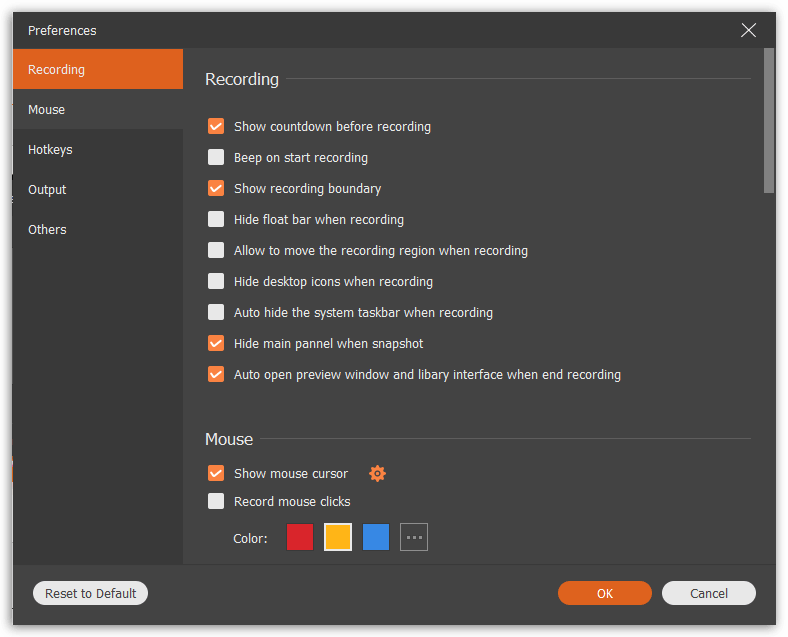
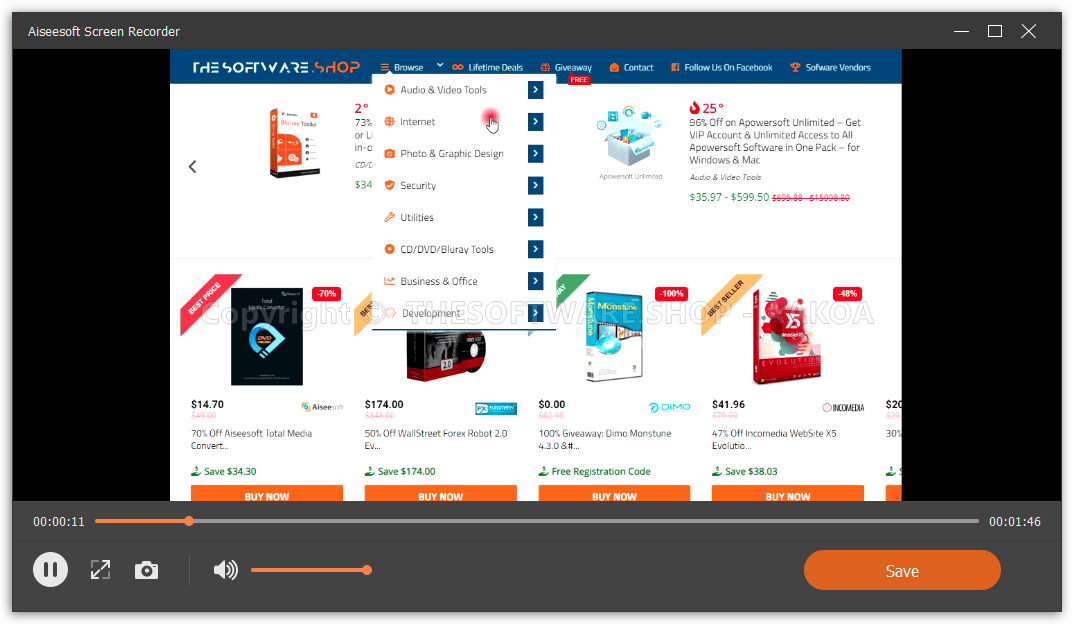


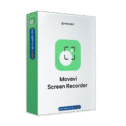


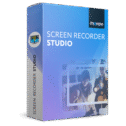







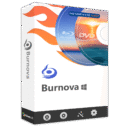



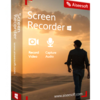


![[NEW KEY #11] Giveaway – SurFlex Screen Recorder: Free License Key | Full Version – for Windows](https://thesoftware.shop/wp-content/uploads/thumbs_dir/SurFlex-Screen-Recorder-Review-Downlaod-Key-Giveaway-rfosmufhw4hv7x71eyl27j8cmtvd7b79lxhltz5cwo.png)
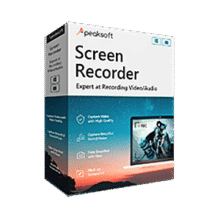
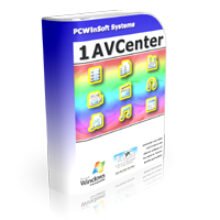

Thanks softwareshop, this is a good bargain/deal. I need this for some school assignments so much appreciated!
good product
excellent price!