
60% Off – AnyDroid: Lifetime Free Upgrades | One-stop Solution to Fully Manage Android Device – for Windows & Mac OS X
Transfer, Backup, and Manage All Your Android Content in One Handy Place. Get AnyDroid includes lifetime upgrades & support with a 60% discount coupon for the Lifetime Plan & an 86% discount coupon on a Family Plan.
AnyDroid Review at a Glance
AnyDroid (Previously AnyTrans for Android) covers all the Android devices on the market. It breaks the boundaries of brands and models, supports all mobiles running from Android 4.0 and above. That means you can freely and seamlessly move data between any phone, even from/to a tablet, of Samsung, HUAWEI, Google, SONY, OnePlus, or other manufacturers.
Transferring data from one phone to another is incredibly easy with AnyDroid. Whether you want to copy everything important to the new phone, or just select certain needed items to transfer, a single tap gets it done in minutes. No rigmaroles. No tech knowledge is required. No endless waiting.
This Android Manager is designed with triple protection to ensure your data migration is secure and private. Using USB cables for stable connection, it prevents data loss in transition. As no network is needed for transfer, hackers can never steal your data. Plus, AnyTrans applies the strongest 256-bit encryption to keep your data 100% confidential. Only you have access to your information.
Features
Key Features of AnyDroid:
- 1-Click File Management
- Transfer Content to Computer – Transferring Android device content to your computer will always keep your data safe whenever your device is ever replaced, lost and damaged.
- Add Content to Device – Add data from computer to Android device with a few clicks.
- Files Management – Import files to your Android device, export files to computer, and edit these files as you need.
- Personal Data Management
- Contacts Management – Manage the contacts on Android device in an efficient way, such as transferring contacts from Android device to computer, between Android devices directly, transferring contacts to Contact App on your Mac, as well as deleting & editing the contacts info on the Android device.
- Messages Management – Manage the messages on Android device, including transferring messages to your computer, transferring messages between Android devices directly, as well as deleting messages from Android device.
- Call Log Management – Manage your Call Log more efficiently, including transferring Call Log from Android device to computer, between Android devices directly and deleting useless Call Log.
- Calendar Management – Transfer calendars from device to computer, between Android devices directly, edit info for existing calendars, and even delete unwanted calendars.
- Apps Management – Manage your apps easily, including transferring apps from device to computer & between Android devices directly, adding apps from computer to your Android device, and even deleting unwanted apps.
- APK Files Management – Manage APK files easily including transfer APK files from Android device to computer, and delete unwanted APK files.
- Document Management – Transfer documents from device to computer, computer to device, even delete unwanted ones, including Word files, Excel files, PPT files, PDF files, TXT files and some other kind of files.
- Zipped Files Management – Manage zipped files easily, including transferring zipped files from device to computer & between Android devices directly, adding zipped files from computer to your Android device, and even deleting unwanted ones with a few clicks.
- Audio Management
- Music Management – Transfer music from Android device to computer or iTunes & from computer to Android device, between Android devices and even delete unwanted music directly.
- Ringtones Management – Transfer the ringtones on your Android device to your computer easily
- Photos Management – Transfer photos from your Android device to computer, adding photos from computer to device, transferring photos between Android devices directly, and even deleting unwanted photos.
- Videos Management – Transfer videos from device to computer, add new videos from computer to device, delete unwanted videos and transfer videos between Android devices in an easy way.
- Android Mover
- iOS to Andorid – Transfer different types of files from iPhone to Android device with AnyDroid.
- Android to Android – Transfer all file from old Android device to the new one with 1-click.
- iTunes Library to Android – transfer the all media files saved in iTunes Library to your Android device in an easy way.
- iTunes Backup to Android – transfer data from iTunes backup to Android device with few clicks, including contacts, messages, photos and so on.
- iCloud to Android – Sync data from iCloud to Android.
- iCloud Backup to Android – transfer data from iCloud backup to Android.
Requirements
To run the program with optimum reliability and performance, your system should match the following requirements:
System Requirements for Windows OS:
- Windows OS: Windows 11, 10, 8, 7, Vista, XP, both 32bit and 64bit
- Android Version: Android 4.0 and above
- iOS Version: iOS 11, iOS 10, 9, 8, 7, 6, 5
- Resolution: 1024×768 display or above
- CPU: Pentium IV 2.4 GHz or above
- RAM: 512MB system memory
- Display Card: Accelerated 3D graphics – 64MB RAM
- Sound Card: Windows-compatible sound card
- Hard Disk: 100 MB and above free space
- Others: USB Driver and ADB Device Driver
- Others (iOS): iTunes 9.0 or above; iTunesMobileDevice driver installed
System Requirements for Mac OS:
- Mac OS: macOS Big Sur, macOS Catalina, macOS Mojave, macOS High Sierra, macOS Sierra, OS X 10.11, 10.10, 10.9
- Others: Same as Windows
AnyDroid Downloads
Not sure if AnyDroid does what you need? Try it out now. Please feel free to download AnyDroid here. This android phone manager by iMobie has been tested professionally and we are assured that no viruses, Trojans, adware, or malware are contained.
BUY NOW
AnyDroid is available starting at $59.99/year & $69.99/lifetime. But, on our website, THE Software Shop, you can get AnyDroid includes lifetime free upgrades & support with a 54% Discount coupon for a lifetime plan. Save up to 84% on the Family Plan which allows you to use it on up to 5 computers. This offer is available for a limited time!

1 computer + lifetime upgrades
- Electronic Delivery: download link + license code
- Unlimited Devices / 1 PC
- Free Upgrades for a lifetime
- 24/7/365 Customer Service by iMobie
- 60-day Money-back Guarantee
Platform: Windows

5 computer + lifetime upgrades
- Electronic Delivery: download link + license code
- Unlimited Devices / 5 PCs & Macs
- Free Upgrades for a lifetime
- 24/7/365 Customer Service by iMobie
- 60-day Money-back Guarantee
Platform: Windows/Mac

1 computer + 1 Year upgrades
- Electronic Delivery: download link + license code
- Unlimited Devices / 1 PC
- Free Upgrades for 1 year
- 24/7/365 Customer Service by iMobie
- 60-day Money-back Guarantee
Platform: Windows
REGULAR OFFERS FOR WINDOWS

1 computer + lifetime upgrades
- Electronic Delivery: download link + license code
- Licensed on 1 computer
- Free Upgrades for a lifetime
- 24/7/365 Customer Service by iMobie
- 60-day Money-back Guarantee
Platform: Windows

5 computer + lifetime upgrades
- Electronic Delivery: download link + license code
- Licensed on 5 computers
- Free Upgrades for a lifetime
- 24/7/365 Customer Service by iMobie
- 60-day Money-back Guarantee
Platform: Windows

1 computer + 1 Year upgrades
- Electronic Delivery: download link + license code
- Licensed on 1 Computer
- Free Upgrades for 1 year
- 24/7/365 Customer Service by iMobie
- 60-day Money-back Guarantee
Platform: Windows

1 computer + lifetime upgrades
- Electronic Delivery: download link + license code
- Unlimited Devices / 1 Mac
- Free Upgrades for a lifetime
- 24/7/365 Customer Service by iMobie
- 60-day Money-back Guarantee
Platform: Mac OS X

5 computers + lifetime upgrades
- Electronic Delivery: download link + license code
- Unlimited Devices / 5 PCs & Macs
- Free Upgrades for a lifetime
- 24/7/365 Customer Service by iMobie
- 60-day Money-back Guarantee
Platform: Mac OS X

1 computer + 1 Year upgrades
- Electronic Delivery: download link + license code
- Unlimited Devices / 1 Mac
- Free Upgrades for 1 year
- 24/7/365 Customer Service by iMobie
- 60-day Money-back Guarantee
Platform: Mac OS X

1 computer + lifetime upgrades
- Electronic Delivery: download link + license code
- Licensed on 1 computer
- Free Upgrades for a lifetime
- 24/7/365 Customer Service by iMobie
- 60-day Money-back Guarantee
Platform: Mac OS X

5 computers + lifetime upgrades
- Electronic Delivery: download link + license code
- Licensed on 5 computers
- Free Upgrades for a lifetime
- 24/7/365 Customer Service by iMobie
- 60-day Money-back Guarantee
Platform: Mac OS X

1 computer + 1 Year upgrades
- Electronic Delivery: download link + license code
- Licensed on 1 computer
- Free Upgrades for 1 year
- 24/7/365 Customer Service by iMobie
- 60-day Money-back Guarantee
Platform: Mac OS X
ApowerManager: Lifetime License BEST SELLER
MacX Media Management Suite Bundle: Lifetime License BEST OFFER
VDownloader Plus BEST SELLER
Aiseesoft Mac FoneLab - iPhone Data Recovery for Mac BEST SELLER
Tipard Phone Transfer for Windows BEST OFFER
MegaBackup Premium
Bitdefender Family Pack 2019 - Up to 15 Devices BEST SELLER
Bitdefender Total Security BEST SELLER
Apowersoft Android Recorder BEST OFFER
AnyDroid Full Version Giveaway
unavailable at this moment!
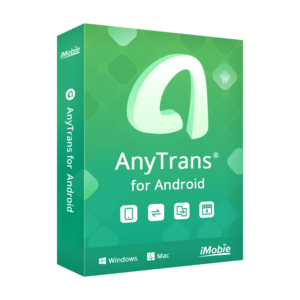
AnyDroid
Please note that once you signed in, do not close this page. You will be shown how to get this offer for free.
Also, check out the latest software giveaways that are available here on the software giveaway page.
Please Report if AnyDroid Deal/Discount Coupon/Giveaway has a problem such as expired, broken link, sold out, etc.


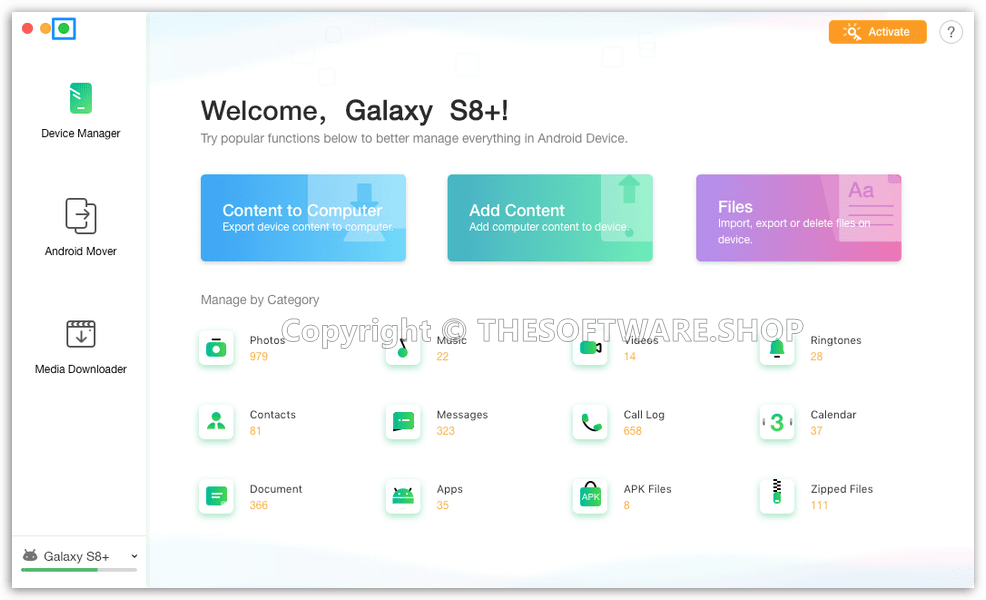
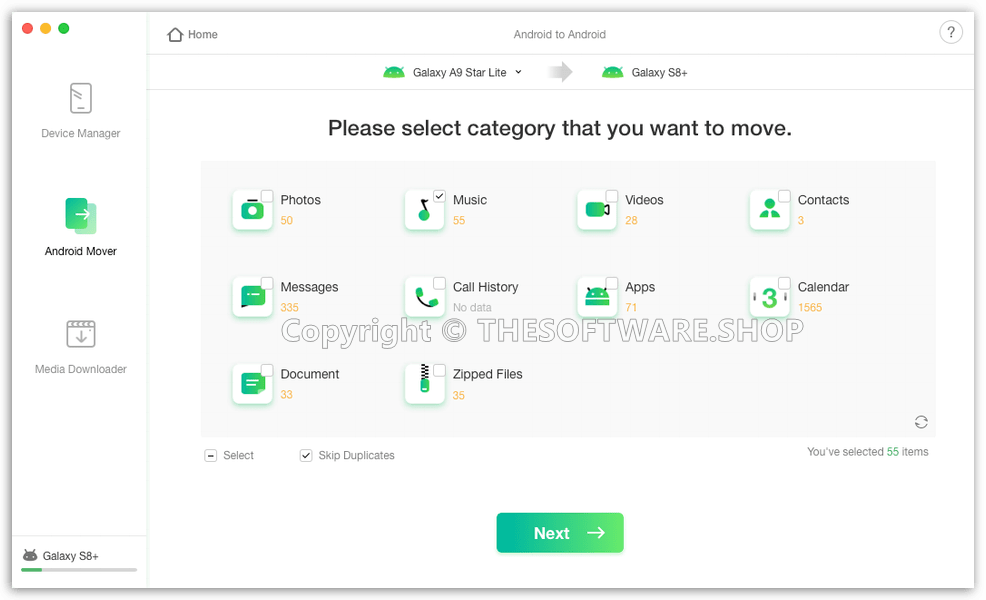
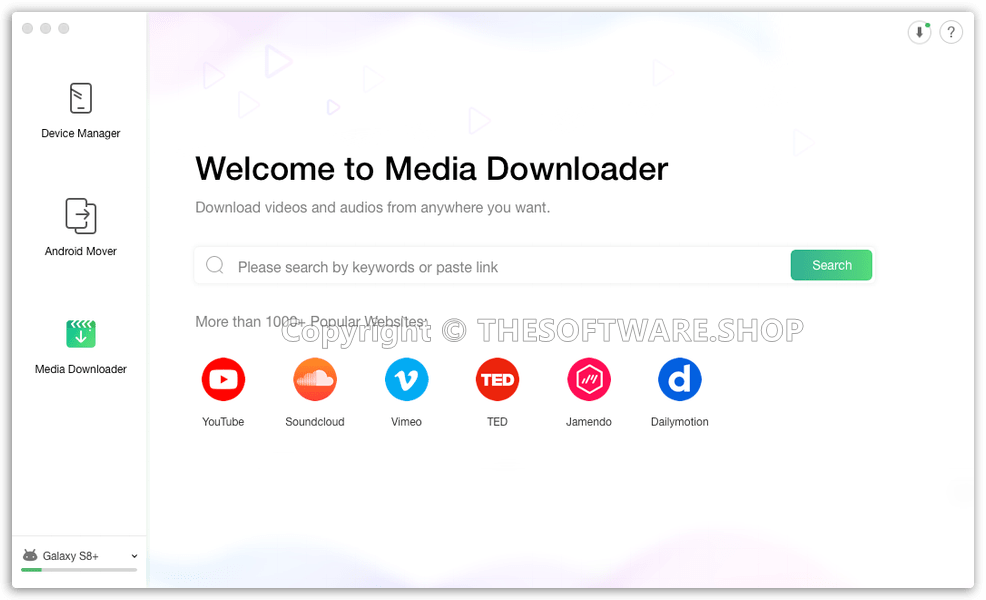

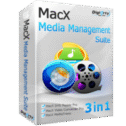
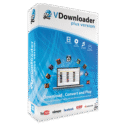



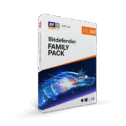
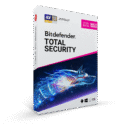

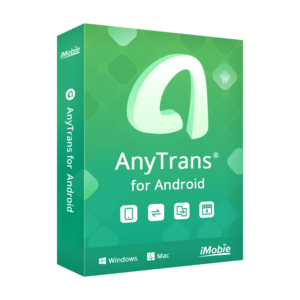


![[NEW KEY #8] Giveaway – iReaShare Android Manager: Free License Code | AFeature-packed Android Data Transfer, Backup, Management – for Windows](https://thesoftware.shop/wp-content/uploads/thumbs_dir/iReaShare-Android-Manager-Review-Download-Discount-Coupon-rfosmx90gmlq6r2xyhsxx0iqezhgueigmbg29t16e0.png)
![[NEW KEY #8] Giveaway – iReaShare Android Data Eraser: Free License Key | Android Data Erasure Software – for Windows](https://thesoftware.shop/wp-content/uploads/thumbs_dir/iReaShare-Android-Data-Eraser-Review-Download-Discount-Coupon-rfosmy6ungn0id1kt07khia70dcu23m6yg3jr2zs7s.png)
![[NEW KEY #7] Giveaway – MobiKin Eraser for iOS: Free 1-year License Code | The Top iOS Data Erasure Tool – for Windows](https://thesoftware.shop/wp-content/uploads/thumbs_dir/Mobikin-Eraser-for-iOS-Review-Download-Discount-Coupon-Giveaway-rfosmgbx1lykdrripahno4sfq1suzunajzpbmtq9i0.png)
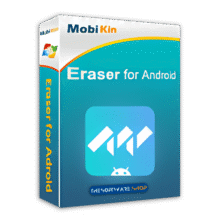

This is great software. Very user friendly.
I cannot get AnyDroid Giveaway. This is a fake
Dear bulat_n,
Thank you for your comment. We apologize for any confusion caused. We would like to inform you that the AnyDroid giveaway you mentioned has indeed expired.
We recommend visiting the following page for the latest giveaways: https://thesoftware.shop/giveaway/.
Additionally, if you are looking for a similar Android management tool, you can explore the mobile phone tools section on this page:
https://thesoftware.shop/utilities/mobile-phone-tools/?s=android+manager&post_type=post%2Cpage%2Cblog%2Cproduct.
We hope this information helps. If you have any further questions or need assistance, please let us know.
Best regards,
THESOFTWARE.SHOP