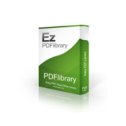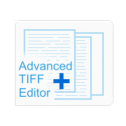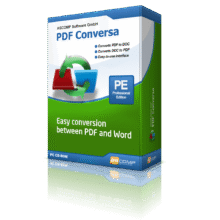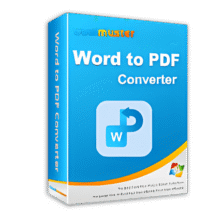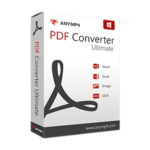
50% Off on AnyMP4 PDF Converter Ultimate: Lifetime License | The Superior PDF Converting Software – for Windows / Mac OS X
Easily convert PDF files on your computer to various document and image formats quickly. Get AnyMP4 PDF Converter Ultimate full version with a lifetime license at a 50% discount.
Lifetime License | 30-day Money-back Guarantee | Secure Payment | 24×7 Customer Support
AnyMP4 PDF Converter Ultimate Review at a Glance
In a world where PDF documents have become the standard for sharing and presenting information, the need to efficiently manage and convert PDF files has become paramount and having a reliable and versatile PDF conversion tool is essential. AnyMP4 PDF Converter Ultimate emerges as a standout player in this field, offering a comprehensive suite of functionalities that redefine how we interact with PDF files.

AnyMP4 PDF Converter Ultimate is an all-in-one solution that caters to the diverse needs of users seeking seamless PDF conversions. With its impressive array of features, this software has positioned itself as the go-to choice for individuals and professionals alike.
Convert Static PDF Files into Dynamic Documents
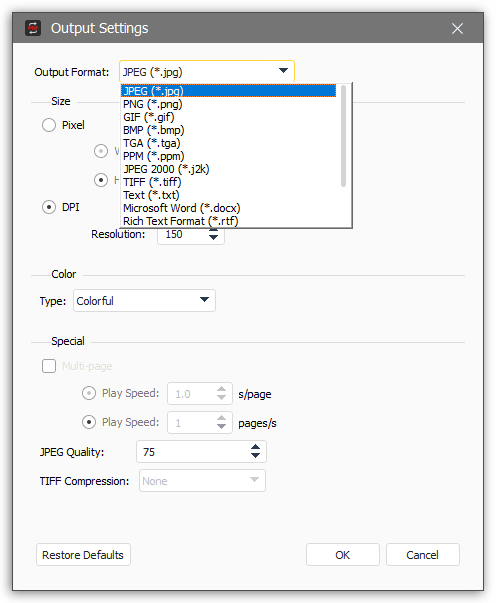
The hallmark feature of AnyMP4 PDF Converter lies in its ability to effortlessly transform static PDF files into dynamic, editable documents. With support for multiple Office formats, including Microsoft Word, Excel, PowerPoint, ePub, and HTML, the software ensures that the original quality of the PDF is maintained throughout the conversion process.
This translates to enhanced readability, easy editing, and seamless integration with various platforms. Whether you’re looking to extract text for further editing or repurpose content, this feature proves invaluable.
Effortless PDF to Image Conversion
Visualizing PDF content on different devices can often be a challenge. AnyMP4 PDF Converter Ultimate addresses this concern by offering a robust PDF-to-image conversion feature. Users can swiftly convert PDFs into image formats such as JPG, TIFF, JPEG, PNG, and more.

This not only facilitates easy viewing on devices like iPhones and iPads but also opens the door to further editing using popular image manipulation tools. The software’s ability to retain image editability, even after conversion, sets it apart from conventional converters.
Granular Page Selection for Efficient Document Conversion
Flexibility is a cornerstone of AnyMP4 PDF Converter’s design. The software empowers users to cherry-pick specific pages or page ranges for conversion. This granular control ensures that only relevant content is transformed, enhancing efficiency and minimizing clutter. Whether it’s converting an entire document, a range of pages, or hand-picked selections, the software accommodates diverse conversion needs.
Leveraging OCR Technology for Enhanced PDF Conversion

Optical Character Recognition (OCR) technology is a game-changer in the realm of PDF conversion, and AnyMP4 PDF Converter Ultimate harnesses its power to the fullest. OCR ensures that even image-based documents retain their clarity and layout during conversion. This technology significantly improves recognition accuracy and speed, allowing users to convert complex documents with ease. The software offers customizable recognition modes, enabling users to strike the right balance between accuracy, speed, and language preferences.
Streamlining Workflow with AnyMP4 PDF Converter Ultimate’s Batch Conversion Feature

Efficiency is paramount when dealing with large volumes of PDF files. AnyMP4 PDF Converter Ultimate addresses this concern by offering batch conversion capabilities. Users can convert multiple PDFs to different formats simultaneously, streamlining their workflow and saving precious time. This feature proves invaluable for individuals and businesses that routinely handle substantial amounts of PDF content.
How to Use AnyMP4 PDF Converter Ultimate
Using AnyMP4 PDF Converter Ultimate is a straightforward process that caters to users of all experience levels. Follow these simple steps to unleash the software’s potent PDF conversion capabilities:
- Add PDF Files: Launch the software and add PDF files through the “Add Files(s)” button or by dragging and dropping files into the interface.
- Customize Conversion Settings: Specify the desired page range and select the output format. The software supports a wide range of formats, from Office documents to image files.
- Initiate Conversion: Click the “Start” button to initiate the conversion process. The software’s intuitive interface ensures that users can navigate this step effortlessly.
Benefits of Using AnyMP4 PDF Converter Ultimate
Enhanced Productivity and Versatility
AnyMP4 PDF Converter Ultimate goes beyond mere conversion, empowering users with enhanced productivity and versatility. The software’s capability to transform PDFs into editable documents paves the way for efficient content manipulation. Whether it’s editing text, restructuring layouts, or collaborating on documents, the software becomes an indispensable tool.
Compatibility with Various Devices and Software
In today’s digital landscape, seamless cross-platform compatibility is essential. This Ultimate PDF Converter delivers in this regard by offering output formats that cater to diverse devices and software ecosystems. The ability to convert PDFs into image formats also ensures hassle-free viewing and editing across different platforms, from mobile devices to desktop computers.
Time-Saving Batch Conversion
Time is of the essence, especially when dealing with multiple PDF files. AnyMP4 PDF Converter Ultimate recognizes this and streamlines the conversion process through batch conversion capabilities. By allowing users to convert multiple files in one go, the software significantly reduces manual intervention and expedites the entire workflow.
FAQs
- Is AnyMP4 PDF Converter Ultimate suitable for both personal and professional use?
Absolutely. The software’s user-friendly interface and versatile features cater to both individual users and professionals seeking efficient PDF conversions. - Can I convert specific pages from a PDF using AnyMP4 PDF Converter Ultimate?
Yes, the software allows you to select and convert specific pages or page ranges, providing flexibility and customization. - Does AnyMP4 PDF Converter Ultimate support OCR for image-based PDFs?
Yes, the software employs OCR technology to maintain the quality of image-based documents during conversion, ensuring accurate results. - Can I convert multiple PDF files simultaneously using batch conversion?
Indeed. The PDF Converter Ultimate offers batch conversion, enabling you to convert multiple PDF files to different formats in one efficient operation. - What output formats are supported by AnyMP4 PDF Converter Ultimate?
The software supports a wide range of output formats, including Microsoft Office documents (Word, Excel, PowerPoint), image formats (JPG, TIFF, PNG), ePub, and HTML, ensuring compatibility with various devices and software.
Features
Key Features of AnyMP4 PDF Converter Ultimate:
- PDF to Editable Document Conversion: Convert PDF files into editable documents like Word, Excel, PowerPoint, ePub, and HTML, preserving the original quality for easy editing and formatting.
- PDF to Image Conversion: Transform PDFs into image formats such as JPG, TIFF, JPEG, PNG, GIF, BMP, TGA, PPM, and JPEG2000, ensuring compatibility and easy viewing on various devices.
- OCR Technology Integration: Utilize Optical Character Recognition (OCR) technology to maintain clarity and layout for image-based PDFs, enhancing accuracy during conversion.
- Selective Page Conversion: Choose specific pages, page ranges, or custom selections for conversion, allowing tailored content transformation as needed.
- Batch PDF Conversion: Convert multiple PDF files simultaneously to different formats, streamlining workflows and saving time when dealing with large volumes of content.
- Customizable Output Settings: Adjust output settings including format, layout, text, image, and more for a personalized and optimized conversion experience.
- Fast and Efficient Conversion: Benefit from high-speed conversions supported by OCR technology, ensuring quick and accurate results for improved productivity.
- Wide Range of Output Formats: Support for multiple output formats, including Word documents, Excel spreadsheets, PowerPoint presentations, and image files, enhancing compatibility and usability.
- Preview and PDF Reader Integration: Preview loaded PDF files within the software and open them directly using a PDF reader for convenient content assessment before conversion.
- Flexible Language Recognition: Choose recognition modes such as Accuracy, Balanced, or Speed, and select from various language types for better OCR results and accuracy.
- Enhanced Image Editability: Maintain image editability even after conversion, allowing further adjustments and modifications using image editing software.
- Cross-Platform Compatibility: Ensure seamless compatibility across different devices and software platforms, making it easy to access and edit converted files.
- User-Friendly Interface: Navigate the software effortlessly with an intuitive interface, making PDF conversion accessible to users of all skill levels.
- Efficient PDF Reading on Devices: Convert PDFs to images for easy reading on mobile devices like iPhones and iPads, ensuring content accessibility on the go.
- Comprehensive Language Support: Enable accurate OCR recognition for a wide range of languages, enhancing the software’s usability and versatility.
Requirements
To run AnyMP4 PDF Converter Ultimate with optimum reliability and performance, your system should match the following requirements:
System Requirements for Windows OS:
- OS: Windows 10, Windows 8, Windows 7, Windows Vista, Windows XP (SP2 or later)
- CPU: 800MHz Intel/AMD CPU or above
- RAM: 512MB RAM or more
System Requirements for Mac OS:
- OSX: Mac OS X 10.6 or above (including macOS Mojave)
- RAM: 1 GB RAM or higher
- CPU: Intel ® processor
Downloads
Not sure if AnyMP4 PDF Converter Ultimate does what you need? Try it out now. Please feel free to download AnyMP4 PDF Converter Ultimate for Windows or Mac OS X here. This pdf converting software by AnyMP4 Studio has been tested professionally and we are assured that no viruses, Trojans, adware or malware contained.
BUY NOW
AnyMP4 PDF Converter Ultimate was priced at $79.00 per year or $99 for a lifetime license. However, through our website, THESOFTWARE.SHOP, you can acquire AnyMP4 PDF Converter Ultimate with a lifetime license for only $49.95. Additionally, we offer a 50% discount coupon code for the lifetime license. Be quick, as this offer is available for a limited time only!
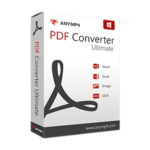
Lifetime License/Mac
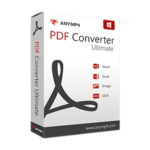
1 Year License/Mac
PDF Candy Desktop PRO BEST SELLER
Icecream PDF Converter PRO: Lifetime License BEST SELLER
LosLab PDFlibrary PDF SDK BEST SELLER
Advanced TIFF Editor PLUS BEST SELLER
Okdo Document Converter Professional BEST SELLER
WPS Office Premium: Yearly Subscription BEST OFFER
AnyMP4 PDF Converter Ultimate Giveaway is unavailable at this moment.
Please note that once you signed in, do not close this page. You will be shown how to get this offer for free.
Also, check out the latest software giveaways that are available here on the software giveaway page.
NOTE:
– All prices shown here are in listed USD (United States Dollar). Your local currency will be converted automatically, You can also switch to any other currencies during the checkout process.
– The discount coupon & your local VAT (Value added tax – if available, vary by country) will be applied at checkout automatically.
– The order(s) for the software are processed by the 2Checkout company. This company accepts paying on-line, via PayPal, by fax, bank-wire transfer, check, cash, or purchase order.
– You will receive a notification e-mail from 2Checkout/Avangate when your order is processed which will also include your license information.
– Such promotional programs are subject to change without notice, from time to time in our sole discretion.
– Data may vary based on different system or computer.
Thanks for reading AnyMP4 PDF Converter Ultimate Review & Enjoy the discount coupon. Please Report if AnyMP4 PDF Converter Ultimate Discount Coupon/Deal/Giveaway has a problem such as expired, broken link, sold out, etc while the deal still exists.