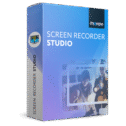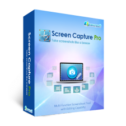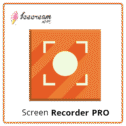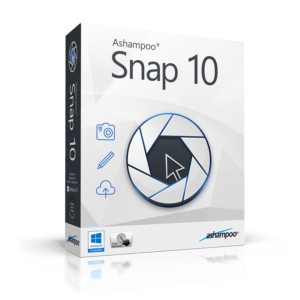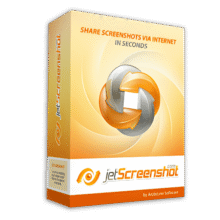75% Off – Ashampoo Snap 17: Lifetime License | The High-end Screenshots and Video Capturing Software – for Windows
Captures/Creates, edits, and sends screenshots and videos easily. Get the Ashampoo Snap 17 full version with our exclusive discount coupon of up to 75%!
Download-Version | One-time payment
Ashampoo Snap 17 Review: Capturing Screenshots and Videos Made Easy
Ashampoo Snap 17 is a powerful screen capture and video recording software that allows you to effortlessly capture anything you see on your screen. With its comprehensive set of features, including timed captures, scrolling areas, and multi-display support, Ashampoo Snap 17 offers a fast and efficient way to capture and enhance visual content. Whether you need to create webinar recordings, tutorials, or illustrated explanations, Ashampoo Snap 17 is your go-to tool for success.
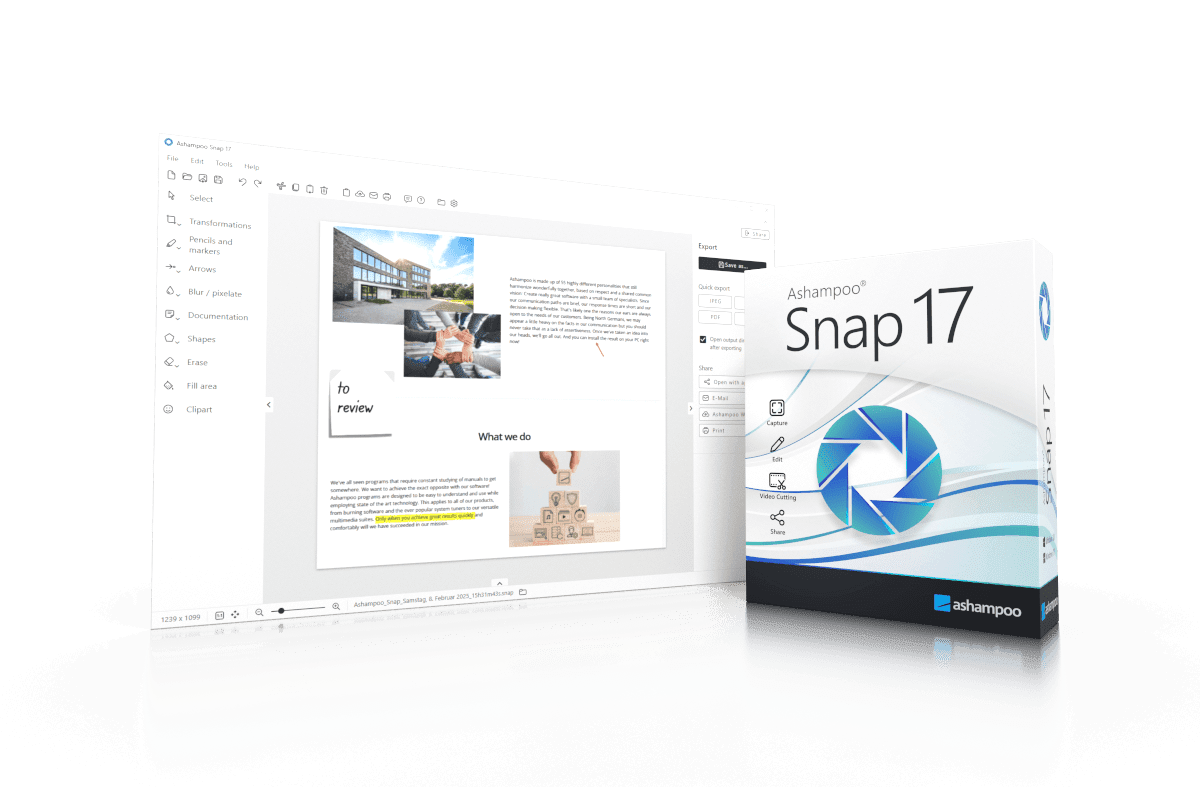
Introduction to Ashampoo Snap 17
Ashampoo Snap 17 is a versatile software that enables you to capture screenshots and videos with ease. Whether you’re a professional content creator, educator, or simply want to share information visually, Ashampoo Snap 17 provides the tools you need to convey your message effectively. With its user-friendly interface and powerful features, it has become a favorite among users looking for a reliable and efficient screen capture solution.
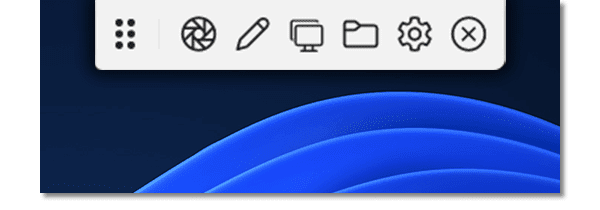
The Power of Screen Captures and Videos
Visual communication plays a crucial role in conveying information quickly and effectively. Screenshots and videos have become invaluable tools for presenting ideas, demonstrating processes, and providing instructions. With Ashampoo Snap 17, you can capture the essence of what you see on your screen and share it in a visually appealing manner. Whether you’re creating presentations, documenting workflows, or simply expressing your creativity, Ashampoo Snap 17 empowers you to make an impact.
The User-Friendly Interface and Workflow Optimization
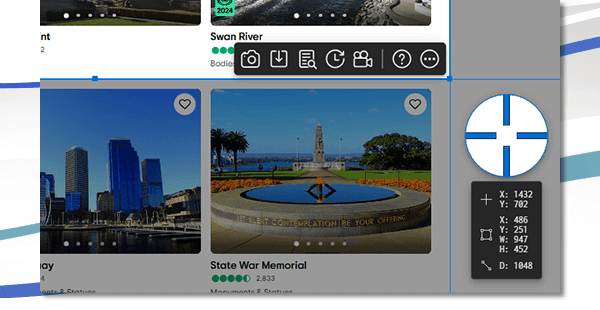
Ashampoo Snap 17 boasts a user-friendly interface that allows even beginners to start capturing and editing their screen content within minutes. The software’s optimized workflows and quick access to favorite features enable you to work efficiently without unnecessary distractions. Say goodbye to complex menus and time-consuming navigation – Ashampoo Snap 17 streamlines the entire process, ensuring that you can focus on what matters most: capturing and enhancing your content.
Enhancing Productivity with Versatile Design Options
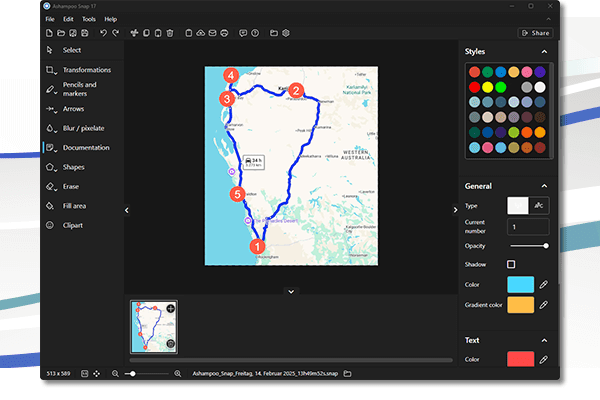
With Ashampoo Snap 17, you have a wide range of design options at your fingertips to make your screenshots more engaging and informative. The software provides precise capturing capabilities, allowing you to select specific areas or capture the entire screen with pixel-perfect accuracy. Once captured, you can add annotations, arrows, shapes, cliparts, and other visual elements to highlight important details or guide your audience’s attention. Let your screenshots tell a story with Ashampoo Snap 17’s versatile design tools.
Boosting Communication with Annotations and Effects
Effective communication often requires more than just plain text. Ashampoo Snap 17 enables you to enhance your screenshots with annotations and effects, making them more impactful and memorable. Whether you want to emphasize specific sections, blur sensitive data, or direct attention with the highlighter tool, Ashampoo Snap 17 provides the means to create visually compelling screenshots that leave a lasting impression. Let your screenshots speak for themselves and captivate your audience.

Streamlining Captures with the Magic Eye Feature
Ashampoo Snap 17 introduces the “magic eye” feature, which automates the process of selecting windows, menus, and scrollable areas. With the magic eye, capturing specific elements on your screen becomes effortless. It intelligently detects the content below your mouse pointer, enabling you to capture it with a single click. The magic eye is freely positionable along the edges of the screen, ensuring that it never interferes with your capturing process. Experience the convenience and efficiency of the magic eye with Ashampoo Snap 17.
Converting Image-Based Text with OCR
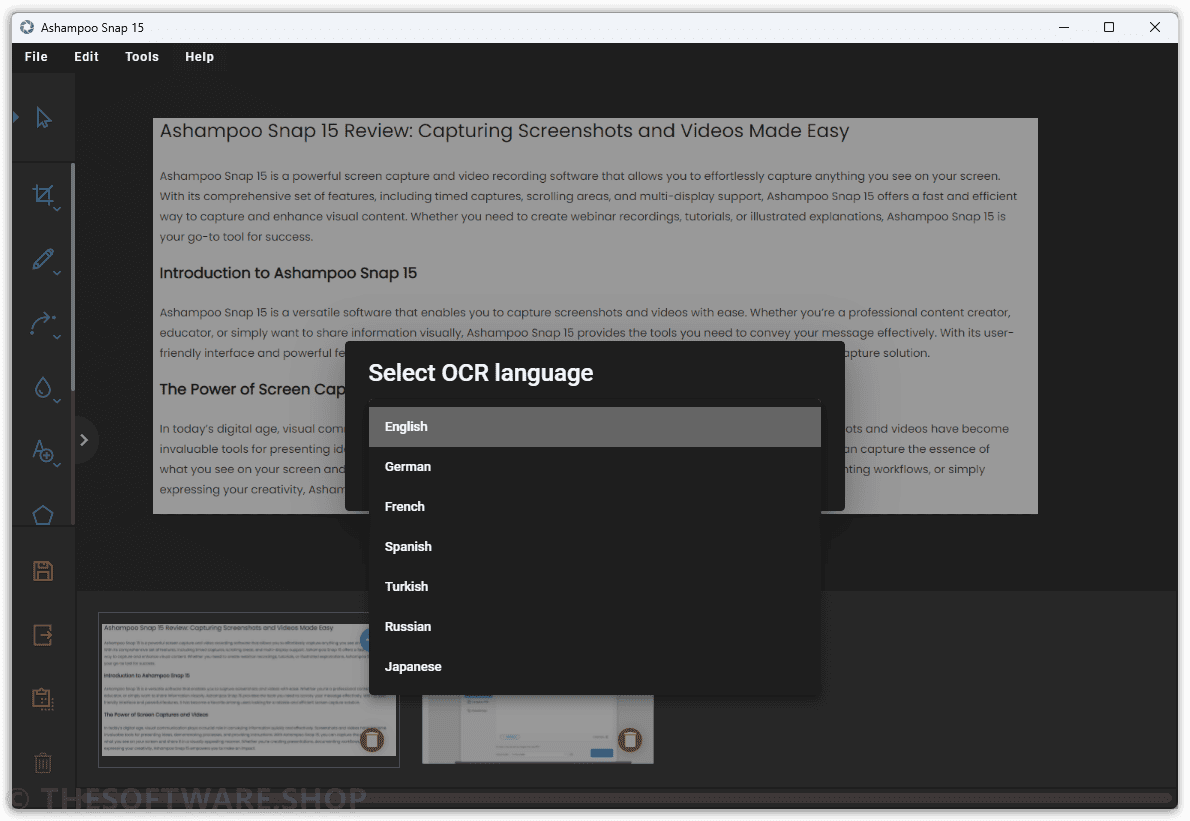
Ashampoo Snap 17 comes equipped with a multi-lingual OCR (Optical Character Recognition) feature, allowing you to convert image-based text into editable text with just a click. This functionality saves you valuable time by eliminating the need for manual text copying. Whether you need to extract text from documents, images, or any other content, Ashampoo Snap 17’s OCR feature simplifies the process and helps you digitize your documents more efficiently.
Video Editing Made Easy
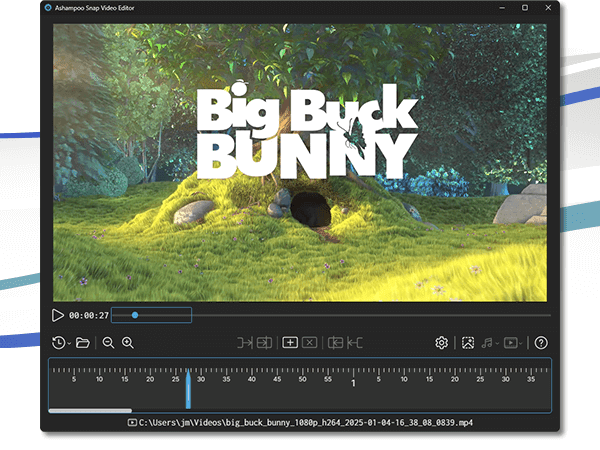
In addition to capturing screenshots, Ashampoo Snap 17 offers powerful video recording and editing capabilities. Sometimes, a video recording may contain unwanted elements, pauses, or distractions. With Ashampoo Snap 17’s video editing tools, you can easily remove ads, glitches, or superfluous scenes to create seamless and professional-looking videos. You can also split your video into individual episodes, making it easier to manage and share your content. Take your video recordings to the next level with Ashampoo Snap 17.
Creating Engaging Instructional Content
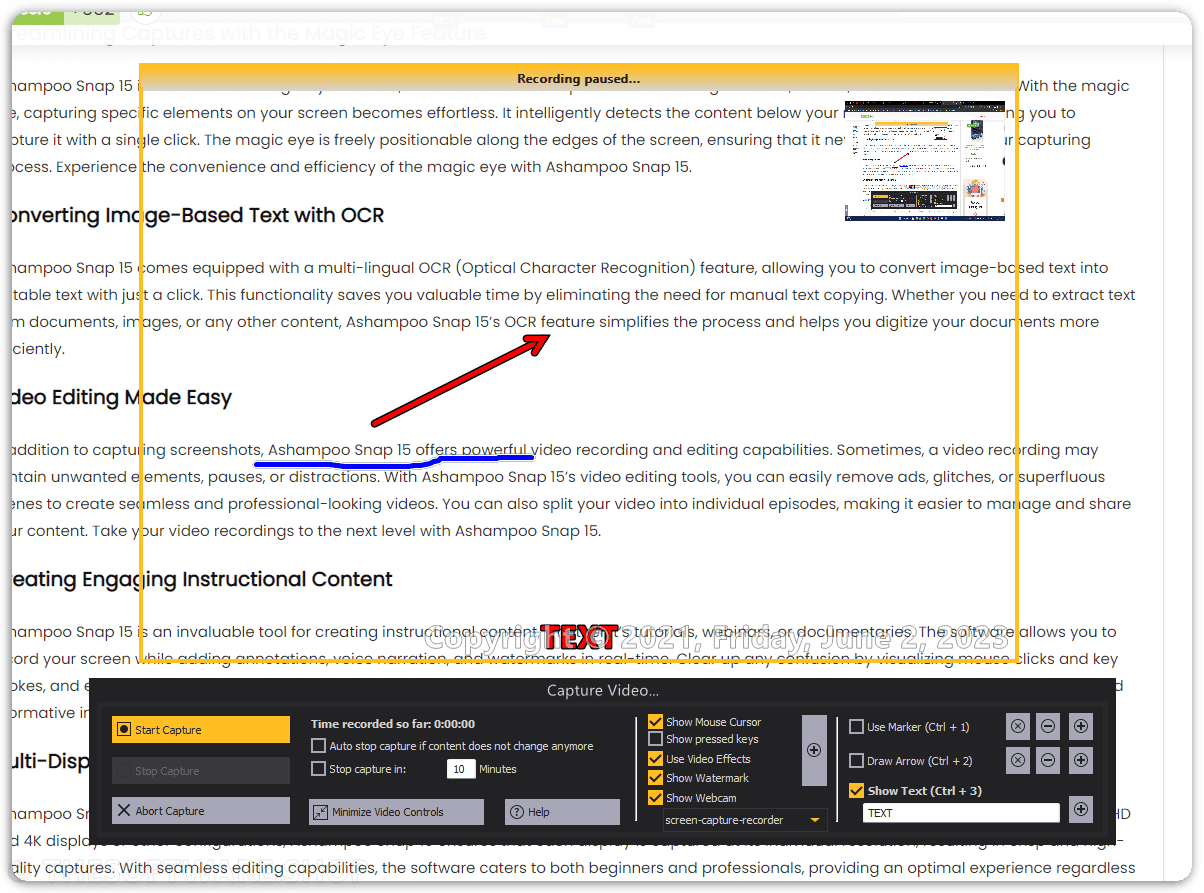
Ashampoo Snap 17 is an invaluable tool for creating instructional content, whether it’s tutorials, webinars, or documentaries. The software allows you to record your screen while adding annotations, voice narration, and watermarks in real-time. Clear up any confusion by visualizing mouse clicks and key strokes, and engage your audience with live feeds from your webcam. Ashampoo Snap 17 provides all the necessary features to create captivating and informative instructional content.
Multi-Display Support for Crisp Captures
Ashampoo Snap 17 fully supports multi-display setups, even with different resolutions and DPI combinations. Whether you’re working with a mix of Full HD and 4K displays or other configurations, Ashampoo Snap 17 ensures that each display is captured at its individual resolution, resulting in crisp and high-quality captures. With seamless editing capabilities, the software caters to both beginners and professionals, providing an optimal experience regardless of your setup.
Transforming Video Segments into GIFs
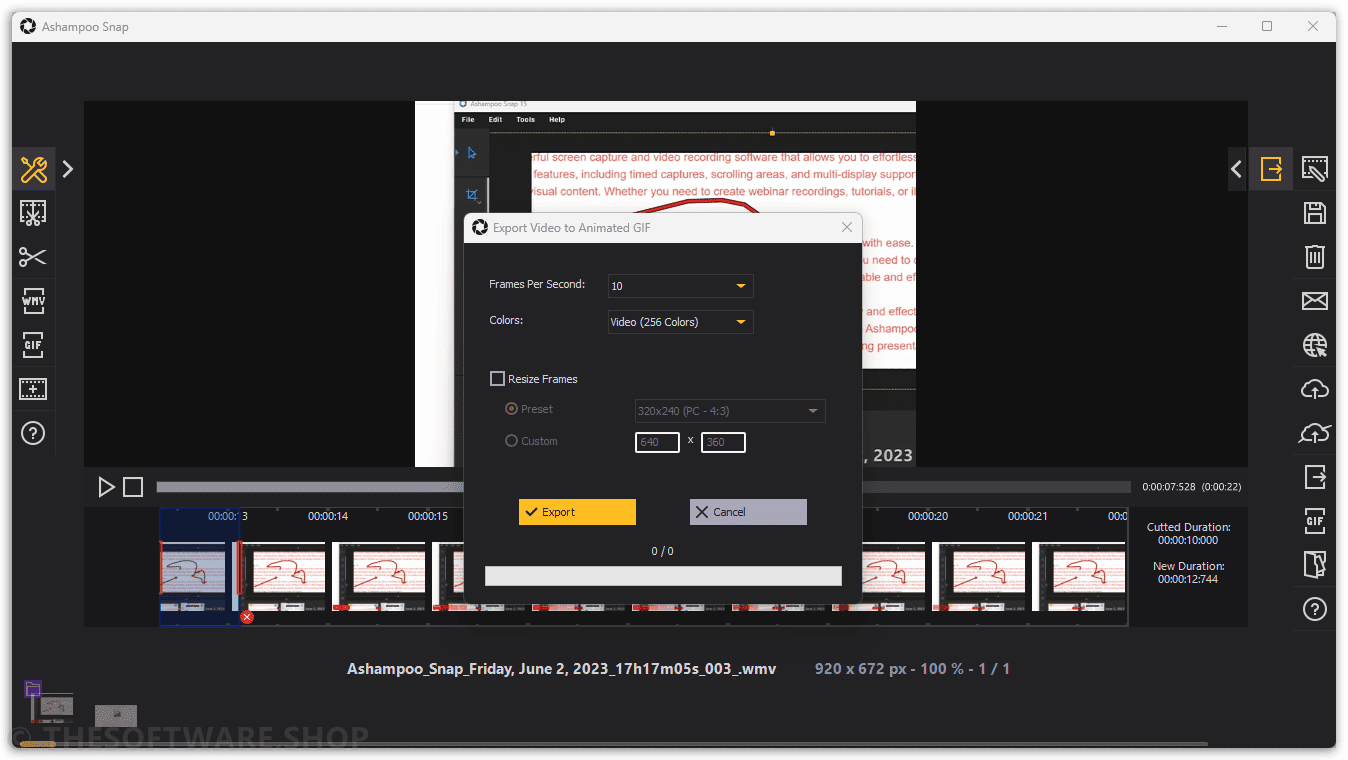
GIF animations have become a popular form of visual communication on the internet. With Ashampoo Snap 17, you can easily turn any video segment into a GIF. Simply select the start and end positions, and let the built-in converter do the rest. Whether you want to create engaging GIFs for tutorials, demonstrations, or social media, Ashampoo Snap 17 simplifies the process and allows you to unleash your creativity.
Time-Saving Features for Efficient Captures
Ashampoo Snap 17 offers several time-saving features that enhance your capturing process. Whether you need to capture a series of screenshots with automatic numbering or time-delayed captures, the software provides the tools to streamline your workflow. Additionally, you can annotate your captures with texts, drawings, and flood fills to provide context and highlight specific areas. Ashampoo Snap 17 also allows you to blur sensitive data, ensuring that your captures are both informative and privacy-conscious.
Capture Anything You See on Your Screen

Ashampoo Snap 17 gives you the ability to capture anything you see on your screen, from images and texts to videos and sound. Whether you want to save a webpage, an interesting article, or a video clip, Ashampoo Snap 17 allows you to capture and edit the content on the fly. With its versatility and ease of use, the software empowers you to collect and organize valuable information efficiently.
Seamless Capture and Editing Experience
Capturing and editing screenshots should be a seamless and intuitive process. Ashampoo Snap 17 excels in providing a user-friendly environment that allows you to capture, edit, and enhance your content effortlessly. From capturing entire desktops to selecting small screen segments, Ashampoo Snap 17 offers a range of options to suit your needs. With its high-performance features, you can expect professional results without compromising on simplicity.
FAQs
Yes, Ashampoo Snap 17 supports capturing scrolling areas, allowing you to capture entire web pages or documents that extend beyond the visible screen.
Yes, Ashampoo Snap 17 provides the option to add watermarks to your captured content, allowing you to protect your intellectual property or add branding elements.
Absolutely! Ashampoo Snap 17 fully supports multi-display setups with varying resolutions and DPI combinations, ensuring crisp captures from each display.
Yes, Ashampoo Snap 17 includes a built-in video editor that allows you to remove unwanted elements, split videos into episodes, and perform other editing tasks.
Yes, Ashampoo Snap 17 features multi-lingual OCR support, enabling you to convert image-based text into computer-editable text with ease.
Remember, Ashampoo Snap 17 is a versatile and user-friendly software that simplifies the process of capturing screenshots and videos, offering a range of features to enhance your content and streamline your workflow. With its powerful tools and intuitive interface, Ashampoo Snap 17 is a valuable asset for anyone who needs to capture and communicate visually.
Features
Key Features of Ashampoo Snap 17:
- Capture modes
- Create screenshots instantly
- Create elliptical screenshots
- Guidelines that help with precise screenshot selections
- Multi-purpose capture tool for rectangular areas, entire and scrollable websites
- The completely revised recording area
- Animated, well-arranged user interface
- Important options directly in the recording area
- New operating concept
- Absolute visual clarity during recording and editing
- Create screenshots of 3D fullscreen games
- Additional fixed window sizes
- Auto-insert watermarks
- Instantly capture all visible desktop windows as objects
- Use a color picker to capture colors across applications
- Create timed captures
- Create collages from multiple screenshots
- Windows 8 support, capture new user interface
- Full 32bit transparency support (RGBA)
- Capture menus
- Editing mode
- Add texts and comments more easily
- Apply versatile auto-numbering
- Create Windows 11 inspired screenshots with rounded corners
- Brand-new image editor
- Simplicity meets power: new user interface
- Modern newly-designed editor
- Full DPI awareness
- Free display selection for edit mode
- The movable and minimizable edit window
- Highlight effect with image analysis
- New formatting options for numbered buttons
- Work with different DPI settings across multiple displays
- Copy objects to system clipboard while in edit mode
- Copy objects between screenshots
- Work with curved arrows and lines for maximum flexibility
- Support for different cursor styles
- Exit edit mode even with multiple open projects
- Insert locally saved images into screenshots
- Improved object scaling during size adjustments
- Enhanced filling tool with new transparency and tolerance settings
- Clone objects for simple reuse
- Select from various pre-defined harmonious color/style configurations with live previews
- Work faster with 1-click object selection/deselection
- Edit and add custom color/style configurations for quick access
- Use quick editing to add/edit text elements at a single click/keystroke
- Draw continous lines with the point-line tool
- Apply gradients to many objects
- Quickly select suitable effects with live previews
- Select screenshot colors with color picker
- Ashampoo Snap webspace
- Video auto-resizing for extreme display resolutions
- Include origin (URL) in emailed images (only Outlook)
- Export all objects to Photoshop
- Integrate external applications for image editing and processing
- Auto-resize images before sending
- Supports WEBP as output format
- Set custom application for PSD files
- Print multiple files at once
- Upload to Dropbox, Google Drive and Microsoft Sky Drive
- Export to JXR and PSD with layers for easy interchangeability
- Upload to Ashampoo Web and share unique internet links, now with support for videos
- Send as email, Use browser-based email clients (Google Mail, Yahoo Mail, Mail.ru)
- Integrated Ashampoo webspace uploader
- Video capturing
- Excellent video quality up to 4K
- Enhanced audio quality with higher bitrates
- Top-of-the-line sound recordings
- New codecs for better video quality
- Optimized automatic settings
- More customizable WMV recordings
- Create screenshots of 3D fullscreen games
- Cut videos
- Save videos as individual episodes
- Join video files
- Improved watermarking with live preview
- Turn video cuts into animated GIFs
- Enhanced recording of audio tracks
- Resolutions up to 4K
- Live edit video recordings with text and pen annotations
- Display keyboard input during video recordings
- Movable capture window during video recordings
- Provide comments with microphone during webcam recording
- Freely adjust webcam display position and size
- Record webcam during video captures
- Simplified handling for video and mouse effects
- New video capture control bar
- Improved MP4/WMV playback based on new Windows Media Foundation
- Timed video capturing
- Use counter to limit recording length
- Pause and continue recordings
- View length of recording
- Real-time adjust capture area during recording
- Capture webcam
- Add mouse click effects
- Improved handling
- Freely position the magic eye along screen edges
- Editor retains size and position
- Fully Windows 11 compatible
- Toggleable toolbar labels
- Well-laid-out settings dialog
- More intuitive settings dialogs
- Speed improvements across all program areas
- Capture multiple monitors up to 4k resolution
- Add origin (URL) to images
- Include origin (URL) in image metadata
- New hotkeys and screenshot settings
- Capture system clipboard images that were copied in a browser window
- Create animated GIFs, e.g. for memes
- User-defined hotkeys for various functions
- Optimized for current processors
- Extended selection options for multi-display environments
- Position selections with cursor keys
- Ultra-smooth workflow with 1-click operations and optimized drawing routines
- All objects/settings remain editable thanks to smart background versioning
- Smarter work environment with intelligent background versioning for maximum file safety
- Enhanced PDF support through Windows Server compatible PDF engine
- More performance through multi-core support
- OCR
- Text recognition support for 6 languages (English, French, German, Spanish, Turkish, Russian)
- New text recognition language: Japanese
- Extract text from images with text recognition
- Use OCR to create text objects and copy to system clipboard
What’s new in Ashampoo Snap 17?
Ashampoo Snap 17 introduces a range of exciting features and improvements to enhance your screen capturing and editing experience.
Ashampoo Snap 17 takes productivity and creativity to the next level with a host of innovative features and performance enhancements. The redesigned interface ensures a smoother and more intuitive user experience, while the all-new Quick Access bar keeps essential tools right at your fingertips. A powerful new video editor now allows for precise cuts and streamlined workflows, making it effortless to create professional-quality videos.
Frequently requested features like an advanced printing function and enhanced scroll capture technology have also been thoughtfully implemented for even greater versatility. Whether you’re capturing visuals for tutorials, presentations, or personal use, Ashampoo Snap 17 is designed to deliver exceptional results with minimal effort.
What’s New in Ashampoo Snap 17:
- Redesigned interface with improved usability
- Quick Access bar for instant access to key functions
- Advanced video editor for precise cuts and efficient workflows
- Improved scrolling capture technology for complex web pages
- Modern printing feature offering customizable options
- Faster startup with reduced system load
- Enhanced highlighter tool for sharper contrast in annotations
- Export videos as GIFs, audio files, or individual images
These new additions and enhancements make Ashampoo Snap 17 a powerful tool for capturing and editing screen contents, offering increased speed, efficiency, and streamlined workflows for users. Download Ashampoo Snap 17 today and supercharge your screen capturing experience!
[/wpsm_list]
Requirements
To run Ashampoo Snap 17 with optimum reliability and performance, your system should match the following requirements:
System Requirements for Windows OS:
- Operating System: Windows 11, Windows® 10, Windows® 8.1, Windows® 8, Windows® 7
- Computer: Any computer that runs on one of the above-operating systems at a reasonable speed.
- Graphics adapter: min.resolution1024 x 768 and 16-bit High color (32-bit recommended) and min. 64 MB RAM.
- Sound Card: none (supported audio record device and microphone recommended)
- Other:
- For some services an Internet connection is required
- Internet connection may be required to verify the serial number during usage of certain features.
System Requirements for Mac OS:
- Not available for Mac OS
Downloads
Please feel free to download Ashampoo Snap 17 here. This Screen capture software by Ashampoo has been tested professionally and we are assured that no viruses, Trojans, adware or malware contained.
BUY NOW
Ashampoo Snap 17 is available for purchase at $40.00. However, at The Software Shop, we are currently offering a special deal on Ashampoo Snap 17: a new license key with a 75% discount coupon. Take advantage of this exclusive discount on an upgrade license if you are a current Ashampoo Snap user. Hurry, as this offer is only valid for a limited time!

Download-Version, One-time payment, No time limit
The high-end software solution for screenshots and video captures
- New License
- Perpetual License
- 1 Device
- Enjoy the latest full Version Software
- Download-Version
- One-time payment
- Free Technical Support
- 30-day Money-back Guarantee
Platform: Windows

Subscribe & Save: You’ll always have the latest Snap at a bargain price.
The high-end software solution for screenshots and video captures
- 1-year Subscription
- 3 Devices
- Free upgrades for all major versions during subscriptions.
- Enjoy the latest Full Version Software
- Download-Version
- Free Technical Support
- 30-day Money-back Guarantee
Platform: Windows

Download-Version, One-time payment, No time limit
The high-end software solution for screenshots and video captures
- New License
- Perpetual License
- 1 Device
- Enjoy the latest full Version Software
- Download-Version
- One-time payment
- Free Technical Support
- 30-day Money-back Guarantee
Platform: Windows

Download-Version, One-time payment, No time limit
The high-end software solution for screenshots and video captures
- Upgrade from the Perpetual license of previous version to the latest version
- Perpetual License
- 1 Device
- Enjoy the latest full Version Software
- Download-Version
- One-time payment
- Free Technical Support
- 30-day Money-back Guarantee
Platform: Windows
In case you need the previous version of Ashampoo® Snap 16, it is available for purchase below:

Download-Version, One-time payment, No time limit
The high-end software solution for screenshots and video captures
- New License
- Perpetual License
- 1 Device
- Enjoy the latest full Version Software
- Download-Version
- One-time payment
- Free Technical Support
- 30-day Money-back Guarantee
Platform: Windows

Download-Version, One-time payment, No time limit
The high-end software solution for screenshots and video captures
- New License
- Perpetual License
- 1 Device
- Enjoy the latest full Version Software
- Download-Version
- One-time payment
- Free Technical Support
- 30-day Money-back Guarantee
Platform: Windows

Download-Version, One-time payment, No time limit
The high-end software solution for screenshots and video captures
- Upgrade from the Perpetual license of previous version to the latest version
- Perpetual License
- 1 Device
- Enjoy the latest full Version Software
- Download-Version
- One-time payment
- Free Technical Support
- 30-day Money-back Guarantee
Platform: Windows
Movavi Screen Recorder Studio 10 (Personal / Business) - for PC/Mac BEST SELLER
Apowersoft Screen Capture Pro: Lifetime License BEST OFFER
ABBYY Screenshot Reader GIVEAWAY
Icecream Screen Recorder PRO BEST SELLER
Tipard Screen Capture: Lifetime License BEST OFFER
Ashampoo Snap 16 Key Giveaway
Available now FREE for a limited time!

Please note that once you have signed in, do not close this page. You will be shown how to get this offer for free.
Also, check out the latest software giveaways that are available here on the software giveaway page.
NOTE:
– All prices shown here are in listed USD (United States Dollar). Your local currency will be converted automatically, You can also switch to any other currencies during the checkout process.
– The discount coupon & your local VAT (Value added tax – if available, vary by country) will be applied at checkout automatically.
– The order(s) for the software are processed by the cleverbridge AG. This company accepts paying on-line, via PayPal, by fax, bank-wire transfer, check, cash, or purchase order.
– You will receive a notification e-mail from cleverbridge AG when your order is processed which will also include your license information.
– Such promotional programs are subject to change without notice, from time to time in our sole discretion.
– Data may vary based on different system or computer.
User & Media Reviews
What their users are saying about Ashampoo® Snap?
Thanks for reading Ashampoo® Snap 17 Review & Enjoy the discount coupon. Please Report if Ashampoo® Snap 17 Discount Coupon / Giveaway has a problem such as expired, broken link, sold out, etc while the deal still exists.