
Software Giveaway – Batch Image Combiner PRO V1.2.3: Free Full Version | Fast and Easily Image Merger – for Windows
Combine/Merge/Join images with ease and efficiency. Get Batch Image Combiner PRO 1.2.3 full version with a license code for free!
Free Full Version!
Batch Image Combiner PRO Review at a Glance
Visual content has become an integral part of our lives. The need to combine multiple images into a single composition arises quite often. Whether it’s for creating collages, showcasing before-and-after images, or organizing photo albums, manually arranging and resizing each picture can be a time-consuming and daunting task.
However, there’s good news! With the introduction of Batch Image Combiner PRO, this cumbersome process is a thing of the past. To alleviate the challenges associated with joining multiple images, this tool offers a powerful solution.
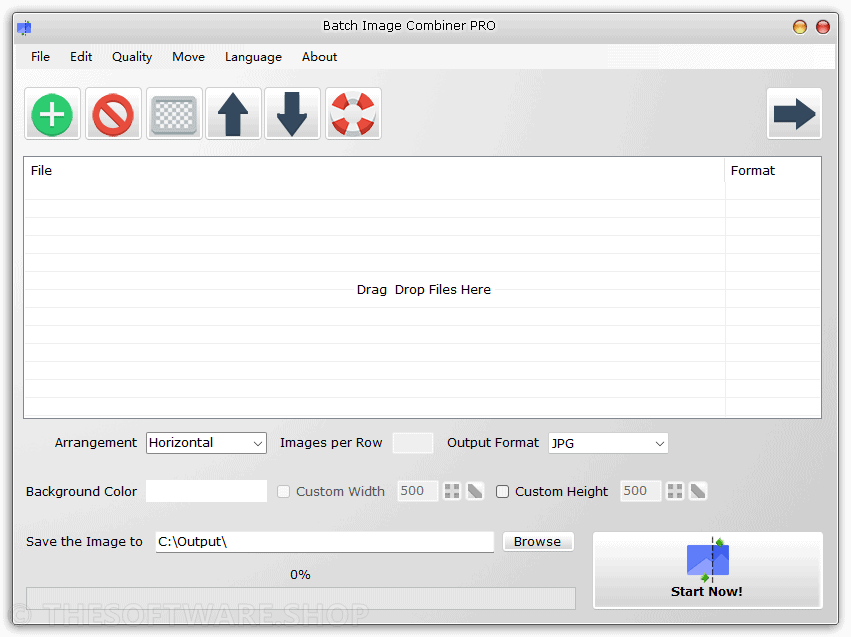
This user-friendly Windows program allows you to combine images effortlessly, saving you time and effort. With just a few simple clicks, Batch Image Combiner automates the process, eliminating the need for manual arrangement and resizing.
Join Multiple Images into One Image

Batch Image Combiner PRO enables you to merge multiple images into a single composition seamlessly. You can combine as many images as you want, creating a visually appealing and cohesive final result.
Combine Images Horizontally or Vertically
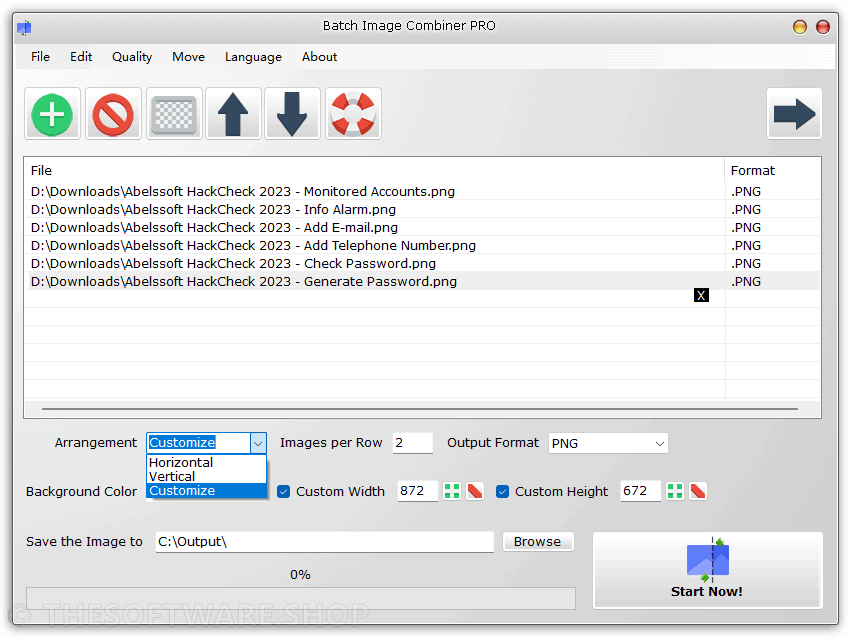
Whether you prefer a horizontal or vertical arrangement, Batch Image Combiner caters to your needs. You have the flexibility to choose the orientation that best suits your desired composition.
Customize How Many Images per Row
With Batch Image Combiner PRO, you have full control over the layout of your combined images. You can specify the number of images to be included per row, allowing you to create a well-structured and balanced composition.
Support PNG and JPG Formats Output
Batch Image Combiner supports popular image formats such as PNG and JPG. After combining your images, you can effortlessly export the final composition in the format of your choice, ensuring compatibility with various platforms and devices.
Option to Automatically Fit to Image Width and Height
To streamline the image-joining process, Batch Image Combiner PRO offers an option to automatically fit the images to the desired width and height. This ensures that the final composition maintains the intended proportions without any distortion.
Customize Background Color

To further enhance the aesthetics of your composition, Batch Image Combiner allows you to customize the background color. You can select from a wide range of colors or specify a specific color code to match your preferences or the overall theme.
Auto-copy to Clipboard Option
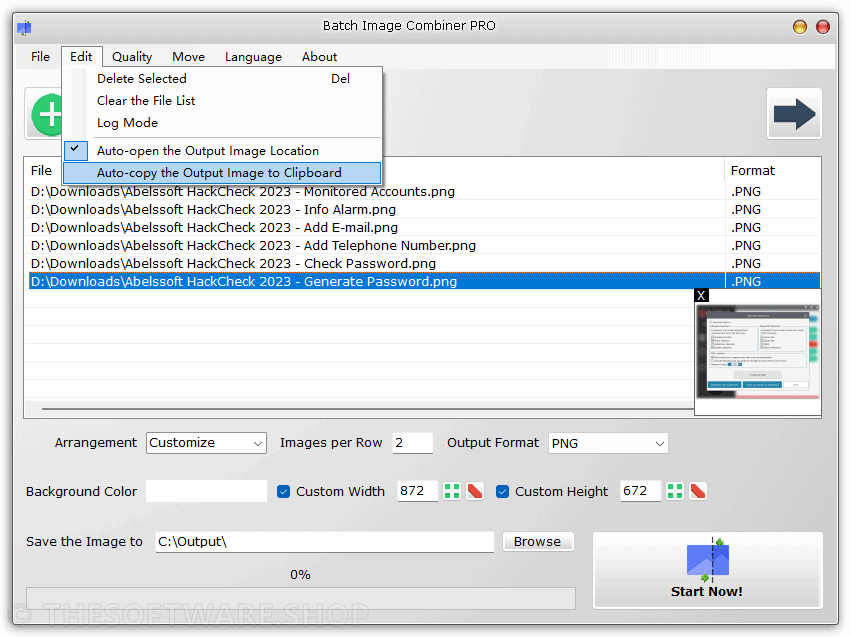
For added convenience, Batch Image Combiner provides an auto-copy to clipboard option. Once your images are combined, the resulting composition can be automatically copied to the clipboard, allowing you to easily paste it into other applications or documents.
Extremely Fast
With Batch Image Combiner, you can expect lightning-fast performance. The program is optimized to process image combinations swiftly, saving you valuable time and effort.
Portable ZIP Version is Available
For users who prefer a portable solution, Batch Image Combiner PRO offers a ZIP version that doesn’t require installation. This allows you to carry the program on a portable storage device and use it on any compatible Windows computer without installation hurdles.
Multilingual
Batch Image Combiner caters to a global audience by providing multilingual support. It offers a range of language options, ensuring a seamless user experience regardless of your preferred language.
100% Offline
One of the standout features of Batch Image Combiner is its ability to function entirely offline. You don’t need an internet connection to utilize its powerful capabilities, ensuring your privacy and allowing you to work seamlessly even in offline environments.
How Batch Image Combiner PRO Works
Batch Image Combiner PRO simplifies the image-joining process by providing an intuitive and efficient workflow. It offers a range of features designed to enhance the user experience and ensure high-quality output. Using Batch Image Combiner is a breeze, even for those without extensive technical expertise.
FAQ
Yes, Batch Image Combiner can seamlessly merge images of varying dimensions and resolutions into a single composition.
Currently, Batch Image Combiner supports PNG and JPG as the output formats. However, the program may introduce support for additional formats in future updates.
Yes, Batch Image Combiner allows you to resize individual images within the composition to achieve the desired visual effect.
Batch Image Combiner is currently available for Windows computers only. However, there are similar software options available for Mac users.
Absolutely! Batch Image Combiner is specifically designed to handle batch image combining. You can merge a substantial number of images efficiently and effortlessly.
Enjoy the convenience of creating visually stunning compositions in just a few clicks!
Screenshots of Batch Image Combiner PRO
Features
Key Features of Batch Image Combiner PRO
- Join Multiple Images into One Image: Merge multiple images together to create a single composition effortlessly.
- Combine Images Horizontally or Vertically: Choose whether you want to arrange the images in a horizontal or vertical orientation.
- Customize How Many Images per Row: Specify the number of images you want to include in each row of the final composition.
- Customize Background Color: Select a background color for your composition, matching your preferences or the overall theme.
- Support PNG and JPG Formats Output: Export the final composition in popular image formats, including PNG and JPG.
- Option to Automatically Fit to Image Width and Height: Automatically adjust the images to fit the desired width and height, maintaining proportions without distortion.
- Auto-copy to Clipboard Option: Automatically copy the final composition to the clipboard for easy pasting into other applications or documents.
- Extremely Fast: Enjoy lightning-fast processing speed for quick results, saving you time and effort.
- Portable ZIP Version is Available: Use the portable ZIP version of Batch Image Combiner without the need for installation, allowing for easy usage on any compatible Windows computer.
- Multilingual: Access Batch Image Combiner in your preferred language, as it offers support for multiple languages.
- 100% Offline: Utilize Batch Image Combiner without the need for an internet connection, ensuring privacy and uninterrupted workflow.
Requirements
To run #THE SOFTWARE with optimum reliability and performance, your system should match the following requirements:
- OS: Windows XP, Windows 7, Windows 8, Windows 10, Windows 11 (32/64) and Later
Download
Not sure if #THE SOFTWARE does what you need? Try it out now. Please feel free to download Batch Image Combiner PRO here. This image merger tool by Reezaa media inc has been tested professionally and we are assured that no viruses, Trojans, adware or malware contained.
Installer, Windows Portable, Windows
Buy Now
Batch Image Combiner PRO is available for $29.95. But, through THESOFTWARE.SHOP, You can get Batch Image Combiner PRO 1.2.3 full version with a license key for free on the Giveaway tab below. This offer is available for a limited time!
Ascomp Image Former Professional BEST OFFER
ASCOMP PDF Imager Professional BEST OFFER
Coolmuster PDF Image Extractor: Lifetime BEST OFFER
Duplicate Photo Finder Plus: Lifetime License BEST OFFER
Apowersoft Watermark Remover BEST OFFER
Batch Image Combiner PRO Giveaway is available now free for a limited time!

Please note that once you have signed in, do not close this page. You will be shown how to get this offer for free.
Also, check out the latest software giveaways that are available here on the software giveaway page.
NOTES:
– All prices shown here are in listed USD (United States Dollar).
– Such promotional programs are subject to change without notice, from time to time in our sole discretion.
– Data may vary based on different systems or computers.
Thanks for reading Batch Image Combiner PRO Review & Enjoy the discount coupon. Please Report if Batch Image Combiner PRO Discount Coupon/Deal/Giveaway has a problem such as expired, broken link, sold out, etc while the deal still exists.


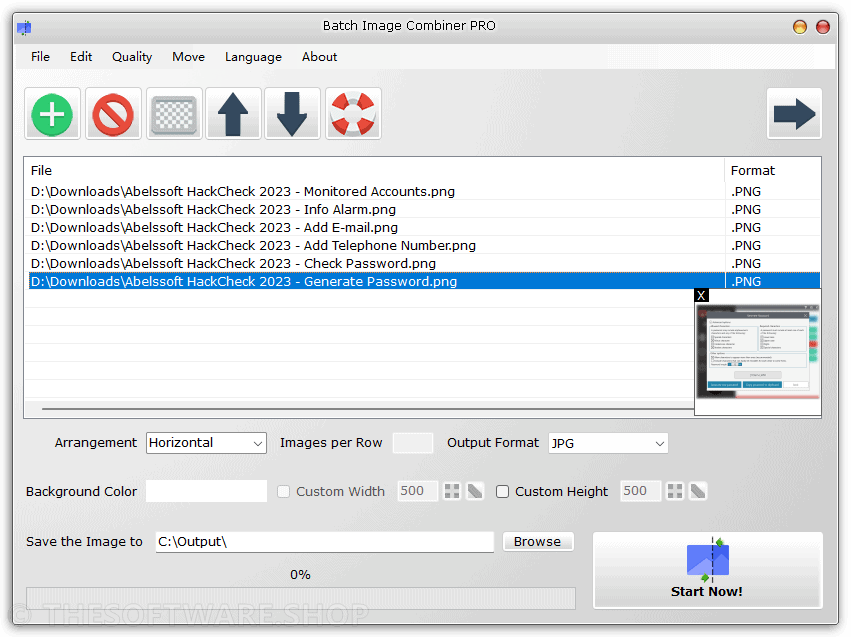
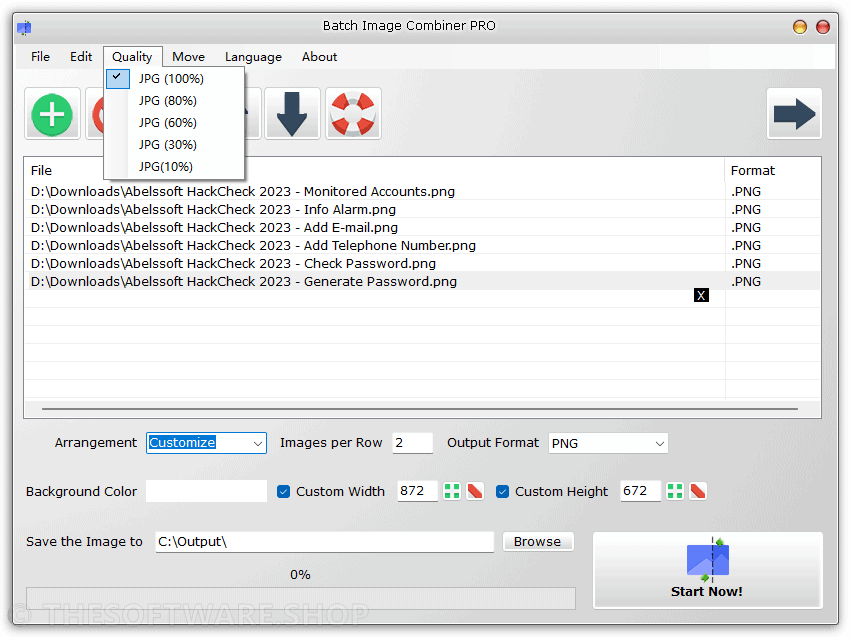








![[NEW KEY #5] Giveaway – Duplicate Photo Finder Plus 19: Free 1-year License Key – Full Version – for Windows](https://thesoftware.shop/wp-content/uploads/thumbs_dir/Duplicate-Photo-Finder-Plus-Review-license-key-free-download-coupon-1-rfosk1urkuo6pn94q93zaqm12ln3bp3zk3onhdaheg.png)

![[KEY #6] Giveaway – SoftOrbits Batch Picture Resizer 13: Free License Key – Full Version for Windows](https://thesoftware.shop/wp-content/uploads/thumbs_dir/SoftOrbits-Batch-Picture-Resizer-Review-Download-Discount-Coupon-rfosklldkdf7hgggizn593mpjoxstcacmtduk6h7rs.png)
